Flow Chart, Block Diagram
FlowChart & Workflow Creator
开发者: Evgeny Akinshin
871天8小时
最新版本上线距今
0
近1年版本更新次数
2015-12-12
全球最早版本上线日期
版本: 5.7.8
版本更新日期
2022-05-19
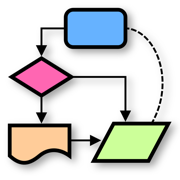
Flow Chart, Block Diagram
FlowChart & Workflow Creator
更新日志
- bug fixes应用描述
Drawing of complicated flowcharts and diagrams on a tablet has never been so easy and quick. Thanks to unique automatic layout algorithm for connections and diagram objects, recognition of the hand-drawn shapes and dynamic grid, there is no need to precisely position shapes on the screen.
In just a few minutes you will be able to design professional business graphics using hundreds of pre-designed smart shapes created especially for flowcharts and general-purpose drawings as well as for specific diagram types: Swimlanes, Venn charts, Data flow diagrams, Process flow diagrams, Workflows, Business process models (both bpmn 1.2 and bpmn 2.0 notations are supported); Chevron and circular diagrams; Infographics and many other.
The created diagrams can be printed or exported to Pdf, Png, Jpeg, Svg and Microsoft Visio (Vdx).版本: 5.7.7
版本更新日期
2022-02-10
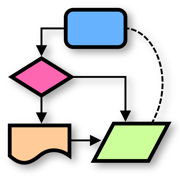
Flow Chart, Block Diagram
FlowChart & Workflow Creator
更新日志
- pdf export bug-fix应用描述
Drawing of complicated flowcharts and diagrams on a tablet has never been so easy and quick. Thanks to unique automatic layout algorithm for connections and diagram objects, recognition of the hand-drawn shapes and dynamic grid, there is no need to precisely position shapes on the screen.
In just a few minutes you will be able to design professional business graphics using hundreds of pre-designed smart shapes created especially for flowcharts and general-purpose drawings as well as for specific diagram types: Swimlanes, Venn charts, Data flow diagrams, Process flow diagrams, Workflows, Business process models (both bpmn 1.2 and bpmn 2.0 notations are supported); Chevron and circular diagrams; Infographics and many other.
The created diagrams can be printed or exported to Pdf, Png, Jpeg, Svg and Microsoft Visio (Vdx).版本: 5.7.5
版本更新日期
2022-01-13

Flow Chart, Block Diagram
FlowChart & Workflow Creator
更新日志
5.7.5:
- full iOS\iPadOs 15.2 compatibility
- bug fixes
5.7:
- AWS, Azure and Cisco network symbols
- Bug fixes and performance improvements
5.5:
- Find text pane.
- Custom text margins in shapes (can be adjusted from properties pane or visually, using the "Text margins" tool).
- New dash line types.
- "Document fills" in fill editor (all fills from the current document are available from in fill editor and can be assigned with a single click).
- Ability to replace shapes by dragging them from Stencils pane.
- Boolean operations on shapes.
5.0:
- Infinite page mode: draw on the infinite canvas when you don’t care about the physical size of the page.
- Growing page mode: additional paper sheets will automatically appear to accommodate diagram size. Drawing will be split into multiple paper sheets on print.
- Page color and grid color customization.
- Additional export options. Now it’s possible to export only selected areas and include grid.
- Eraser tool.
- Full files browser support - now possible to store your diagrams anywhere (on a device, iCloud drive or any 3rd party storage provider such as DropBox).
- Insert any svg as a ready diagram symbol or for further editing.
应用描述
Drawing of complicated flowcharts and diagrams on a tablet has never been so easy and quick. Thanks to unique automatic layout algorithm for connections and diagram objects, recognition of the hand-drawn shapes and dynamic grid, there is no need to precisely position shapes on the screen.
In just a few minutes you will be able to design professional business graphics using hundreds of pre-designed smart shapes created especially for flowcharts and general-purpose drawings as well as for specific diagram types: Swimlanes, Venn charts, Data flow diagrams, Process flow diagrams, Workflows, Business process models (both bpmn 1.2 and bpmn 2.0 notations are supported); Chevron and circular diagrams; Infographics and many other.
The created diagrams can be printed or exported to Pdf, Png, Jpeg, Svg and Microsoft Visio (Vdx).版本: 5.7.1
版本更新日期
2021-09-19

Flow Chart, Block Diagram
FlowChart & Workflow Creator
更新日志
5.7:
- AWS, Azure and Cisco network symbols
- Bug fixes and performance improvements
5.5:
- Find text pane.
- Custom text margins in shapes (can be adjusted from properties pane or visually, using the "Text margins" tool).
- New dash line types.
- "Document fills" in fill editor (all fills from the current document are available from in fill editor and can be assigned with a single click).
- Ability to replace shapes by dragging them from Stencils pane.
- Boolean operations on shapes.
5.0:
- Infinite page mode: draw on the infinite canvas when you don’t care about the physical size of the page.
- Growing page mode: additional paper sheets will automatically appear to accommodate diagram size. Drawing will be split into multiple paper sheets on print.
- Page color and grid color customization.
- Additional export options. Now it’s possible to export only selected areas and include grid.
- Eraser tool.
- iOs dark mode support.
- Full files browser support - now possible to store your diagrams anywhere (on a device, iCloud drive or any 3rd party storage provider such as DropBox).
- Insert any svg as a ready diagram symbol or for further editing.应用描述
Drawing of complicated flowcharts and diagrams on a tablet has never been so easy and quick. Thanks to unique automatic layout algorithm for connections and diagram objects, recognition of the hand-drawn shapes and dynamic grid, there is no need to precisely position shapes on the screen.
In just a few minutes you will be able to design professional business graphics using hundreds of pre-designed smart shapes created especially for flowcharts and general-purpose drawings as well as for specific diagram types: Swimlanes, Venn charts, Data flow diagrams, Process flow diagrams, Workflows, Business process models (both bpmn 1.2 and bpmn 2.0 notations are supported); Chevron and circular diagrams; Infographics and many other.
The created diagrams can be printed or exported to Pdf, Png, Jpeg, Svg and Microsoft Visio (Vdx).版本: 5.7
版本更新日期
2021-09-07
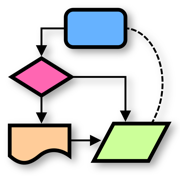
Flow Chart, Block Diagram
FlowChart & Workflow Creator
更新日志
5.7:
- AWS, Azure and Cisco network symbols
- Bug fixes and performance improvements
5.5:
- Find text pane.
- Custom text margins in shapes (can be adjusted from properties pane or visually, using the "Text margins" tool).
- New dash line types.
- "Document fills" in fill editor (all fills from the current document are available from in fill editor and can be assigned with a single click).
- Ability to replace shapes by dragging them from Stencils pane.
- Boolean operations on shapes.
5.0:
- Infinite page mode: draw on the infinite canvas when you don’t care about the physical size of the page.
- Growing page mode: additional paper sheets will automatically appear to accommodate diagram size. Drawing will be split into multiple paper sheets on print.
- Page color and grid color customization.
- Additional export options. Now it’s possible to export only selected areas and include grid.
- Eraser tool.
- iOs dark mode support.
- Full files browser support - now possible to store your diagrams anywhere (on a device, iCloud drive or any 3rd party storage provider such as DropBox).
- Insert any svg as a ready diagram symbol or for further editing.应用描述
Drawing of complicated flowcharts and diagrams on a tablet has never been so easy and quick. Thanks to unique automatic layout algorithm for connections and diagram objects, recognition of the hand-drawn shapes and dynamic grid, there is no need to precisely position shapes on the screen.
In just a few minutes you will be able to design professional business graphics using hundreds of pre-designed smart shapes created especially for flowcharts and general-purpose drawings as well as for specific diagram types: Swimlanes, Venn charts, Data flow diagrams, Process flow diagrams, Workflows, Business process models (both bpmn 1.2 and bpmn 2.0 notations are supported); Chevron and circular diagrams; Infographics and many other.
The created diagrams can be printed or exported to Pdf, Png, Jpeg, Svg and Microsoft Visio (Vdx).版本: 5.6
版本更新日期
2021-03-21
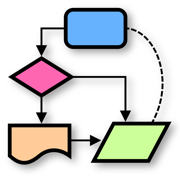
Flow Chart, Block Diagram
FlowChart & Workflow Creator
更新日志
5.6:
- Bug fixes
5.5:
- Find text pane.
- Custom text margins in shapes (can be adjusted from properties pane or visually, using the "Text margins" tool).
- New dash line types.
- "Document fills" in fill editor (all fills from the current document are available from in fill editor and can be assigned with a single click).
- Ability to replace shapes by dragging them from Stencils pane.
- Boolean operations on shapes.
5.0:
- Infinite page mode: draw on the infinite canvas when you don’t care about the physical size of the page.
- Growing page mode: additional paper sheets will automatically appear to accommodate diagram size. Drawing will be split into multiple paper sheets on print.
- Page color and grid color customization.
- Additional export options. Now it’s possible to export only selected areas and include grid.
- Eraser tool.
- iOs dark mode support.
- Full files browser support - now possible to store your diagrams anywhere (on a device, iCloud drive or any 3rd party storage provider such as DropBox).
- Insert any svg as a ready diagram symbol or for further editing.应用描述
Drawing of complicated flowcharts and diagrams on a tablet has never been so easy and quick. Thanks to unique automatic layout algorithm for connections and diagram objects, recognition of the hand-drawn shapes and dynamic grid, there is no need to precisely position shapes on the screen.
In just a few minutes you will be able to design professional business graphics using hundreds of pre-designed smart shapes created especially for flowcharts and general-purpose drawings as well as for specific diagram types: Swimlanes, Venn charts, Data flow diagrams, Process flow diagrams, Workflows, Business process models (both bpmn 1.2 and bpmn 2.0 notations are supported); Chevron and circular diagrams; Infographics and many other.
The created diagrams can be printed or exported to Pdf, Png, Jpeg, Svg and Microsoft Visio (Vdx).版本: 5.5.9
版本更新日期
2021-01-09
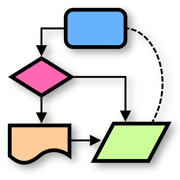
Flow Chart, Block Diagram
FlowChart & Workflow Creator
更新日志
暂无更新日志数据
视频/截图
应用描述
Drawing of complicated flowcharts and diagrams on a tablet has never been so easy and quick. Thanks to unique automatic layout algorithm for connections and diagram objects, recognition of the hand-drawn shapes and dynamic grid, there is no need to precisely position shapes on the screen.
In just a few minutes you will be able to design professional business graphics using hundreds of pre-designed smart shapes created especially for flowcharts and general-purpose drawings as well as for specific diagram types: Swimlanes, Venn charts, Data flow diagrams, Process flow diagrams, Workflows, Business process models (both bpmn 1.2 and bpmn 2.0 notations are supported); Chevron and circular diagrams; Infographics and many other.
The created diagrams can be printed or exported to Pdf, Png, Jpeg, Svg and Microsoft Visio (Vdx).版本: 5.5.2
版本更新日期
2020-12-06

Flow Chart, Block Diagram
FlowChart & Workflow Creator
更新日志
暂无更新日志数据
视频/截图
应用描述
Drawing of complicated flowcharts and diagrams on a tablet has never been so easy and quick. Thanks to unique automatic layout algorithm for connections and diagram objects, recognition of the hand-drawn shapes and dynamic grid, there is no need to precisely position shapes on the screen.
In just a few minutes you will be able to design professional business graphics using hundreds of pre-designed smart shapes created especially for flowcharts and general-purpose drawings as well as for specific diagram types: Swimlanes, Venn charts, Data flow diagrams, Process flow diagrams, Workflows, Business process models (both bpmn 1.2 and bpmn 2.0 notations are supported); Chevron and circular diagrams; Infographics and many other.
The created diagrams can be printed or exported to Pdf, Png, Jpeg, Svg and Microsoft Visio (Vdx).版本: 5.5
版本更新日期
2020-09-12

Flow Chart, Block Diagram
FlowChart & Workflow Creator
更新日志
暂无更新日志数据
视频/截图
应用描述
Drawing of complicated flowcharts and diagrams on a tablet has never been so easy and quick. Thanks to unique automatic layout algorithm for connections and diagram objects, recognition of the hand-drawn shapes and dynamic grid, there is no need to precisely position shapes on the screen.
In just a few minutes you will be able to design professional business graphics using hundreds of pre-designed smart shapes created especially for flowcharts and general-purpose drawings as well as for specific diagram types: Swimlanes, Venn charts, Data flow diagrams, Process flow diagrams, Workflows, Business process models (both bpmn 1.2 and bpmn 2.0 notations are supported); Chevron and circular diagrams; Infographics and many other.
The created diagrams can be printed or exported to Pdf, Png, Jpeg, Svg and Microsoft Visio (Vdx).版本: 5.1
版本更新日期
2020-04-29

Flow Chart, Block Diagram
FlowChart & Workflow Creator
更新日志
暂无更新日志数据
视频/截图
应用描述
Drawing of complicated flowcharts and diagrams on a tablet has never been so easy and quick. Thanks to unique automatic layout algorithm for connections and diagram objects, recognition of the hand-drawn shapes and dynamic grid, there is no need to precisely position shapes on the screen.
In just a few minutes you will be able to design professional business graphics using hundreds of pre-designed smart shapes created especially for flowcharts and general-purpose drawings as well as for specific diagram types: Swimlanes, Venn charts, Data flow diagrams, Process flow diagrams, Workflows, Business process models (both bpmn 1.2 and bpmn 2.0 notations are supported); Chevron and circular diagrams; Infographics and many other.
The created diagrams can be printed or exported to Pdf, Png, Jpeg, Svg and Microsoft Visio (Vdx).










 京公网安备 11010502041000号
京公网安备 11010502041000号





