Gpx Viewer-Gpx Converter app
开发者: p swagath
678天3小时
最新版本上线距今
0
近1年版本更新次数
2016-06-02
全球最早版本上线日期
版本: 2.0.1
版本更新日期
2023-01-15

Gpx Viewer-Gpx Converter app
更新日志
Added support for files sharing through Airdrop
fixed small bugs and improved performance
Updated to New iOS versions 16.0应用描述
Gpx Viewer-Gpx Converter(Two in one) is an application provides you to load the gpx files, convert gpx files over the map.
This app works for offline and online.
1)How to Export and Import .gpx files into Application?
You can view, add or import .gpx files into the application in multiple ways
—>Keep the .gpx files to the mail, then long press on gpx file from mail that shows the application icon.click to import the file over the map.
—>Add files from other apps which will be similarly supported files like Email,WhatsApp,Add to Notes,Add to iCloud Drive,Save to files and other apps.
—>Click on “Add through link” Icon on Menu bar enter .gpx files link to add the files in to the application.
—>Connect your iPhone or iPad to System then iTunes will automatically opens an window.Click phone symbol on top left—>Apps.File Sharing and you can see the GPX Viewer app then click on app icon to add .gpx files.
—>Tap on the file in Document folder to Share or export the gpx files to another application
—>Easily Export Gpx files to Another application
—>Easily Import Gpx files from Another application
2)How to create Gpx Waypoints?
—>Long press on map to add waypoints or markers.
—>You can Save the Gpx Waypoints with userDefined Names.
—>After successfully saving the file will be stored in list.
—>You can again load the saved Gpx file over the map.
—>You can send the Gpx file through mail.
3)How to get Waypoints Details?
—>Tap on waypoint then click on info icon, if waypoint contains Description,email id,url links,phone numbers etc, will be displayed on the description page.
—>from description page you can open url links in another browser.
4)How to delete the Gpx file?
—>In the list section, swipe left to delete file.The file will be permanently deleted from the application.
Note:
1)This app contains Rich UserInterface and less navigational functionality.
2)some users doesn’t like Gps device tracking and navigation on map as this app made for them.
3)This app contains less labels on map, and more on Menu bar.This helps user easy interaction on Map.
"Continued use of GPS running in the background can dramatically decrease battery life."
版本: 1.7.9
版本更新日期
2021-12-24
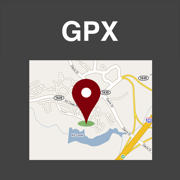
Gpx Viewer-Gpx Converter app
更新日志
Fixed small bugs应用描述
Gpx Viewer-Gpx Converter(Two in one) is an application provides you to load the gpx files, convert gpx files over the map.
This app works for offline and online.
1)How to Export and Import .gpx files into Application?
You can view, add or import .gpx files into the application in multiple ways
—>Keep the .gpx files to the mail, then long press on gpx file from mail that shows the application icon.click to import the file over the map.
—>Add files from other apps which will be similarly supported files like Email,WhatsApp,Add to Notes,Add to iCloud Drive,Save to files and other apps.
—>Click on “Add through link” Icon on Menu bar enter .gpx files link to add the files in to the application.
—>Connect your iPhone or iPad to System then iTunes will automatically opens an window.Click phone symbol on top left—>Apps.File Sharing and you can see the GPX Viewer app then click on app icon to add .gpx files.
—>Tap on the file in Document folder to Share or export the gpx files to another application
—>Easily Export Gpx files to Another application
—>Easily Import Gpx files from Another application
2)How to create Gpx Waypoints?
—>Long press on map to add waypoints or markers.
—>You can Save the Gpx Waypoints with userDefined Names.
—>After successfully saving the file will be stored in list.
—>You can again load the saved Gpx file over the map.
—>You can send the Gpx file through mail.
3)How to get Waypoints Details?
—>Tap on waypoint then click on info icon, if waypoint contains Description,email id,url links,phone numbers etc, will be displayed on the description page.
—>from description page you can open url links in another browser.
4)How to delete the Gpx file?
—>In the list section, swipe left to delete file.The file will be permanently deleted from the application.
Note:
1)This app contains Rich UserInterface and less navigational functionality.
2)some users doesn’t like Gps device tracking and navigation on map as this app made for them.
3)This app contains less labels on map, and more on Menu bar.This helps user easy interaction on Map.
"Continued use of GPS running in the background can dramatically decrease battery life."
--------------------------------------------------------------------------------------------------------------------------------------------------------------------------------------------------------------------------------------------------------版本: 1.7.8
版本更新日期
2021-10-28
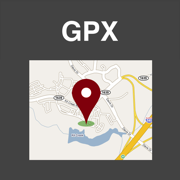
Gpx Viewer-Gpx Converter app
更新日志
Upgradations as per latest OS version 15
Bug fixed and Performance Improvements应用描述
Gpx Viewer-Gpx Converter(Two in one) is an application provides you to load the gpx files, convert gpx files over the map.
This app works for offline and online.
1)How to Export and Import .gpx files into Application?
You can view, add or import .gpx files into the application in multiple ways
—>Keep the .gpx files to the mail, then long press on gpx file from mail that shows the application icon.click to import the file over the map.
—>Add files from other apps which will be similarly supported files like Email,WhatsApp,Add to Notes,Add to iCloud Drive,Save to files and other apps.
—>Click on “Add through link” Icon on Menu bar enter .gpx files link to add the files in to the application.
—>Connect your iPhone or iPad to System then iTunes will automatically opens an window.Click phone symbol on top left—>Apps.File Sharing and you can see the GPX Viewer app then click on app icon to add .gpx files.
—>Tap on the file in Document folder to Share or export the gpx files to another application
—>Easily Export Gpx files to Another application
—>Easily Import Gpx files from Another application
2)How to create Gpx Waypoints?
—>Long press on map to add waypoints or markers.
—>You can Save the Gpx Waypoints with userDefined Names.
—>After successfully saving the file will be stored in list.
—>You can again load the saved Gpx file over the map.
—>You can send the Gpx file through mail.
3)How to get Waypoints Details?
—>Tap on waypoint then click on info icon, if waypoint contains Description,email id,url links,phone numbers etc, will be displayed on the description page.
—>from description page you can open url links in another browser.
4)How to delete the Gpx file?
—>In the list section, swipe left to delete file.The file will be permanently deleted from the application.
Note:
1)This app contains Rich UserInterface and less navigational functionality.
2)some users doesn’t like Gps device tracking and navigation on map as this app made for them.
3)This app contains less labels on map, and more on Menu bar.This helps user easy interaction on Map.
"Continued use of GPS running in the background can dramatically decrease battery life."
--------------------------------------------------------------------------------------------------------------------------------------------------------------------------------------------------------------------------------------------------------版本: 1.7.7
版本更新日期
2020-11-29
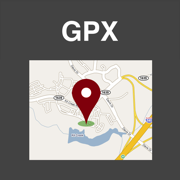
Gpx Viewer-Gpx Converter app
更新日志
Speed up the gps
Easily Export Gpx files to Another application
Easily Import Gpx files from Another application
Fixed small bugs
Updated to New iOS 14.1
应用描述
Gpx Viewer-Gpx Converter(Two in one) is an application provides you to load the gpx files, convert gpx files over the map.
This app works for offline and online.
1)How to Export and Import .gpx files into Application?
You can view, add or import .gpx files into the application in multiple ways
—>Keep the .gpx files to the mail, then long press on gpx file from mail that shows the application icon.click to import the file over the map.
—>Add files from other apps which will be similarly supported files like Email,WhatsApp,Add to Notes,Add to iCloud Drive,Save to files and other apps.
—>Click on “Add through link” Icon on Menu bar enter .gpx files link to add the files in to the application.
—>Connect your iPhone or iPad to System then iTunes will automatically opens an window.Click phone symbol on top left—>Apps.File Sharing and you can see the GPX Viewer app then click on app icon to add .gpx files.
—>Tap on the file in Document folder to Share or export the gpx files to another application
—>Easily Export Gpx files to Another application
—>Easily Import Gpx files from Another application
2)How to create Gpx Waypoints?
—>Long press on map to add waypoints or markers.
—>You can Save the Gpx Waypoints with userDefined Names.
—>After successfully saving the file will be stored in list.
—>You can again load the saved Gpx file over the map.
—>You can send the Gpx file through mail.
3)How to get Waypoints Details?
—>Tap on waypoint then click on info icon, if waypoint contains Description,email id,url links,phone numbers etc, will be displayed on the description page.
—>from description page you can open url links in another browser.
4)How to delete the Gpx file?
—>In the list section, swipe left to delete file.The file will be permanently deleted from the application.
Note:
1)This app contains Rich UserInterface and less navigational functionality.
2)some users doesn’t like Gps device tracking and navigation on map as this app made for them.
3)This app contains less labels on map, and more on Menu bar.This helps user easy interaction on Map.
"Continued use of GPS running in the background can dramatically decrease battery life."
--------------------------------------------------------------------------------------------------------------------------------------------------------------------------------------------------------------------------------------------------------版本: 1.7.6
版本更新日期
2019-12-06
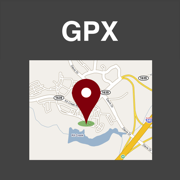
Gpx Viewer-Gpx Converter app
更新日志
fixed small bugs应用描述
Gpx Viewer-Gpx Converter(Two in one) is an application provides you to load the gpx files, convert gpx files over the map.
This app works for offline and online.
1)How to Import .gpx files into Application?
You can view, add or import .gpx files into the application in multiple ways
—>Keep the .gpx files to the mail, then long press on gpx file from mail that shows the application icon.click to import the file over the map.
—>Add files from other apps which will be similarly supported files like Email,WhatsApp,Add to Notes,Add to iCloud Drive,Save to files and other apps.
—>Click on “Add through link” Icon on Menu bar enter .gpx files link to add the files in to the application.
—>Connect your iPhone or iPad to System then iTunes will automatically opens an window.Click phone symbol on top left—>Apps.File Sharing and you can see the GPX Viewer app then click on app icon to add .gpx files.
2)How to create Gpx Waypoints?
—>Long press on map to add waypoints or markers.
—>You can Save the Gpx Waypoints with userDefined Names.
—>After successfully saving the file will be stored in list.
—>You can again load the saved Gpx file over the map.
—>You can send the Gpx file through mail.
3)How to get Waypoints Details?
—>Tap on waypoint then click on info icon, if waypoint contains Description,email id,url links,phone numbers etc, will be displayed on the description page.
—>from description page you can open url links in another browser.
4)How to delete the Gpx file?
—>In the list section, swipe left to delete file.The file will be permanently deleted from the application.
Note:
1)This app contains Rich UserInterface and less navigational functionality.
2)some users doesn’t like Gps device tracking and navigation on map as this app made for them.
3)This app contains less labels on map, and more on Menu bar.This helps user easy interaction on Map.
"Continued use of GPS running in the background can dramatically decrease battery life."
--------------------------------------------------------------------------------------------------------------------------------------------------------------------------------------------------------------------------------------------------------版本: 1.7.5
版本更新日期
2019-11-20

Gpx Viewer-Gpx Converter app
更新日志
fixed small bugs应用描述
Gpx Viewer-Gpx Converter(Two in one) is an application provides you to load the gpx files, convert gpx files over the map.
This app works for offline and online.
1)How to Import .gpx files into Application?
You can view, add or import .gpx files into the application in multiple ways
—>Keep the .gpx files to the mail, then long press on gpx file from mail that shows the application icon.click to import the file over the map.
—>Add files from other apps which will be similarly supported files like Email,WhatsApp,Add to Notes,Add to iCloud Drive,Save to files and other apps.
—>Click on “Add through link” Icon on Menu bar enter .gpx files link to add the files in to the application.
—>Connect your iPhone or iPad to System then iTunes will automatically opens an window.Click phone symbol on top left—>Apps.File Sharing and you can see the GPX Viewer app then click on app icon to add .gpx files.
2)How to create Gpx Waypoints?
—>Long press on map to add waypoints or markers.
—>You can Save the Gpx Waypoints with userDefined Names.
—>After successfully saving the file will be stored in list.
—>You can again load the saved Gpx file over the map.
—>You can send the Gpx file through mail.
3)How to get Waypoints Details?
—>Tap on waypoint then click on info icon, if waypoint contains Description,email id,url links,phone numbers etc, will be displayed on the description page.
—>from description page you can open url links in another browser.
4)How to delete the Gpx file?
—>In the list section, swipe left to delete file.The file will be permanently deleted from the application.
Note:
1)This app contains Rich UserInterface and less navigational functionality.
2)some users doesn’t like Gps device tracking and navigation on map as this app made for them.
3)This app contains less labels on map, and more on Menu bar.This helps user easy interaction on Map.
"Continued use of GPS running in the background can dramatically decrease battery life."
--------------------------------------------------------------------------------------------------------------------------------------------------------------------------------------------------------------------------------------------------------版本: 1.7.4
版本更新日期
2019-11-18
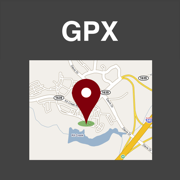
Gpx Viewer-Gpx Converter app
更新日志
Fixed bugs when file opened应用描述
Gpx Viewer-Gpx Converter(Two in one) is an application provides you to load the gpx files, convert gpx files over the map.
This app works for offline and online.
1)How to Import .gpx files into Application?
You can view, add or import .gpx files into the application in multiple ways
—>Keep the .gpx files to the mail, then long press on gpx file from mail that shows the application icon.click to import the file over the map.
—>Add files from other apps which will be similarly supported files like Email,WhatsApp,Add to Notes,Add to iCloud Drive,Save to files and other apps.
—>Click on “Add through link” Icon on Menu bar enter .gpx files link to add the files in to the application.
—>Connect your iPhone or iPad to System then iTunes will automatically opens an window.Click phone symbol on top left—>Apps.File Sharing and you can see the GPX Viewer app then click on app icon to add .gpx files.
2)How to create Gpx Waypoints?
—>Long press on map to add waypoints or markers.
—>You can Save the Gpx Waypoints with userDefined Names.
—>After successfully saving the file will be stored in list.
—>You can again load the saved Gpx file over the map.
—>You can send the Gpx file through mail.
3)How to get Waypoints Details?
—>Tap on waypoint then click on info icon, if waypoint contains Description,email id,url links,phone numbers etc, will be displayed on the description page.
—>from description page you can open url links in another browser.
4)How to delete the Gpx file?
—>In the list section, swipe left to delete file.The file will be permanently deleted from the application.
Note:
1)This app contains Rich UserInterface and less navigational functionality.
2)some users doesn’t like Gps device tracking and navigation on map as this app made for them.
3)This app contains less labels on map, and more on Menu bar.This helps user easy interaction on Map.
"Continued use of GPS running in the background can dramatically decrease battery life."
--------------------------------------------------------------------------------------------------------------------------------------------------------------------------------------------------------------------------------------------------------版本: 1.7.3
版本更新日期
2019-11-17
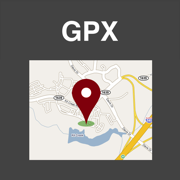
Gpx Viewer-Gpx Converter app
更新日志
Updated to iOS 13
Supports to all iPhone and iPad Devices
fixed Small bugs应用描述
Gpx Viewer-Gpx Converter(Two in one) is an application provides you to load the gpx files, convert gpx files over the map.
This app works for offline and online.
1)How to Import .gpx files into Application?
You can view, add or import .gpx files into the application in multiple ways
—>Keep the .gpx files to the mail, then long press on gpx file from mail that shows the application icon.click to import the file over the map.
—>Add files from other apps which will be similarly supported files like Email,WhatsApp,Add to Notes,Add to iCloud Drive,Save to files and other apps.
—>Click on “Add through link” Icon on Menu bar enter .gpx files link to add the files in to the application.
—>Connect your iPhone or iPad to System then iTunes will automatically opens an window.Click phone symbol on top left—>Apps.File Sharing and you can see the GPX Viewer app then click on app icon to add .gpx files.
2)How to create Gpx Waypoints?
—>Long press on map to add waypoints or markers.
—>You can Save the Gpx Waypoints with userDefined Names.
—>After successfully saving the file will be stored in list.
—>You can again load the saved Gpx file over the map.
—>You can send the Gpx file through mail.
3)How to get Waypoints Details?
—>Tap on waypoint then click on info icon, if waypoint contains Description,email id,url links,phone numbers etc, will be displayed on the description page.
—>from description page you can open url links in another browser.
4)How to delete the Gpx file?
—>In the list section, swipe left to delete file.The file will be permanently deleted from the application.
Note:
1)This app contains Rich UserInterface and less navigational functionality.
2)some users doesn’t like Gps device tracking and navigation on map as this app made for them.
3)This app contains less labels on map, and more on Menu bar.This helps user easy interaction on Map.
"Continued use of GPS running in the background can dramatically decrease battery life."
--------------------------------------------------------------------------------------------------------------------------------------------------------------------------------------------------------------------------------------------------------版本: 1.7.2
版本更新日期
2018-12-04
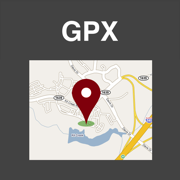
Gpx Viewer-Gpx Converter app
更新日志
-->Solved small bugs(Sharing of files)应用描述
暂无应用描述数据
版本: 1.7.1
版本更新日期
2018-11-30
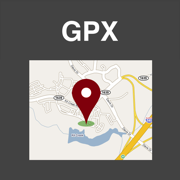
Gpx Viewer-Gpx Converter app
更新日志
-->Updated to New iOS 12.1
-->Support to all devices(iPhone and iPad)
-->Fixed small bugs应用描述
暂无应用描述数据










 京公网安备 11010502041000号
京公网安备 11010502041000号





