Calibre Companion
开发者: Gold Tree Consulting LLC
中国
版本统计
1537天1小时
最新版本上线距今
0
近1年版本更新次数
2016-11-07
全球最早版本上线日期
版本记录
版本: 2.0.15
版本更新日期
2020-10-09

Calibre Companion
更新日志
-Fixed content server book issue
-Fixed custom port issue应用描述
Calibre Companion (CC), recommended by calibre developers, is three applications in one:
- a superb device-based calibre library organiser
- a high-performance WiFi-based calibre device emulator
- a calibre content server and cloud provider client (Dropbox and Microsoft OneDrive)
1) CC is a device-based calibre library organiser. Once you put books on your device using one of the connection methods described below you can:
- view a book's metadata (author, tags, series, rating, dates, etc.).
- sort and group books by their metadata.
- see book lists by cover or by list.
- mark books read and sync this information with calibre.
- launch your book reader application to read a book
2) CC can connect to calibre over WiFi and be detected by calibre as a device. Once connected, you use calibre to move books to and from your device. Calibre automatically updates all the book metadata stored by CC to match the latest in your library.
3) CC can connect to calibre’s content server or to your cloud provider to browse your library and download books to your device. Supports Dropbox and Microsoft OneDrive.
For more information see our FAQ (http://cc_faq.multipie.co.uk/)
Privacy Policy: http://faq.calibrecompanion.co/index.php?solution_id=1077
Terms of Service: https://calibrecompanion.co/terms-of-service/
Notes: CC is not a reader app. You must install and use one of the many excellent reader apps available. You must also already use calibre to manage your library of ebooks.版本: 2.0.14
版本更新日期
2020-10-06

Calibre Companion
更新日志
-bug fixes and improvements应用描述
Calibre Companion (CC), recommended by calibre developers, is three applications in one:
- a superb device-based calibre library organiser
- a high-performance WiFi-based calibre device emulator
- a calibre content server and cloud provider client (Dropbox and Microsoft OneDrive)
1) CC is a device-based calibre library organiser. Once you put books on your device using one of the connection methods described below you can:
- view a book's metadata (author, tags, series, rating, dates, etc.).
- sort and group books by their metadata.
- see book lists by cover or by list.
- mark books read and sync this information with calibre.
- launch your book reader application to read a book
2) CC can connect to calibre over WiFi and be detected by calibre as a device. Once connected, you use calibre to move books to and from your device. Calibre automatically updates all the book metadata stored by CC to match the latest in your library.
3) CC can connect to calibre’s content server or to your cloud provider to browse your library and download books to your device. Supports Dropbox and Microsoft OneDrive.
For more information see our FAQ (http://cc_faq.multipie.co.uk/)
Privacy Policy: http://faq.calibrecompanion.co/index.php?solution_id=1077
Terms of Service: https://calibrecompanion.co/terms-of-service/
Notes: CC is not a reader app. You must install and use one of the many excellent reader apps available. You must also already use calibre to manage your library of ebooks.版本: 2.0.13
版本更新日期
2020-09-01
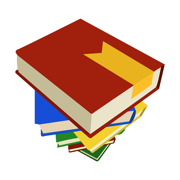
Calibre Companion
更新日志
-Google Drive Cloud Connection available now
-Removed subscription screen showing every time
-Bug fixes
应用描述
Calibre Companion (CC), recommended by calibre developers, is three applications in one:
- a superb device-based calibre library organiser
- a high-performance WiFi-based calibre device emulator
- a calibre content server and cloud provider client (Dropbox and Microsoft OneDrive)
1) CC is a device-based calibre library organiser. Once you put books on your device using one of the connection methods described below you can:
- view a book's metadata (author, tags, series, rating, dates, etc.).
- sort and group books by their metadata.
- see book lists by cover or by list.
- mark books read and sync this information with calibre.
- launch your book reader application to read a book
2) CC can connect to calibre over WiFi and be detected by calibre as a device. Once connected, you use calibre to move books to and from your device. Calibre automatically updates all the book metadata stored by CC to match the latest in your library.
3) CC can connect to calibre’s content server or to your cloud provider to browse your library and download books to your device. Supports Dropbox and Microsoft OneDrive.
For more information see our FAQ (http://cc_faq.multipie.co.uk/)
Privacy Policy: http://faq.calibrecompanion.co/index.php?solution_id=1077
Terms of Service: https://calibrecompanion.co/terms-of-service/
Notes: CC is not a reader app. You must install and use one of the many excellent reader apps available. You must also already use calibre to manage your library of ebooks.版本: 2.0.8
版本更新日期
2020-07-04
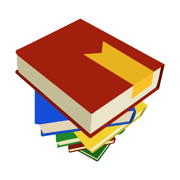
Calibre Companion
更新日志
1. Pushing quick fix in new version
Old release notes:
1. New on-boarding flow for getting started
2. iPad grouping and sorting UI/UX spacing improved
3. Getting started guide in top right of app home page
4. Series tag shows on sorting
5. Bug fixes应用描述
Calibre Companion (CC), recommended by calibre developers, is three applications in one:
- a superb device-based calibre library organiser
- a high-performance WiFi-based calibre device emulator
- a calibre content server and cloud provider client (Dropbox and Microsoft OneDrive)
1) CC is a device-based calibre library organiser. Once you put books on your device using one of the connection methods described below you can:
- view a book's metadata (author, tags, series, rating, dates, etc.).
- sort and group books by their metadata.
- see book lists by cover or by list.
- mark books read and sync this information with calibre.
- launch your book reader application to read a book
2) CC can connect to calibre over WiFi and be detected by calibre as a device. Once connected, you use calibre to move books to and from your device. Calibre automatically updates all the book metadata stored by CC to match the latest in your library.
3) CC can connect to calibre’s content server or to your cloud provider to browse your library and download books to your device. Supports Dropbox and Microsoft OneDrive.
For more information see our FAQ (http://cc_faq.multipie.co.uk/)
Privacy Policy: http://faq.calibrecompanion.co/index.php?solution_id=1077
Terms of Service: https://calibrecompanion.co/terms-of-service/
Notes: CC is not a reader app. You must install and use one of the many excellent reader apps available. You must also already use calibre to manage your library of ebooks.版本: 2.0.7
版本更新日期
2020-07-01
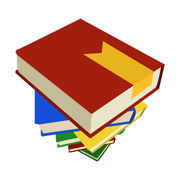
Calibre Companion
更新日志
1. Pushing quick fix in new version
Old release notes:
1. New on-boarding flow for getting started
2. iPad grouping and sorting UI/UX spacing improved
3. Getting started guide in top right of app home page
4. Series tag shows on sorting
5. Bug fixes应用描述
Calibre Companion (CC), recommended by calibre developers, is three applications in one:
- a superb device-based calibre library organiser
- a high-performance WiFi-based calibre device emulator
- a calibre content server and cloud provider client (Dropbox and Microsoft OneDrive)
1) CC is a device-based calibre library organiser. Once you put books on your device using one of the connection methods described below you can:
- view a book's metadata (author, tags, series, rating, dates, etc.).
- sort and group books by their metadata.
- see book lists by cover or by list.
- mark books read and sync this information with calibre.
- launch your book reader application to read a book
2) CC can connect to calibre over WiFi and be detected by calibre as a device. Once connected, you use calibre to move books to and from your device. Calibre automatically updates all the book metadata stored by CC to match the latest in your library.
3) CC can connect to calibre’s content server or to your cloud provider to browse your library and download books to your device. Supports Dropbox and Microsoft OneDrive.
For more information see our FAQ (http://cc_faq.multipie.co.uk/)
Privacy Policy: http://faq.calibrecompanion.co/index.php?solution_id=1077
Terms of Service: https://calibrecompanion.co/terms-of-service/
Notes: CC is not a reader app. You must install and use one of the many excellent reader apps available. You must also already use calibre to manage your library of ebooks.版本: 2.0.6
版本更新日期
2020-06-30
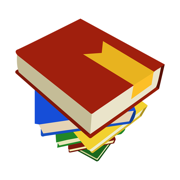
Calibre Companion
更新日志
1. New on-boarding flow for getting started
2. iPad grouping and sorting UI/UX spacing improved
3. Getting started guide in top right of app home page
4. Series tag shows on sorting
5. Bug fixes应用描述
Calibre Companion (CC), recommended by calibre developers, is three applications in one:
- a superb device-based calibre library organiser
- a high-performance WiFi-based calibre device emulator
- a calibre content server and cloud provider client (Dropbox and Microsoft OneDrive)
1) CC is a device-based calibre library organiser. Once you put books on your device using one of the connection methods described below you can:
- view a book's metadata (author, tags, series, rating, dates, etc.).
- sort and group books by their metadata.
- see book lists by cover or by list.
- mark books read and sync this information with calibre.
- launch your book reader application to read a book
2) CC can connect to calibre over WiFi and be detected by calibre as a device. Once connected, you use calibre to move books to and from your device. Calibre automatically updates all the book metadata stored by CC to match the latest in your library.
3) CC can connect to calibre’s content server or to your cloud provider to browse your library and download books to your device. Supports Dropbox and Microsoft OneDrive.
For more information see our FAQ (http://cc_faq.multipie.co.uk/)
Privacy Policy: http://faq.calibrecompanion.co/index.php?solution_id=1077
Terms of Service: https://calibrecompanion.co/terms-of-service/
Notes: CC is not a reader app. You must install and use one of the many excellent reader apps available. You must also already use calibre to manage your library of ebooks.版本: 2.0.5
版本更新日期
2020-05-22
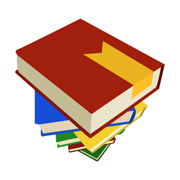
Calibre Companion
更新日志
Some small fixes across the app to make the experience better!
1. Global Search Function on home screen fixed
2. Content Server download prompt on book detail screen
3. Meta-data showing on sorting books on home screen (ex: Date Added Calibre)应用描述
Calibre Companion (CC), recommended by calibre developers, is three applications in one:
- a superb device-based calibre library organiser
- a high-performance WiFi-based calibre device emulator
- a calibre content server and cloud provider client (Dropbox and Microsoft OneDrive)
1) CC is a device-based calibre library organiser. Once you put books on your device using one of the connection methods described below you can:
- view a book's metadata (author, tags, series, rating, dates, etc.).
- sort and group books by their metadata.
- see book lists by cover or by list.
- mark books read and sync this information with calibre.
- launch your book reader application to read a book
2) CC can connect to calibre over WiFi and be detected by calibre as a device. Once connected, you use calibre to move books to and from your device. Calibre automatically updates all the book metadata stored by CC to match the latest in your library.
3) CC can connect to calibre’s content server or to your cloud provider to browse your library and download books to your device. Supports Dropbox and Microsoft OneDrive.
For more information see our FAQ (http://cc_faq.multipie.co.uk/)
Privacy Policy: http://faq.calibrecompanion.co/index.php?solution_id=1077
Terms of Service: https://calibrecompanion.co/terms-of-service/
Notes: CC is not a reader app. You must install and use one of the many excellent reader apps available. You must also already use calibre to manage your library of ebooks.版本: 2.0.4
版本更新日期
2020-05-12
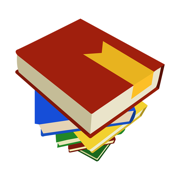
Calibre Companion
更新日志
-Redesign to make CC better on iPad
-Introducing Ads to non-subscribed users应用描述
Calibre Companion (CC), recommended by calibre developers, is three applications in one:
- a superb device-based calibre library organiser
- a high-performance WiFi-based calibre device emulator
- a calibre content server and cloud provider client (Dropbox and Microsoft OneDrive)
1) CC is a device-based calibre library organiser. Once you put books on your device using one of the connection methods described below you can:
- view a book's metadata (author, tags, series, rating, dates, etc.).
- sort and group books by their metadata.
- see book lists by cover or by list.
- mark books read and sync this information with calibre.
- launch your book reader application to read a book
2) CC can connect to calibre over WiFi and be detected by calibre as a device. Once connected, you use calibre to move books to and from your device. Calibre automatically updates all the book metadata stored by CC to match the latest in your library.
3) CC can connect to calibre’s content server or to your cloud provider to browse your library and download books to your device. Supports Dropbox and Microsoft OneDrive.
For more information see our FAQ (http://cc_faq.multipie.co.uk/)
Privacy Policy: http://faq.calibrecompanion.co/index.php?solution_id=1077
Terms of Service: https://calibrecompanion.co/terms-of-service/
Notes: CC is not a reader app. You must install and use one of the many excellent reader apps available. You must also already use calibre to manage your library of ebooks.版本: 2.0.3
版本更新日期
2020-04-27
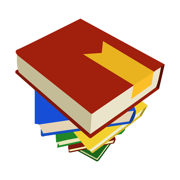
Calibre Companion
更新日志
-Gaining access to the app without wifi or cellular bug
-Fixed bug related to sorting by Date (Date published, Date updated, Date added to Calibre, Date added to Calibre Companion)
-Bug fixes across the app应用描述
Calibre Companion (CC), recommended by calibre developers, is three applications in one:
- a superb device-based calibre library organiser
- a high-performance WiFi-based calibre device emulator
- a calibre content server and cloud provider client (Dropbox and Microsoft OneDrive)
1) CC is a device-based calibre library organiser. Once you put books on your device using one of the connection methods described below you can:
- view a book's metadata (author, tags, series, rating, dates, etc.).
- sort and group books by their metadata.
- see book lists by cover or by list.
- mark books read and sync this information with calibre.
- launch your book reader application to read a book
2) CC can connect to calibre over WiFi and be detected by calibre as a device. Once connected, you use calibre to move books to and from your device. Calibre automatically updates all the book metadata stored by CC to match the latest in your library.
3) CC can connect to calibre’s content server or to your cloud provider to browse your library and download books to your device. Supports Dropbox and Microsoft OneDrive.
For more information see our FAQ (http://cc_faq.multipie.co.uk/)
Privacy Policy: http://faq.calibrecompanion.co/index.php?solution_id=1077
Terms of Service: https://calibrecompanion.co/terms-of-service/
Notes: CC is not a reader app. You must install and use one of the many excellent reader apps available. You must also already use calibre to manage your library of ebooks.版本: 2.0.2
版本更新日期
2020-03-16
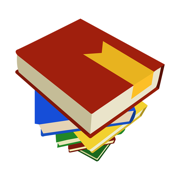
Calibre Companion
更新日志
-Re-design of user interface
-Bug fixes (Content Server Password & more!)
-App stability
-Subscription Model to support Calibre Companion Development
-Quick fix for minor bugs
Thank you for your patience CC users! If you have immediate feedback on this release, please send it to CCfeedback@goldtreeway.com.应用描述
Calibre Companion (CC), recommended by calibre developers, is three applications in one:
- a superb device-based calibre library organiser
- a high-performance WiFi-based calibre device emulator
- a calibre content server and cloud provider client (Dropbox and Microsoft OneDrive)
1) CC is a device-based calibre library organiser. Once you put books on your device using one of the connection methods described below you can:
- view a book's metadata (author, tags, series, rating, dates, etc.).
- sort and group books by their metadata.
- see book lists by cover or by list.
- mark books read and sync this information with calibre.
- launch your book reader application to read a book
2) CC can connect to calibre over WiFi and be detected by calibre as a device. Once connected, you use calibre to move books to and from your device. Calibre automatically updates all the book metadata stored by CC to match the latest in your library.
3) CC can connect to calibre’s content server or to your cloud provider to browse your library and download books to your device. Supports Dropbox and Microsoft OneDrive.
For more information see our FAQ (http://cc_faq.multipie.co.uk/)
Privacy Policy: http://faq.calibrecompanion.co/index.php?solution_id=1077
Terms of Service: https://calibrecompanion.co/terms-of-service/
Notes: CC is not a reader app. You must install and use one of the many excellent reader apps available. You must also already use calibre to manage your library of ebooks.










 京公网安备 11010502041000号
京公网安备 11010502041000号





