CPU-x Dasher z Battery life
Real cpu frequency & speedtest
开发者: 永刚 陈
185天12小时
最新版本上线距今
4
近1年版本更新次数
2018-03-18
全球最早版本上线日期
版本: 1.7.3
版本更新日期
2024-10-22

CPU-x Dasher z Battery life
Real cpu frequency & speedtest
更新日志
The iOS 18 system has removed the real-time refreshing widgets from the Today View, so these widgets are no longer available in iOS 18 and above. It is recommended to open the app once after updating, then restart the system to prevent widget issues. ▸ Supports iPhone 16 series
▸ Today View widgets are added to the floating window
▸ New GPS info floating view
▸ Widgets on iOS 17 and above support refresh; click the refresh button or the right 1/3 area. This feature can also be toggled in the app's desktop widgets.
▸ New styles available for the time widget. Long press the widget to enter edit mode after adding it.
▸ Optimized user experience and stability
Recent updates:
▸ Added RGB pickup light feature
▸ Traffic statistics can now reset periodically (3/7/14/28/30 days)
▸ Added a floating view for CPU core usage graphs
▸ Added iOS 16 lock screen widget
▸ Added floating window feature
▸ Optimized hardware widget and added network classification
▸ Added device heat display
▸ Daily traffic details now include CSV export
▸ Added a health widget
▸ Dark background for desktop widgets (two shades of black)
▸ Introduced new iOS 14 desktop widget, previous widgets still available
▸ Added ruler feature
▸ Network info now includes gateway and DNS
▸ Pro version widgets added daily traffic display
If you have any interesting ideas or suggestions, please feel free to let us know in the app's feedback section.应用描述
CPU-x is a tool that can query phone hardware and system information
Not the best, only better, not the most convenient, only more convenient
Special feature:
- Accurate CPU real-time frequency calculation, the algorithm occupies few system resources
- View system hardware information, operating system information
- View network and carrier support
- Real-time network speed and traffic, WiFi hotspot information
- See phone screen details
- View camera details
- Check memory and storage usage information
- More features to be discovered by you
The user experience is good, the interaction is simple and the functions are rich.
If you want to know more about your phone, download me!
If you want to know more about the details of various mobile phones, download me now!
It should be noted that if you select the health widget, they will need to read the steps, distance and calories data from your "health" APP in order to display the data of the day and the current month on the widget.
Finally, support iPhone16 series and iPad Air 5 model版本: 1.7.2
版本更新日期
2024-10-18

CPU-x Dasher z Battery life
Real cpu frequency & speedtest
更新日志
The iOS18 system has removed the negative screen widget with real-time refresh, so this widget is no longer available in systems above iOS18.
It is recommended to open the app once after updating and then restart the system to prevent widget abnormalities.
▸ Adaptation for the iPhone16 series
▸ Added a floating view with GPS information
▸ Widgets in iOS17 and above systems support refresh: click the refresh button or the right third of the widget. You can turn this feature on or off in the app's desktop widgets settings.
▸ The time widget now has multiple style options. After adding the widget, press and hold it, then select the style in edit mode.
▸ Improved user experience and stability.
Recent updates:
▸ Added RGB sound-reactive light feature
▸ Traffic statistics now support reset by cycles of 3/7/14/28/30 days
▸ Added a floating view showing each CPU core's usage
▸ Added iOS16 lock screen widget
▸ Added floating window feature
▸ Device hardware widgets optimized, network category added
▸ Device overheating status display added
▸ Daily traffic details export to CSV
▸ Added a new health widget
▸ Dark background for desktop widgets (two types of black)
▸ Added new iOS14 desktop widgets, previous widgets still available
▸ Added ruler feature
▸ Network information now includes gateway and DNS
▸ Pro version widgets now display daily traffic
If you have any interesting ideas or suggestions, feel free to let us know through the app's feedback.
应用描述
CPU-x is a tool that can query phone hardware and system information
Not the best, only better, not the most convenient, only more convenient
Special feature:
- Accurate CPU real-time frequency calculation, the algorithm occupies few system resources
- View system hardware information, operating system information
- View network and carrier support
- Real-time network speed and traffic, WiFi hotspot information
- See phone screen details
- View camera details
- Check memory and storage usage information
- More features to be discovered by you
The user experience is good, the interaction is simple and the functions are rich.
If you want to know more about your phone, download me!
If you want to know more about the details of various mobile phones, download me now!
It should be noted that if you select the health widget, they will need to read the steps, distance and calories data from your "health" APP in order to display the data of the day and the current month on the widget.
Finally, support iPhone16 series and iPad Air 5 model版本: 1.7.1
版本更新日期
2024-10-14
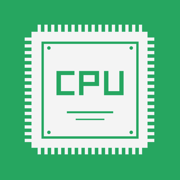
CPU-x Dasher z Battery life
Real cpu frequency & speedtest
更新日志
The iOS18 system has removed the negative screen widget with real-time refresh, so this widget is no longer available in systems above iOS18.
It is recommended to open the app once after updating and then restart the system to prevent widget abnormalities.
▸ Adaptation for the iPhone16 series
▸ Added a floating view with GPS information
▸ Widgets in iOS17 and above systems support refresh: click the refresh button or the right third of the widget. You can turn this feature on or off in the app's desktop widgets settings.
▸ The time widget now has multiple style options. After adding the widget, press and hold it, then select the style in edit mode.
▸ Improved user experience and stability.
Recent updates:
▸ Added RGB sound-reactive light feature
▸ Traffic statistics now support reset by cycles of 3/7/14/28/30 days
▸ Added a floating view showing each CPU core's usage
▸ Added iOS16 lock screen widget
▸ Added floating window feature
▸ Device hardware widgets optimized, network category added
▸ Device overheating status display added
▸ Daily traffic details export to CSV
▸ Added a new health widget
▸ Dark background for desktop widgets (two types of black)
▸ Added new iOS14 desktop widgets, previous widgets still available
▸ Added ruler feature
▸ Network information now includes gateway and DNS
▸ Pro version widgets now display daily traffic
If you have any interesting ideas or suggestions, feel free to let us know through the app's feedback.应用描述
CPU-x is a tool that can query phone hardware and system information
Not the best, only better, not the most convenient, only more convenient
Special feature:
- Accurate CPU real-time frequency calculation, the algorithm occupies few system resources
- View system hardware information, operating system information
- View network and carrier support
- Real-time network speed and traffic, WiFi hotspot information
- See phone screen details
- View camera details
- Check memory and storage usage information
- More features to be discovered by you
The user experience is good, the interaction is simple and the functions are rich.
If you want to know more about your phone, download me!
If you want to know more about the details of various mobile phones, download me now!
It should be noted that if you select the health widget, they will need to read the steps, distance and calories data from your "health" APP in order to display the data of the day and the current month on the widget.
Finally, support iPhone16 series and iPad Air 5 model版本: 1.7.0
版本更新日期
2024-09-10
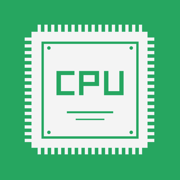
CPU-x Dasher z Battery life
Real cpu frequency & speedtest
更新日志
It is recommended to open the app once after the update and then restart the system to prevent widget issues.
▸ Added a new floating view for GPS information
▸ iOS17 and above systems support widget refresh; click the refresh button or the right third section. This feature can be toggled on or off in the app's desktop widget settings.
▸ Multiple new style options for the time widget have been added. After adding the widget, long press it to enter edit mode and choose a style.
▸ Optimized user experience and stability
Recent updates:
▸ Added RGB sound pickup light feature
▸ Traffic statistics now support resetting in 3/7/14/28/30-day cycles
▸ Added a new floating view displaying CPU core usage
▸ Added iOS16 lock screen widgets
▸ Added floating window feature
▸ Optimized device hardware widgets and added a new network category
▸ Added device heat status display
▸ Daily traffic details now have CSV export
▸ Added a health widget
▸ Dark background for desktop widgets (two types of black) added
▸ Added new iOS14 desktop widgets, previous widgets remain usable
▸ Added ruler feature
▸ Added gateway and DNS information to network details
▸ Pro version widgets now show daily traffic
If you have any interesting ideas or suggestions, please let us know through the app’s feedback section.应用描述
暂无应用描述数据
版本: 1.6.7
版本更新日期
2023-10-19
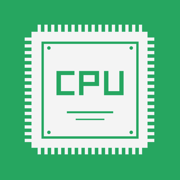
CPU-x Dasher z Battery life
Real cpu frequency & speedtest
更新日志
It is recommended to open the app once after updating and then restart the system once to prevent widget abnormalities.
▸ Added RGB Pickup Lamp function.
▸ Daily details for data usage now support viewing usage within the plan.
▸ Adapted for iPhone 15 series.
▸ Improved user experience and stability.
Recent updates:
▸ Added data usage reset options for 3/7/14/28/30-day cycles.
▸ Added a floating view for CPU core utilization graphs.
▸ Added iOS 16 lock screen widget.
▸ Added floating window functionality.
▸ Optimized and added network categorization to hardware widgets.
▸ Added device temperature display.
▸ Daily data usage details can now be exported as CSV.
▸ Added a health widget.
▸ Dark background option for desktop widgets (two shades of black).
▸ Added brand new iOS 14 desktop widgets, while previous widgets remain available.
▸ Added ruler functionality.
▸ Network information now includes gateway and DNS.
▸ Professional widget now includes daily data usage display.
If you have any interesting ideas or suggestions, please feel free to let us know through the feedback feature in the app.应用描述
暂无应用描述数据
版本: 1.6.6
版本更新日期
2023-09-15
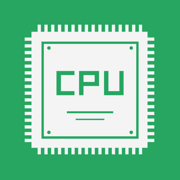
CPU-x Dasher z Battery life
Real cpu frequency & speedtest
更新日志
It is recommended to open the App once after updating and then restart the system to prevent widget abnormalities.
▸ The traffic statistics added will be reset according to the cycle of 3/7/14/28/30.
▸ Added a new floating view, each CPU core usage graph
▸ Adapt to iOS17 and fix known issues
▸ Optimize user experience and stability
Recent Updates:
▸ Added iOS16 Lock Screen widgets
▸ Support for the new iPhone 14
▸ Added a new icon style
▸ Added pasteboard function
▸ Added an old notification bar widget. Thanks to @Shelus for the suggestion
▸ Storage and traffic carry optional 1KB=1024B or 1KB=1000B
▸ Added floating window function
▸ Device hardware widget optimization and new network classification
▸ Added the display of equipment heating
▸ Added CSV export for daily traffic details
▸ Add a health widget
▸ Desktop widget dark background (two kinds of black)
▸ Added new iOS14 desktop widgets, the previous widgets are still available
▸ Added ruler function
▸ Network information add gateway and DNS
▸ Pro version widget adds daily traffic display
If you have any interesting ideas or suggestions, please feel free to let us know in the APP feedback.应用描述
CPU-x is a tool that can query phone hardware and system information
Not the best, only better, not the most convenient, only more convenient
Special feature:
- Accurate CPU real-time frequency calculation, the algorithm occupies few system resources
- View system hardware information, operating system information
- View network and carrier support
- Real-time network speed and traffic, WiFi hotspot information
- See phone screen details
- View camera details
- Check memory and storage usage information
- More features to be discovered by you
The user experience is good, the interaction is simple and the functions are rich.
If you want to know more about your phone, download me!
If you want to know more about the details of various mobile phones, download me now!
It should be noted that if you select the health widget, they will need to read the steps, distance and calories data from your "health" APP in order to display the data of the day and the current month on the widget.
Finally, support iPhone14 series and iPad Air 5 model版本: 1.6.5
版本更新日期
2023-09-14
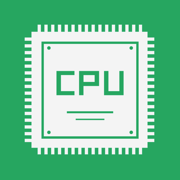
CPU-x Dasher z Battery life
Real cpu frequency & speedtest
更新日志
It is recommended to open the App once after updating and then restart the system to prevent widget abnormalities.
▸ The traffic statistics added will be reset according to the cycle of 3/7/14/28/30.
▸ Added a new floating view, each CPU core usage graph
▸ Adapt to iOS17 and fix known issues
▸ Optimize user experience and stability
Recent Updates:
▸ Added iOS16 Lock Screen widgets
▸ Support for the new iPhone 14
▸ Added a new icon style
▸ Added pasteboard function
▸ Added an old notification bar widget. Thanks to @Shelus for the suggestion
▸ Storage and traffic carry optional 1KB=1024B or 1KB=1000B
▸ Added floating window function
▸ Device hardware widget optimization and new network classification
▸ Added the display of equipment heating
▸ Added CSV export for daily traffic details
▸ Add a health widget
▸ Desktop widget dark background (two kinds of black)
▸ Added new iOS14 desktop widgets, the previous widgets are still available
▸ Added ruler function
▸ Network information add gateway and DNS
▸ Pro version widget adds daily traffic display
If you have any interesting ideas or suggestions, please feel free to let us know in the APP feedback.应用描述
CPU-x is a tool that can query phone hardware and system information
Not the best, only better, not the most convenient, only more convenient
Special feature:
- Accurate CPU real-time frequency calculation, the algorithm occupies few system resources
- View system hardware information, operating system information
- View network and carrier support
- Real-time network speed and traffic, WiFi hotspot information
- See phone screen details
- View camera details
- Check memory and storage usage information
- More features to be discovered by you
The user experience is good, the interaction is simple and the functions are rich.
If you want to know more about your phone, download me!
If you want to know more about the details of various mobile phones, download me now!
It should be noted that if you select the health widget, they will need to read the steps, distance and calories data from your "health" APP in order to display the data of the day and the current month on the widget.
Finally, support iPhone14 series and iPad Air 5 model版本: 1.6.4
版本更新日期
2023-01-02
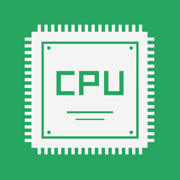
CPU-x Dasher z Battery life
Real cpu frequency & speedtest
更新日志
It is recommended to open the App once after the update, and then restart the system to prevent abnormal widgets.
▸ Fix the problem of obtaining external network IP
▸ Optimize the user experience and stability
Recent Updates:
▸ Added iOS16 Lock Screen widgets
▸ Support for the new iPhone 14
▸ Added a new icon style
▸ Added pasteboard function
▸ Added an old notification bar widget. Thanks to @Shelus for the suggestion
▸ Storage and traffic carry optional 1KB=1024B or 1KB=1000B
▸ Added floating window function
▸ Device hardware widget optimization and new network classification
▸ Added the display of equipment heating
▸ Added CSV export for daily traffic details
▸ Add a health widget
▸ Desktop widget dark background (two kinds of black)
▸ Added new iOS14 desktop widgets, the previous widgets are still available
▸ Added ruler function
▸ Network information add gateway and DNS
▸ Pro version widget adds daily traffic display
If you have any interesting ideas or suggestions, please feel free to let us know in the APP feedback.应用描述
CPU-x is a tool that can query phone hardware and system information
Not the best, only better, not the most convenient, only more convenient
Special feature:
- Accurate CPU real-time frequency calculation, the algorithm occupies few system resources
- View system hardware information, operating system information
- View network and carrier support
- Real-time network speed and traffic, WiFi hotspot information
- See phone screen details
- View camera details
- Check memory and storage usage information
- More features to be discovered by you
The user experience is good, the interaction is simple and the functions are rich.
If you want to know more about your phone, download me!
If you want to know more about the details of various mobile phones, download me now!
It should be noted that if you select the health widget, they will need to read the steps, distance and calories data from your "health" APP in order to display the data of the day and the current month on the widget.
Finally, support iPhone14 series and iPad Air 5 model版本: 1.6.3
版本更新日期
2022-10-19
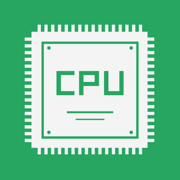
CPU-x Dasher z Battery life
Real cpu frequency & speedtest
更新日志
It is recommended to open the App once after the update, and then restart the system to prevent abnormal widgets.
▸ Added iOS16 Lock Screen widgets
▸ Support for the new iPhone 14
▸ Added a new icon style
▸ Optimize the user experience and stability
Recent Updates:
▸ Added pasteboard function
▸ Added an old notification bar widget. Thanks to @Shelus for the suggestion
▸ Storage and traffic carry optional 1KB=1024B or 1KB=1000B
▸ Added floating window function
▸ Device hardware widget optimization and new network classification
▸ Added the display of equipment heating
▸ Added CSV export for daily traffic details
▸ Add a health widget
▸ Desktop widget dark background (two kinds of black)
▸ Added new iOS14 desktop widgets, the previous widgets are still available
▸ Added ruler function
▸ Network information add gateway and DNS
▸ Pro version widget adds daily traffic display
If you have any interesting ideas or suggestions, please feel free to let us know in the APP feedback.应用描述
CPU-x is a tool that can query phone hardware and system information
Not the best, only better, not the most convenient, only more convenient
Special feature:
- Accurate CPU real-time frequency calculation, the algorithm occupies few system resources
- View system hardware information, operating system information
- View network and carrier support
- Real-time network speed and traffic, WiFi hotspot information
- See phone screen details
- View camera details
- Check memory and storage usage information
- More features to be discovered by you
The user experience is good, the interaction is simple and the functions are rich.
If you want to know more about your phone, download me!
If you want to know more about the details of various mobile phones, download me now!
It should be noted that if you select the health widget, they will need to read the steps, distance and calories data from your "health" APP in order to display the data of the day and the current month on the widget.
Finally, support iPhone14 series and iPad Air 5 model版本: 1.6.2
版本更新日期
2022-09-25
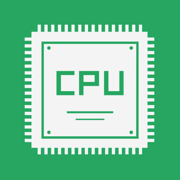
CPU-x Dasher z Battery life
Real cpu frequency & speedtest
更新日志
It is recommended to open the App once after the update, and then restart the system to prevent abnormal widgets.
▸ Added iOS16 Lock Screen widgets
▸ Support for the new iPhone 14
▸ Added pasteboard function
▸ Optimize the user experience and stability
Recent Updates:
▸ Added an old notification bar widget. Thanks to @Shelus for the suggestion
▸ Storage and traffic carry optional 1KB=1024B or 1KB=1000B
▸ Added floating window function
▸ Device hardware widget optimization and new network classification
▸ Added the display of equipment heating
▸ Added CSV export for daily traffic details
▸ Add a health widget
▸ Desktop widget dark background (two kinds of black)
▸ Added new iOS14 desktop widgets, the previous widgets are still available
▸ Added ruler function
▸ Network information add gateway and DNS
▸ Pro version widget adds daily traffic display
If you have any interesting ideas or suggestions, please feel free to let us know in the APP feedback.应用描述
CPU-x is a tool that can query phone hardware and system information
Not the best, only better, not the most convenient, only more convenient
Special feature:
- Accurate CPU real-time frequency calculation, the algorithm occupies few system resources
- View system hardware information, operating system information
- View network and carrier support
- Real-time network speed and traffic, WiFi hotspot information
- See phone screen details
- View camera details
- Check memory and storage usage information
- More features to be discovered by you
The user experience is good, the interaction is simple and the functions are rich.
If you want to know more about your phone, download me!
If you want to know more about the details of various mobile phones, download me now!
It should be noted that if you select the health widget, they will need to read the steps, distance and calories data from your "health" APP in order to display the data of the day and the current month on the widget.
Finally, support iPhone14 series and iPad Air 5 model










 京公网安备 11010502041000号
京公网安备 11010502041000号





