Unity Virtual Camera
Operate a camera in Unity
开发者: Unity Technologies ApS
865天8小时
最新版本上线距今
0
近1年版本更新次数
2021-07-28
全球最早版本上线日期
版本: 1.3.2
版本更新日期
2023-10-16

Unity Virtual Camera
Operate a camera in Unity
更新日志
Rebuilt the app using a more recent version of the Unity engine to benefit from the latest core feature improvements and fixes. This doesn't affect the Live Capture package and the Unity Editor version that you are using for your project.
应用描述
* This app requires a connection to the Unity Editor to function (see the requirements below).
* Setup: https://docs.unity3d.com/Packages/com.unity.live-capture@4.0/manual/virtual-camera.html
Unity Virtual Camera is a simple, intuitive tool for virtual cinematography in Unity. It captures the position and orientation of your mobile device and allows you to control a camera in Unity in real time.
Use Unity Virtual Camera to:
- Preview and record camera motion for films, animations, games, and other content.
- Block shots and discover your lens language.
- Create storyboards.
- Scout locations in virtual environments to explore, feel, and understand the space.
Key Features:
- See results in real time, both in-Editor and on the device.
- Play back your takes instantly.
- Adjust ergonomic controls for comfortable handling.
- Record everything in a single pass, or isolate elements for finer control.
- Control focus, zoom, depth-of-field, and more.
- Synchronize the app data with other connected devices using a centralized timecode source.
Requirements:
- Computer running Windows or macOS
- Unity Editor 2021.3 or later version
- Live Capture (Unity package)
- Private network access for both the app and the Unity Editor
Documentation:
- User Manual: https://docs.unity3d.com/Packages/com.unity.live-capture@4.0/manual/virtual-camera.html
- Forum: https://forum.unity.com/threads/1111255/
版本: 1.3.0
版本更新日期
2022-10-26

Unity Virtual Camera
Operate a camera in Unity
更新日志
Onboarding wizard intro for first-time users, and latency and performance optimizations.
应用描述
**This app requires a connection to the Unity Editor to function (see the requirements below).**
Unity Virtual Camera is a simple, intuitive tool for virtual cinematography in Unity. It captures the position and orientation of your mobile device and allows you to control a camera in Unity in real time.
Use Unity Virtual Camera to:
- Preview and record camera motion for films, animations, games, and other content.
- Block shots and discover your lens language.
- Create storyboards.
- Scout locations in virtual environments to explore, feel, and understand the space.
Key Features:
- See results in real time, both in-Editor and on the device.
- Play back your takes instantly.
- Adjust ergonomic controls for comfortable handling.
- Record everything in a single pass, or isolate elements for finer control.
- Control focus, zoom, depth-of-field, and more.
- Synchronize the app data with other connected devices using a centralized timecode source.
Requirements:
- Computer running Windows or macOS
- Unity Editor 2020.3 or later version
- Live Capture (Unity package)
- Private network access for both the app and the Unity Editor
Documentation:
(Use the App Support link for easy access)
- Detailed installation and setup instructions: https://forum.unity.com/threads/1111255/
- Live Capture (package and apps) reference: https://docs.unity3d.com/Packages/com.unity.live-capture@latest
版本: 1.2.2
版本更新日期
2022-08-15

Unity Virtual Camera
Operate a camera in Unity
更新日志
Optimized network packet delivery when using an MFi controller应用描述
**This app requires a connection to the Unity Editor to function (see the requirements below).**
Unity Virtual Camera is a simple, intuitive tool for virtual cinematography in Unity. It captures the position and orientation of your mobile device and allows you to control a camera in Unity in real time.
Use Unity Virtual Camera to:
- Preview and record camera motion for films, animations, games, and other content.
- Block shots and discover your lens language.
- Create storyboards.
- Scout locations in virtual environments to explore, feel, and understand the space.
Key Features:
- See results in real time, both in-Editor and on the device.
- Play back your takes instantly.
- Adjust ergonomic controls for comfortable handling.
- Record everything in a single pass, or isolate elements for finer control.
- Control focus, zoom, depth-of-field, and more.
- Synchronize the app data with other connected devices using a centralized timecode source.
Requirements:
- Computer running Windows or macOS
- Unity Editor 2020.3 or later version
- Live Capture (Unity package)
- Private network access for both the app and the Unity Editor
Documentation:
(Use the App Support link for easy access)
- Detailed installation and setup instructions: https://forum.unity.com/threads/1111255/
- Live Capture (package and apps) reference: https://docs.unity3d.com/Packages/com.unity.live-capture@latest
版本: 1.2.1
版本更新日期
2022-06-03

Unity Virtual Camera
Operate a camera in Unity
更新日志
• Operate the camera using MFi game controllers (requires Live Capture package 3.0.0+).
• The Take Gallery is now displayed by default when switching to playback mode on iPad.
• Network connectivity improvements.应用描述
**This app requires a connection to the Unity Editor to function (see the requirements below).**
Unity Virtual Camera is a simple, intuitive tool for virtual cinematography in Unity. It captures the position and orientation of your mobile device and allows you to control a camera in Unity in real time.
Use Unity Virtual Camera to:
- Preview and record camera motion for films, animations, games, and other content.
- Block shots and discover your lens language.
- Create storyboards.
- Scout locations in virtual environments to explore, feel, and understand the space.
Key Features:
- See results in real time, both in-Editor and on the device.
- Play back your takes instantly.
- Adjust ergonomic controls for comfortable handling.
- Record everything in a single pass, or isolate elements for finer control.
- Control focus, zoom, depth-of-field, and more.
- Synchronize the app data with other connected devices using a centralized timecode source.
Requirements:
- Computer running Windows or macOS
- Unity Editor 2020.3 or later version
- Live Capture (Unity package)
- Private network access for both the app and the Unity Editor
Documentation:
(Use the App Support link for easy access)
- Detailed installation and setup instructions: https://forum.unity.com/threads/1111255/
- Live Capture (package and apps) reference: https://docs.unity3d.com/Packages/com.unity.live-capture@latest
版本: 1.1.1
版本更新日期
2022-03-04

Unity Virtual Camera
Operate a camera in Unity
更新日志
- New app icon
- AR reposition and reset options are now grouped together
- Three-finger gesture to show information bar when hidden on the iPad
- Better handling of communication with server
- Various fixes and improvements
应用描述
**This app requires a connection to the Unity Editor to function (see the requirements below).**
Unity Virtual Camera is a simple, intuitive tool for virtual cinematography in Unity. It captures the position and orientation of your mobile device and allows you to control a camera in Unity in real time.
Use Unity Virtual Camera to:
- Preview and record camera motion for films, animations, games, and other content.
- Block shots and discover your lens language.
- Create storyboards.
- Scout locations in virtual environments to explore, feel, and understand the space.
Key Features:
- See results in real time, both in-Editor and on the device.
- Play back your takes instantly.
- Adjust ergonomic controls for comfortable handling.
- Record everything in a single pass, or isolate elements for finer control.
- Control focus, zoom, depth-of-field, and more.
- Synchronize the app data with other connected devices using a centralized timecode source.
Requirements:
- Computer running Windows or macOS
- Unity Editor 2020.3 or later version
- Live Capture (Unity package)
- Private network access for both the app and the Unity Editor
Documentation:
(Use the App Support link for easy access)
- Detailed installation and setup instructions: https://forum.unity.com/threads/1111255/
- Live Capture (package and apps) reference: https://docs.unity3d.com/Packages/com.unity.live-capture@latest
版本: 1.1.0
版本更新日期
2021-11-18
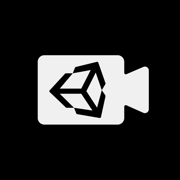
Unity Virtual Camera
Operate a camera in Unity
更新日志
• New in-app take library to manage all recorded takes
• New in-app controls to set up take iterations
• New playback timeline with enhanced controls
• Timecode synchronization support
• Settings menu structure improvements
• Information bar improvements on iPad
• Better management of iOS permissions应用描述
**This app requires a connection to the Unity Editor to function (see the requirements below).**
Unity Virtual Camera is a simple, intuitive tool for virtual cinematography in Unity. It captures the position and orientation of your mobile device and allows you to control a camera in Unity in real time.
Use Unity Virtual Camera to:
- Preview and record camera motion for films, animations, games, and other content.
- Block shots and discover your lens language.
- Create storyboards.
- Scout locations in virtual environments to explore, feel, and understand the space.
Key Features:
- See results in real time, both in-Editor and on the device.
- Play back your takes instantly.
- Adjust ergonomic controls for comfortable handling.
- Record everything in a single pass, or isolate elements for finer control.
- Control focus, zoom, depth-of-field, and more.
- Synchronize the app data with other connected devices using a centralized timecode source.
Requirements:
- Computer running Windows or macOS
- Unity Editor 2020.3 or later version
- Live Capture (Unity package)
- Private network access for both the app and the Unity Editor
Documentation:
(Use the App Support link for easy access)
- Detailed installation and setup instructions: https://forum.unity.com/threads/1111255/
- Live Capture (package and apps) reference: https://docs.unity3d.com/Packages/com.unity.live-capture@latest
版本: 1.0.1
版本更新日期
2021-08-10
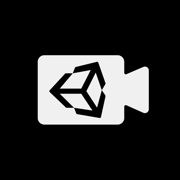
Unity Virtual Camera
Operate a camera in Unity
更新日志
• Added in-app documentation links for guidance through the required connection with the Unity Editor.
• Fixed minor issues.
应用描述
**This app requires a connection to the Unity Editor to function (see the requirements below).**
Unity Virtual Camera is a simple, intuitive tool for virtual cinematography in Unity. It captures the position and orientation of your mobile device and allows you to control a camera in Unity in real time.
Use Unity Virtual Camera to:
- Preview and record camera motion for films, animations, games, and other content.
- Block shots and discover your lens language.
- Create storyboards.
- Scout locations in virtual environments to explore, feel, and understand the space.
Key Features:
- See results in real time, both in-Editor and on the device.
- Play back your takes instantly.
- Adjust ergonomic controls for comfortable handling.
- Record everything in a single pass, or isolate elements for finer control.
- Control focus, zoom, depth-of-field, and more.
Requirements:
- Computer running Windows or macOS
- Unity Editor 2020.3 or later version
- Live Capture (Unity package)
- Private network access for both the app and the Unity Editor
Documentation:
(Use the App Support link for easy access)
- Detailed installation and setup instructions: https://forum.unity.com/threads/1111255/
- Live Capture (package and apps) reference: https://docs.unity3d.com/Packages/com.unity.live-capture@latest
预订版本: 1.0
版本更新日期
2021-07-28
预订转上架日期
2021-07-28
Unity Virtual Camera
Operate a camera in Unity
更新日志
暂无更新日志数据
应用描述
暂无应用描述数据










 京公网安备 11010502041000号
京公网安备 11010502041000号





