Pixeur - Screen Color Picker
Easily manage palettes
开发者: 海峰 陈
979天13小时
最新版本上线距今
0
近1年版本更新次数
2020-09-14
全球最早版本上线日期
版本: 1.1
版本更新日期
2022-04-15

Pixeur - Screen Color Picker
Easily manage palettes
更新日志
# iOS
- Added: Home color palette support drag and drop sorting
- Added: Color palette search
# MAC
- New color palette page: support drag and drop sorting, search, more convenient to manage colors
- Contrast support for setting shortcut keys
- Other optimization
应用描述
Pixeur is a color management tool specially designed for designers and developers, which is convenient for collecting APP design colors.
===== Features =====
# Color code format: covers mainstream platforms and development languages (iOS, Swift, Objc, CSS, JAVA, etc.)
# Image color picking: iOS side is specially optimized, finger inside the magnifying glass has perspective effect for fast movement. Finger on the outside of the magnifying glass can focus on the precise color
# Light and dark mode
# Color palette: support Color wheel, BOX, RGB, HSB, CMYB
# Procreate color format, you can easily import and export
# iCloud data synchronization版本: 1.0
版本更新日期
2022-01-14

Pixeur - Get Screen Color
Easy to use but powerful
更新日志
暂无更新日志数据
应用描述
Pixeur is a color management tool specially designed for designers and developers, which is convenient for collecting APP design colors.
===== Features =====
# Color code format: covers mainstream platforms and development languages (iOS, Swift, Objc, CSS, JAVA, etc.)
# Image color picking: iOS side is specially optimized, finger inside the magnifying glass has perspective effect for fast movement. Finger on the outside of the magnifying glass can focus on the precise color
# Light and dark mode
# Color palette: support Color wheel, BOX, RGB, HSB, CMYB
# Procreate color format, you can easily import and export
# iCloud data synchronization预订版本: 1.3.4
版本更新日期
2020-09-14
预订转上架日期
2020-09-14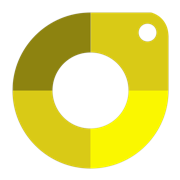
Pixeur - Get Screen Color
Easy to use but powerful
更新日志
暂无更新日志数据
应用描述
Pixeur is an on-screen color pickup tool designed for designers and developers to increase productivity.
Why do I need to develop this app ?
I've been using the color picker that comes with the system, it's small and fast, but there are obvious drawbacks, it can't display hexadecimal, and it's not easy to copy and convert to other color formats. Also I would like to know where the colors are on the color wheel, after all it is easier to remember the approximate position of the colors than the numbers, which is very important for me as I am just learning design. In addition, the color picker shortcuts can be used to quickly insert the required development code, speeding up the development of the interface.
======= Function =======
# Rich color code format: cover mainstream platforms and development languages (iOS, Android, Swift, Objc, CSS, JAVA, etc.), shortcut keys to quickly copy code
# Color pickup magnifier: supports focus mode and flexible color pickup with shortcut keys
# Appearance: daylight and dark modes supported
# Color block catalog: unlimited catalog for easy color management
# History Swatches: Automatically records the most recent swatches.
# Color matching: supports RGB, HSB, CMYB, Dial, BOX
# iCloud Data Sync预订版本: 1.3.3
版本更新日期
2020-09-14
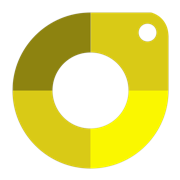
Pixeur - Get Screen Color
Easy to use but powerful
更新日志
暂无更新日志数据
应用描述
Pixeur is an on-screen color pickup tool designed for designers and developers to increase productivity.
Why do I need to develop this app ?
I've been using the color picker that comes with the system, it's small and fast, but there are obvious drawbacks, it can't display hexadecimal, and it's not easy to copy and convert to other color formats. Also I would like to know where the colors are on the color wheel, after all it is easier to remember the approximate position of the colors than the numbers, which is very important for me as I am just learning design. In addition, the color picker shortcuts can be used to quickly insert the required development code, speeding up the development of the interface.
======= Function =======
# Rich color code format: cover mainstream platforms and development languages (iOS, Android, Swift, Objc, CSS, JAVA, etc.), shortcut keys to quickly copy code
# Color pickup magnifier: supports focus mode and flexible color pickup with shortcut keys
# Appearance: daylight and dark modes supported
# Color block catalog: unlimited catalog for easy color management
# History Swatches: Automatically records the most recent swatches.
# Color matching: supports RGB, HSB, CMYB, Dial, BOX
# iCloud Data Sync预订版本: 1.3.2
版本更新日期
2020-09-14
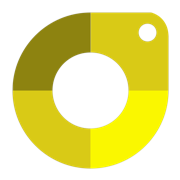
Pixeur - Get Screen Color
Easy to use but powerful
更新日志
暂无更新日志数据
应用描述
Pixeur is an on-screen color pickup tool designed for designers and developers to increase productivity.
Why do I need to develop this app ?
I've been using the color picker that comes with the system, it's small and fast, but there are obvious drawbacks, it can't display hexadecimal, and it's not easy to copy and convert to other color formats. Also I would like to know where the colors are on the color wheel, after all it is easier to remember the approximate position of the colors than the numbers, which is very important for me as I am just learning design. In addition, the color picker shortcuts can be used to quickly insert the required development code, speeding up the development of the interface.
======= Function =======
# Rich color code format: cover mainstream platforms and development languages (iOS, Android, Swift, Objc, CSS, JAVA, etc.), shortcut keys to quickly copy code
# Color pickup magnifier: supports focus mode and flexible color pickup with shortcut keys
# Appearance: daylight and dark modes supported
# Color block catalog: unlimited catalog for easy color management
# History Swatches: Automatically records the most recent swatches.
# Color matching: supports RGB, HSB, CMYB, Dial, BOX
# iCloud Data Sync预订版本: 1.3.1
版本更新日期
2020-09-14
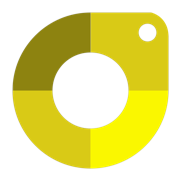
Pixeur - Get Screen Color
Easy to use but powerful
更新日志
暂无更新日志数据
应用描述
Pixeur is an on-screen color pickup tool designed for designers and developers to increase productivity.
Why do I need to develop this app ?
I've been using the color picker that comes with the system, it's small and fast, but there are obvious drawbacks, it can't display hexadecimal, and it's not easy to copy and convert to other color formats. Also I would like to know where the colors are on the color wheel, after all it is easier to remember the approximate position of the colors than the numbers, which is very important for me as I am just learning design. In addition, the color picker shortcuts can be used to quickly insert the required development code, speeding up the development of the interface.
======= Function =======
# Rich color code format: cover mainstream platforms and development languages (iOS, Android, Swift, Objc, CSS, JAVA, etc.), shortcut keys to quickly copy code
# Color pickup magnifier: supports focus mode and flexible color pickup with shortcut keys
# Appearance: daylight and dark modes supported
# Color block catalog: unlimited catalog for easy color management
# History Swatches: Automatically records the most recent swatches.
# Color matching: supports RGB, HSB, CMYB, Dial, BOX
# iCloud Data Sync预订版本: 1.3.0
版本更新日期
2020-09-14
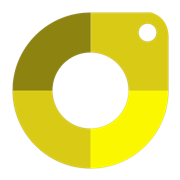
Pixeur - Get Screen Color
Easy to use but powerful
更新日志
暂无更新日志数据
应用描述
Pixeur is an on-screen color pickup tool designed for designers and developers to increase productivity.
Why do I need to develop this app ?
I've been using the color picker that comes with the system, it's small and fast, but there are obvious drawbacks, it can't display hexadecimal, and it's not easy to copy and convert to other color formats. Also I would like to know where the colors are on the color wheel, after all it is easier to remember the approximate position of the colors than the numbers, which is very important for me as I am just learning design. In addition, the color picker shortcuts can be used to quickly insert the required development code, speeding up the development of the interface.
======= Function =======
# Rich color code format: cover mainstream platforms and development languages (iOS, Android, Swift, Objc, CSS, JAVA, etc.), shortcut keys to quickly copy code
# Color pickup magnifier: supports focus mode and flexible color pickup with shortcut keys
# Appearance: daylight and dark modes supported
# Color block catalog: unlimited catalog for easy color management
# History Swatches: Automatically records the most recent swatches.
# Color matching: supports RGB, HSB, CMYB, Dial, BOX
# iCloud Data Sync预订版本: 1.2.0
版本更新日期
2020-09-14
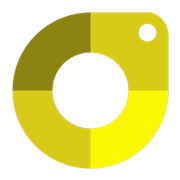
Pixeur - Get Screen Color
Easy to use but powerful
更新日志
暂无更新日志数据
应用描述
Pixeur is an on-screen color pickup tool designed for designers and developers to increase productivity.
Why do I need to develop this app ?
I've been using the color picker that comes with the system, it's small and fast, but there are obvious drawbacks, it can't display hexadecimal, and it's not easy to copy and convert to other color formats. Also I would like to know where the colors are on the color wheel, after all it is easier to remember the approximate position of the colors than the numbers, which is very important for me as I am just learning design. In addition, the color picker shortcuts can be used to quickly insert the required development code, speeding up the development of the interface.
======= Function =======
# Rich color code format: cover mainstream platforms and development languages (iOS, Android, Swift, Objc, CSS, JAVA, etc.), shortcut keys to quickly copy code
# Color pickup magnifier: supports focus mode and flexible color pickup with shortcut keys
# Appearance: daylight and dark modes supported
# Color block catalog: unlimited catalog for easy color management
# History Swatches: Automatically records the most recent swatches.
# Color matching: supports RGB, HSB, CMYB, Dial, BOX
# iCloud Data Sync预订版本: 1.1.3
版本更新日期
2020-09-14
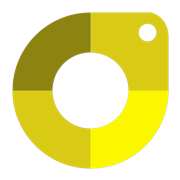
Pixeur - Get Screen Color
Easy to use but powerful
更新日志
暂无更新日志数据
应用描述
Pixeur is an on-screen color pickup tool designed for designers and developers to increase productivity.
Why do I need to develop this app ?
I've been using the color picker that comes with the system, it's small and fast, but there are obvious drawbacks, it can't display hexadecimal, and it's not easy to copy and convert to other color formats. Also I would like to know where the colors are on the color wheel, after all it is easier to remember the approximate position of the colors than the numbers, which is very important for me as I am just learning design. In addition, the color picker shortcuts can be used to quickly insert the required development code, speeding up the development of the interface.
======= Function =======
# Rich color code format: cover mainstream platforms and development languages (iOS, Android, Swift, Objc, CSS, JAVA, etc.), shortcut keys to quickly copy code
# Color pickup magnifier: supports focus mode and flexible color pickup with shortcut keys
# Appearance: daylight and dark modes supported
# Color block catalog: unlimited catalog for easy color management
# History Swatches: Automatically records the most recent swatches.
# Color matching: supports RGB, HSB, CMYB, Dial, BOX
# iCloud Data Sync










 京公网安备 11010502041000号
京公网安备 11010502041000号





