Soulver 3
Notepad, meet calculator.
开发者: Zac Cohan
68天14小时
最新版本上线距今
6
近1年版本更新次数
2020-05-03
全球最早版本上线日期
版本: 3.12.1
版本更新日期
2024-09-19

Soulver 3
Notepad, meet calculator.
更新日志
What's new in 3.12.1?
Fixed a crash when viewing the getting started guide
What's new in 3.12?
Added support for the new iPhone 16 Pro screen sizes & iOS/iPadOS 18.
Editor
- The title of the current sheet will be displayed in the navigation bar (if it has one)
- Note that a "title" in Soulver refers to when you begin a sheet with a "#"
Quick actions
- Tap the answer of the line you're editing to quickly copy it to the clipboard
- Tap an empty line to quickly make a subtotal of lines above on that line
Currency Keyboard
- You can now pin select currencies to the start of the list (hold down on the currency code button, and choose "Pin" or "Unpin")
Sharing
- PDF is now the default file format for sharing a sheet.
Bug fixes
- Fixed a bug where the "( )" button would not wrap a text selection in brackets (thanks Evgeny)
应用描述
Soulver is the original notepad calculator app for working through day-to-day math problems. It supports hundreds of helpful natural language functions & units for working things out, along with live currency conversions & calendar date math.
This is the third major release of a much beloved product that's been available for Apple's platforms since 2005.
# Coming from Soulver 2?
Soulver 3 for iPhone & Soulver 3 for iPad are one time (non-subscription) purchases and the first paid to Soulver on iPad & iPhone since the original version released in 2009.
You can import your Soulver 2 files by tapping the "+" button and selecting them from Files.
Enable iCloud syncing with Soulver 3 for Mac in Soulver's sheetbook settings.
# Why do I need Soulver?
The goal of Soulver is to reduce your mental load when working things out.
It includes natural language phrases for all the kinds of calculations you do regularly, including working with:
- Percentages ("20% of 900", "$399 - 20% discount")
- Unit conversions (300+ units supported)
- Dates & times ("March 12 + 3 weeks")
- Time zones ("10am New York to London")
- Business day calculations ("5 business days from today")
- Cooking calculations
- Financial functions (compound interest, mortgage repayments)
- Video time codes & frame rates
# Best iPhone calculator number pad
The Soulver numeric keyboard on iPhone has been meticulously designed to make doing calculations quicker.
Select from 1 of 6 specialized accessory keyboards, including for:
- Working with currencies
- Working out percentages
- Doing date & time math
- Doing calculations with variables
You can also set up your own custom accessory keyboard with button titles customized for your particular needs.
# Live Currency Conversions, Stock Prices & Weather
Soulver is connected to the internet & offers:
- Live & historical currency conversions (200+ real-world & popular crypto currencies & commodities)
- Live weather for most locations on Earth
- Live (popular) tech stock prices. Access 150,000+ stock tickers with the optional Soulver Stocks subscription
- Accurate public holiday data for your particular country is taken into account in business day calculations
# Advanced Workflows & Customizability
Soulver offers many useful tools for more advanced workflows including:
- Line references (like in spreadsheets)
- Variables (defined with the syntax "variable = 123", or define global variables in the settings)
- Conditional "if" statements (like in programming languages)
- Many settings for customizing the editing experience & preferred syntax colors
- Font & font size options
# Organisation & Sharing
Your calculations are saved automatically into sheets (like the Notes app).
Add text comments anywhere alongside your calculations to help them make sense to you later, and to others.
Choose iCloud as the sheetbook location to sync with Soulver 3 for Mac.
You can share your calculations with other as a PDF (just take a screenshot!) or print your sheet out, or send a stylish HTML email directly from Soulver.
# Best-of-class iPad app
We think Soulver is the best calculator app ever designed specifically for the iPad, including best-in-class integration with iPadOS & hardware features. This includes…
- Support for the magic keyboard & tons of keyboard shortcuts
- Multiple windows, Slide Over & Split View so you can use Soulver as a floating calculator alongside Notes or Safari
- Scribble & Apple Pencil support
- Powerful text editor with handy editing features like a line styling palette & find & Replace
- Automation features (URL schemes & Siri Shortcuts)
# No-commitment 30 day trial
We offer a trial that does not need to be cancelled. You will NOT be charged automatically when the trial finishes.
Delete (or purchase) Soulver at any time during or after the trial.
------------
Terms of Use (EULA)
https://www.apple.com/legal/internet-services/itunes/dev/stdeula/版本: 3.12
版本更新日期
2024-09-17

Soulver 3
Notepad, meet calculator.
更新日志
Added support for the new iPhone 16 Pro screen sizes & iOS/iPadOS 18.
Editor
- The title of the current sheet will be displayed in the navigation bar (if it has one)
- Note that a "title" in Soulver refers to when you begin a sheet with a "#"
Quick actions
- Tap the answer of the line you're editing to quickly copy it to the clipboard
- Tap an empty line to quickly make a subtotal of lines above on that line
Currency Keyboard
- You can now pin select currencies to the start of the list (hold down on the currency code button, and choose "Pin" or "Unpin")
Sharing
- PDF is now the default file format for sharing a sheet.
Bug fixes
- Fixed a bug where the "( )" button would not wrap a text selection in brackets (thanks Evgeny)
# What's new in the Soulver calculator?
Units & Conversions
- Added cubic micrometer & square nanometer units
- Support for conversion from & into imperial volume units explicitly, like "1 liter in imperial pints"
- Added support for unit expressions with a fractional value, like "1 1/2 pounds"
- More flexible unit conversion for ostensibly incompatible units: "3 mph to minutes" (convert to miles/minute), "10 cubic centimeters to meters" (convert to cubic meters)
- Support for automatic conversion of units without explicit value: "usd eur" will be interpreted as "1 usd in eur"
- Units in rates will now be preserved rather than cancelling out when converting to an alternative form: "8g/2 lb as grams/lb (= 4 g/lb)"
Stock Tickers
- Added Nvidia (NVDA) as a built-in stock ticker (along with the existing support for the tickers of Apple, Microsoft, Google, Amazon, Meta, Tesla, AirBnB, & Netflix)
Cryptocurrencies
- Switched to using "POL" as the symbol for the Polygon token (previously "MATIC")
Time zones
- Support for "ct" (central time), "pt" (pacific time), "mt" (mountain time) and "et" (eastern time)
Subtotals
- When starting a new line with an operator (±) inside a subtotal, Soulver will no longer insert the previous line as a reference. This is helpful for doing running subtotals.
Financial functions
You can now work out compound interest compounding monthly and quarterly:
- "interest on $100 after 3 years at 10% compounding monthly"
- "interest on $100 for 3 years at 10% compounding quarterly"
General
- Support for larger inputs to combination and permutation functions
- Support for min/max functions with percentages (thanks Eemil)
- Power phrase function: "3 to the power of 9", "2 exponent 4", 4 raised to 2"
- Added additional trigonometry functions that take their parameter in degrees: "asind", "acosd", "atand" and "tand"
International
- Support for full width parenthesis characters(commonly used in China, Korea & Japan)
Bug fixes
- Fixed an issue where "1.003.020" was incorrectly being interpreted as a date (thanks @infolinux)
- Fixed an issue with summing multiple decimal rates in the quick total or subtotals (like 3.4/day, 5.9/day, etc), (thanks Devin)
- Fixed an issue with certain unit multiplications not returning in the most ideal form: "3 min × 15 mph" now returns "0.75 mi" rather than 1,207 m
- Fixed an issue with feet units that are written with a trailing apostrophe, like 30.334'应用描述
暂无应用描述数据
版本: 3.11.2
版本更新日期
2024-05-17
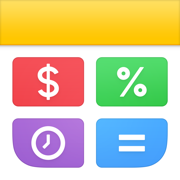
Soulver 3
Notepad, meet calculator.
更新日志
# Bitwise Operators
Introduced support for bitwise operators, including:
- Bitwise AND ("&"), bitwise OR ("|"), bitwise XOR ("xor")
- Bitwise left shift and bitwise right shift
# Permutations & Combinations
Introduced classic permutation and combination functions:
- "10 permutation 3" (= 720)
- "25 combination 3" (= 2,300)
Or, use a clearer syntax:
- "3 permutations of 10" (= 720)
- "3 combinations of 25" (= 2,300)
# Sheet Settings
- Added a setting to control app launch behaviour: open the previous sheet or create a new sheet (after 5 minutes of inactivity).
- Introduced a sync troubleshooting section with a button to manually reload your sheetbook file (rarely needed but handy).
- Minor layout enhancements to the sheet settings pane.
# iPhone Number Pad
- Added ETH, BNB, and SOL as popup options on the BTC button (cheers John).
- Quickly convert a currency result on a new line: add a new line after a line with a currency result, then tap a currency code to insert a reference to the previous line and convert it.
- Operators and return/delete keys in the number pad are now accessible to VoiceOver (cheers Scott).
# Currencies
- Introduced support for "Gwei" and "Wei" (sub-denominations of Ethereum).
# Bug Fixes
- Resolved an issue where certain date interval phrasings could lead to a crash.
- Fixed a problem with 0.9M being incorrectly formatted by the thousands separator insertion feature (cheers Matteo).
- Copying and pasting lines that contain line references now functions correctly (cheers Tony).
- Resolved an issue with opening .slvr files from the Files app on iPhone (cheers Alexander).应用描述
Soulver is the original notepad calculator app for working through day-to-day math problems. It supports hundreds of helpful natural language functions & units for working things out, along with live currency conversions & calendar date math.
This is the third major release of a much beloved product that's been available for Apple's platforms since 2005.
# Coming from Soulver 2?
Soulver 3 for iPhone & Soulver 3 for iPad are one time (non-subscription) purchases and the first paid to Soulver on iPad & iPhone since the original version released in 2009.
You can import your Soulver 2 files by tapping the "+" button and selecting them from Files.
Enable iCloud syncing with Soulver 3 for Mac in Soulver's sheetbook settings.
# Why do I need Soulver?
The goal of Soulver is to reduce your mental load when working things out.
It includes natural language phrases for all the kinds of calculations you do regularly, including working with:
- Percentages ("20% of 900", "$399 - 20% discount")
- Unit conversions (300+ units supported)
- Dates & times ("March 12 + 3 weeks")
- Time zones ("10am New York to London")
- Business day calculations ("5 business days from today")
- Cooking calculations
- Financial functions (compound interest, mortgage repayments)
- Video time codes & frame rates
# Best iPhone calculator number pad
The Soulver numeric keyboard on iPhone has been meticulously designed to make doing calculations quicker.
Select from 1 of 6 specialized accessory keyboards, including for:
- Working with currencies
- Working out percentages
- Doing date & time math
- Doing calculations with variables
You can also set up your own custom accessory keyboard with button titles customized for your particular needs.
# Live Currency Conversions, Stock Prices & Weather
Soulver is connected to the internet & offers:
- Live & historical currency conversions (200+ real-world & popular crypto currencies & commodities)
- Live weather for most locations on Earth
- Live (popular) tech stock prices. Access 150,000+ stock tickers with the optional Soulver Stocks subscription
- Accurate public holiday data for your particular country is taken into account in business day calculations
# Advanced Workflows & Customizability
Soulver offers many useful tools for more advanced workflows including:
- Line references (like in spreadsheets)
- Variables (defined with the syntax "variable = 123", or define global variables in the settings)
- Conditional "if" statements (like in programming languages)
- Many settings for customizing the editing experience & preferred syntax colors
- Font & font size options
# Organisation & Sharing
Your calculations are saved automatically into sheets (like the Notes app).
Add text comments anywhere alongside your calculations to help them make sense to you later, and to others.
Choose iCloud as the sheetbook location to sync with Soulver 3 for Mac.
You can share your calculations with other as a PDF (just take a screenshot!) or print your sheet out, or send a stylish HTML email directly from Soulver.
# Best-of-class iPad app
We think Soulver is the best calculator app ever designed specifically for the iPad, including best-in-class integration with iPadOS & hardware features. This includes…
- Support for the magic keyboard & tons of keyboard shortcuts
- Multiple windows, Slide Over & Split View so you can use Soulver as a floating calculator alongside Notes or Safari
- Scribble & Apple Pencil support
- Powerful text editor with handy editing features like a line styling palette & find & Replace
- Automation features (URL schemes & Siri Shortcuts)
# No-commitment 30 day trial
We offer a trial that does not need to be cancelled. You will NOT be charged automatically when the trial finishes.
Delete (or purchase) Soulver at any time during or after the trial.
------------
Terms of Use (EULA)
https://www.apple.com/legal/internet-services/itunes/dev/stdeula/版本: 3.11.1
版本更新日期
2024-04-26

Soulver 3
Notepad, meet calculator.
更新日志
# Minor improvements
- Added a contextual menu (via a long press) on answer tokens to turn them into plain text, or show the line they reference
- When importing Soulver 2 files (.soulver), the file name is no longer automatically inserted as the sheet heading (#) if the file is named Draft or Untitled
- Soulver no longer automatically shows the keyboard on iPhone when switching to another sheet (this behaviour matches the Notes app)
- Improved the Soulver launch screen
# Bug fixes
- Fixed an issue where some users were not able to get past the launch screen due to iCloud hanging while downloading an existing sheetbook onto your device when requested
- Fixed a crash on iPhone when showing the custom keyboard editor while editing an external sheet (.slvr)
- Fixed an issue where the open sheet URL action was only cosmetically selecting the requested sheet
- Fixed a bug with the "New Sheet" home screen action (on iPad) not working when the app had not yet been launched应用描述
Soulver is the original notepad calculator app for working through day-to-day math problems. It supports hundreds of helpful natural language functions & units for working things out, along with live currency conversions & calendar date math.
This is the third major release of a much beloved product that's been available for Apple's platforms since 2005.
# Coming from Soulver 2?
Soulver 3 for iPhone & Soulver 3 for iPad are one time (non-subscription) purchases and the first paid to Soulver on iPad & iPhone since the original version released in 2009.
You can import your Soulver 2 files by tapping the "+" button and selecting them from Files.
Enable iCloud syncing with Soulver 3 for Mac in Soulver's sheetbook settings.
# Why do I need Soulver?
The goal of Soulver is to reduce your mental load when working things out.
It includes natural language phrases for all the kinds of calculations you do regularly, including working with:
- Percentages ("20% of 900", "$399 - 20% discount")
- Unit conversions (300+ units supported)
- Dates & times ("March 12 + 3 weeks")
- Time zones ("10am New York to London")
- Business day calculations ("5 business days from today")
- Cooking calculations
- Financial functions (compound interest, mortgage repayments)
- Video time codes & frame rates
# Best iPhone calculator number pad
The Soulver numeric keyboard on iPhone has been meticulously designed to make doing calculations quicker.
Select from 1 of 6 specialized accessory keyboards, including for:
- Working with currencies
- Working out percentages
- Doing date & time math
- Doing calculations with variables
You can also set up your own custom accessory keyboard with button titles customized for your particular needs.
# Live Currency Conversions, Stock Prices & Weather
Soulver is connected to the internet & offers:
- Live & historical currency conversions (200+ real-world & popular crypto currencies & commodities)
- Live weather for most locations on Earth
- Live (popular) tech stock prices. Access 150,000+ stock tickers with the optional Soulver Stocks subscription
- Accurate public holiday data for your particular country is taken into account in business day calculations
# Advanced Workflows & Customizability
Soulver offers many useful tools for more advanced workflows including:
- Line references (like in spreadsheets)
- Variables (defined with the syntax "variable = 123", or define global variables in the settings)
- Conditional "if" statements (like in programming languages)
- Many settings for customizing the editing experience & preferred syntax colors
- Font & font size options
# Organisation & Sharing
Your calculations are saved automatically into sheets (like the Notes app).
Add text comments anywhere alongside your calculations to help them make sense to you later, and to others.
Choose iCloud as the sheetbook location to sync with Soulver 3 for Mac.
You can share your calculations with other as a PDF (just take a screenshot!) or print your sheet out, or send a stylish HTML email directly from Soulver.
# Best-of-class iPad app
We think Soulver is the best calculator app ever designed specifically for the iPad, including best-in-class integration with iPadOS & hardware features. This includes…
- Support for the magic keyboard & tons of keyboard shortcuts
- Multiple windows, Slide Over & Split View so you can use Soulver as a floating calculator alongside Notes or Safari
- Scribble & Apple Pencil support
- Powerful text editor with handy editing features like a line styling palette & find & Replace
- Automation features (URL schemes & Siri Shortcuts)
# No-commitment 30 day trial
We offer a trial that does not need to be cancelled. You will NOT be charged automatically when the trial finishes.
Delete (or purchase) Soulver at any time during or after the trial.
------------
Terms of Use (EULA)
https://www.apple.com/legal/internet-services/itunes/dev/stdeula/版本: 3.11
版本更新日期
2024-04-15

Soulver 3
Notepad, meet calculator.
更新日志
This update introduces a new version of Soulver designed for iPhone. Soulver 3 for iPhone's number pad keyboard is the fastest way ever to solve day-to-day math problems on-the-go.
Please note Soulver 3 for iPhone is a separate (one-time) purchase from the Mac & iPad versions. Family sharing is included.应用描述
Soulver is the original notepad calculator app for working through day-to-day math problems. It supports hundreds of helpful natural language functions & units for working things out, along with live currency conversions & calendar date math.
This is the third major release of a much beloved product that's been available for Apple's platforms since 2005.
# Coming from Soulver 2?
Soulver 3 for iPhone & Soulver 3 for iPad are one time (non-subscription) purchases and the first paid to Soulver on iPad & iPhone since the original version released in 2009.
You can import your Soulver 2 files by tapping the "+" button and selecting them from Files.
Enable iCloud syncing with Soulver 3 for Mac in Soulver's sheetbook settings.
# Why do I need Soulver?
The goal of Soulver is to reduce your mental load when working things out.
It includes natural language phrases for all the kinds of calculations you do regularly, including working with:
- Percentages ("20% of 900", "$399 - 20% discount")
- Unit conversions (300+ units supported)
- Dates & times ("March 12 + 3 weeks")
- Time zones ("10am New York to London")
- Business day calculations ("5 business days from today")
- Cooking calculations
- Financial functions (compound interest, mortgage repayments)
- Video time codes & frame rates
# Best iPhone calculator number pad
The Soulver numeric keyboard on iPhone has been meticulously designed to make doing calculations quicker.
Select from 1 of 6 specialized accessory keyboards, including for:
- Working with currencies
- Working out percentages
- Doing date & time math
- Doing calculations with variables
You can also set up your own custom accessory keyboard with button titles customized for your particular needs.
# Live Currency Conversions, Stock Prices & Weather
Soulver is connected to the internet & offers:
- Live & historical currency conversions (200+ real-world & popular crypto currencies & commodities)
- Live weather for most locations on Earth
- Live (popular) tech stock prices. Access 150,000+ stock tickers with the optional Soulver Stocks subscription
- Accurate public holiday data for your particular country is taken into account in business day calculations
# Advanced Workflows & Customizability
Soulver offers many useful tools for more advanced workflows including:
- Line references (like in spreadsheets)
- Variables (defined with the syntax "variable = 123", or define global variables in the settings)
- Conditional "if" statements (like in programming languages)
- Many settings for customizing the editing experience & preferred syntax colors
- Font & font size options
# Organisation & Sharing
Your calculations are saved automatically into sheets (like the Notes app).
Add text comments anywhere alongside your calculations to help them make sense to you later, and to others.
Choose iCloud as the sheetbook location to sync with Soulver 3 for Mac.
You can share your calculations with other as a PDF (just take a screenshot!) or print your sheet out, or send a stylish HTML email directly from Soulver.
# Best-of-class iPad app
We think Soulver is the best calculator app ever designed specifically for the iPad, including best-in-class integration with iPadOS & hardware features. This includes…
- Support for the magic keyboard & tons of keyboard shortcuts
- Multiple windows, Slide Over & Split View so you can use Soulver as a floating calculator alongside Notes or Safari
- Scribble & Apple Pencil support
- Powerful text editor with handy editing features like a line styling palette & find & Replace
- Automation features (URL schemes & Siri Shortcuts)
# No-commitment 30 day trial
We offer a trial that does not need to be cancelled. You will NOT be charged automatically when the trial finishes.
Delete (or purchase) Soulver at any time during or after the trial.
------------
Terms of Use (EULA)
https://www.apple.com/legal/internet-services/itunes/dev/stdeula/版本: 3.10
版本更新日期
2024-01-16

Soulver 3
Notepad, meet calculator.
更新日志
暂无更新日志数据
视频/截图
应用描述
Soulver is the original notepad calculator app for working through day-to-day math problems. It supports hundreds of helpful natural language functions & units for working things out, along with live currency conversions & calendar date math.
This version has been designed specifically for iPad. It has best-of-class support for the latest iPadOS system features + the Apple Pencil & Magic Keyboard. It also includes a custom designed floating number pad to make typing math symbols quicker.
This is the third major release of a much beloved product that's been available for Apple's platforms since 2005.
# Coming from Soulver 2?
Soulver 3 for iPad is a separate one time (non-subscription) purchase. We hope you enjoyed the 12 years of updates & support we gave Soulver 2.
You can import your Soulver 2 files by tapping the "+" button and selecting them from Files/Soulver.
Enable iCloud syncing with Soulver 3 for Mac in Soulver's sheetbook settings.
# Why do I need Soulver?
The goal of Soulver is to reduce your mental load when working things out.
It includes natural language phrases for all the kinds of calculations you do regularly, including working with:
- Percentages ("20% of 900", "$399 - 20% discount")
- Unit conversions (300+ units supported)
- Dates & times ("March 12 + 3 weeks")
- Time zones ("10am New York to London")
- Business day calculations ("5 business days from today")
- Cooking calculations
- Financial functions (compound interest, mortgage repayments)
- Video time codes & frame rates
# Organisation & Sharing
Your calculations are saved automatically into sheets (like the Notes app).
Add text comments anywhere alongside your calculations to help them make sense to you later, and to others.
Choose iCloud as the sheetbook location to sync with Soulver 3 for Mac.
You can share your calculations with other as a PDF (just take a screenshot!) or print your sheet out, or send a stylish HTML email directly from Soulver.
# Live Currency Conversions, Stock Prices & Weather
Soulver is connected to the internet & offers:
- Live & historical currency conversions (200+ real-world & popular crypto currencies & commodities)
- Live weather for most locations on Earth
- Live (popular) tech stock prices. Access 150,000+ stock tickers with the optional Soulver Stocks subscription
- Accurate public holiday data for your particular country is taken into account in business day calculations
# Advanced Workflows & Customizability
Soulver offers many useful tools for more advanced workflows including:
- Line references (like in spreadsheets)
- Variables (defined with the syntax "variable = 123", or define global variables in the settings)
- Conditional "if" statements (like in programming languages)
- Many settings for customizing the editing experience & preferred syntax colors
- Font & font size options
# Best-of-class iPad app
We think Soulver is the best calculator app ever designed specifically for the iPad, including best-in-class integration with iPadOS & hardware features. Including:
- Support for the magic keyboard & tons of keyboard shortcuts
- Multiple windows, Slide Over & Split View so you can use Soulver as a floating calculator alongside Notes or Safari
- Scribble & Apple Pencil support
- Powerful text editor with handy editing features like a line styling palette & find & Replace
- Automation features (URL schemes & Siri Shortcuts)
# Detailed Documentation
Soulver includes detailed documentation on all features & supported syntaxes. Checkout documentation.soulver.app (also available in Soulver itself).
# No-commitment 30 day trial
We offer a trial that does not need to be cancelled. You will NOT be charged automatically when the trial finishes.
Delete (or purchase) Soulver at any time during or after the trial.
------------
Terms of Use (EULA)
https://www.apple.com/legal/internet-services/itunes/dev/stdeula/版本: 3.9.3
版本更新日期
2023-10-31

Soulver 3
Notepad, meet calculator.
更新日志
- Fixed an issue with the assertions feature introduced in the last update应用描述
暂无应用描述数据
版本: 3.9.2
版本更新日期
2023-10-30

Soulver 3
Notepad, meet calculator.
更新日志
暂无更新日志数据
视频/截图
应用描述
Soulver is the original notepad calculator app for working through day-to-day math problems. It supports hundreds of helpful natural language functions & units for working things out, along with live currency conversions & calendar date math.
This version has been designed specifically for iPad. It has best-of-class support for the latest iPadOS system features + the Apple Pencil & Magic Keyboard. It also includes a custom designed floating number pad to make typing math symbols quicker.
This is the third major release of a much beloved product that's been available for Apple's platforms since 2005.
# Coming from Soulver 2?
Soulver 3 for iPad is a separate one time (non-subscription) purchase. We hope you enjoyed the 12 years of updates & support we gave Soulver 2.
You can import your Soulver 2 files by tapping the "+" button and selecting them from Files/Soulver.
Enable iCloud syncing with Soulver 3 for Mac in Soulver's sheetbook settings.
# Why do I need Soulver?
The goal of Soulver is to reduce your mental load when working things out.
It includes natural language phrases for all the kinds of calculations you do regularly, including working with:
- Percentages ("20% of 900", "$399 - 20% discount")
- Unit conversions (300+ units supported)
- Dates & times ("March 12 + 3 weeks")
- Time zones ("10am New York to London")
- Business day calculations ("5 business days from today")
- Cooking calculations
- Financial functions (compound interest, mortgage repayments)
- Video time codes & frame rates
# Organisation & Sharing
Your calculations are saved automatically into sheets (like the Notes app).
Add text comments anywhere alongside your calculations to help them make sense to you later, and to others.
Choose iCloud as the sheetbook location to sync with Soulver 3 for Mac.
You can share your calculations with other as a PDF (just take a screenshot!) or print your sheet out, or send a stylish HTML email directly from Soulver.
# Live Currency Conversions, Stock Prices & Weather
Soulver is connected to the internet & offers:
- Live & historical currency conversions (200+ real-world & popular crypto currencies & commodities)
- Live weather for most locations on Earth
- Live (popular) tech stock prices. Access 150,000+ stock tickers with the optional Soulver Stocks subscription
- Accurate public holiday data for your particular country is taken into account in business day calculations
# Advanced Workflows & Customizability
Soulver offers many useful tools for more advanced workflows including:
- Line references (like in spreadsheets)
- Variables (defined with the syntax "variable = 123", or define global variables in the settings)
- Conditional "if" statements (like in programming languages)
- Many settings for customizing the editing experience & preferred syntax colors
- Font & font size options
# Best-of-class iPad app
We think Soulver is the best calculator app ever designed specifically for the iPad, including best-in-class integration with iPadOS & hardware features. Including:
- Support for the magic keyboard & tons of keyboard shortcuts
- Multiple windows, Slide Over & Split View so you can use Soulver as a floating calculator alongside Notes or Safari
- Scribble & Apple Pencil support
- Powerful text editor with handy editing features like a line styling palette & find & Replace
- Automation features (URL schemes & Siri Shortcuts)
# Detailed Documentation
Soulver includes detailed documentation on all features & supported syntaxes. Checkout documentation.soulver.app (also available in Soulver itself).
# No-commitment 30 day trial
We offer a trial that does not need to be cancelled. You will NOT be charged automatically when the trial finishes.
Delete (or purchase) Soulver at any time during or after the trial.
------------
Terms of Use (EULA)
https://www.apple.com/legal/internet-services/itunes/dev/stdeula/版本: 3.9.1
版本更新日期
2023-09-29

Soulver 3
Notepad, meet calculator.
更新日志
暂无更新日志数据
视频/截图
应用描述
Soulver is the original notepad calculator app for working through day-to-day math problems. It supports hundreds of helpful natural language functions & units for working things out, along with live currency conversions & calendar date math.
This version has been designed specifically for iPad. It has best-of-class support for the latest iPadOS system features + the Apple Pencil & Magic Keyboard. It also includes a custom designed floating number pad to make typing math symbols quicker.
This is the third major release of a much beloved product that's been available for Apple's platforms since 2005.
# Coming from Soulver 2?
Soulver 3 for iPad is a separate one time (non-subscription) purchase. We hope you enjoyed the 12 years of updates & support we gave Soulver 2.
You can import your Soulver 2 files by tapping the "+" button and selecting them from Files/Soulver.
Enable iCloud syncing with Soulver 3 for Mac in Soulver's sheetbook settings.
# Why do I need Soulver?
The goal of Soulver is to reduce your mental load when working things out.
It includes natural language phrases for all the kinds of calculations you do regularly, including working with:
- Percentages ("20% of 900", "$399 - 20% discount")
- Unit conversions (300+ units supported)
- Dates & times ("March 12 + 3 weeks")
- Time zones ("10am New York to London")
- Business day calculations ("5 business days from today")
- Cooking calculations
- Financial functions (compound interest, mortgage repayments)
- Video time codes & frame rates
# Organisation & Sharing
Your calculations are saved automatically into sheets (like the Notes app).
Add text comments anywhere alongside your calculations to help them make sense to you later, and to others.
Choose iCloud as the sheetbook location to sync with Soulver 3 for Mac.
You can share your calculations with other as a PDF (just take a screenshot!) or print your sheet out, or send a stylish HTML email directly from Soulver.
# Live Currency Conversions, Stock Prices & Weather
Soulver is connected to the internet & offers:
- Live & historical currency conversions (200+ real-world & popular crypto currencies & commodities)
- Live weather for most locations on Earth
- Live (popular) tech stock prices. Access 150,000+ stock tickers with the optional Soulver Stocks subscription
- Accurate public holiday data for your particular country is taken into account in business day calculations
# Advanced Workflows & Customizability
Soulver offers many useful tools for more advanced workflows including:
- Line references (like in spreadsheets)
- Variables (defined with the syntax "variable = 123", or define global variables in the settings)
- Conditional "if" statements (like in programming languages)
- Many settings for customizing the editing experience & preferred syntax colors
- Font & font size options
# Best-of-class iPad app
We think Soulver is the best calculator app ever designed specifically for the iPad, including best-in-class integration with iPadOS & hardware features. Including:
- Support for the magic keyboard & tons of keyboard shortcuts
- Multiple windows, Slide Over & Split View so you can use Soulver as a floating calculator alongside Notes or Safari
- Scribble & Apple Pencil support
- Powerful text editor with handy editing features like a line styling palette & find & Replace
- Automation features (URL schemes & Siri Shortcuts)
# Detailed Documentation
Soulver includes detailed documentation on all features & supported syntaxes. Checkout documentation.soulver.app (also available in Soulver itself).
# No-commitment 30 day trial
We offer a trial that does not need to be cancelled. You will NOT be charged automatically when the trial finishes.
Delete (or purchase) Soulver at any time during or after the trial.
------------
Terms of Use (EULA)
https://www.apple.com/legal/internet-services/itunes/dev/stdeula/版本: 3.9.0
版本更新日期
2023-09-14

Soulver 3
Notepad, meet calculator.
更新日志
Soulver is now optimized for iPadOS 17.
Bug fixes:
- Fixed a bug where opening a sheetbook file from Files was not working correctly
- Fixed an issue with the automatic parenthesis insertion feature and selected text not working correctly in certain cases
- Fixed an issue with typing using the Chinese pinyin keyboard
- Fixed an issue where the title of a renamed folder did not immediately update应用描述
暂无应用描述数据










 京公网安备 11010502041000号
京公网安备 11010502041000号





