Audio / Spectrum Analyzer
开发者: Loop-Sessions.LLC.
中国
版本统计
62天13小时
最新版本上线距今
5
近1年版本更新次数
2020-05-18
全球最早版本上线日期
版本记录
版本: 1.6.5
版本更新日期
2024-09-22

Audio / Spectrum Analyzer
更新日志
Added "Sampling rate" display to Information screen.应用描述
This app supports simultaneous display of "audio waveform" and "amplitude spectrum" (size of FFT calculation result for each frequency) for audio signals input from a microphone.
(FFT: Fast Fourier Transform)
[Features]
- Supports simultaneous display of audio waveform / amplitude spectrum.
- Supports orientation both portrait and landscape.
- Selectable configuration of audio waveform / amplitude spectrum display.
- Selectable FFT size.
- Selectable window function (used in amplitude spectrum calculation)
- Displays the peak level and its frequency of the amplitude spectrum.
- Generates the audio signal (4 types of waveform)
- Generates the noise signal (white noise, pink noise)
[Setting items]
Screen structure :
Screen configuration can be selected.
- Wave: Display audio waveform only.
- Spectrum: Display amplitude spectrum only.
- Vertical: Display audio waveform / amplitude spectrum vertically.
- Horizon: Display audio waveform / amplitude spectrum horizontally.
FFT size :
Selectable FFT size. (number of samples used when performing FFT)
1024, 2048, 4096, 8192
The smaller the FFT size value, the faster the display updates, but the fewer frequencies the amplitude spectrum can be acquired.
The larger the FFT size value, the slower the display updates, but the more frequencies the amplitude spectrum can be acquired.
Window function :
Selectable window function (multiplication just before FFT) used for amplitude spectrum calculation.
- Hann: Hanning window
- Hamm: Hamming window
- Blkman: Blackman window
- None: No window function
Generates the audio signal :
Generates the audio signal of the selected waveform.
- There are 4 types of waveform. (Sine, Triangle, Squire, Saw)
- It can set the value of the frequency in 20Hz - 20000Hz.
Generates the noise signal :
Generates the selected noise signal.
- There are 2 types of noise. (White noise, pink noise)
- The volume can be adjusted.
[Other]
- It can reduce / enlarge the screen in the Y direction by pinching in / out. (0.5 - 2.0)
- The vertical line spacing in the audio waveform display is 2 mSec.
- The amplitude spectrum calculation uses the vDSP library.
- Supports selecting Bluetooth connection policy. (None, HFP, A2DP)
If you need multi audio signals, please try "Multi Wave Oscillator" from the link on the setting screen in this app.
This app generates the audio signal (Sine, Triangle, Squire, Saw) of 6 channels.
This app can hide advertisements with In-App Purchase. If you like this app, we hope you can use it.
版本: 1.6.4
版本更新日期
2024-08-06

Audio / Spectrum Analyzer
更新日志
Added the ability to set the microphone state (off/on) when launching the app.
(Previously, the app was launched with the microphone on.)应用描述
This app supports simultaneous display of "audio waveform" and "amplitude spectrum" (size of FFT calculation result for each frequency) for audio signals input from a microphone.
(FFT: Fast Fourier Transform)
[Features]
- Supports simultaneous display of audio waveform / amplitude spectrum.
- Supports orientation both portrait and landscape.
- Selectable configuration of audio waveform / amplitude spectrum display.
- Selectable FFT size.
- Selectable window function (used in amplitude spectrum calculation)
- Displays the peak level and its frequency of the amplitude spectrum.
- Generates the audio signal (4 types of waveform)
- Generates the noise signal (white noise, pink noise)
[Setting items]
Screen structure :
Screen configuration can be selected.
- Wave: Display audio waveform only.
- Spectrum: Display amplitude spectrum only.
- Vertical: Display audio waveform / amplitude spectrum vertically.
- Horizon: Display audio waveform / amplitude spectrum horizontally.
FFT size :
Selectable FFT size. (number of samples used when performing FFT)
1024, 2048, 4096, 8192
The smaller the FFT size value, the faster the display updates, but the fewer frequencies the amplitude spectrum can be acquired.
The larger the FFT size value, the slower the display updates, but the more frequencies the amplitude spectrum can be acquired.
Window function :
Selectable window function (multiplication just before FFT) used for amplitude spectrum calculation.
- Hann: Hanning window
- Hamm: Hamming window
- Blkman: Blackman window
- None: No window function
Generates the audio signal :
Generates the audio signal of the selected waveform.
- There are 4 types of waveform. (Sine, Triangle, Squire, Saw)
- It can set the value of the frequency in 20Hz - 20000Hz.
Generates the noise signal :
Generates the selected noise signal.
- There are 2 types of noise. (White noise, pink noise)
- The volume can be adjusted.
[Other]
- It can reduce / enlarge the screen in the Y direction by pinching in / out. (0.5 - 2.0)
- The vertical line spacing in the audio waveform display is 2 mSec.
- The amplitude spectrum calculation uses the vDSP library.
- Supports selecting Bluetooth connection policy. (None, HFP, A2DP)
If you need multi audio signals, please try "Multi Wave Oscillator" from the link on the setting screen in this app.
This app generates the audio signal (Sine, Triangle, Squire, Saw) of 6 channels.
This app can hide advertisements with In-App Purchase. If you like this app, we hope you can use it.
版本: 1.6.3
版本更新日期
2024-07-31

Audio / Spectrum Analyzer
更新日志
The system has been updated.
应用描述
This app supports simultaneous display of "audio waveform" and "amplitude spectrum" (size of FFT calculation result for each frequency) for audio signals input from a microphone.
(FFT: Fast Fourier Transform)
[Features]
- Supports simultaneous display of audio waveform / amplitude spectrum.
- Supports orientation both portrait and landscape.
- Selectable configuration of audio waveform / amplitude spectrum display.
- Selectable FFT size.
- Selectable window function (used in amplitude spectrum calculation)
- Displays the peak level and its frequency of the amplitude spectrum.
- Generates the audio signal (4 types of waveform)
- Generates the noise signal (white noise, pink noise)
[Setting items]
Screen structure :
Screen configuration can be selected.
- Wave: Display audio waveform only.
- Spectrum: Display amplitude spectrum only.
- Vertical: Display audio waveform / amplitude spectrum vertically.
- Horizon: Display audio waveform / amplitude spectrum horizontally.
FFT size :
Selectable FFT size. (number of samples used when performing FFT)
1024, 2048, 4096, 8192
The smaller the FFT size value, the faster the display updates, but the fewer frequencies the amplitude spectrum can be acquired.
The larger the FFT size value, the slower the display updates, but the more frequencies the amplitude spectrum can be acquired.
Window function :
Selectable window function (multiplication just before FFT) used for amplitude spectrum calculation.
- Hann: Hanning window
- Hamm: Hamming window
- Blkman: Blackman window
- None: No window function
Generates the audio signal :
Generates the audio signal of the selected waveform.
- There are 4 types of waveform. (Sine, Triangle, Squire, Saw)
- It can set the value of the frequency in 20Hz - 20000Hz.
Generates the noise signal :
Generates the selected noise signal.
- There are 2 types of noise. (White noise, pink noise)
- The volume can be adjusted.
[Other]
- It can reduce / enlarge the screen in the Y direction by pinching in / out. (0.5 - 2.0)
- The vertical line spacing in the audio waveform display is 2 mSec.
- The amplitude spectrum calculation uses the vDSP library.
- Supports selecting Bluetooth connection policy. (None, HFP, A2DP)
If you need multi audio signals, please try "Multi Wave Oscillator" from the link on the setting screen in this app.
This app generates the audio signal (Sine, Triangle, Squire, Saw) of 6 channels.
This app can hide advertisements with In-App Purchase. If you like this app, we hope you can use it.
版本: 1.6.2
版本更新日期
2023-12-28

Audio / Spectrum Analyzer
更新日志
Fixed minor behavior.应用描述
This app supports simultaneous display of "audio waveform" and "amplitude spectrum" (size of FFT calculation result for each frequency) for audio signals input from a microphone.
(FFT: Fast Fourier Transform)
[Features]
- Supports simultaneous display of audio waveform / amplitude spectrum.
- Supports orientation both portrait and landscape.
- Selectable configuration of audio waveform / amplitude spectrum display.
- Selectable FFT size.
- Selectable window function (used in amplitude spectrum calculation)
- Displays the peak level and its frequency of the amplitude spectrum.
- Generates the audio signal (4 types of waveform)
- Generates the noise signal (white noise, pink noise)
[Setting items]
Screen structure :
Screen configuration can be selected.
- Wave: Display audio waveform only.
- Spectrum: Display amplitude spectrum only.
- Vertical: Display audio waveform / amplitude spectrum vertically.
- Horizon: Display audio waveform / amplitude spectrum horizontally.
FFT size :
Selectable FFT size. (number of samples used when performing FFT)
1024, 2048, 4096, 8192
The smaller the FFT size value, the faster the display updates, but the fewer frequencies the amplitude spectrum can be acquired.
The larger the FFT size value, the slower the display updates, but the more frequencies the amplitude spectrum can be acquired.
Window function :
Selectable window function (multiplication just before FFT) used for amplitude spectrum calculation.
- Hann: Hanning window
- Hamm: Hamming window
- Blkman: Blackman window
- None: No window function
Generates the audio signal :
Generates the audio signal of the selected waveform.
- There are 4 types of waveform. (Sine, Triangle, Squire, Saw)
- It can set the value of the frequency in 20Hz - 20000Hz.
Generates the noise signal :
Generates the selected noise signal.
- There are 2 types of noise. (White noise, pink noise)
- The volume can be adjusted.
[Other]
- It can reduce / enlarge the screen in the Y direction by pinching in / out. (0.5 - 2.0)
- The vertical line spacing in the audio waveform display is 2 mSec.
- The amplitude spectrum calculation uses the vDSP library.
- Supports selecting Bluetooth connection policy. (None, HFP, A2DP)
If you need multi audio signals, please try "Multi Wave Oscillator" from the link on the setting screen in this app.
This app generates the audio signal (Sine, Triangle, Squire, Saw) of 6 channels.
This app can hide advertisements with In-App Purchase. If you like this app, we hope you can use it.
版本: 1.6.1
版本更新日期
2023-12-17

Audio / Spectrum Analyzer
更新日志
Fixed the system aspects. (Please update.)应用描述
This app supports simultaneous display of "audio waveform" and "amplitude spectrum" (size of FFT calculation result for each frequency) for audio signals input from a microphone.
(FFT: Fast Fourier Transform)
[Features]
- Supports simultaneous display of audio waveform / amplitude spectrum.
- Supports orientation both portrait and landscape.
- Selectable configuration of audio waveform / amplitude spectrum display.
- Selectable FFT size.
- Selectable window function (used in amplitude spectrum calculation)
- Displays the peak level and its frequency of the amplitude spectrum.
- Generates the audio signal (4 types of waveform)
- Generates the noise signal (white noise, pink noise)
[Setting items]
Screen structure :
Screen configuration can be selected.
- Wave: Display audio waveform only.
- Spectrum: Display amplitude spectrum only.
- Vertical: Display audio waveform / amplitude spectrum vertically.
- Horizon: Display audio waveform / amplitude spectrum horizontally.
FFT size :
Selectable FFT size. (number of samples used when performing FFT)
1024, 2048, 4096, 8192
The smaller the FFT size value, the faster the display updates, but the fewer frequencies the amplitude spectrum can be acquired.
The larger the FFT size value, the slower the display updates, but the more frequencies the amplitude spectrum can be acquired.
Window function :
Selectable window function (multiplication just before FFT) used for amplitude spectrum calculation.
- Hann: Hanning window
- Hamm: Hamming window
- Blkman: Blackman window
- None: No window function
Generates the audio signal :
Generates the audio signal of the selected waveform.
- There are 4 types of waveform. (Sine, Triangle, Squire, Saw)
- It can set the value of the frequency in 20Hz - 20000Hz.
Generates the noise signal :
Generates the selected noise signal.
- There are 2 types of noise. (White noise, pink noise)
- The volume can be adjusted.
[Other]
- It can reduce / enlarge the screen in the Y direction by pinching in / out. (0.5 - 2.0)
- The vertical line spacing in the audio waveform display is 2 mSec.
- The amplitude spectrum calculation uses the vDSP library.
- Supports selecting Bluetooth connection policy. (None, HFP, A2DP)
If you need multi audio signals, please try "Multi Wave Oscillator" from the link on the setting screen in this app.
This app generates the audio signal (Sine, Triangle, Squire, Saw) of 6 channels.
This app can hide advertisements with In-App Purchase. If you like this app, we hope you can use it.
版本: 1.6.0
版本更新日期
2023-11-23

Audio / Spectrum Analyzer
更新日志
Added a function to select the Bluetooth connection policy.
Select from the following items. (Initial state: None)
- None: No Bluetooth connection is made.
- HFP (Hands-Free): Supports input/output for calls to Bluetooth-connected devices.
Since input data via Bluetooth is processed, the update speed of the waveform display will be slow.
- A2DP (Advanced Audio Distribution): Supports output of advanced audio distribution to Bluetooth-connected devices.
The audio signal/noise signal generated by this app will be played to the output destination connected via Bluetooth.
应用描述
This app supports simultaneous display of "audio waveform" and "amplitude spectrum" (size of FFT calculation result for each frequency) for audio signals input from a microphone.
(FFT: Fast Fourier Transform)
[Features]
- Supports simultaneous display of audio waveform / amplitude spectrum.
- Supports orientation both portrait and landscape.
- Selectable configuration of audio waveform / amplitude spectrum display.
- Selectable FFT size.
- Selectable window function (used in amplitude spectrum calculation)
- Displays the peak level and its frequency of the amplitude spectrum.
- Generates the audio signal (4 types of waveform)
- Generates the noise signal (white noise, pink noise)
[Setting items]
Screen structure :
Screen configuration can be selected.
- Wave: Display audio waveform only.
- Spectrum: Display amplitude spectrum only.
- Vertical: Display audio waveform / amplitude spectrum vertically.
- Horizon: Display audio waveform / amplitude spectrum horizontally.
FFT size :
Selectable FFT size. (number of samples used when performing FFT)
1024, 2048, 4096, 8192
The smaller the FFT size value, the faster the display updates, but the fewer frequencies the amplitude spectrum can be acquired.
The larger the FFT size value, the slower the display updates, but the more frequencies the amplitude spectrum can be acquired.
Window function :
Selectable window function (multiplication just before FFT) used for amplitude spectrum calculation.
- Hann: Hanning window
- Hamm: Hamming window
- Blkman: Blackman window
- None: No window function
Generates the audio signal :
Generates the audio signal of the selected waveform.
- There are 4 types of waveform. (Sine, Triangle, Squire, Saw)
- It can set the value of the frequency in 20Hz - 20000Hz.
Generates the noise signal :
Generates the selected noise signal.
- There are 2 types of noise. (White noise, pink noise)
- The volume can be adjusted.
[Other]
- It can reduce / enlarge the screen in the Y direction by pinching in / out. (0.5 - 2.0)
- The vertical line spacing in the audio waveform display is 2 mSec.
- The amplitude spectrum calculation uses the vDSP library.
- Supports selecting Bluetooth connection policy. (None, HFP, A2DP)
If you need multi audio signals, please try "Multi Wave Oscillator" from the link on the setting screen in this app.
This app generates the audio signal (Sine, Triangle, Squire, Saw) of 6 channels.
This app can hide advertisements with In-App Purchase. If you like this app, we hope you can use it.
版本: 1.5.5
版本更新日期
2023-11-07
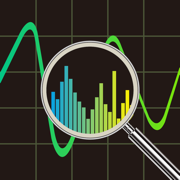
Audio / Spectrum Analyzer
更新日志
Added the function to set the audio signal frequency value by numerical input.
(Tap the frequency value display area to display the settings dialog.)
应用描述
This app supports simultaneous display of "audio waveform" and "amplitude spectrum" (size of FFT calculation result for each frequency) for audio signals input from a microphone.
(FFT: Fast Fourier Transform)
[Features]
- Supports simultaneous display of audio waveform / amplitude spectrum.
- Supports orientation both portrait and landscape.
- Selectable configuration of audio waveform / amplitude spectrum display.
- Selectable FFT size.
- Selectable window function (used in amplitude spectrum calculation)
- Displays the peak level and its frequency of the amplitude spectrum.
- Generates the audio signal (4 types of waveform)
- Generates the noise signal (white noise, pink noise)
[Setting items]
Screen structure :
Screen configuration can be selected.
- Wave: Display audio waveform only.
- Spectrum: Display amplitude spectrum only.
- Vertical: Display audio waveform / amplitude spectrum vertically.
- Horizon: Display audio waveform / amplitude spectrum horizontally.
FFT size :
Selectable FFT size. (number of samples used when performing FFT)
1024, 2048, 4096, 8192
The smaller the FFT size value, the faster the display updates, but the fewer frequencies the amplitude spectrum can be acquired.
The larger the FFT size value, the slower the display updates, but the more frequencies the amplitude spectrum can be acquired.
Window function :
Selectable window function (multiplication just before FFT) used for amplitude spectrum calculation.
- Hann: Hanning window
- Hamm: Hamming window
- Blkman: Blackman window
- None: No window function
Generates the audio signal :
Generates the audio signal of the selected waveform.
- There are 4 types of waveform. (Sine, Triangle, Squire, Saw)
- It can set the value of the frequency in 20Hz - 20000Hz.
Generates the noise signal :
Generates the selected noise signal.
- There are 2 types of noise. (White noise, pink noise)
- The volume can be adjusted.
[Other]
- It can reduce / enlarge the screen in the Y direction by pinching in / out. (0.5 - 2.0)
- The vertical line spacing in the audio waveform display is 2 mSec.
- The amplitude spectrum calculation uses the vDSP library.
If you need multi audio signals, please try "Multi Wave Oscillator" from the link on the setting screen in this app.
This app generates the audio signal (Sine, Triangle, Squire, Saw) of 6 channels.
This app can hide advertisements with In-App Purchase. If you like this app, we hope you can use it.
版本: 1.5.4
版本更新日期
2023-07-23

Audio / Spectrum Analyzer
更新日志
Improved the low volume of generated signal (4 types of waveform) on iPhone.应用描述
This app supports simultaneous display of "audio waveform" and "amplitude spectrum" (size of FFT calculation result for each frequency) for audio signals input from a microphone.
(FFT: Fast Fourier Transform)
[Features]
- Supports simultaneous display of audio waveform / amplitude spectrum.
- Supports orientation both portrait and landscape.
- Selectable configuration of audio waveform / amplitude spectrum display.
- Selectable FFT size.
- Selectable window function (used in amplitude spectrum calculation)
- Displays the peak level and its frequency of the amplitude spectrum.
- Generates the audio signal (4 types of waveform)
- Generates the noise signal (white noise, pink noise)
[Setting items]
Screen structure :
Screen configuration can be selected.
- Wave: Display audio waveform only.
- Spectrum: Display amplitude spectrum only.
- Vertical: Display audio waveform / amplitude spectrum vertically.
- Horizon: Display audio waveform / amplitude spectrum horizontally.
FFT size :
Selectable FFT size. (number of samples used when performing FFT)
1024, 2048, 4096, 8192
The smaller the FFT size value, the faster the display updates, but the fewer frequencies the amplitude spectrum can be acquired.
The larger the FFT size value, the slower the display updates, but the more frequencies the amplitude spectrum can be acquired.
Window function :
Selectable window function (multiplication just before FFT) used for amplitude spectrum calculation.
- Hann: Hanning window
- Hamm: Hamming window
- Blkman: Blackman window
- None: No window function
Generates the audio signal :
Generates the audio signal of the selected waveform.
- There are 4 types of waveform. (Sine, Triangle, Squire, Saw)
- It can set the value of the frequency in 20Hz - 20000Hz.
Generates the noise signal :
Generates the selected noise signal.
- There are 2 types of noise. (White noise, pink noise)
- The volume can be adjusted.
[Other]
- It can reduce / enlarge the screen in the Y direction by pinching in / out. (0.5 - 2.0)
- The vertical line spacing in the audio waveform display is 2 mSec.
- The amplitude spectrum calculation uses the vDSP library.
If you need multi audio signals, please try "Multi Wave Oscillator" from the link on the setting screen in this app.
This app generates the audio signal (Sine, Triangle, Squire, Saw) of 6 channels.
This app can hide advertisements with In-App Purchase. If you like this app, we hope you can use it.
版本: 1.5.3
版本更新日期
2023-01-15

Audio / Spectrum Analyzer
更新日志
- Improved accuracy of frequency values for the peak level.
(Added interpolation processing to the calculation of the frequency of the peak level.)
- Modified internal processing aspects.
(The sampling frequency used in the app has been matched to the setting value in the hardware.)
应用描述
This app supports simultaneous display of "audio waveform" and "amplitude spectrum" (size of FFT calculation result for each frequency) for audio signals input from a microphone.
(FFT: Fast Fourier Transform)
[Features]
- Supports simultaneous display of audio waveform / amplitude spectrum.
- Supports orientation both portrait and landscape.
- Selectable configuration of audio waveform / amplitude spectrum display.
- Selectable FFT size.
- Selectable window function (used in amplitude spectrum calculation)
- Displays the peak level and its frequency of the amplitude spectrum.
- Generates the audio signal (4 types of waveform)
- Generates the noise signal (white noise, pink noise)
[Setting items]
Screen structure :
Screen configuration can be selected.
- Wave: Display audio waveform only.
- Spectrum: Display amplitude spectrum only.
- Vertical: Display audio waveform / amplitude spectrum vertically.
- Horizon: Display audio waveform / amplitude spectrum horizontally.
FFT size :
Selectable FFT size. (number of samples used when performing FFT)
1024, 2048, 4096, 8192
The smaller the FFT size value, the faster the display updates, but the fewer frequencies the amplitude spectrum can be acquired.
The larger the FFT size value, the slower the display updates, but the more frequencies the amplitude spectrum can be acquired.
Window function :
Selectable window function (multiplication just before FFT) used for amplitude spectrum calculation.
- Hann: Hanning window
- Hamm: Hamming window
- Blkman: Blackman window
- None: No window function
Generates the audio signal :
Generates the audio signal of the selected waveform.
- There are 4 types of waveform. (Sine, Triangle, Squire, Saw)
- It can set the value of the frequency in 20Hz - 20000Hz.
Generates the noise signal :
Generates the selected noise signal.
- There are 2 types of noise. (White noise, pink noise)
- The volume can be adjusted.
[Other]
- It can reduce / enlarge the screen in the Y direction by pinching in / out. (0.5 - 2.0)
- The vertical line spacing in the audio waveform display is 2 mSec.
- The amplitude spectrum calculation uses the vDSP library.
If you need multi audio signals, please try "Multi Wave Oscillator" from the link on the setting screen in this app.
This app generates the audio signal (Sine, Triangle, Squire, Saw) of 6 channels.
This app can hide advertisements with In-App Purchase. If you like this app, we hope you can use it.
版本: 1.5.2
版本更新日期
2022-11-26

Audio / Spectrum Analyzer
更新日志
Confirmed to work on iOS 16.
应用描述
This app supports simultaneous display of "audio waveform" and "amplitude spectrum" (size of FFT calculation result for each frequency) for audio signals input from a microphone.
(FFT: Fast Fourier Transform)
[Features]
- Supports simultaneous display of audio waveform / amplitude spectrum.
- Supports orientation both portrait and landscape.
- Selectable configuration of audio waveform / amplitude spectrum display.
- Selectable FFT size.
- Selectable window function (used in amplitude spectrum calculation)
- Displays the peak level and its frequency of the amplitude spectrum.
- Generates the audio signal (4 types of waveform)
- Generates the noise signal (white noise, pink noise)
[Setting items]
Screen structure :
Screen configuration can be selected.
- Wave: Display audio waveform only.
- Spectrum: Display amplitude spectrum only.
- Vertical: Display audio waveform / amplitude spectrum vertically.
- Horizon: Display audio waveform / amplitude spectrum horizontally.
FFT size :
Selectable FFT size. (number of samples used when performing FFT)
1024, 2048, 4096, 8192
The smaller the FFT size value, the faster the display updates, but the less accurate each frequency value in the amplitude spectrum.
The larger the FFT size value, the slower the display update, but the more accurate each frequency value in the amplitude spectrum.
Window function :
Selectable window function (multiplication just before FFT) used for amplitude spectrum calculation.
- Hann: Hanning window
- Hamm: Hamming window
- Blkman: Blackman window
- None: No window function
Generates the audio signal :
Generates the audio signal of the selected waveform.
- There are 4 types of waveform. (Sine, Triangle, Squire, Saw)
- It can set the value of the frequency in 20Hz - 20000Hz.
Generates the noise signal :
Generates the selected noise signal.
- There are 2 types of noise. (White noise, pink noise)
- The volume can be adjusted.
[Other]
- It can reduce / enlarge the screen in the Y direction by pinching in / out. (0.5 - 2.0)
- The sampling frequency of this app is 44100 Hz.
- The vertical line spacing in the audio waveform display is 2 mSec.
- The amplitude spectrum calculation uses the vDSP library.
If you need multi audio signals, please try "Multi Wave Oscillator" from the link on the setting screen in this app.
This app generates the audio signal (Sine, Triangle, Squire, Saw) of 6 channels.
This app can hide advertisements with In-App Purchase. If you like this app, we hope you can use it.










 京公网安备 11010502041000号
京公网安备 11010502041000号





