DroidCam Webcam & OBS Camera
开发者: DEV47APPS
15天7小时
最新版本上线距今
8
近1年版本更新次数
2020-04-29
全球最早版本上线日期
版本: 7.0
版本更新日期
2024-12-04

DroidCam Webcam & OBS Camera
更新日志
Various UX tweaks.
New text translations for several languages.应用描述
FEATURES
- Chat using "DroidCam Webcam" on your computer, including sound and picture.
- Direct OBS Studio integration with the DroidCam OBS plugin (see below).
- Unlimited free usage at standard definition (640x480).
- Up to 1080p Full-HD video as a PC Webcam, and up to 4K UHD as an OBS Camera (see below).
- Both WiFi and USB connections supported*.
- HW assisted coding and multiple video format options.
- Simple, efficient, and trusted by millions of users worldwide.
PC WEBCAM – droidcam.app
Get the DroidCam PC Client to use your phone as a webcam. The client is available for Windows & Linux systems, and works with Zoom, Skype, Discord, and most other programs.
-> Go to droidcam.app on your computer to download and install the DroidCam Client, and to learn more about usage.
OBS CAMERA – droidcam.app/obs
Use DroidCam DIRECTLY in OBS Studio by getting the DroidCam OBS plugin, no need for a separate client.
The DroidCam OBS plugin is available for Windows, Mac, and Linux (Flatpak) systems, and seamlessly integrates your phone into your setup.
-> Go to droidcam.app/obs on your computer to download, install, and learn more about usage.
Bonus: You can use the 'OBS Virtual Camera' for Zoom/Skype/Discord integration, still no need for extra client software!
SIMPLE & EFFICIENT
DroidCam is designed with simplicity and efficiency in mind. What you see is what you get. The app is free to use at standard definition with no time limits. You can try HD video, but will need to purchase the pro upgrade to remove watermarks.
PRO FEATURES
The pro upgrade includes more than just HD video. Use Ultrawide and Telephoto lenses on iPhone 11+, adjust camera remotely from the computer, remove advertising, and more. Check the in-app Upgrade and Settings pages for more.
With optimized power usage and low-latency video transfer, DroidCam can replace webcams and capture cards saving you $100s. Use it for remote work, remote learning, teaching, and content creation.
---
*USB connection may require additional setup. Consult droidcam.app/help for setup information.
Pro Upgrade price may vary by region. Payment will be charged to your iTunes Account at confirmation of purchase. Subscription option automatically renews unless auto-renew is turned off at least 24-hours before the end of the current period. Your account will be charged for renewal within 24-hours prior to the end of the current period. You can manage or turn off auto-renew in your Account settings at any time after purchase.
Terms & Privacy: https://www.dev47apps.com/droidcam-terms-privacy.html版本: 6.0
版本更新日期
2024-07-06

DroidCam Webcam & OBS Camera
更新日志
Updated the intro and help pages.
iOS, Appstore, and other framework updates (iOS 12 is now the required minimum).应用描述
FEATURES
- Chat using "DroidCam Webcam" on your computer, including sound and picture.
- Direct OBS Studio integration with the DroidCam OBS plugin (see below).
- Unlimited free usage at standard definition (640x480).
- Up to 1080p Full-HD video as a PC Webcam, and up to 4K UHD as an OBS Camera (see below).
- Both WiFi and USB connections supported*.
- HW assisted coding and multiple video format options.
- Simple, efficient, and trusted by millions of users worldwide.
PC WEBCAM – droidcam.app
Get the DroidCam PC Client to use your phone as a webcam. The client is available for Windows & Linux systems, and works with Zoom, Skype, Discord, and most other programs.
-> Go to droidcam.app on your computer to download and install the DroidCam Client, and to learn more about usage.
OBS CAMERA – droidcam.app/obs
Use DroidCam DIRECTLY in OBS Studio by getting the DroidCam OBS plugin, no need for a separate client.
The DroidCam OBS plugin is available for Windows, Mac, and Linux (Flatpak) systems, and seamlessly integrates your phone into your setup.
-> Go to droidcam.app/obs on your computer to download, install, and learn more about usage.
Bonus: You can use the 'OBS Virtual Camera' for Zoom/Skype/Discord integration, still no need for extra client software!
SIMPLE & EFFICIENT
DroidCam is designed with simplicity and efficiency in mind. What you see is what you get. The app is free to use at standard definition with no time limits. You can try HD video, but will need to purchase the pro upgrade to remove watermarks.
PRO FEATURES
The pro upgrade includes more than just HD video. Use the Ultra Wide lens on iPhone 11+, adjust camera remotely from the computer, remove advertising, and more.
Check the in-app Upgrade and Settings pages for more.
With optimized power usage and low-latency video transfer, DroidCam can replace webcams and capture cards saving you $100s. Use it for remote work, remote learning, teaching, and content creation.
---
*USB connection may require additional setup. Consult droidcam.app/help for setup information.
Pro Upgrade price may vary by region. Payment will be charged to your iTunes Account at confirmation of purchase. Subscription option automatically renews unless auto-renew is turned off at least 24-hours before the end of the current period. Your account will be charged for renewal within 24-hours prior to the end of the current period. You can manage or turn off auto-renew in your Account settings at any time after purchase.
Terms & Privacy: https://www.dev47apps.com/droidcam-terms-privacy.html版本: 5.5
版本更新日期
2024-03-25

DroidCam Webcam & OBS Camera
更新日志
Added an App Icon option.
Fix for Permissions disappearing (due to app being offloaded).
Note: Please Re-Install the app, if you're still having issues with this.应用描述
Whether it's for teleconferencing, live streaming, or video production – use the amazing camera on your phone as an alternative to a webcam.
With optimized power usage and ultra-low latency video transfer, DroidCam easily replaces webcams and capture cards, saving you $100s. Ideal for for remote work, remote learning, teaching, and content creation.
FEATURES
- Chat using "DroidCam Webcam" on your computer, including sound and picture.
- Direct OBS Studio integration with the DroidCam OBS plugin (see below).
- Unlimited free usage at standard definition (640x480).
- Up to 1080p FHD as a Webcam, and up to 4K UHD as an OBS Camera.
- Both WiFi and USB* connections supported.
- HW assisted coding and multiple video format options.
- Simple, efficient, and trusted by millions of users worldwide.
PC WEBCAM
Use your phone as an advanced webcam by getting the DroidCam PC Client. The PC Client is available for Windows & Linux systems, supports up to 1080p FHD video, and works with Zoom, Skype, Discord, & most other programs.
-> Go to droidcam.app on your computer to download and install the client, and to learn more about usage.
OBS CAMERA
Use DroidCam DIRETCLY in OBS Studio by getting the DroidCam OBS plugin. No need for a separate client. Less software means more resources for your production.
The DroidCam OBS plugin is available for Windows, Mac, and Linux (Flatpak), and supports up to 4K UHD video transfer.
-> Go to droidcam.app/obs for downloads and for more info.
BONUS: Use the built-in 'Virtual Camera' in OBS Studio for Zoom/Skype/Discord integration. Still no need for extra client software!
SIMPLE & EFFICIENT
DroidCam is designed with simplicity and efficiency in mind. What you see is what you get.
The app is free to use at standard definition with no time limits. You can try HD video, but will need to purchase the pro upgrade to remove watermarks.
PRO FEATURES
The pro upgrade includes more than just HD video. Use the Ultra Wide lens on iPhone 11+, adjust camera remotely from the computer, and more.
Check the in-app Upgrade and Settings pages for more.
Pro Upgrade price may vary by region. Payment will be charged to your iTunes Account at confirmation of purchase. Subscription option automatically renews unless auto-renew is turned off at least 24-hours before the end of the current period. Your account will be charged for renewal within 24-hours prior to the end of the current period. You can manage or turn off auto-renew in your Account settings at any time after purchase.
Terms & Privacy: https://www.dev47apps.com/droidcam-terms-privacy.html版本: 5.4
版本更新日期
2024-02-17
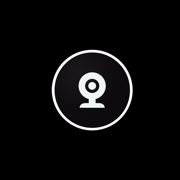
DroidCam Webcam & OBS Camera
更新日志
new - Tally Light indicator option.
new - Battery Level indicator option.
Plus, some code cleanup and improvements.应用描述
DroidCam turns your phone into a camera source on your computer.
Whether it's for teleconferencing, live streaming, or video production – use the amazing camera on your phone as a superior alternative to a webcam.
With optimized power usage and ultra-low latency video transfer, DroidCam easily replaces webcams and capture cards, saving you $100s.
Ideal for for remote work, remote learning, teaching, and content creation.
FEATURES
- Chat using "DroidCam Webcam" on your computer by installing the DroidCam PC Client.
- Get direct OBS Studio integration with the DroidCam OBS plugin (see below).
- Unlimited free usage at standard definition (640x480), including sound and picture.
- Up to 1080p FHD as a Webcam, and up to 4K UHD as an OBS Camera.
- Both Wi-Fi and USB* connections supported.
- HW assisted coding (if possible) and multiple video format options.
PC WEBCAM
Use your phone as an advanced webcam by getting the DroidCam PC Client.
The PC client is available for Windows & Linux systems, supports up to 1080p FHD video, and works with Zoom, Skype, Discord, & most other programs.
Go to droidcam.app on your computer to download and install the client, and to learn more about usage.
OBS CAMERA
Use DroidCam DIRETCLY in OBS Studio by getting the DroidCam OBS plugin. No need for a separate client. Less software means more resources for your production.
The DroidCam OBS plugin is available for Windows, Mac, and Linux (Flatpak), and supports up to 4K UHD video transfer.
Go to droidcam.app/obs for downloads and for more info.
Bonus: Use the built-in 'Virtual Camera' in OBS Studio for Zoom/Skype/Discord integration. Still no need for extra client software!
SIMPLE & EFFICIENT
DroidCam is designed with simplicity and efficiency in mind. What you see is what you get.
The app is free to use at standard definition with no time limits. You can try HD video, but will need to purchase the pro upgrade to remove watermarks.
PRO FEATURES
The pro upgrade includes more than just HD video. Use the Ultra Wide lens on iPhone 11+, adjust camera remotely from the computer – Check the in-app Upgrade and Settings pages for more.
Pro Upgrade price may vary by region. Payment will be charged to your iTunes Account at confirmation of purchase. Subscription option automatically renews unless auto-renew is turned off at least 24-hours before the end of the current period. Your account will be charged for renewal within 24-hours prior to the end of the current period. You can manage or turn off auto-renew in your Account settings at any time after purchase.
Terms & Privacy: https://www.dev47apps.com/droidcam-terms-privacy.html版本: 5.3
版本更新日期
2024-01-26

DroidCam Webcam & OBS Camera
更新日志
Bugfixes and Framework updates.应用描述
DroidCam turns your phone into a camera source on your computer. Whether it's for live streaming, teleconferencing, or video production - take advantage of the amazing camera you already have on your phone, including older ones, in your setup. Ideal for remote work, remote learning, teaching, and for content creation.
One of the original phone-as-webcam apps, DroidCam has helped millions over the last decade.
WEBCAM
Chat using "DroidCam Webcam" on your computer, including sound and picture, by installing the DroidCam PC Client.
The pc client is available for Windows & Linux systems and works with Zoom, MS Teams, Skype, and most other programs.
Visit droidcam.app on your computer to get the client and for more help with usage.
OBS CAMERA
Use DroidCam as a high quality, low-latency, camera DIRETCLY in OBS Studio by getting the DroidCam OBS plugin.
No need for a separate client. Less software means more resources for your production.
The DroidCam OBS plugin is available for Windows, Mac, and Linux systems.
Go to droidcam.app/obs for downloads and for more info.
WIFI & USB
DroidCam works over WiFi and USB.
USB connections may require additional setup, learn more on the app website linked above.
SIMPLE & EFFICIENT
DroidCam is designed with simplicity and efficiency in mind. What you see is what you get.
The app is free to use at standard definition with no time limits. You can try HD video, but will need to purchase the pro upgrade to remove watermarks.
PRO FEATURES
The pro upgrade includes more than just HD video. Use the Ultra Wide lens on iPhone 11+, enable Noise Cancellation for the microphone, and adjust camera remotely from the computer. Check the in-app Upgrade and Settings pages for more.
Pro Upgrade price may vary by region. Payment will be charged to your iTunes Account at confirmation of purchase. Subscription option automatically renews unless auto-renew is turned off at least 24-hours before the end of the current period. Your account will be charged for renewal within 24-hours prior to the end of the current period. You can manage or turn off auto-renew in your Account settings at any time after purchase.
Terms & Privacy: https://www.dev47apps.com/droidcam-terms-privacy.html
版本: 5.2
版本更新日期
2024-01-13

DroidCam Webcam & OBS Camera
更新日志
Internal code updates and some UX improvements.应用描述
DroidCam turns your phone into a camera source on your computer. Whether it's for live streaming, teleconferencing, or video production - take advantage of the amazing camera you already have on your phone, including older ones, in your setup. Ideal for remote work, remote learning, teaching, and for content creation.
One of the original phone-as-webcam apps, DroidCam has helped millions over the last decade.
WEBCAM
Chat using "DroidCam Webcam" on your computer, including sound and picture, by installing the DroidCam PC Client.
The pc client is available for Windows & Linux systems and works with Zoom, MS Teams, Skype, and most other programs.
Visit droidcam.app on your computer to get the client and for more help with usage.
OBS CAMERA
Use DroidCam as a high quality, low-latency, camera DIRETCLY in OBS Studio by getting the DroidCam OBS plugin.
No need for a separate client. Less software means more resources for your production.
The DroidCam OBS plugin is available for Windows, Mac, and Linux systems.
Go to droidcam.app/obs for downloads and for more info.
WIFI & USB
DroidCam works over WiFi and USB.
USB connections may require additional setup, learn more on the app website linked above.
SIMPLE & EFFICIENT
DroidCam is designed with simplicity and efficiency in mind. What you see is what you get.
The app is free to use at standard definition with no time limits. You can try HD video, but will need to purchase the pro upgrade to remove watermarks.
PRO FEATURES
The pro upgrade includes more than just HD video. Use the Ultra Wide lens on iPhone 11+, enable Noise Cancellation for the microphone, and adjust camera remotely from the computer. Check the in-app Upgrade and Settings pages for more.
Pro Upgrade price may vary by region. Payment will be charged to your iTunes Account at confirmation of purchase. Subscription option automatically renews unless auto-renew is turned off at least 24-hours before the end of the current period. Your account will be charged for renewal within 24-hours prior to the end of the current period. You can manage or turn off auto-renew in your Account settings at any time after purchase.
Terms & Privacy: https://www.dev47apps.com/droidcam-terms-privacy.html
版本: 5.1
版本更新日期
2024-01-11

DroidCam Webcam & OBS Camera
更新日志
Internal code updates and some UX improvements.应用描述
DroidCam turns your phone into a camera source on your computer. Whether it's for live streaming, teleconferencing, or video production - take advantage of the amazing camera you already have on your phone, including older ones, in your setup. Ideal for remote work, remote learning, teaching, and for content creation.
One of the original phone-as-webcam apps, DroidCam has helped millions over the last decade.
WEBCAM
Chat using "DroidCam Webcam" on your computer, including sound and picture, by installing the DroidCam PC Client.
The pc client is available for Windows & Linux systems and works with Zoom, MS Teams, Skype, and most other programs.
Visit droidcam.app on your computer to get the client and for more help with usage.
OBS CAMERA
Use DroidCam as a high quality, low-latency, camera DIRETCLY in OBS Studio by getting the DroidCam OBS plugin.
No need for a separate client. Less software means more resources for your production.
The DroidCam OBS plugin is available for Windows, Mac, and Linux systems.
Go to droidcam.app/obs for downloads and for more info.
WIFI & USB
DroidCam works over WiFi and USB.
USB connections may require additional setup, learn more on the app website linked above.
SIMPLE & EFFICIENT
DroidCam is designed with simplicity and efficiency in mind. What you see is what you get.
The app is free to use at standard definition with no time limits. You can try HD video, but will need to purchase the pro upgrade to remove watermarks.
PRO FEATURES
The pro upgrade includes more than just HD video. Use the Ultra Wide lens on iPhone 11+, enable Noise Cancellation for the microphone, and adjust camera remotely from the computer. Check the in-app Upgrade and Settings pages for more.
Pro Upgrade price may vary by region. Payment will be charged to your iTunes Account at confirmation of purchase. Subscription option automatically renews unless auto-renew is turned off at least 24-hours before the end of the current period. Your account will be charged for renewal within 24-hours prior to the end of the current period. You can manage or turn off auto-renew in your Account settings at any time after purchase.
Terms & Privacy: https://www.dev47apps.com/droidcam-terms-privacy.html
版本: 5.0
版本更新日期
2023-12-20

DroidCam Webcam & OBS Camera
更新日志
Video encoder updates and improvements.
Various/Small UX tweaks.
Pro Upgrade one-time payment option (re)added.应用描述
暂无应用描述数据
版本: 4.1
版本更新日期
2023-12-15

DroidCam Webcam & OBS Camera
更新日志
Pro Upgrade one-time payment option.应用描述
DroidCam turns your phone into a camera source on your computer. Whether it's for live streaming, teleconferencing, or video production - take advantage of the amazing camera you already have on your phone, including older ones, in your setup. Ideal for remote work, remote learning, teaching, and for content creation.
One of the original phone-as-webcam apps, DroidCam has helped millions over the last decade.
WEBCAM
Chat using "DroidCam Webcam" on your computer, including sound and picture, by installing the DroidCam PC Client.
The pc client is available for Windows & Linux systems and works with Zoom, MS Teams, Skype, and most other programs.
Visit droidcam.app on your computer to get the client and for more help with usage.
OBS CAMERA
Use DroidCam as a high quality, low-latency, camera DIRETCLY in OBS Studio by getting the DroidCam OBS plugin.
No need for a separate client. Less software = more resources for your production.
The DroidCam OBS plugin is available for Windows, Mac, and Linux systems.
Go to droidcam.app/obs to download and for more info.
WIFI & USB
DroidCam works over WiFi and USB.
USB connections may require additional setup, learn more on the app website linked above.
SIMPLE & EFFICIENT
DroidCam is designed with simplicity and efficiency in mind. What you see is what you get.
The app is free to use at standard definition with no time limits. You can try HD video, but will need to purchase the pro upgrade to remove watermarks.
PRO FEATURES
The pro upgrade includes more than just HD video. Use the Ultra Wide lens on iPhone 11+, enable Noise Cancellation for the microphone, and adjust camera remotely from the computer. Check the in-app Upgrade and Settings pages for more.
Pro Upgrade price may vary by region. Payment will be charged to your iTunes Account at confirmation of purchase. Subscription option automatically renews unless auto-renew is turned off at least 24-hours before the end of the current period. Your account will be charged for renewal within 24-hours prior to the end of the current period. You can manage or turn off auto-renew in your Account settings at any time after purchase.
Terms & Privacy: https://www.dev47apps.com/droidcam-terms-privacy.html
版本: 4.0
版本更新日期
2023-08-31

DroidCam Webcam & OBS Camera
更新日志
Fix around 60fps capture.
Prep for 4k support (in OBS).应用描述
暂无应用描述数据










 京公网安备 11010502041000号
京公网安备 11010502041000号





