Widgy Widgets: Home/Lock/Watch
Edit Everything
开发者: Woodsign
88天21小时
最新版本上线距今
8
近1年版本更新次数
2020-10-10
全球最早版本上线日期
版本: 4.0.1
版本更新日期
2024-09-25
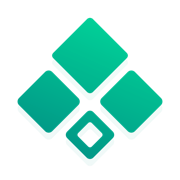
Widgy Widgets: Home/Lock/Watch
Edit Everything
更新日志
• Users no longer need to access the iOS widget picker and swipe across Widgy widgets to adjust transparency.
• Transparency now updates instantly when changing the icon size on the home screen (except on iPads).
• Live activity images are functioning again.
• Fixed the issue with missing calendars and reminders on the Apple Watch.
• Completely overhauled tint mode for improved results in most designs, including the “Tint Brightness” document option and “Tinted Mode Visibility” and “Tinted Mode Color” layer effects.
• Reverted to non-resizable widget slots but added four additional resizable slots.
• Fixed issues with French localization.
• Resolved the auto shape issue for Curved Text, Gauge, and Ring Chart on Watch complications.视频/截图
应用描述
With Widgy, your home and lock screens become YOUR screens. Create any widget you can imagine to perfectly match your style. Get all the info you need, exactly how you want it, without the clutter.
• Easy Widget Creation •
You don’t need to be a pro designer. Just know what you want, and let your creativity flow. Add an element, pick a data source, throw on some effects, and place it where you want. Repeat until your widget is perfect, then assign it to a slot and drop it on your home screen. Voila!
The Widgy editor is super simple with just two parts: the preview and the layer list. Edit a layer to tweak its appearance and data. The live preview shows exactly how your widget will look, so no more back-and-forth.
• Everything You Need •
Widgy has all the elements and data sources you could ever need, from system info to weather. Display your data as text, charts, or whatever you like.
• No Limits •
Forget templates. With Widgy, everything is 100% customizable. It’s your widget, your way. The only limit is your imagination.
• Easy Sharing & Discovering •
Share your creations with friends or the entire Widgy community in just a few taps. Use a URL, QR code, JSON data, or a file. You can even publish it in the Explore section for everyone to see.
Need inspiration? Check out thousands of widgets in the Explore section, or join the Reddit (r/Widgy) and Discord communities to see what others have created.
NOTE: Widgy optionally integrates with Apple Health. This integration is used to display your data if you select one of those widget types. Permission for Widgy to access this data is controlled through the Apple Health app.
As with Health, all other permissions for Widgy are optional and are there just to show you the data you want to be displayed.
Widgets for screenshots designed by SCOSeanKly.
Some of the icons packs in screenshots designed by bulldog5278.版本: 4.0
版本更新日期
2024-09-16

Widgy Widgets: Home/Lock/Watch
Edit Everything
更新日志
Major Additions:
• Re-measured all transparency positions for iOS 18, including big icon mode.
• More precise widget size and edge rounding measurements, extracted from widget metadata.
• Introduced a new main tab, “Goodies” featuring a Reddit and Wallpapers browser.
• UI redesign.
• Added an “Export Transparency Cutout” button to the “Setup Transparency” screen.
• Added an “Update Transparency Images” Siri shortcut.
• Support for resizable iOS 18 widgets.
Other Enhancements:
• Support for new phones and watches.
• More memory-efficient agenda fetching.
• Transparency data can now be updated via the server.
• iOS 18 Dark Mode and Tinted Mode app icon support.
• iOS 18 HealthKit support.
• Tintable widgets support.
• New image tinting options for tintable widgets.
• Added a “Tint Shadow“ option in the Documents tab.
• Added SF Symbols 6.
• Added new third-party tap actions.
• All thumbnails are now in JPG format, with a conversion step when opening the app for the first time.
• Default widgets come with pre-rendered thumbnails to prevent onboarding stutter.
• Updated French and Chinese translations.
• Removed iOS 15 support.
• Added variants of both Widgy Siri shortcuts that guarantee widget reloads but will open the Widgy app after execution.
• When tapping on the home screen widget to assign it, the app returns to the home screen after assignment.
• Updated Dark Mode Siri shortcut (thanks to Rocky).
• Widget reloading without opening the app is once again working from iOS 17 and onward.
• Text layers replacement option can now replace text with nothing.
Bug Fixes:
• Hack-ish fix for the Live Timer not being visible on iOS 18.
• Fixed an issue where dismissing the “Transparency locked” popup in the Image layer resulted in no selection.
• Resolved a warning triggered when changing the blend mode to anything other than “Normal.”
• Long thumbnail names no longer overflow the screen when reloading thumbnails.
• Semi-fixed the volume detection issue in iOS 18.
• Black rectangles on tap actions are no longer visible.视频/截图
应用描述
With Widgy, your home and lock screens becomes YOUR screens. You can make any kind of widget imaginable that perfectly matches the rest of your aesthetics. All the information you need can be easily surfaced through a widget that you designed. You don't have to clutter your screen with the information you don't want, it's just what you want, how you want it.
• It's simple to make a widget •
You don't need to be a professional designer, you just need to know what you want. Once you figure that out, it's a matter of letting your creativity flow. Just add an element, pick a data source, throw on some effects, and put it where you want. Then repeat to add another element. After a while, you'll have a perfect widget, and all you need to do is to assign it to a widget slot and drop it on your home screen. There it is, marvelous!
The Widgy editor only has two parts. The preview and the layer list. When editing a layer, you get a couple of different sections that let you tweak the appearance and data of that layer. Each section has several special things you can do to the layer. The Preview will always show you a live display of exactly how the widget will look on your home screen, so you don't have to constantly go back and forth between the editor and home screen.
• Everything you need •
Widgy provides all the different elements that you would ever need to make your widget perfect. Along with that, there are all the data sources you could ever need, everything from system info to weather. And with all these data sources, there are several ways to display the data, whether it's a text, a nice chart, or something else.
• There's no limits •
This isn't an app full of templates, everything is 100% customizable and interchangeable. It's your widget, and you choose how to make it. The only limit is your imagination.
• Sharing and discovering is easy •
You can privately share widgets with your friends or publicly with all Widgy users, all with a couple of taps. You can share your widget as a URL, QR Code, JSON data, a file, or you can publish it to be shown in the Explore section for all the Widgy users to see.
Other than the Explore section, Reddit (r/Widgy) and Discord communities have produced thousands of Widgy widgets so far. So if you just want to browse widgets or if you need some inspiration you can get that too!
NOTE: Widgy optionally integrates with Apple Health. This integration is used to display your data if you select one of those widget types. Permission for Widgy to access this data is controlled through the Apple Health app.
As with Health, all other permissions for Widgy are optional and are there just to show you the data you want to be displayed.
Widgets for screenshots designed by SCOSeanKly.
Some of the icons packs in screenshots designed by bulldog5278.版本: 3.4.2
版本更新日期
2024-07-30

Widgy Widgets: Home/Lock/Watch
Edit Everything
更新日志
The return of the Widgy name under the widgets to comply with the rules of the platform.视频/截图
应用描述
With Widgy, your home and lock screens becomes YOUR screens. You can make any kind of widget imaginable that perfectly matches the rest of your aesthetics. All the information you need can be easily surfaced through a widget that you designed. You don't have to clutter your screen with the information you don't want, it's just what you want, how you want it.
• It's simple to make a widget •
You don't need to be a professional designer, you just need to know what you want. Once you figure that out, it's a matter of letting your creativity flow. Just add an element, pick a data source, throw on some effects, and put it where you want. Then repeat to add another element. After a while, you'll have a perfect widget, and all you need to do is to assign it to a widget slot and drop it on your home screen. There it is, marvelous!
The Widgy editor only has two parts. The preview and the layer list. When editing a layer, you get a couple of different sections that let you tweak the appearance and data of that layer. Each section has several special things you can do to the layer. The Preview will always show you a live display of exactly how the widget will look on your home screen, so you don't have to constantly go back and forth between the editor and home screen.
• Everything you need •
Widgy provides all the different elements that you would ever need to make your widget perfect. Along with that, there are all the data sources you could ever need, everything from system info to weather. And with all these data sources, there are several ways to display the data, whether it's a text, a nice chart, or something else.
• There's no limits •
This isn't an app full of templates, everything is 100% customizable and interchangeable. It's your widget, and you choose how to make it. The only limit is your imagination.
• Sharing and discovering is easy •
You can privately share widgets with your friends or publicly with all Widgy users, all with a couple of taps. You can share your widget as a URL, QR Code, JSON data, a file, or you can publish it to be shown in the Explore section for all the Widgy users to see.
Other than the Explore section, Reddit (r/Widgy) and Discord communities have produced thousands of Widgy widgets so far. So if you just want to browse widgets or if you need some inspiration you can get that too!
NOTE: Widgy optionally integrates with Apple Health. This integration is used to display your data if you select one of those widget types. Permission for Widgy to access this data is controlled through the Apple Health app.
As with Health, all other permissions for Widgy are optional and are there just to show you the data you want to be displayed.
Widgets for screenshots designed by SCOSeanKly.
Some of the icons packs in screenshots designed by bulldog5278.版本: 3.4.1
版本更新日期
2024-07-03

Widgy Widgets: Home/Lock/Watch
Edit Everything
更新日志
• Fixed app crashes and visual defects
• Added a few new checks and warnings
• Better wording for Push transitions视频/截图
应用描述
With Widgy, your home and lock screens becomes YOUR screens. You can make any kind of widget imaginable that perfectly matches the rest of your aesthetics. All the information you need can be easily surfaced through a widget that you designed. You don't have to clutter your screen with the information you don't want, it's just what you want, how you want it.
• It's simple to make a widget •
You don't need to be a professional designer, you just need to know what you want. Once you figure that out, it's a matter of letting your creativity flow. Just add an element, pick a data source, throw on some effects, and put it where you want. Then repeat to add another element. After a while, you'll have a perfect widget, and all you need to do is to assign it to a widget slot and drop it on your home screen. There it is, marvelous!
The Widgy editor only has two parts. The preview and the layer list. When editing a layer, you get a couple of different sections that let you tweak the appearance and data of that layer. Each section has several special things you can do to the layer. The Preview will always show you a live display of exactly how the widget will look on your home screen, so you don't have to constantly go back and forth between the editor and home screen.
• Everything you need •
Widgy provides all the different elements that you would ever need to make your widget perfect. Along with that, there are all the data sources you could ever need, everything from system info to weather. And with all these data sources, there are several ways to display the data, whether it's a text, a nice chart, or something else.
• There's no limits •
This isn't an app full of templates, everything is 100% customizable and interchangeable. It's your widget, and you choose how to make it. The only limit is your imagination.
• Sharing and discovering is easy •
You can privately share widgets with your friends or publicly with all Widgy users, all with a couple of taps. You can share your widget as a URL, QR Code, JSON data, a file, or you can publish it to be shown in the Explore section for all the Widgy users to see.
Other than the Explore section, Reddit (r/Widgy) and Discord communities have produced thousands of Widgy widgets so far. So if you just want to browse widgets or if you need some inspiration you can get that too!
NOTE: Widgy optionally integrates with Apple Health. This integration is used to display your data if you select one of those widget types. Permission for Widgy to access this data is controlled through the Apple Health app.
As with Health, all other permissions for Widgy are optional and are there just to show you the data you want to be displayed.
Widgets for screenshots designed by SCOSeanKly.
Some of the icons packs in screenshots designed by bulldog5278.版本: 3.4
版本更新日期
2024-07-01

Widgy Widgets: Home/Lock/Watch
Edit Everything
更新日志
Major additions:
• Retired the old Crop in Effects tab, and added improved Crop to the Frame tab
• Layer transition animations now split into "In" and "Out" transitions
• Added new Animations (Blur, Scale)
• Weather icons day/night style is now decided by your sunrise/sunset time
• Support for new iPad devices
• Added Tap Actions for the Settings App
• Automatic minimum and maximum detection for "One Bar Mode" in all the charts
• Additive buttons (buttons that don't reset to default state)
• Warnings Drawer tab (before publishing the widget, check out if there are no potential issues)
Minor additions:
• A bit better marching ants for Groups with rotations
• Due to an unfixable bug in the developer environment, devices with a lower OS version (less than 17.2) use the old "open app" Tap Actions
• All toast messages now have automatic dismiss length, depending on the length of the text
• Crypto Data Sources now return all data from the server, not just the top 500
• Both widget exporting and widget backups moved to the "Create tab"
• Bulk widget exporting now adds widget names to the file name
• Display a warning if editing a widget from "Getting You Started", since those widgets aren't shareable
• Removed the defunct Bored API, Punk API, and shibe.online API
• Added a few new Tap Action presets
• Added day/night Smart Symbol
• Added 2 new moon phase Smart Symbols
• Added Max Segments to Text Charts
• Better timed "Fetching Data" message when assigning widgets
• Improved animation handling
Bug fixes:
• Fix for Text layers strikethrough and underline not working
• Fixed VPN detection
• Fix for Altimeter data sometimes not returning any value
• Fix for Agenda Smart Symbols
• In permissions, if Health permission was disabled, the button lead to Settings/Widgy, instead of opening HealthKit permissions
• If provided with an invalid URL, the CSV picker shouldn't crash anymore
• Fixed a bug where a combination of Blur and Shadow broke the rendering视频/截图
应用描述
With Widgy, your home and lock screens becomes YOUR screens. You can make any kind of widget imaginable that perfectly matches the rest of your aesthetics. All the information you need can be easily surfaced through a widget that you designed. You don't have to clutter your screen with the information you don't want, it's just what you want, how you want it.
• It's simple to make a widget •
You don't need to be a professional designer, you just need to know what you want. Once you figure that out, it's a matter of letting your creativity flow. Just add an element, pick a data source, throw on some effects, and put it where you want. Then repeat to add another element. After a while, you'll have a perfect widget, and all you need to do is to assign it to a widget slot and drop it on your home screen. There it is, marvelous!
The Widgy editor only has two parts. The preview and the layer list. When editing a layer, you get a couple of different sections that let you tweak the appearance and data of that layer. Each section has several special things you can do to the layer. The Preview will always show you a live display of exactly how the widget will look on your home screen, so you don't have to constantly go back and forth between the editor and home screen.
• Everything you need •
Widgy provides all the different elements that you would ever need to make your widget perfect. Along with that, there are all the data sources you could ever need, everything from system info to weather. And with all these data sources, there are several ways to display the data, whether it's a text, a nice chart, or something else.
• There's no limits •
This isn't an app full of templates, everything is 100% customizable and interchangeable. It's your widget, and you choose how to make it. The only limit is your imagination.
• Sharing and discovering is easy •
You can privately share widgets with your friends or publicly with all Widgy users, all with a couple of taps. You can share your widget as a URL, QR Code, JSON data, a file, or you can publish it to be shown in the Explore section for all the Widgy users to see.
Other than the Explore section, Reddit (r/Widgy) and Discord communities have produced thousands of Widgy widgets so far. So if you just want to browse widgets or if you need some inspiration you can get that too!
NOTE: Widgy optionally integrates with Apple Health. This integration is used to display your data if you select one of those widget types. Permission for Widgy to access this data is controlled through the Apple Health app.
As with Health, all other permissions for Widgy are optional and are there just to show you the data you want to be displayed.
Widgets for screenshots designed by SCOSeanKly.
Some of the icons packs in screenshots designed by bulldog5278.版本: 3.3
版本更新日期
2024-04-11

Widgy Widgets: Home/Lock/Watch
Edit Everything
更新日志
Major additions:
• Groups now support almost all Effects
• Added the highly requested layer rotation feature to the Group layer (it's not perfect when combined with resizing, but should do the trick)
• Data sources for the Calendar layer
• Added "Week Offset" to the Calendar layer
• Added "Agenda" Data Source to the Charts
Minor additions:
• Added "Custom" option to Stocks
• Added "Compact (Always 1 Decimal)" option for formatting numbers
• Improved Date And Time entries sorting and grouping
• Animation effects now have a more descriptive/helpful name
• Circle/Line/Bar Chart now supports Custom Date Formats
• Widgy can now display messages from the Widgy server in case users need to be notified of something important
• Updated Spanish translations
• Improved alignment when using multiple Ring Chart layers
• Improved Transparency for iPad Pro 12.9 Gen 5/6
• Improved initial Onboarding
• Better initial defaults for Metric Units, the First Day Of The Week, Wind Speed, etc
• Added Onboarding to the Manage Tab to teach how to add widgets when the app has no name
• New defaults for Bar Chart
• Volume should now update when reloading widgets without opening the app
• App now supports drag and drop importing of .widgy files and QR codes
• When sharing a file on MacOS, the app now opens a file dialog instead of a share dialog
Bug fixes:
• Tap Action fix for older iOS versions
• Added localization support to some strings that were not being translatable
• Improved localization handling for the Date Format entries
• Fix for Curved Text Alignment also writing to the Deform Edge Effect
• Custom Weather Icons should now be more in sync with the Text Weather statuses
• Editor should not get stuck if asking for Transparency, and the user dismisses the screen with a swipe gesture
• Fix for fetching weather data not being cached properly
• Fix for Reduced Motion not blacking out the Widgy app on the app switch
• Fix for getting stuck with "Fetching data..." while editing the widget
• Removed animations that were probably not doing anything (bouncy, smooth, snappy, spring, interactive spring)视频/截图
应用描述
With Widgy, your home and lock screens becomes YOUR screens. You can make any kind of widget imaginable that perfectly matches the rest of your aesthetics. All the information you need can be easily surfaced through a widget that you designed. You don't have to clutter your screen with the information you don't want, it's just what you want, how you want it.
• It's simple to make a widget •
You don't need to be a professional designer, you just need to know what you want. Once you figure that out, it's a matter of letting your creativity flow. Just add an element, pick a data source, throw on some effects, and put it where you want. Then repeat to add another element. After a while, you'll have a perfect widget, and all you need to do is to assign it to a widget slot and drop it on your home screen. There it is, marvelous!
The Widgy editor only has two parts. The preview and the layer list. When editing a layer, you get a couple of different sections that let you tweak the appearance and data of that layer. Each section has several special things you can do to the layer. The Preview will always show you a live display of exactly how the widget will look on your home screen, so you don't have to constantly go back and forth between the editor and home screen.
• Everything you need •
Widgy provides all the different elements that you would ever need to make your widget perfect. Along with that, there are all the data sources you could ever need, everything from system info to weather. And with all these data sources, there are several ways to display the data, whether it's a text, a nice chart, or something else.
• There's no limits •
This isn't an app full of templates, everything is 100% customizable and interchangeable. It's your widget, and you choose how to make it. The only limit is your imagination.
• Sharing and discovering is easy •
You can privately share widgets with your friends or publicly with all Widgy users, all with a couple of taps. You can share your widget as a URL, QR Code, JSON data, a file, or you can publish it to be shown in the Explore section for all the Widgy users to see.
Other than the Explore section, Reddit (r/Widgy) and Discord communities have produced thousands of Widgy widgets so far. So if you just want to browse widgets or if you need some inspiration you can get that too!
NOTE: Widgy optionally integrates with Apple Health. This integration is used to display your data if you select one of those widget types. Permission for Widgy to access this data is controlled through the Apple Health app.
As with Health, all other permissions for Widgy are optional and are there just to show you the data you want to be displayed.
Widgets for screenshots designed by SCOSeanKly.
Some of the icons packs in screenshots designed by bulldog5278.版本: 3.2.1
版本更新日期
2024-03-11

Widgy Widgets: Home/Lock/Watch
Edit Everything
更新日志
• Fix for Transparency Images on 14/15 Pro/Max
• Proper defaults for "Exclusive Segment Mode" Ring Charts, Gauges and Apple Gauges
• Calendar layers "Day Names Color" should work again
• "Open Shortcut", "Open URL", and "Contents Of Web Url" Tap Actions should now work properly when editing
• Tap Actions should work better
• Updated endpoint for Exchange Rates
• Added "Compact + Decimal" decimal option to most of the layers
• Added "Try To Fix By Scaling The Screenshot" to the Transparency Cropper screen
• Fixed all non working imports from Files, including importing custom languages
• Renamed the Tap Action "Files" to "Contents Of File" to not clash with open "Files" Tap Action
• Fix for 3D Rotation not displaying properly in layers with outline and/or background
• Updated Spanish translations
• Reverted the Apple Music Album Art fetching to local first, online second
• Widget Editors image memory counter will now exclude the memory count of Custom Weather Images from the Customize tab thumbnails
• Improved Image Transparency layer locking and options
• Fixed a possible app crash in Web Screenshot视频/截图
应用描述
With Widgy, your home and lock screens becomes YOUR screens. You can make any kind of widget imaginable that perfectly matches the rest of your aesthetics. All the information you need can be easily surfaced through a widget that you designed. You don't have to clutter your screen with the information you don't want, it's just what you want, how you want it.
• It's simple to make a widget •
You don't need to be a professional designer, you just need to know what you want. Once you figure that out, it's a matter of letting your creativity flow. Just add an element, pick a data source, throw on some effects, and put it where you want. Then repeat to add another element. After a while, you'll have a perfect widget, and all you need to do is to assign it to a widget slot and drop it on your home screen. There it is, marvelous!
The Widgy editor only has two parts. The preview and the layer list. When editing a layer, you get a couple of different sections that let you tweak the appearance and data of that layer. Each section has several special things you can do to the layer. The Preview will always show you a live display of exactly how the widget will look on your home screen, so you don't have to constantly go back and forth between the editor and home screen.
• Everything you need •
Widgy provides all the different elements that you would ever need to make your widget perfect. Along with that, there are all the data sources you could ever need, everything from system info to weather. And with all these data sources, there are several ways to display the data, whether it's a text, a nice chart, or something else.
• There's no limits •
This isn't an app full of templates, everything is 100% customizable and interchangeable. It's your widget, and you choose how to make it. The only limit is your imagination.
• Sharing and discovering is easy •
You can privately share widgets with your friends or publicly with all Widgy users, all with a couple of taps. You can share your widget as a URL, QR Code, JSON data, a file, or you can publish it to be shown in the Explore section for all the Widgy users to see.
Other than the Explore section, Reddit (r/Widgy) and Discord communities have produced thousands of Widgy widgets so far. So if you just want to browse widgets or if you need some inspiration you can get that too!
NOTE: Widgy optionally integrates with Apple Health. This integration is used to display your data if you select one of those widget types. Permission for Widgy to access this data is controlled through the Apple Health app.
As with Health, all other permissions for Widgy are optional and are there just to show you the data you want to be displayed.
Widgets for screenshots designed by SCOSeanKly.
Some of the icons packs in screenshots designed by bulldog5278.版本: 3.2
版本更新日期
2024-03-03

Widgy Widgets: Home/Lock/Watch
Edit Everything
更新日志
Major improvements:
• Custom Weather Images, both in the Image Layer and the Line Charts
• CSV for Charts
• Tap Actions from Files/JavaScript/JSON/Web URL
• Per-edge edges rounding for layers via the Effects Tab and for each Bar Chart segment
• Added 3D Rotation, Cropping, and Per-vertex layer manipulation to the Effects Tab of each layer
• Added Animation and Transition to the Effects Tab
• Added "Stocks Price/Volume" data sources both for Text and Chart layers
• Added "Today Color" and "Saturday Color" to the Calendar layer
• Added Manual Min/Max Overwrite option to the Line and Bar Charts, so you can visually sync multiple charts of the same type
• Various memory optimizations leading to more responsive widget reloads, and fewer widgets getting stuck
Minor improvements:
• Improved app responsiveness when using Exchange Rates data in the Editor
• Improved handling of Exchange Rates when partial data is missing
• Added App Mode changing tabs in Explore, under "More By This Uploader"
• Added "h:mm" to the Text Layer Date data sources
• Added a new ... menu to the Layers List drawer
• Added "Export All" option to the Stash manager
• Removed the green outline from the Dynamic Island widgets
• Apple Music Album Art now first fetches from the server due to no need to resize the image on the device (improved memory)
• New memory-friendly Ring Chart renderer
• All in-app purchase screens now have a red colored warning that there are other in-app purchases as well
• Added "Widgy Debug/Snapshot ID" Text data
• Agenda fetcher should try to fetch fewer agenda items if the user has a lot of them
• Added back the "Help With Translations" button in the Create Tab
• Added "Import Via Files" option to the app Language Settings, so translators can test their translations
• Added Spanish language support (special thanks to @oyiasecas from Discord)
• Added "Compact" to the Decimals option (turn 10000 into 10k)
• Using Decimals is now supported with Custom JSON, by picking any decimal option other than "Auto"
• If using Transparency, that Image layer now disables the Frame and most of the Effects, making sure that there's no user error when using Transparency
• Updated Transparency coordinates for 14 Pro Max, 15 Plus, and 15 Pro Max
• "Setup Transparency" screen has a bit different coloring, to better highlight the important things
• Added new apps to Tap Actions 3rd party app list
• Optimized all TTF fonts to shave off 1 MB from the app
• Added multiple text replace via the || delimiter (in the Text layer)
• Added "White" and "Outline" weather image variations to the Line chart
• Updated mechanism for reloading widgets, should be more memory friendly and faster
• Changing the assigned widget size or deleting an assigned widget now offers an option to unassign the widget and proceed
• Improved protection from destroying your widget if you're in the editor and try to either import widgets from outside or by tapping "Tap to assign widget"
• Option for detecting if a black screen is needed during app switching
• Due to a system bug, Lock Screen widgets never report if they should be a preview or a real widget, so adjustments were made to make the best of this situation
• All layers that use Files can now work in Watchy - your files get transferred during the sync process
• Image layer/Weather +24hrs data was removed since that data is already covered as +1d
Bug fixes:
• Fixed "Remaining Events Today"
• Fix for Widgy interrupting audio playback
• PIP widgets now don't clip outside of the bounds
• Fix for reminders re-fetching data every time
• Fix for black screen appearing to some users on the app start
• Reload Tap Action will not reset the Button Tap Action state anymore
• Fixed a bug in Watchy that was fetching the images in the wrong resolution应用描述
暂无应用描述数据
版本: 3.1.3
版本更新日期
2023-10-01

Widgy Widgets: Home/Lock/Watch
Edit Everything
更新日志
• Multiple URL Tap Actions on Small widgets
• New endpoint for Exchange Rates
• Fix for widgets data fetching in some specific cases, where each new in-editor redraw fetched the data again
• Watchy sync should now try to sync even if there are errors应用描述
暂无应用描述数据
版本: 3.1.2
版本更新日期
2023-09-25

Widgy Widgets: Home/Lock/Watch
Edit Everything
更新日志
• Fix for Watchys not syncing to Watch
• Added URL scheme to reload all Live Activities + Dynamic Island - wouldYouKindlyReload://应用描述
暂无应用描述数据










 京公网安备 11010502041000号
京公网安备 11010502041000号





