Icon Themepack - App Themes
Widgets 18 & Depth Wallpapers
开发者: Barys Bandarenko
312天4小时
最新版本上线距今
2
近1年版本更新次数
2020-10-06
全球最早版本上线日期
版本: 3.7.8
版本更新日期
2024-01-11

App Themes - Icons & Widgets
Aesthetic Lock & Home Screen
更新日志
new themes;
bugs fixed.视频/截图
应用描述
Ready to take a step up in customizing your iPhone? Customize your home screen with our trendy themes, awesome widgets and wallpapers!
Discover endless options and make your iPhone outstanding!
FEATURES:
■ 3-in-1 Themes
Themes include icons, widgets and wallpapers. Easy Install!
■ Widgets and Customizer
Photo, Clock & Date and Motivation Widgets sorted by categories and colors. You can customize the widget as you want! We have tons of cute, funny and even trippy widgets, so hurry up and get them!
■ Icon Changer
Two ways to install icons. 60+ icons in each pack!
■ Wallpapers
Huge collection of awesome wallpapers for your Lock or Home Screen.
■ Different Styles
Aesthetic, Neon, Sport, Cars, Space, Abstract, Nature, Animals, Urban and lots more styles to fit your taste!
■ Easy to Use
You can create a unique home screen theme using our icons and widgets. Combine how you want!
HOW TO SET THE WIDGET
1. Just choose the widget you like and activate it!
2. Long-press your home screen in a blank space until your apps start wiggling (or long-press an app > Edit Home Screen).
4. Find and tap on "Icon Dealer" App.
5. Choose the size and location of the widget on the home screen.
Very simple!
REQUIREMENTS
Icon Dealer work on all iOS devices with the only requirement being that it is running iOS 14+.
Purchase lifetime access to get unlimited access to all content and updates in app!
Privacy policy: http://vlabor-apps.com/privacy-policy.html
Terms of use: http://vlabor-apps.com/terms-of-use.html版本: 3.7.7
版本更新日期
2023-11-28

App Themes - Icons & Widgets
Aesthetic Lock & Home Screen
更新日志
Christmas Time! We have prepared new themes and wallpapers for you! Update and be trendy!应用描述
暂无应用描述数据
版本: 3.7.6
版本更新日期
2023-10-07

App Themes - Icons & Widgets
Aesthetic Lock & Home Screen
更新日志
Boo! Halloween is coming! We have prepared new themes and wallpapers for you! Update and be trendy!应用描述
暂无应用描述数据
版本: 3.7.5
版本更新日期
2023-09-03
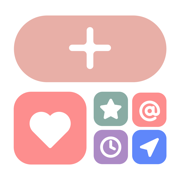
App Themes - Icons & Widgets
Aesthetic Lock & Home Screen
更新日志
bug fixed;
new season - new wallpapers!视频/截图
应用描述
Ready to take a step up in customizing your iPhone? Customize your home screen with our trendy themes, awesome widgets and wallpapers!
Discover endless options and make your iPhone outstanding!
FEATURES:
■ 3-in-1 Themes
Themes include icons, widgets and wallpapers. Easy Install!
■ Widgets and Customizer
Photo, Clock & Date and Motivation Widgets sorted by categories and colors. You can customize the widget as you want! We have tons of cute, funny and even trippy widgets, so hurry up and get them!
■ Icon Changer
Two ways to install icons. 60+ icons in each pack!
■ Wallpapers
Huge collection of awesome wallpapers for your Lock or Home Screen.
■ Different Styles
Aesthetic, Neon, Sport, Cars, Space, Abstract, Nature, Animals, Urban and lots more styles to fit your taste!
■ Easy to Use
You can create a unique home screen theme using our icons and widgets. Combine how you want!
HOW TO SET THE WIDGET
1. Just choose the widget you like and activate it!
2. Long-press your home screen in a blank space until your apps start wiggling (or long-press an app > Edit Home Screen).
4. Find and tap on "Icon Dealer" App.
5. Choose the size and location of the widget on the home screen.
Very simple!
REQUIREMENTS
Icon Dealer work on all iOS devices with the only requirement being that it is running iOS 14+.
Purchase lifetime access to get unlimited access to all content and updates in app!
Privacy policy: http://vlabor-apps.com/privacy-policy.html
Terms of use: http://vlabor-apps.com/terms-of-use.html版本: 3.7.4
版本更新日期
2023-07-27

App Themes - Icons & Widgets
Aesthetic Lock & Home Screen
更新日志
bug fixed;
new widgets and new themes!视频/截图
应用描述
Ready to take a step up in customizing your iPhone? Customize your home screen with our trendy themes, awesome widgets and wallpapers!
Discover endless options and make your iPhone outstanding!
FEATURES:
■ 3-in-1 Themes
Themes include icons, widgets and wallpapers. Easy Install!
■ Widgets and Customizer
Photo, Clock & Date and Motivation Widgets sorted by categories and colors. You can customize the widget as you want! We have tons of cute, funny and even trippy widgets, so hurry up and get them!
■ Icon Changer
Two ways to install icons. 60+ icons in each pack!
■ Wallpapers
Huge collection of awesome wallpapers for your Lock or Home Screen.
■ Different Styles
Aesthetic, Neon, Sport, Cars, Space, Abstract, Nature, Animals, Urban and lots more styles to fit your taste!
■ Easy to Use
You can create a unique home screen theme using our icons and widgets. Combine how you want!
HOW TO SET THE WIDGET
1. Just choose the widget you like and activate it!
2. Long-press your home screen in a blank space until your apps start wiggling (or long-press an app > Edit Home Screen).
4. Find and tap on "Icon Dealer" App.
5. Choose the size and location of the widget on the home screen.
Very simple!
REQUIREMENTS
Icon Dealer work on all iOS devices with the only requirement being that it is running iOS 14+.
Purchase lifetime access to get unlimited access to all content and updates in app!
Privacy policy: http://vlabor-apps.com/privacy-policy.html
Terms of use: http://vlabor-apps.com/terms-of-use.html版本: 3.4.1
版本更新日期
2023-07-06

App Themes - Icons & Widgets
Aesthetic Lock & Home Screen
更新日志
New wallpapers;
Bugs fixed.应用描述
暂无应用描述数据
版本: 3.4.0
版本更新日期
2023-06-21

App Themes - Icons & Widgets
Aesthetic Lock & Home Screen
更新日志
New wallpapers;
Bugs fixed.应用描述
暂无应用描述数据
版本: 3.3.5
版本更新日期
2023-04-24

App Themes - Icons & Widgets
Aesthetic Lock & Home Screen
更新日志
New wallpapers;
Bugs fixed.应用描述
暂无应用描述数据
版本: 3.3.4
版本更新日期
2023-04-13
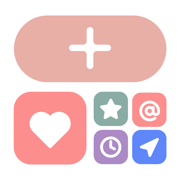
App Themes - Icons & Widgets
Aesthetic Lock & Home Screen
更新日志
New wallpapers;
Bugs fixed.视频/截图
应用描述
Ready to take a step up in customizing your iPhone? Customize your home screen with our trendy themes, awesome widgets and wallpapers!
Discover endless options and make your iPhone outstanding!
FEATURES:
■ 3-in-1 Themes
Themes include icons, widgets and wallpapers. Easy Install!
■ Widgets and Customizer
Photo, Clock & Date and Motivation Widgets sorted by categories and colors. You can customize the widget as you want! We have tons of cute, funny and even trippy widgets, so hurry up and get them!
■ Icon Changer
Two ways to install icons. 60+ icons in each pack!
■ Wallpapers
Huge collection of awesome wallpapers for your Lock or Home Screen.
■ Different Styles
Aesthetic, Neon, Sport, Cars, Space, Abstract, Nature, Animals, Urban and lots more styles to fit your taste!
■ Easy to Use
You can create a unique home screen theme using our icons and widgets. Combine how you want!
HOW TO SET THE WIDGET
1. Just choose the widget you like and activate it!
2. Long-press your home screen in a blank space until your apps start wiggling (or long-press an app > Edit Home Screen).
4. Find and tap on "Icon Dealer" App.
5. Choose the size and location of the widget on the home screen.
Very simple!
REQUIREMENTS
Icon Dealer work on all iOS devices with the only requirement being that it is running iOS 14+.
Purchase lifetime access to get unlimited access to all content and updates in app!
Privacy policy: http://vlabor-apps.com/privacy-policy.html
Terms of use: http://vlabor-apps.com/terms-of-use.html版本: 3.3.3
版本更新日期
2023-04-03
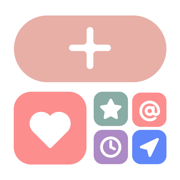
App Themes - Icons & Widgets
Aesthetic Lock & Home Screen
更新日志
New wallpapers;
Bugs fixed.视频/截图
应用描述
Ready to take a step up in customizing your iPhone? Customize your home screen with our trendy themes, awesome widgets and wallpapers!
Discover endless options and make your iPhone outstanding!
FEATURES:
■ 3-in-1 Themes
Themes include icons, widgets and wallpapers. Easy Install!
■ Widgets and Customizer
Photo, Clock & Date and Motivation Widgets sorted by categories and colors. You can customize the widget as you want! We have tons of cute, funny and even trippy widgets, so hurry up and get them!
■ Icon Changer
Two ways to install icons. 60+ icons in each pack!
■ Wallpapers
Huge collection of awesome wallpapers for your Lock or Home Screen.
■ Different Styles
Aesthetic, Neon, Sport, Cars, Space, Abstract, Nature, Animals, Urban and lots more styles to fit your taste!
■ Easy to Use
You can create a unique home screen theme using our icons and widgets. Combine how you want!
HOW TO SET THE WIDGET
1. Just choose the widget you like and activate it!
2. Long-press your home screen in a blank space until your apps start wiggling (or long-press an app > Edit Home Screen).
4. Find and tap on "Icon Dealer" App.
5. Choose the size and location of the widget on the home screen.
Very simple!
REQUIREMENTS
Icon Dealer work on all iOS devices with the only requirement being that it is running iOS 14+.
Purchase lifetime access to get unlimited access to all content and updates in app!
Privacy policy: http://vlabor-apps.com/privacy-policy.html
Terms of use: http://vlabor-apps.com/terms-of-use.html










 京公网安备 11010502041000号
京公网安备 11010502041000号





