Universal Remote TV Controller
Smart TV Remote Controller
开发者: BEGAMOB GLOBAL LIMITED
11天23小时
最新版本上线距今
43
近1年版本更新次数
2021-08-30
全球最早版本上线日期
版本: 4.3.6
版本更新日期
2024-11-06

Universal Remote TV Controller
Smart TV Remote Controller
更新日志
We’re very excited to share with you our new awesome update with:
- UI improvements for your streamlined and enjoyable experience
- Overall performance improvements
- Improved design for a smooth and intuitive navigation
We regularly develop and upgrade our app to bring you the best experience and look forward to your comments and support at feedback@begamob.com
Thank you for taking part in making our app better! Your support means the world to us.应用描述
Frustrate because your TV remote always goes missing? Or find it inconvenient to use this old-school device? Then you are in the right place! Remote Universal for Smart TV app copies the functionality of the handheld remote and allows you to rule over everything Remote Universal for Smart TV also helps you to select channels faster and easier with the system tab of default channels available on smart TV. All you need is to connect your iOS device and TV to the same Wi-Fi network.
If you are a smart TV Fan and tired of finding the small remote control, you must download this Remote Universal for Smart TV right now!
MAIN FEATURES:
• Easy-to-use UI: full function of a remote controller, responsive touchpad, fast keyboard searching, etc.
• Automatic customization: makes things a bit more user-friendly to set up
• Screen Mirroring - Stream to TV: Cast photos, videos, and music to the bigger screen
• Works through Wi-Fi: Automatically detect any TVs on your network to control everything smartly with your phone
HOW TO USE:
• Step 1: Ensure your phone and Smart TV connect to the same Wi-Fi. Click Connect icon on the top right
• Step 2: Choose and Connect to your Smart TV on the phone screen
• Step 3: You are ready to use. Try out every feature of our app!!
COMPATIBILITY:
Remote Universal for Smart TV support all smart TVs.
DISCLAIMER:
Remote Universal for Smart TV is not affiliated with or endorsed by any relevant brands.
**Upgrade to Premium to remove ads and unlock all features. Subscription is $6.99 weekly.
– Payment will be charged to iTunes Account at confirmation of purchase (After free trial period if offered).
– Subscription automatically renews unless auto-renew is turned off at least 24-hours before the end of the current period.
– Account will be charged for renewal within 24-hours prior to the end of the current period, and identify the cost of the renewal.
– Subscriptions may be managed by the user and auto-renewal may be turned off by going to the user’s Account Settings after purchase.
– Any unused portion of a free trial period, if offered, will be forfeited when the user purchases a subscription to that publication, where applicable.
If you need any support, feel free to contact us at: feedback@begamob.com
Privacy Policy: https://begamob.com/cast-policy.html
Terms of Use: https://begamob.com/ofs-termofuse.html版本: 4.3.5
版本更新日期
2024-11-05

Universal Remote TV Controller
Smart TV Remote Controller
更新日志
We’re very excited to share with you our new awesome update with:
- UI improvements for your streamlined and enjoyable experience
- Overall performance improvements
- Improved design for a smooth and intuitive navigation
We regularly develop and upgrade our app to bring you the best experience and look forward to your comments and support at feedback@begamob.com
Thank you for taking part in making our app better! Your support means the world to us.应用描述
Frustrate because your TV remote always goes missing? Or find it inconvenient to use this old-school device? Then you are in the right place! Remote Universal for Smart TV app copies the functionality of the handheld remote and allows you to rule over everything Remote Universal for Smart TV also helps you to select channels faster and easier with the system tab of default channels available on smart TV. All you need is to connect your iOS device and TV to the same Wi-Fi network.
If you are a smart TV Fan and tired of finding the small remote control, you must download this Remote Universal for Smart TV right now!
MAIN FEATURES:
• Easy-to-use UI: full function of a remote controller, responsive touchpad, fast keyboard searching, etc.
• Automatic customization: makes things a bit more user-friendly to set up
• Screen Mirroring - Stream to TV: Cast photos, videos, and music to the bigger screen
• Works through Wi-Fi: Automatically detect any TVs on your network to control everything smartly with your phone
HOW TO USE:
• Step 1: Ensure your phone and Smart TV connect to the same Wi-Fi. Click Connect icon on the top right
• Step 2: Choose and Connect to your Smart TV on the phone screen
• Step 3: You are ready to use. Try out every feature of our app!!
COMPATIBILITY:
Remote Universal for Smart TV support all smart TVs.
DISCLAIMER:
Remote Universal for Smart TV is not affiliated with or endorsed by any relevant brands.
**Upgrade to Premium to remove ads and unlock all features. Subscription is $6.99 weekly.
– Payment will be charged to iTunes Account at confirmation of purchase (After free trial period if offered).
– Subscription automatically renews unless auto-renew is turned off at least 24-hours before the end of the current period.
– Account will be charged for renewal within 24-hours prior to the end of the current period, and identify the cost of the renewal.
– Subscriptions may be managed by the user and auto-renewal may be turned off by going to the user’s Account Settings after purchase.
– Any unused portion of a free trial period, if offered, will be forfeited when the user purchases a subscription to that publication, where applicable.
If you need any support, feel free to contact us at: feedback@begamob.com
Privacy Policy: https://begamob.com/cast-policy.html
Terms of Use: https://begamob.com/ofs-termofuse.html版本: 4.3.4
版本更新日期
2024-11-02

Universal Remote TV Controller
Smart TV Remote Controller
更新日志
We’re very excited to share with you our new awesome update with:
- UI improvements for your streamlined and enjoyable experience
- Overall performance improvements
- Improved design for a smooth and intuitive navigation
We regularly develop and upgrade our app to bring you the best experience and look forward to your comments and support at feedback@begamob.com
Thank you for taking part in making our app better! Your support means the world to us.应用描述
Frustrate because your TV remote always goes missing? Or find it inconvenient to use this old-school device? Then you are in the right place! Remote Universal for Smart TV app copies the functionality of the handheld remote and allows you to rule over everything Remote Universal for Smart TV also helps you to select channels faster and easier with the system tab of default channels available on smart TV. All you need is to connect your iOS device and TV to the same Wi-Fi network.
If you are a smart TV Fan and tired of finding the small remote control, you must download this Remote Universal for Smart TV right now!
MAIN FEATURES:
• Easy-to-use UI: full function of a remote controller, responsive touchpad, fast keyboard searching, etc.
• Automatic customization: makes things a bit more user-friendly to set up
• Screen Mirroring - Stream to TV: Cast photos, videos, and music to the bigger screen
• Works through Wi-Fi: Automatically detect any TVs on your network to control everything smartly with your phone
HOW TO USE:
• Step 1: Ensure your phone and Smart TV connect to the same Wi-Fi. Click Connect icon on the top right
• Step 2: Choose and Connect to your Smart TV on the phone screen
• Step 3: You are ready to use. Try out every feature of our app!!
COMPATIBILITY:
Remote Universal for Smart TV support all smart TVs.
DISCLAIMER:
Remote Universal for Smart TV is not affiliated with or endorsed by any relevant brands.
**Upgrade to Premium to remove ads and unlock all features. Subscription is $6.99 weekly.
– Payment will be charged to iTunes Account at confirmation of purchase (After free trial period if offered).
– Subscription automatically renews unless auto-renew is turned off at least 24-hours before the end of the current period.
– Account will be charged for renewal within 24-hours prior to the end of the current period, and identify the cost of the renewal.
– Subscriptions may be managed by the user and auto-renewal may be turned off by going to the user’s Account Settings after purchase.
– Any unused portion of a free trial period, if offered, will be forfeited when the user purchases a subscription to that publication, where applicable.
If you need any support, feel free to contact us at: feedback@begamob.com
Privacy Policy: https://begamob.com/cast-policy.html
Terms of Use: https://begamob.com/ofs-termofuse.html版本: 4.3.2
版本更新日期
2024-10-09

Universal Remote TV Controller
Smart TV Remote Controller
更新日志
We’re very excited to share with you our new awesome update with:
- UI improvements for your streamlined and enjoyable experience
- Overall performance improvements
- Improved design for a smooth and intuitive navigation
We regularly develop and upgrade our app to bring you the best experience and look forward to your comments and support at feedback@begamob.com
Thank you for taking part in making our app better! Your support means the world to us.应用描述
Frustrate because your TV remote always goes missing? Or find it inconvenient to use this old-school device? Then you are in the right place! Remote Universal for Smart TV app copies the functionality of the handheld remote and allows you to rule over everything Remote Universal for Smart TV also helps you to select channels faster and easier with the system tab of default channels available on smart TV. All you need is to connect your iOS device and TV to the same Wi-Fi network.
If you are a smart TV Fan and tired of finding the small remote control, you must download this Remote Universal for Smart TV right now!
MAIN FEATURES:
• Easy-to-use UI: full function of a remote controller, responsive touchpad, fast keyboard searching, etc.
• Automatic customization: makes things a bit more user-friendly to set up
• Screen Mirroring - Stream to TV: Cast photos, videos, and music to the bigger screen
• Works through Wi-Fi: Automatically detect any TVs on your network to control everything smartly with your phone
HOW TO USE:
• Step 1: Ensure your phone and Smart TV connect to the same Wi-Fi. Click Connect icon on the top right
• Step 2: Choose and Connect to your Smart TV on the phone screen
• Step 3: You are ready to use. Try out every feature of our app!!
COMPATIBILITY:
Remote Universal for Smart TV support all smart TVs.
DISCLAIMER:
Remote Universal for Smart TV is not affiliated with or endorsed by any relevant brands.
**Upgrade to Premium to remove ads and unlock all features. Subscription is $6.99 weekly.
– Payment will be charged to iTunes Account at confirmation of purchase (After free trial period if offered).
– Subscription automatically renews unless auto-renew is turned off at least 24-hours before the end of the current period.
– Account will be charged for renewal within 24-hours prior to the end of the current period, and identify the cost of the renewal.
– Subscriptions may be managed by the user and auto-renewal may be turned off by going to the user’s Account Settings after purchase.
– Any unused portion of a free trial period, if offered, will be forfeited when the user purchases a subscription to that publication, where applicable.
If you need any support, feel free to contact us at: feedback@begamob.com
Privacy Policy: https://begamob.com/cast-policy.html
Terms of Use: https://begamob.com/ofs-termofuse.html版本: 4.3.1
版本更新日期
2024-09-25

Universal Remote TV Controller
Smart TV Remote Controller
更新日志
We’re very excited to share with you our new awesome update with:
- UI improvements for your streamlined and enjoyable experience
- Overall performance improvements
- Improved design for a smooth and intuitive navigation
We regularly develop and upgrade our app to bring you the best experience and look forward to your comments and support at feedback@begamob.com
Thank you for taking part in making our app better! Your support means the world to us.应用描述
Frustrate because your TV remote always goes missing? Or find it inconvenient to use this old-school device? Then you are in the right place! Remote Universal for Smart TV app copies the functionality of the handheld remote and allows you to rule over everything Remote Universal for Smart TV also helps you to select channels faster and easier with the system tab of default channels available on smart TV. All you need is to connect your iOS device and TV to the same Wi-Fi network.
If you are a smart TV Fan and tired of finding the small remote control, you must download this Remote Universal for Smart TV right now!
MAIN FEATURES:
• Easy-to-use UI: full function of a remote controller, responsive touchpad, fast keyboard searching, etc.
• Automatic customization: makes things a bit more user-friendly to set up
• Screen Mirroring - Stream to TV: Cast photos, videos, and music to the bigger screen
• Works through Wi-Fi: Automatically detect any TVs on your network to control everything smartly with your phone
HOW TO USE:
• Step 1: Ensure your phone and Smart TV connect to the same Wi-Fi. Click Connect icon on the top right
• Step 2: Choose and Connect to your Smart TV on the phone screen
• Step 3: You are ready to use. Try out every feature of our app!!
COMPATIBILITY:
Remote Universal for Smart TV support all smart TVs.
DISCLAIMER:
Remote Universal for Smart TV is not affiliated with or endorsed by any relevant brands.
**Upgrade to Premium to remove ads and unlock all features. Subscription is $6.99 weekly.
– Payment will be charged to iTunes Account at confirmation of purchase (After free trial period if offered).
– Subscription automatically renews unless auto-renew is turned off at least 24-hours before the end of the current period.
– Account will be charged for renewal within 24-hours prior to the end of the current period, and identify the cost of the renewal.
– Subscriptions may be managed by the user and auto-renewal may be turned off by going to the user’s Account Settings after purchase.
– Any unused portion of a free trial period, if offered, will be forfeited when the user purchases a subscription to that publication, where applicable.
If you need any support, feel free to contact us at: feedback@begamob.com
Privacy Policy: https://begamob.com/cast-policy.html
Terms of Use: https://begamob.com/ofs-termofuse.html版本: 4.2.9
版本更新日期
2024-08-21
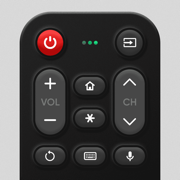
Universal Remote TV Controller
Smart TV Remote Controller
更新日志
We’re very excited to share with you our new awesome update with:
- UI improvements for your streamlined and enjoyable experience
- Overall performance improvements
- Improved design for a smooth and intuitive navigation
We regularly develop and upgrade our app to bring you the best experience and look forward to your comments and support at feedback@begamob.com
Thank you for taking part in making our app better! Your support means the world to us.应用描述
Frustrate because your TV remote always goes missing? Or find it inconvenient to use this old-school device? Then you are in the right place! Remote Universal for Smart TV app copies the functionality of the handheld remote and allows you to rule over everything Remote Universal for Smart TV also helps you to select channels faster and easier with the system tab of default channels available on smart TV. All you need is to connect your iOS device and TV to the same Wi-Fi network.
If you are a smart TV Fan and tired of finding the small remote control, you must download this Remote Universal for Smart TV right now!
MAIN FEATURES:
• Easy-to-use UI: full function of a remote controller, responsive touchpad, fast keyboard searching, etc.
• Automatic customization: makes things a bit more user-friendly to set up
• Screen Mirroring - Stream to TV: Cast photos, videos, and music to the bigger screen
• Works through Wi-Fi: Automatically detect any TVs on your network to control everything smartly with your phone
HOW TO USE:
• Step 1: Ensure your phone and Smart TV connect to the same Wi-Fi. Click Connect icon on the top right
• Step 2: Choose and Connect to your Smart TV on the phone screen
• Step 3: You are ready to use. Try out every feature of our app!!
COMPATIBILITY:
Remote Universal for Smart TV support all smart TVs.
DISCLAIMER:
Remote Universal for Smart TV is not affiliated with or endorsed by any relevant brands.
**Upgrade to Premium to remove ads and unlock all features. Subscription is $6.99 weekly.
– Payment will be charged to iTunes Account at confirmation of purchase (After free trial period if offered).
– Subscription automatically renews unless auto-renew is turned off at least 24-hours before the end of the current period.
– Account will be charged for renewal within 24-hours prior to the end of the current period, and identify the cost of the renewal.
– Subscriptions may be managed by the user and auto-renewal may be turned off by going to the user’s Account Settings after purchase.
– Any unused portion of a free trial period, if offered, will be forfeited when the user purchases a subscription to that publication, where applicable.
If you need any support, feel free to contact us at: feedback@begamob.com
Privacy Policy: https://begamob.com/cast-policy.html
Terms of Use: https://begamob.com/ofs-termofuse.html版本: 4.2.8
版本更新日期
2024-08-19

Universal Remote TV Controller
Smart TV Remote Controller
更新日志
We’re very excited to share with you our new awesome update with:
- UI improvements for your streamlined and enjoyable experience
- Overall performance improvements
- Improved design for a smooth and intuitive navigation
We regularly develop and upgrade our app to bring you the best experience and look forward to your comments and support at feedback@begamob.com
Thank you for taking part in making our app better! Your support means the world to us.应用描述
Frustrate because your TV remote always goes missing? Or find it inconvenient to use this old-school device? Then you are in the right place! Remote Universal for Smart TV app copies the functionality of the handheld remote and allows you to rule over everything Remote Universal for Smart TV also helps you to select channels faster and easier with the system tab of default channels available on smart TV. All you need is to connect your iOS device and TV to the same Wi-Fi network.
If you are a smart TV Fan and tired of finding the small remote control, you must download this Remote Universal for Smart TV right now!
MAIN FEATURES:
• Easy-to-use UI: full function of a remote controller, responsive touchpad, fast keyboard searching, etc.
• Automatic customization: makes things a bit more user-friendly to set up
• Screen Mirroring - Stream to TV: Cast photos, videos, and music to the bigger screen
• Works through Wi-Fi: Automatically detect any TVs on your network to control everything smartly with your phone
HOW TO USE:
• Step 1: Ensure your phone and Smart TV connect to the same Wi-Fi. Click Connect icon on the top right
• Step 2: Choose and Connect to your Smart TV on the phone screen
• Step 3: You are ready to use. Try out every feature of our app!!
COMPATIBILITY:
Remote Universal for Smart TV support all smart TVs.
DISCLAIMER:
Remote Universal for Smart TV is not affiliated with or endorsed by any relevant brands.
**Upgrade to Premium to remove ads and unlock all features. Subscription is $6.99 weekly.
– Payment will be charged to iTunes Account at confirmation of purchase (After free trial period if offered).
– Subscription automatically renews unless auto-renew is turned off at least 24-hours before the end of the current period.
– Account will be charged for renewal within 24-hours prior to the end of the current period, and identify the cost of the renewal.
– Subscriptions may be managed by the user and auto-renewal may be turned off by going to the user’s Account Settings after purchase.
– Any unused portion of a free trial period, if offered, will be forfeited when the user purchases a subscription to that publication, where applicable.
If you need any support, feel free to contact us at: feedback@begamob.com
Privacy Policy: https://begamob.com/cast-policy.html
Terms of Use: https://begamob.com/ofs-termofuse.html版本: 4.2.7
版本更新日期
2024-08-15

Universal Remote TV Controller
Smart TV Remote Controller
更新日志
We’re very excited to share with you our new awesome update with:
- UI improvements for your streamlined and enjoyable experience
- Overall performance improvements
- Improved design for a smooth and intuitive navigation
We regularly develop and upgrade our app to bring you the best experience and look forward to your comments and support at feedback@begamob.com
Thank you for taking part in making our app better! Your support means the world to us.应用描述
暂无应用描述数据
版本: 4.2.6
版本更新日期
2024-08-14

Universal Remote TV Controller
Smart TV Remote Controller
更新日志
We’re very excited to share with you our new awesome update with:
- UI improvements for your streamlined and enjoyable experience
- Overall performance improvements
- Improved design for a smooth and intuitive navigation
We regularly develop and upgrade our app to bring you the best experience and look forward to your comments and support at feedback@begamob.com
Thank you for taking part in making our app better! Your support means the world to us.应用描述
Frustrate because your TV remote always goes missing? Or find it inconvenient to use this old-school device? Then you are in the right place! Remote Universal for Smart TV app copies the functionality of the handheld remote and allows you to rule over everything Remote Universal for Smart TV also helps you to select channels faster and easier with the system tab of default channels available on smart TV. All you need is to connect your iOS device and TV to the same Wi-Fi network.
If you are a smart TV Fan and tired of finding the small remote control, you must download this Remote Universal for Smart TV right now!
MAIN FEATURES:
• Easy-to-use UI: full function of a remote controller, responsive touchpad, fast keyboard searching, etc.
• Automatic customization: makes things a bit more user-friendly to set up
• Screen Mirroring - Stream to TV: Cast photos, videos, and music to the bigger screen
• Works through Wi-Fi: Automatically detect any TVs on your network to control everything smartly with your phone
HOW TO USE:
• Step 1: Ensure your phone and Smart TV connect to the same Wi-Fi. Click Connect icon on the top right
• Step 2: Choose and Connect to your Smart TV on the phone screen
• Step 3: You are ready to use. Try out every feature of our app!!
COMPATIBILITY:
Remote Universal for Smart TV support all smart TVs.
DISCLAIMER:
Remote Universal for Smart TV is not affiliated with or endorsed by any relevant brands.
**Upgrade to Premium to remove ads and unlock all features. Subscription is $6.99 weekly.
– Payment will be charged to iTunes Account at confirmation of purchase (After free trial period if offered).
– Subscription automatically renews unless auto-renew is turned off at least 24-hours before the end of the current period.
– Account will be charged for renewal within 24-hours prior to the end of the current period, and identify the cost of the renewal.
– Subscriptions may be managed by the user and auto-renewal may be turned off by going to the user’s Account Settings after purchase.
– Any unused portion of a free trial period, if offered, will be forfeited when the user purchases a subscription to that publication, where applicable.
If you need any support, feel free to contact us at: feedback@begamob.com
Privacy Policy: https://begamob.com/cast-policy.html
Terms of Use: https://begamob.com/ofs-termofuse.html版本: 4.2.5
版本更新日期
2024-07-17
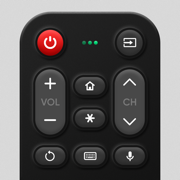
Universal Remote TV Controller
Smart TV Remote Controller
更新日志
We’re very excited to share with you our new awesome update with:
- UI improvements for your streamlined and enjoyable experience
- Overall performance improvements
- Improved design for a smooth and intuitive navigation
We regularly develop and upgrade our app to bring you the best experience and look forward to your comments and support at feedback@begamob.com
Thank you for taking part in making our app better! Your support means the world to us.应用描述
Frustrate because your TV remote always goes missing? Or find it inconvenient to use this old-school device? Then you are in the right place! Remote Universal for Smart TV app copies the functionality of the handheld remote and allows you to rule over everything Remote Universal for Smart TV also helps you to select channels faster and easier with the system tab of default channels available on smart TV. All you need is to connect your iOS device and TV to the same Wi-Fi network.
If you are a smart TV Fan and tired of finding the small remote control, you must download this Remote Universal for Smart TV right now!
MAIN FEATURES:
• Easy-to-use UI: full function of a remote controller, responsive touchpad, fast keyboard searching, etc.
• Automatic customization: makes things a bit more user-friendly to set up
• Screen Mirroring - Stream to TV: Cast photos, videos, and music to the bigger screen
• Works through Wi-Fi: Automatically detect any TVs on your network to control everything smartly with your phone
HOW TO USE:
• Step 1: Ensure your phone and Smart TV connect to the same Wi-Fi. Click Connect icon on the top right
• Step 2: Choose and Connect to your Smart TV on the phone screen
• Step 3: You are ready to use. Try out every feature of our app!!
COMPATIBILITY:
Remote Universal for Smart TV support all smart TVs.
DISCLAIMER:
Remote Universal for Smart TV is not affiliated with or endorsed by any relevant brands.
**Upgrade to Premium to remove ads and unlock all features. Subscription is $6.99 weekly.
– Payment will be charged to iTunes Account at confirmation of purchase (After free trial period if offered).
– Subscription automatically renews unless auto-renew is turned off at least 24-hours before the end of the current period.
– Account will be charged for renewal within 24-hours prior to the end of the current period, and identify the cost of the renewal.
– Subscriptions may be managed by the user and auto-renewal may be turned off by going to the user’s Account Settings after purchase.
– Any unused portion of a free trial period, if offered, will be forfeited when the user purchases a subscription to that publication, where applicable.
If you need any support, feel free to contact us at: feedback@begamob.com
Privacy Policy: https://begamob.com/cast-policy.html
Terms of Use: https://begamob.com/ofs-termofuse.html










 京公网安备 11010502041000号
京公网安备 11010502041000号





