Terminal#
SSH client
开发者: Vasiliy Shaydullin
中国
版本统计
305天14小时
最新版本上线距今
1
近1年版本更新次数
2022-07-20
全球最早版本上线日期
版本记录
版本: 1.4
版本更新日期
2024-06-28
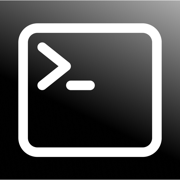
Terminal#
SSH client
更新日志
When adding a server to the list of servers, the password is not a required field (if logging in using a password). When connecting, you will have the opportunity to enter a password. You asked, we did!应用描述
Terminal#: An SSH client for securely managing your servers right from your mobile device.
Features:
Secure Connection: Allows securely connecting to your servers using the SSH protocol, ensuring secure data transmission.
Convenient Management: The powerful terminal interface enables you to quickly and efficiently manage your servers regardless of your location.
Intuitive Interface: A simple and intuitive interface makes using the app easy even for beginners.
Mobile Flexibility: Enables you to manage your servers directly from your mobile device, providing flexibility and convenience in your work.
Whether you're a system administrator, developer, or simply need a convenient way to manage your servers on the go, Terminal# provides a secure and efficient solution for your mobile device.
Additional subscription information:
You can cancel your subscription at any time through your Apple ID settings in iTunes and the App Store. All prices include local sales taxes.
Payment will be made from your iTunes account after purchase confirmation.
The subscription will automatically renew unless you disable auto-renewal at least 24 hours before the current period ends.
The renewal fee will be charged to your account within 24 hours before the current period ends, specifying the renewal cost.
You can manage your subscriptions and disable automatic renewal by going to your account settings after purchase.
Cancellation of the current subscription is not available during the active subscription period.
Any unused portion of a free trial period, if offered, will be forfeited when you purchase a subscription to this publication.
Please review our privacy policy and terms of use:
End User License Agreement (EULA): https://www.apple.com/legal/internet-services/itunes/dev/stdeula/
Privacy Policy: https://www.making-app.com/remterm/版本: 1.3
版本更新日期
2024-02-01
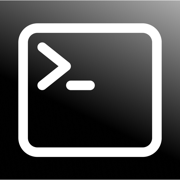
Terminal#
SSH client
更新日志
Added the ability to change the font in the terminal.
Added the capability to generate keys.
Additional keyboard layout has been reworked.
Key-based authentication now uses a more secure method.应用描述
暂无应用描述数据
版本: 1.2
版本更新日期
2023-09-21
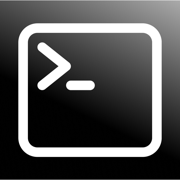
Terminal#
SSH client
更新日志
Application security bugs (Face ID and Touch ID) have been fixed.
Fixed Enter/Return error.应用描述
The SSH client allows you to establish secure and authenticated SSH connections to servers and provides remote access for system administrators and developers.
- Connect to multiple hosts or make multiple connections to the same host.
- Group and tag your servers to keep them organized.版本: 1.1
版本更新日期
2023-08-14
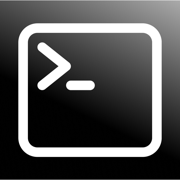
Terminal#
SSH client
更新日志
Esc button added应用描述
暂无应用描述数据
预订版本: 1.0
版本更新日期
2022-07-20
预订转上架日期
2022-07-20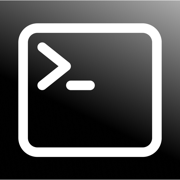
Terminal#
SSH client
更新日志
暂无更新日志数据
应用描述
The SSH client allows you to establish secure and authenticated SSH connections to servers and provides remote access for system administrators and developers.
- Connect to multiple hosts or make multiple connections to the same host.
- Group and tag your servers to keep them organized.










 京公网安备 11010502041000号
京公网安备 11010502041000号





