Easy CSV Editor Mobile
开发者: VDT LABS S.R.L.
中国
版本统计
13天3小时
最新版本上线距今
5
近1年版本更新次数
2022-08-04
全球最早版本上线日期
版本记录
版本: 1.22
版本更新日期
2024-06-19

Easy CSV Editor Mobile
更新日志
Improvements
• Option-Command-Left/Right/Up/Down arrows now move to the beginning and the end of contiguous ranges of non-empty cells.
• Option-Shift-Command-Left/Right/Up/Down arrows now expand the selection to include up to the beginning and the end of contiguous ranges of non-empty cells.
―――
If you enjoy Easy CSV Editor Mobile and find it useful, please also consider Easy CSV Editor, the sibling app specifically made for Mac.
We constantly want to improve the quality of our apps. For any feedback, questions and ideas please contact us at easy.csv.editor@gmail.com应用描述
Easy CSV Editor is one of the best editors for CSV and TSV files available on the market.
In a clean and user-friendly interface it offers simplicity and flexibility to visualize and edit both small and large documents.
The app is built entirely using the native technologies provided by Apple and specifically optimized for iPhones & iPads. That's why you'll feel right at home from the moment you open the app.
We greatly value your privacy, so everything you do in the app is done locally, nothing leaves your device. No analytics, no servers, no phoning home.
IMPORTANT: Easy CSV Editor is available as free to download, but there are a few limitations: i.e. the number of displayed rows is limited to 20, saving documents is not available.
In order to get the most out of the app, and to remove the aforementioned limitations, "Premium" is recommended to be purchased ("Premium" is a one-time in-app purchase).
Core Features
• Open, create, edit and save CSV files even if they are not properly formatted, like don't have the same number of fields in each row
• Data preservation - your data remains unchanged, exactly as you expect, including numbers with leading zeroes
• Auto-detect CSV format, while providing you the option to adjust the detected parameters
• Auto-detect numbers & dates
• Progress indicator along with a time estimate when loading large files
• Visualize and change the properties of an opened CSV document
• Copy, cut or clear a group of cells or entire rows or columns
• Paste tabular data from other applications or in the same document
• Set as header rows up to 10 rows and up to 10 columns as header columns
• Resize rows and columns so you can easily see the whole content
• Move rows, columns and cell by drag and drop
• Hide rows and columns
• Shuffle entire rows or selected cells by row
• Text transformations for the selected cells: trim, enclose, HTML escape/unescape & more
• Fill the selected cells using text of your choice
• Status bar at the bottom of the window, showing various statistics and calculations
• If your iPhone or iPad has a keyboard connected to it (or you're using "Universal Control" on the iPad) then you can easily navigate the document using well established shortcuts (check "More -> Keyboard Shortcuts" for all of them)
• Export to PDF & CSV/TSV
• Print
• Undo & Redo
• Dark mode
• Portrait & landscape
• Split view and slide over for iPad
• Many options available in "More -> Settings" to make the app look and behave exactly the way you want
Reformat Dates & Numbers
• Reformat dates - i.e. change from month/day/year to day/month/year
• Reformat numbers - i.e. set a certain number of decimal digits
Column Explorer
• Compact interface to explore and manage the columns from the document in a very easy and intuitive way
• Perform various actions on a single or multiple columns: cut copy, delete, duplicate, sort, hide & more
• Reorder the columns and set their content alignment
• Drill down to get more statistics for those columns which are of interest to you
Filter
• Focus on the very specific data that you want to check by using the powerful filtering capabilities existing in the app
• Filter by multiple columns and choose from the many rules which are available
Sort
• Sort selected rows or entire document or just specific cells
• Fine tune the sorting by including multiple columns
Find & Replace
• Find & replace text using a powerful interface
• For power users there's support for ICU regular expressions (both for find & for replace) but there's also support to search for built in patterns (i.e. empty fields, email addresses, phone numbers or web addresses)
• Choose where to search: in the entire document or specific columns, rows or cells
• Search for specific patterns like: emails, phones and web address
For more info & screenshots visit https://vdt-labs.com/easy-csv-editor-mobile
If you're also interested in the Mac version of this app visit https://vdt-labs.com/easy-csv-editor版本: 1.21
版本更新日期
2024-05-14
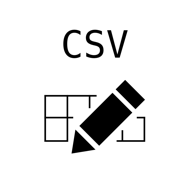
Easy CSV Editor Mobile
更新日志
Improvements
• The width of the columns that you explicitly set is now preserved between files' reopening.
• When resizing a column or row, by dragging the separator, an indicator is displayed showing the width of the column or the height of the row.
• You can precisely resize one or multiple columns or rows by using "Set Row & Column Size", available in the "Table Extra" group.
• When you tap "+" button in the documents browser screen (the one which appears right after opening the app) a dialog is presented asking if you want to create a "New Document" or a "New Document from Clipboard".
• Custom fonts, provided by other apps to the entire system, can now be set for the table. They will be automatically available in the list presented by tapping "More → Settings → Table Font".
Fixes
• Fixes a crash happening, in some situations, when pasting new rows.
• Fixes an issue when auto-filling sequences like `080-03` . Previously it was (wrongly) filled like `080-2`, `080-1` etc, but now it (correctly) fills like `080-04`, `080-05`, etc.
―――
If you enjoy Easy CSV Editor Mobile and find it useful, please also consider Easy CSV Editor, the sibling app specifically made for Mac.
We constantly want to improve the quality of our apps. For any feedback, questions and ideas please contact us at easy.csv.editor@gmail.com
应用描述
Easy CSV Editor is one of the best editors for CSV and TSV files available on the market.
In a clean and user-friendly interface it offers simplicity and flexibility to visualize and edit both small and large documents.
The app is built entirely using the native technologies provided by Apple and specifically optimized for iPhones & iPads. That's why you'll feel right at home from the moment you open the app.
We greatly value your privacy, so everything you do in the app is done locally, nothing leaves your device. No analytics, no servers, no phoning home.
IMPORTANT: Easy CSV Editor is available as free to download, but there are a few limitations: i.e. the number of displayed rows is limited to 20, saving documents is not available.
In order to get the most out of the app, and to remove the aforementioned limitations, "Premium" is recommended to be purchased ("Premium" is a one-time in-app purchase).
Core Features
• Open, create, edit and save CSV files even if they are not properly formatted, like don't have the same number of fields in each row
• Data preservation - your data remains unchanged, exactly as you expect, including numbers with leading zeroes
• Auto-detect CSV format, while providing you the option to adjust the detected parameters
• Auto-detect numbers & dates
• Progress indicator along with a time estimate when loading large files
• Visualize and change the properties of an opened CSV document
• Copy, cut or clear a group of cells or entire rows or columns
• Paste tabular data from other applications or in the same document
• Set as header rows up to 10 rows and up to 10 columns as header columns
• Resize rows and columns so you can easily see the whole content
• Move rows, columns and cell by drag and drop
• Hide rows and columns
• Shuffle entire rows or selected cells by row
• Text transformations for the selected cells: trim, enclose, HTML escape/unescape & more
• Fill the selected cells using text of your choice
• Status bar at the bottom of the window, showing various statistics and calculations
• If your iPhone or iPad has a keyboard connected to it (or you're using "Universal Control" on the iPad) then you can easily navigate the document using well established shortcuts (check "More -> Keyboard Shortcuts" for all of them)
• Export to PDF & CSV/TSV
• Print
• Undo & Redo
• Dark mode
• Portrait & landscape
• Split view and slide over for iPad
• Many options available in "More -> Settings" to make the app look and behave exactly the way you want
Reformat Dates & Numbers
• Reformat dates - i.e. change from month/day/year to day/month/year
• Reformat numbers - i.e. set a certain number of decimal digits
Column Explorer
• Compact interface to explore and manage the columns from the document in a very easy and intuitive way
• Perform various actions on a single or multiple columns: cut copy, delete, duplicate, sort, hide & more
• Reorder the columns and set their content alignment
• Drill down to get more statistics for those columns which are of interest to you
Filter
• Focus on the very specific data that you want to check by using the powerful filtering capabilities existing in the app
• Filter by multiple columns and choose from the many rules which are available
Sort
• Sort selected rows or entire document or just specific cells
• Fine tune the sorting by including multiple columns
Find & Replace
• Find & replace text using a powerful interface
• For power users there's support for ICU regular expressions (both for find & for replace) but there's also support to search for built in patterns (i.e. empty fields, email addresses, phone numbers or web addresses)
• Choose where to search: in the entire document or specific columns, rows or cells
• Search for specific patterns like: emails, phones and web address
For more info & screenshots visit https://vdt-labs.com/easy-csv-editor-mobile
If you're also interested in the Mac version of this app visit https://vdt-labs.com/easy-csv-editor版本: 1.20
版本更新日期
2023-11-23
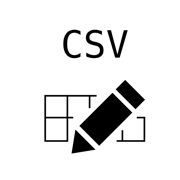
Easy CSV Editor Mobile
更新日志
Improvements
• The app now by default disables "Smart Quotes", "Smart Dashes" and "Smart Insert & Delete" when editing the CSV table. These default options can be changed from "More → Settings → Text Editing Substitutions"
• The default number of rows and columns, when creating a new document, can be specified in the "New Document Properties" screen, accessible by tapping "Document Properties" in the "New Document" alert. By default the number of rows is set to 20 and number of columns to 8.
―――
If you enjoy Easy CSV Editor Mobile and find it useful, please also consider Easy CSV Editor, the sibling app specifically made for Mac.
We constantly want to improve the quality of our apps. For any feedback, questions and ideas please contact us at easy.csv.editor@gmail.com应用描述
Easy CSV Editor is one of the best editors for CSV and TSV files available on the market.
In a clean and user-friendly interface it offers simplicity and flexibility to visualize and edit both small and large documents.
The app is built entirely using the native technologies provided by Apple and specifically optimized for iPhones & iPads. That's why you'll feel right at home from the moment you open the app.
We greatly value your privacy, so everything you do in the app is done locally, nothing leaves your device. No analytics, no servers, no phoning home.
IMPORTANT: Easy CSV Editor is available as free to download, but there are a few limitations: i.e. the number of displayed rows is limited to 20, saving documents is not available.
In order to get the most out of the app, and to remove the aforementioned limitations, "Premium" is recommended to be purchased ("Premium" is a one-time in-app purchase).
Core Features
• Open, create, edit and save CSV files even if they are not properly formatted, like don't have the same number of fields in each row
• Data preservation - your data remains unchanged, exactly as you expect, including numbers with leading zeroes
• Auto-detect CSV format, while providing you the option to adjust the detected parameters
• Auto-detect numbers & dates
• Progress indicator along with a time estimate when loading large files
• Visualize and change the properties of an opened CSV document
• Copy, cut or clear a group of cells or entire rows or columns
• Paste tabular data from other applications or in the same document
• Set as header rows up to 10 rows and up to 10 columns as header columns
• Resize rows and columns so you can easily see the whole content
• Move rows, columns and cell by drag and drop
• Hide rows and columns
• Shuffle entire rows or selected cells by row
• Text transformations for the selected cells: trim, enclose, HTML escape/unescape & more
• Fill the selected cells using text of your choice
• Status bar at the bottom of the window, showing various statistics and calculations
• If your iPhone or iPad has a keyboard connected to it (or you're using "Universal Control" on the iPad) then you can easily navigate the document using well established shortcuts (check "More -> Keyboard Shortcuts" for all of them)
• Export to PDF & CSV/TSV
• Print
• Undo & Redo
• Dark mode
• Portrait & landscape
• Split view and slide over for iPad
• Many options available in "More -> Settings" to make the app look and behave exactly the way you want
Reformat Dates & Numbers
• Reformat dates - i.e. change from month/day/year to day/month/year
• Reformat numbers - i.e. set a certain number of decimal digits
Column Explorer
• Compact interface to explore and manage the columns from the document in a very easy and intuitive way
• Perform various actions on a single or multiple columns: cut copy, delete, duplicate, sort, hide & more
• Reorder the columns and set their content alignment
• Drill down to get more statistics for those columns which are of interest to you
Filter
• Focus on the very specific data that you want to check by using the powerful filtering capabilities existing in the app
• Filter by multiple columns and choose from the many rules which are available
Sort
• Sort selected rows or entire document or just specific cells
• Fine tune the sorting by including multiple columns
Find & Replace
• Find & replace text using a powerful interface
• For power users there's support for ICU regular expressions (both for find & for replace) but there's also support to search for built in patterns (i.e. empty fields, email addresses, phone numbers or web addresses)
• Choose where to search: in the entire document or specific columns, rows or cells
• Search for specific patterns like: emails, phones and web address
For more info & screenshots visit https://vdt-labs.com/easy-csv-editor-mobile
If you're also interested in the Mac version of this app visit https://vdt-labs.com/easy-csv-editor版本: 1.19
版本更新日期
2023-11-16
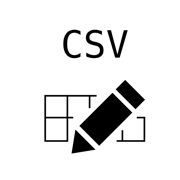
Easy CSV Editor Mobile
更新日志
Bug fixing
• Fixes an issue related to enabling the visibility of all rows after purchasing "Premium".
―――
If you enjoy Easy CSV Editor Mobile and find it useful, please also consider Easy CSV Editor, the sibling app specifically made for Mac.
We constantly want to improve the quality of our apps. For any feedback, questions and ideas please contact us at easy.csv.editor@gmail.com应用描述
暂无应用描述数据
版本: 1.18
版本更新日期
2023-09-11

Easy CSV Editor Mobile
更新日志
Improvements
• User defined date formats can now be added, both in "Document Properties → Date Formats" and "Reformat Dates".
• Split the cells by a specific number of characters.
Bug fixing
• Fixes an issue where the "merge cells" functionality wasn't working as expected.
―――
If you enjoy Easy CSV Editor Mobile and find it useful, please also consider Easy CSV Editor, the sibling app specifically made for Mac.
We constantly want to improve the quality of our apps. For any feedback, questions and ideas please contact us at easy.csv.editor@gmail.com应用描述
Easy CSV Editor is one of the best editors for CSV and TSV files available on the market.
In a clean and user-friendly interface it offers simplicity and flexibility to visualize and edit both small and large documents.
The app is built entirely using the native technologies provided by Apple and specifically optimized for iPhones & iPads. That's why you'll feel right at home from the moment you open the app.
We greatly value your privacy, so everything you do in the app is done locally, nothing leaves your device. No analytics, no servers, no phoning home.
IMPORTANT: Easy CSV Editor is available as free to download, but there are a few limitations: i.e. the number of displayed rows is limited to 20, saving documents is not available.
In order to get the most out of the app, and to remove the aforementioned limitations, "Premium" is recommended to be purchased ("Premium" is a one-time in-app purchase).
Core Features
• Open, create, edit and save CSV files even if they are not properly formatted, like don't have the same number of fields in each row
• Data preservation - your data remains unchanged, exactly as you expect, including numbers with leading zeroes
• Auto-detect CSV format, while providing you the option to adjust the detected parameters
• Auto-detect numbers & dates
• Progress indicator along with a time estimate when loading large files
• Visualize and change the properties of an opened CSV document
• Copy, cut or clear a group of cells or entire rows or columns
• Paste tabular data from other applications or in the same document
• Set as header rows up to 10 rows and up to 10 columns as header columns
• Resize rows and columns so you can easily see the whole content
• Move rows, columns and cell by drag and drop
• Hide rows and columns
• Shuffle entire rows or selected cells by row
• Text transformations for the selected cells: trim, enclose, HTML escape/unescape & more
• Fill the selected cells using text of your choice
• Status bar at the bottom of the window, showing various statistics and calculations
• If your iPhone or iPad has a keyboard connected to it (or you're using "Universal Control" on the iPad) then you can easily navigate the document using well established shortcuts (check "More -> Keyboard Shortcuts" for all of them)
• Export to PDF & CSV/TSV
• Print
• Undo & Redo
• Dark mode
• Portrait & landscape
• Split view and slide over for iPad
• Many options available in "More -> Settings" to make the app look and behave exactly the way you want
Reformat Dates & Numbers
• Reformat dates - i.e. change from month/day/year to day/month/year
• Reformat numbers - i.e. set a certain number of decimal digits
Column Explorer
• Compact interface to explore and manage the columns from the document in a very easy and intuitive way
• Perform various actions on a single or multiple columns: cut copy, delete, duplicate, sort, hide & more
• Reorder the columns and set their content alignment
• Drill down to get more statistics for those columns which are of interest to you
Filter
• Focus on the very specific data that you want to check by using the powerful filtering capabilities existing in the app
• Filter by multiple columns and choose from the many rules which are available
Sort
• Sort selected rows or entire document or just specific cells
• Fine tune the sorting by including multiple columns
Find & Replace
• Find & replace text using a powerful interface
• For power users there's support for ICU regular expressions (both for find & for replace) but there's also support to search for built in patterns (i.e. empty fields, email addresses, phone numbers or web addresses)
• Choose where to search: in the entire document or specific columns, rows or cells
• Search for specific patterns like: emails, phones and web address
For more info & screenshots visit https://vdt-labs.com/easy-csv-editor-mobile
If you're also interested in the Mac version of this app visit https://vdt-labs.com/easy-csv-editor版本: 1.17
版本更新日期
2023-06-14

Easy CSV Editor Mobile
更新日志
Improvements
• Select the previous/next populated cell by choosing "Previous/Next Value in Column/Row" from "Select" group. Or, if you're using a keyboard, use Option-Command and Up/Down/Left/Right arrow.
• Extend or contract the selection to the previous/next populated cell by choosing "Extend to Previous/Next Value in Column/Row" from "Select" group. Or, if you're using a keyboard, use Option-Shift-Command and Up/Down/Left/Right arrow.
• When the rows & columns are transposed, the number of header rows & columns is transposed, too.
• "Text Transformations" group now contains two additional transformations: "URL Encode" and "URL Decode".
Bug fixing
• Fixes an issue where the find bar wasn't displayed properly and no matches were found while typing in the search field.
―――
If you enjoy Easy CSV Editor Mobile and find it useful, please also consider Easy CSV Editor, the sibling app specifically made for Mac.
We constantly want to improve the quality of our apps. For any feedback, questions and ideas please contact us at easy.csv.editor@gmail.com应用描述
暂无应用描述数据
版本: 1.16
版本更新日期
2023-04-26
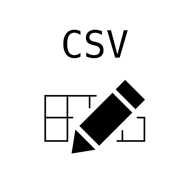
Easy CSV Editor Mobile
更新日志
Improvements
• Hidden rows are ignored when sizing columns to fit content. This is more in line with what someone expects.
• You can now split cells, rows & columns even if selection includes hidden rows or columns. Previously the "Split" button wasn't enabled in such a case.
―――
If you enjoy Easy CSV Editor Mobile and find it useful, please also consider Easy CSV Editor, the sibling app specifically made for Mac.
We constantly want to improve the quality of our apps. For any feedback, questions and ideas please contact us at easy.csv.editor@gmail.com应用描述
Easy CSV Editor is one of the best editors for CSV and TSV files available on the market.
In a clean and user-friendly interface it offers simplicity and flexibility to visualize and edit both small and large documents.
The app is built entirely using the native technologies provided by Apple and specifically optimized for iPhones & iPads. That's why you'll feel right at home from the moment you open the app.
We greatly value your privacy, so everything you do in the app is done locally, nothing leaves your device. No analytics, no servers, no phoning home.
IMPORTANT: Easy CSV Editor is available as free to download, but there are a few limitations: i.e. the number of displayed rows is limited to 20, saving documents is not available.
In order to get the most out of the app, and to remove the aforementioned limitations, "Premium" is recommended to be purchased ("Premium" is a one-time in-app purchase).
Core Features
• Open, create, edit and save CSV files even if they are not properly formatted, like don't have the same number of fields in each row
• Data preservation - your data remains unchanged, exactly as you expect, including numbers with leading zeroes
• Auto-detect CSV format, while providing you the option to adjust the detected parameters
• Auto-detect numbers & dates
• Progress indicator along with a time estimate when loading large files
• Visualize and change the properties of an opened CSV document
• Copy, cut or clear a group of cells or entire rows or columns
• Paste tabular data from other applications or in the same document
• Set as header rows up to 10 rows and up to 10 columns as header columns
• Resize rows and columns so you can easily see the whole content
• Move rows, columns and cell by drag and drop
• Hide rows and columns
• Shuffle entire rows or selected cells by row
• Text transformations for the selected cells: trim, enclose, HTML escape/unescape & more
• Fill the selected cells using text of your choice
• Status bar at the bottom of the window, showing various statistics and calculations
• If your iPhone or iPad has a keyboard connected to it (or you're using "Universal Control" on the iPad) then you can easily navigate the document using well established shortcuts (check "More -> Keyboard Shortcuts" for all of them)
• Export to PDF & CSV/TSV
• Print
• Undo & Redo
• Dark mode
• Portrait & landscape
• Split view and slide over for iPad
• Many options available in "More -> Settings" to make the app look and behave exactly the way you want
Reformat Dates & Numbers
• Reformat dates - i.e. change from month/day/year to day/month/year
• Reformat numbers - i.e. set a certain number of decimal digits
Column Explorer
• Compact interface to explore and manage the columns from the document in a very easy and intuitive way
• Perform various actions on a single or multiple columns: cut copy, delete, duplicate, sort, hide & more
• Reorder the columns and set their content alignment
• Drill down to get more statistics for those columns which are of interest to you
Filter
• Focus on the very specific data that you want to check by using the powerful filtering capabilities existing in the app
• Filter by multiple columns and choose from the many rules which are available
Sort
• Sort selected rows or entire document or just specific cells
• Fine tune the sorting by including multiple columns
Find & Replace
• Find & replace text using a powerful interface
• For power users there's support for ICU regular expressions (both for find & for replace) but there's also support to search for built in patterns (i.e. empty fields, email addresses, phone numbers or web addresses)
• Choose where to search: in the entire document or specific columns, rows or cells
• Search for specific patterns like: emails, phones and web address
For more info & screenshots visit https://vdt-labs.com/easy-csv-editor-mobile
If you're also interested in the Mac version of this app visit https://vdt-labs.com/easy-csv-editor版本: 1.15
版本更新日期
2023-03-30
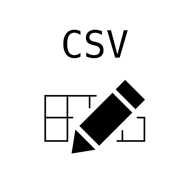
Easy CSV Editor Mobile
更新日志
Improvements
• The default option for "Text matches regular expression" filter rule is now "ignore case sensitivity". Prior to this update the option defaulted to "don't ignore case", but this proved to be annoying for some users. If you still want to change this option you can do it by editing the filter rule.
• You can now configure more options related to the filter rules which are "text based". The available options are: "Ignore Case", "Ignore Diacritis" and "Ignore Width Differences".
• Per users' feedback, the feature which produced a HTML table when the copied cells were pasted in a container supporting HTML (i.e. when composing a email) is now removed. The tab separated, plain text, is pasted instead. If you still want the HTML content then you can choose "More → Settings → Copy As → HTML".
• If you want the copied cells/rows/columns to use the CSV format of the current document then you can choose this from "More → Settings → Copy As".
―――
If you enjoy Easy CSV Editor Mobile and find it useful, please also consider Easy CSV Editor, the sibling app specifically made for Mac.
We constantly want to improve the quality of our apps. For any feedback, questions and ideas please contact us at easy.csv.editor@gmail.com应用描述
暂无应用描述数据
版本: 1.14
版本更新日期
2023-02-15
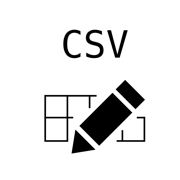
Easy CSV Editor Mobile
更新日志
Comment lines detection
• This update brings support to detect the comment lines in a CSV file and treat them differently. In the "Document Properties" screen, simply select the "Comment Line Marker" to match the character indicating the prefix of comment lines. Once the document is reloaded, the comment lines will be denoted with a "yellow triangle", displayed in the same place where row numbers are.
• To view and edit a comment, select a single row by tapping the row number, tap it again to reveal the contextual menu and then choose "View Comment". To add a new comment for a row which doesn't already contain one, repeat the steps previously described and choose "Add Comment".
• Obviously, the comments are preserved when you save the document, but if you wish to have a new document without all the comments then you can do a "Export As → CSV" and uncheck the "Comment Lines" option.
Other improvements
• You can now configure more options related to the sort rules. These options affect how the "text" is compared and sorted. The available options are: "Ignore Case", "Ignore Diacritis", "Ignore Width Differences" and "Order Numbers Inside Text". To get to the options, click the "i" button, located to the right of each sort rule.
• "Merge" functionality now allows you to specify an optional prefix and suffix to enclose the fields which result from merging the cells.
―――
If you enjoy Easy CSV Editor Mobile and find it useful, please also consider Easy CSV Editor, the sibling app specifically made for Mac.
We constantly want to improve the quality of our apps. For any feedback, questions and ideas please contact us at easy.csv.editor@gmail.com应用描述
Easy CSV Editor is one of the best editors for CSV and TSV files available on the market.
In a clean and user-friendly interface it offers simplicity and flexibility to visualize and edit both small and large documents.
The app is built entirely using the native technologies provided by Apple and specifically optimized for iPhones & iPads. That's why you'll feel right at home from the moment you open the app.
We greatly value your privacy, so everything you do in the app is done locally, nothing leaves your device. No analytics, no servers, no phoning home.
IMPORTANT: Easy CSV Editor is available as free to download, but there are a few limitations: i.e. the number of displayed rows is limited to 20, saving documents is not available.
In order to get the most out of the app, and to remove the aforementioned limitations, "Premium" is recommended to be purchased ("Premium" is a one-time in-app purchase).
Core Features
• Open, create, edit and save CSV files even if they are not properly formatted, like don't have the same number of fields in each row
• Data preservation - your data remains unchanged, exactly as you expect, including numbers with leading zeroes
• Auto-detect CSV format, while providing you the option to adjust the detected parameters
• Auto-detect numbers & dates
• Progress indicator along with a time estimate when loading large files
• Visualize and change the properties of an opened CSV document
• Copy, cut or clear a group of cells or entire rows or columns
• Paste tabular data from other applications or in the same document
• Set as header rows up to 10 rows and up to 10 columns as header columns
• Resize rows and columns so you can easily see the whole content
• Move rows, columns and cell by drag and drop
• Hide rows and columns
• Shuffle entire rows or selected cells by row
• Text transformations for the selected cells: trim, enclose, HTML escape/unescape & more
• Fill the selected cells using text of your choice
• Status bar at the bottom of the window, showing various statistics and calculations
• If your iPhone or iPad has a keyboard connected to it (or you're using "Universal Control" on the iPad) then you can easily navigate the document using well established shortcuts (check "More -> Keyboard Shortcuts" for all of them)
• Export to PDF & CSV/TSV
• Print
• Undo & Redo
• Dark mode
• Portrait & landscape
• Split view and slide over for iPad
• Many options available in "More -> Settings" to make the app look and behave exactly the way you want
Reformat Dates & Numbers
• Reformat dates - i.e. change from month/day/year to day/month/year
• Reformat numbers - i.e. set a certain number of decimal digits
Column Explorer
• Compact interface to explore and manage the columns from the document in a very easy and intuitive way
• Perform various actions on a single or multiple columns: cut copy, delete, duplicate, sort, hide & more
• Reorder the columns and set their content alignment
• Drill down to get more statistics for those columns which are of interest to you
Filter
• Focus on the very specific data that you want to check by using the powerful filtering capabilities existing in the app
• Filter by multiple columns and choose from the many rules which are available
Sort
• Sort selected rows or entire document or just specific cells
• Fine tune the sorting by including multiple columns
Find & Replace
• Find & replace text using a powerful interface
• For power users there's support for ICU regular expressions (both for find & for replace) but there's also support to search for built in patterns (i.e. empty fields, email addresses, phone numbers or web addresses)
• Choose where to search: in the entire document or specific columns, rows or cells
• Search for specific patterns like: emails, phones and web address
For more info & screenshots visit https://vdt-labs.com/easy-csv-editor-mobile
If you're also interested in the Mac version of this app visit https://vdt-labs.com/easy-csv-editor版本: 1.13
版本更新日期
2023-01-23
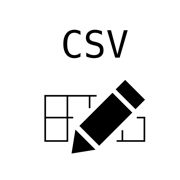
Easy CSV Editor Mobile
更新日志
Improvements
• This update adds the ability to reformat the dates & numbers detected in the document. These two actions are available in the "Table Extra" group, under "Reformat Dates" and "Reformat Numbers".
• "Copy" now produces a formatted HTML table when you paste the selected cells in a container which supports HTML (i.e. when composing a email). This is similar to how Numbers, Google Sheets and Excel behave.
• When copying cells, you can now have the header rows included, too (very handy when pasting the cells in a new document or in an email). The option to enable this is available under "Settings → Include → Header Rows When Copying Cells". By default the option is turned off.
Other changes
• Occasionally the app will ask for App Store ratings
―――
If you enjoy Easy CSV Editor Mobile and find it useful, please also consider Easy CSV Editor, the sibling app specifically made for Mac.
We constantly want to improve the quality of our apps. For any feedback, questions and ideas please contact us at easy.csv.editor@gmail.com应用描述
Easy CSV Editor is one of the best editors for CSV and TSV files available on the market.
In a clean and user-friendly interface it offers simplicity and flexibility to visualize and edit both small and large documents.
The app is built entirely using the native technologies provided by Apple and specifically optimized for iPhones & iPads. That's why you'll feel right at home from the moment you open the app.
We greatly value your privacy, so everything you do in the app is done locally, nothing leaves your device. No analytics, no servers, no phoning home.
IMPORTANT: Easy CSV Editor is available as free to download, but there are a few limitations: i.e. the number of displayed rows is limited to 20, saving documents is not available.
In order to get the most out of the app, and to remove the aforementioned limitations, "Premium" is recommended to be purchased ("Premium" is a one-time in-app purchase).
Core Features
• Open, create, edit and save CSV files even if they are not properly formatted, like don't have the same number of fields in each row
• Data preservation - your data remains unchanged, exactly as you expect, including numbers with leading zeroes
• Auto-detect CSV format, while providing you the option to adjust the detected parameters
• Auto-detect numbers & dates
• Progress indicator along with a time estimate when loading large files
• Visualize and change the properties of an opened CSV document
• Copy, cut or clear a group of cells or entire rows or columns
• Paste tabular data from other applications or in the same document
• Set as header rows up to 10 rows and up to 10 columns as header columns
• Resize rows and columns so you can easily see the whole content
• Move rows, columns and cell by drag and drop
• Hide rows and columns
• Shuffle entire rows or selected cells by row
• Text transformations for the selected cells: trim, enclose, HTML escape/unescape & more
• Fill the selected cells using text of your choice
• Status bar at the bottom of the window, showing various statistics and calculations
• If your iPhone or iPad has a keyboard connected to it (or you're using "Universal Control" on the iPad) then you can easily navigate the document using well established shortcuts (check "More -> Keyboard Shortcuts" for all of them)
• Export to PDF & CSV/TSV
• Print
• Undo & Redo
• Dark mode
• Portrait & landscape
• Split view and slide over for iPad
• Many options available in "More -> Settings" to make the app look and behave exactly the way you want
Reformat Dates & Numbers
• Reformat dates - i.e. change from month/day/year to day/month/year
• Reformat numbers - i.e. set a certain number of decimal digits
Column Explorer
• Compact interface to explore and manage the columns from the document in a very easy and intuitive way
• Perform various actions on a single or multiple columns: cut copy, delete, duplicate, sort, hide & more
• Reorder the columns and set their content alignment
• Drill down to get more statistics for those columns which are of interest to you
Filter
• Focus on the very specific data that you want to check by using the powerful filtering capabilities existing in the app
• Filter by multiple columns and choose from the many rules which are available
Sort
• Sort selected rows or entire document or just specific cells
• Fine tune the sorting by including multiple columns
Find & Replace
• Find & replace text using a powerful interface
• For power users there's support for ICU regular expressions (both for find & for replace) but there's also support to search for built in patterns (i.e. empty fields, email addresses, phone numbers or web addresses)
• Choose where to search: in the entire document or specific columns, rows or cells
• Search for specific patterns like: emails, phones and web address
For more info & screenshots visit https://vdt-labs.com/easy-csv-editor-mobile
If you're also interested in the Mac version of this app visit https://vdt-labs.com/easy-csv-editor










 京公网安备 11010502041000号
京公网安备 11010502041000号





