Trimix Tools
Dive Planning and Blending
开发者: Greg Mclaughlin
243天10小时
最新版本上线距今
2
近1年版本更新次数
2008-08-31
全球最早版本上线日期
版本: 2.1.8
版本更新日期
2024-04-24
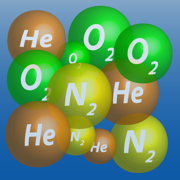
Trimix Tools
Dive Planning and Blending
更新日志
• Minor improvements.应用描述
Trimix blending and planning tools that can be used where you are and when you need them.
You can use these tools to plan your mixes prior to arriving at the dive shop or to fill your cylinder at the air station or on the boat. Calculations are provided for the best Trimix given a planned depth and a desired maximum partial pressure of oxygen and equivalent narcotic depth (END). You can also calculate the ceiling and maximum depths along with your END based on your planned mix. The dive planning tools support both salt water and fresh water calculations. The blending tools provide for filling a cylinder with a remaining mix (or empty) to a specified target mix using oxygen, helium and a topping mix (air or another available mix). You can also calculate the result of topping an existing partially filled cylinder with a specific topping mix (air or another available mix). There is also a Bleed Down calculator that allows you adjust an existing full or partially full cylinder to a new mix with minimal wasted gas. Trimix Tools supports calculations in both metric and Imperial/US systems of measure.
Traveling on a boat or working out of network range? These tools are at hand any time you have your iPhone, iPad or iPod touch. You could, for example, easily calculate the result of topping your cylinder from your first dive with air from the boat's compressor to take advantage of any remaining mix. You also have the convenience of saved settings that you can recall at a touch and adjust to a new situation as needed.
Chances are you regularly work with a specific set of mixes and common dive situations. Trimix Tools includes the convenience of saved settings that you can recall and adjust to a new situation as needed. You can also select mix values using pre-installed default mixes or your own saved custom mixes. When updating one of the mixes for a tool you are offered a list of saved mixes that you can use directly or adjust as needed. You can save the currently displayed mix by tapping on the "+" button. Just like with the saved calculations, you can re-arrange or delete any mixes in your saved list.
Do you need to share your planning or blending calculations with other divers? All the tools have the ability to share the results of the calculations from within the application. You can set default email addresses and a subject Trimix Tool's settings that will be automatically added when you share a result.
All END calculations (Dive Planning and Best Trimix tabs) in Trimix Tools treat oxygen as a narcotic gas by default. There is an option available under the Settings tab to change the default so that oxygen is not treated as narcotic if that is your preference. Remember you must always personally analyze your mix before diving it.
This application is not a substitute for proper training and should not be used as a substitute for proper dive planning or the primary Trimix blending and planning methods taught during training. Please do not attempt to handle high pressure oxygen or fill SCUBA cylinders without proper training.版本: 2.1.7
版本更新日期
2024-03-05
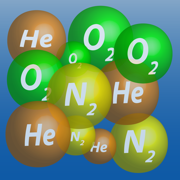
Trimix Tools
Dive Planning and Blending
更新日志
• Minor improvements.应用描述
Trimix blending and planning tools that can be used where you are and when you need them.
You can use these tools to plan your mixes prior to arriving at the dive shop or to fill your cylinder at the air station or on the boat. Calculations are provided for the best Trimix given a planned depth and a desired maximum partial pressure of oxygen and equivalent narcotic depth (END). You can also calculate the ceiling and maximum depths along with your END based on your planned mix. The dive planning tools support both salt water and fresh water calculations. The blending tools provide for filling a cylinder with a remaining mix (or empty) to a specified target mix using oxygen, helium and a topping mix (air or another available mix). You can also calculate the result of topping an existing partially filled cylinder with a specific topping mix (air or another available mix). There is also a Bleed Down calculator that allows you adjust an existing full or partially full cylinder to a new mix with minimal wasted gas. Trimix Tools supports calculations in both metric and Imperial/US systems of measure.
Traveling on a boat or working out of network range? These tools are at hand any time you have your iPhone, iPad or iPod touch. You could, for example, easily calculate the result of topping your cylinder from your first dive with air from the boat's compressor to take advantage of any remaining mix. You also have the convenience of saved settings that you can recall at a touch and adjust to a new situation as needed.
Chances are you regularly work with a specific set of mixes and common dive situations. Trimix Tools includes the convenience of saved settings that you can recall and adjust to a new situation as needed. You can also select mix values using pre-installed default mixes or your own saved custom mixes. When updating one of the mixes for a tool you are offered a list of saved mixes that you can use directly or adjust as needed. You can save the currently displayed mix by tapping on the "+" button. Just like with the saved calculations, you can re-arrange or delete any mixes in your saved list.
Do you need to share your planning or blending calculations with other divers? All the tools have the ability to share the results of the calculations from within the application. You can set default email addresses and a subject Trimix Tool's settings that will be automatically added when you share a result.
All END calculations (Dive Planning and Best Trimix tabs) in Trimix Tools treat oxygen as a narcotic gas by default. There is an option available under the Settings tab to change the default so that oxygen is not treated as narcotic if that is your preference. Remember you must always personally analyze your mix before diving it.
This application is not a substitute for proper training and should not be used as a substitute for proper dive planning or the primary Trimix blending and planning methods taught during training. Please do not attempt to handle high pressure oxygen or fill SCUBA cylinders without proper training.版本: 2.1.6
版本更新日期
2023-10-02

Trimix Tools
Dive Planning and Blending
更新日志
• Improved compatibility with iOS 17.应用描述
Trimix blending and planning tools that can be used where you are and when you need them.
You can use these tools to plan your mixes prior to arriving at the dive shop or to fill your cylinder at the air station or on the boat. Calculations are provided for the best Trimix given a planned depth and a desired maximum partial pressure of oxygen and equivalent narcotic depth (END). You can also calculate the ceiling and maximum depths along with your END based on your planned mix. The dive planning tools support both salt water and fresh water calculations. The blending tools provide for filling a cylinder with a remaining mix (or empty) to a specified target mix using oxygen, helium and a topping mix (air or another available mix). You can also calculate the result of topping an existing partially filled cylinder with a specific topping mix (air or another available mix). There is also a Bleed Down calculator that allows you adjust an existing full or partially full cylinder to a new mix with minimal wasted gas. Trimix Tools supports calculations in both metric and Imperial/US systems of measure.
Traveling on a boat or working out of network range? These tools are at hand any time you have your iPhone, iPad or iPod touch. You could, for example, easily calculate the result of topping your cylinder from your first dive with air from the boat's compressor to take advantage of any remaining mix. You also have the convenience of saved settings that you can recall at a touch and adjust to a new situation as needed.
Chances are you regularly work with a specific set of mixes and common dive situations. Trimix Tools includes the convenience of saved settings that you can recall and adjust to a new situation as needed. You can also select mix values using pre-installed default mixes or your own saved custom mixes. When updating one of the mixes for a tool you are offered a list of saved mixes that you can use directly or adjust as needed. You can save the currently displayed mix by tapping on the "+" button. Just like with the saved calculations, you can re-arrange or delete any mixes in your saved list.
Do you need to share your planning or blending calculations with other divers? All the tools have the ability to share the results of the calculations from within the application. You can set default email addresses and a subject Trimix Tool's settings that will be automatically added when you share a result.
All END calculations (Dive Planning and Best Trimix tabs) in Trimix Tools treat oxygen as a narcotic gas by default. There is an option available under the Settings tab to change the default so that oxygen is not treated as narcotic if that is your preference. Remember you must always personally analyze your mix before diving it.
This application is not a substitute for proper training and should not be used as a substitute for proper dive planning or the primary Trimix blending and planning methods taught during training. Please do not attempt to handle high pressure oxygen or fill SCUBA cylinders without proper training.版本: 2.1.5
版本更新日期
2020-11-25
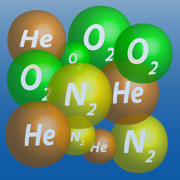
Trimix Tools
Dive Planning and Blending
更新日志
• Improved compatibility with iOS 14.应用描述
Trimix blending and planning tools that can be used where you are and when you need them.
You can use these tools to plan your mixes prior to arriving at the dive shop or to fill your cylinder at the air station or on the boat. Calculations are provided for the best Trimix given a planned depth and a desired maximum partial pressure of oxygen and equivalent narcotic depth (END). You can also calculate the ceiling and maximum depths along with your END based on your planned mix. The dive planning tools support both salt water and fresh water calculations. The blending tools provide for filling a cylinder with a remaining mix (or empty) to a specified target mix using oxygen, helium and a topping mix (air or another available mix). You can also calculate the result of topping an existing partially filled cylinder with a specific topping mix (air or another available mix). There is also a Bleed Down calculator that allows you adjust an existing full or partially full cylinder to a new mix with minimal wasted gas. Trimix Tools supports calculations in both metric and Imperial/US systems of measure.
Traveling on a boat or working out of network range? These tools are at hand any time you have your iPhone, iPad or iPod touch. You could, for example, easily calculate the result of topping your cylinder from your first dive with air from the boat's compressor to take advantage of any remaining mix. You also have the convenience of saved settings that you can recall at a touch and adjust to a new situation as needed.
Chances are you regularly work with a specific set of mixes and common dive situations. Trimix Tools includes the convenience of saved settings that you can recall and adjust to a new situation as needed. You can also select mix values using pre-installed default mixes or your own saved custom mixes. When updating one of the mixes for a tool you are offered a list of saved mixes that you can use directly or adjust as needed. You can save the currently displayed mix by tapping on the "+" button. Just like with the saved calculations, you can re-arrange or delete any mixes in your saved list.
Do you need to share your planning or blending calculations with other divers? All the tools have the ability to share the results of the calculations from within the application. You can set default email addresses and a subject Trimix Tool's settings that will be automatically added when you share a result.
All END calculations (Dive Planning and Best Trimix tabs) in Trimix Tools treat oxygen as a narcotic gas by default. There is an option available under the Settings tab to change the default so that oxygen is not treated as narcotic if that is your preference. Remember you must always personally analyze your mix before diving it.
This application is not a substitute for proper training and should not be used as a substitute for proper dive planning or the primary Trimix blending and planning methods taught during training. Please do not attempt to handle high pressure oxygen or fill SCUBA cylinders without proper training.版本: 2.1.4
版本更新日期
2020-07-18
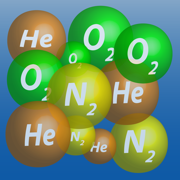
Trimix Tools
Dive Planning and Blending
更新日志
• Improve reporting of input values that can not be used to create the desired result.应用描述
Trimix blending and planning tools that can be used where you are and when you need them.
You can use these tools to plan your mixes prior to arriving at the dive shop or to fill your cylinder at the air station or on the boat. Calculations are provided for the best Trimix given a planned depth and a desired maximum partial pressure of oxygen and equivalent narcotic depth (END). You can also calculate the ceiling and maximum depths along with your END based on your planned mix. The dive planning tools support both salt water and fresh water calculations. The blending tools provide for filling a cylinder with a remaining mix (or empty) to a specified target mix using oxygen, helium and a topping mix (air or another available mix). You can also calculate the result of topping an existing partially filled cylinder with a specific topping mix (air or another available mix). There is also a Bleed Down calculator that allows you adjust an existing full or partially full cylinder to a new mix with minimal wasted gas. Trimix Tools supports calculations in both metric and Imperial/US systems of measure.
Traveling on a boat or working out of network range? These tools are at hand any time you have your iPhone, iPad or iPod touch. You could, for example, easily calculate the result of topping your cylinder from your first dive with air from the boat's compressor to take advantage of any remaining mix. You also have the convenience of saved settings that you can recall at a touch and adjust to a new situation as needed.
Chances are you regularly work with a specific set of mixes and common dive situations. Trimix Tools includes the convenience of saved settings that you can recall and adjust to a new situation as needed. You can also select mix values using pre-installed default mixes or your own saved custom mixes. When updating one of the mixes for a tool you are offered a list of saved mixes that you can use directly or adjust as needed. You can save the currently displayed mix by tapping on the "+" button. Just like with the saved calculations, you can re-arrange or delete any mixes in your saved list.
Do you need to share your planning or blending calculations with other divers? All the tools have the ability to share the results of the calculations from within the application. You can set default email addresses and a subject Trimix Tool's settings that will be automatically added when you share a result.
All END calculations (Dive Planning and Best Trimix tabs) in Trimix Tools treat oxygen as a narcotic gas by default. There is an option available under the Settings tab to change the default so that oxygen is not treated as narcotic if that is your preference. Remember you must always personally analyze your mix before diving it.
This application is not a substitute for proper training and should not be used as a substitute for proper dive planning or the primary Trimix blending and planning methods taught during training. Please do not attempt to handle high pressure oxygen or fill SCUBA cylinders without proper training.版本: 2.1.3
版本更新日期
2020-06-23
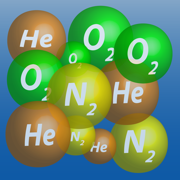
Trimix Tools
Dive Planning and Blending
更新日志
• Corrects an issue with the END calculation in the Dive Planning Tool when the "Oxygen is Narcotic" setting is off.应用描述
Trimix blending and planning tools that can be used where you are and when you need them.
You can use these tools to plan your mixes prior to arriving at the dive shop or to fill your cylinder at the air station or on the boat. Calculations are provided for the best Trimix given a planned depth and a desired maximum partial pressure of oxygen and equivalent narcotic depth (END). You can also calculate the ceiling and maximum depths along with your END based on your planned mix. The dive planning tools support both salt water and fresh water calculations. The blending tools provide for filling a cylinder with a remaining mix (or empty) to a specified target mix using oxygen, helium and a topping mix (air or another available mix). You can also calculate the result of topping an existing partially filled cylinder with a specific topping mix (air or another available mix). There is also a Bleed Down calculator that allows you adjust an existing full or partially full cylinder to a new mix with minimal wasted gas. Trimix Tools supports calculations in both metric and Imperial/US systems of measure.
Traveling on a boat or working out of network range? These tools are at hand any time you have your iPhone, iPad or iPod touch. You could, for example, easily calculate the result of topping your cylinder from your first dive with air from the boat's compressor to take advantage of any remaining mix. You also have the convenience of saved settings that you can recall at a touch and adjust to a new situation as needed.
Chances are you regularly work with a specific set of mixes and common dive situations. Trimix Tools includes the convenience of saved settings that you can recall and adjust to a new situation as needed. You can also select mix values using pre-installed default mixes or your own saved custom mixes. When updating one of the mixes for a tool you are offered a list of saved mixes that you can use directly or adjust as needed. You can save the currently displayed mix by tapping on the "+" button. Just like with the saved calculations, you can re-arrange or delete any mixes in your saved list.
Do you need to share your planning or blending calculations with other divers? All the tools have the ability to share the results of the calculations from within the application. You can set default email addresses and a subject Trimix Tool's settings that will be automatically added when you share a result.
All END calculations (Dive Planning and Best Trimix tabs) in Trimix Tools treat oxygen as a narcotic gas by default. There is an option available under the Settings tab to change the default so that oxygen is not treated as narcotic if that is your preference. Remember you must always personally analyze your mix before diving it.
This application is not a substitute for proper training and should not be used as a substitute for proper dive planning or the primary Trimix blending and planning methods taught during training. Please do not attempt to handle high pressure oxygen or fill SCUBA cylinders without proper training.版本: 2.1.2
版本更新日期
2020-06-14
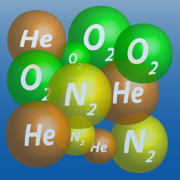
Trimix Tools
Dive Planning and Blending
更新日志
• Minor bug fixes and improvements.应用描述
Trimix blending and planning tools that can be used where you are and when you need them.
You can use these tools to plan your mixes prior to arriving at the dive shop or to fill your cylinder at the air station or on the boat. Calculations are provided for the best Trimix given a planned depth and a desired maximum partial pressure of oxygen and equivalent narcotic depth (END). You can also calculate the ceiling and maximum depths along with your END based on your planned mix. The dive planning tools support both salt water and fresh water calculations. The blending tools provide for filling a cylinder with a remaining mix (or empty) to a specified target mix using oxygen, helium and a topping mix (air or another available mix). You can also calculate the result of topping an existing partially filled cylinder with a specific topping mix (air or another available mix). There is also a Bleed Down calculator that allows you adjust an existing full or partially full cylinder to a new mix with minimal wasted gas. Trimix Tools supports calculations in both metric and Imperial/US systems of measure.
Traveling on a boat or working out of network range? These tools are at hand any time you have your iPhone, iPad or iPod touch. You could, for example, easily calculate the result of topping your cylinder from your first dive with air from the boat's compressor to take advantage of any remaining mix. You also have the convenience of saved settings that you can recall at a touch and adjust to a new situation as needed.
Chances are you regularly work with a specific set of mixes and common dive situations. Trimix Tools includes the convenience of saved settings that you can recall and adjust to a new situation as needed. You can also select mix values using pre-installed default mixes or your own saved custom mixes. When updating one of the mixes for a tool you are offered a list of saved mixes that you can use directly or adjust as needed. You can save the currently displayed mix by tapping on the "+" button. Just like with the saved calculations, you can re-arrange or delete any mixes in your saved list.
Do you need to share your planning or blending calculations with other divers? All the tools have the ability to share the results of the calculations from within the application. You can set default email addresses and a subject Trimix Tool's settings that will be automatically added when you share a result.
All END calculations (Dive Planning and Best Trimix tabs) in Trimix Tools treat oxygen as a narcotic gas by default. There is an option available under the Settings tab to change the default so that oxygen is not treated as narcotic if that is your preference. Remember you must always personally analyze your mix before diving it.
This application is not a substitute for proper training and should not be used as a substitute for proper dive planning or the primary Trimix blending and planning methods taught during training. Please do not attempt to handle high pressure oxygen or fill SCUBA cylinders without proper training.版本: 2.1.1
版本更新日期
2020-05-29

Trimix Tools
Dive Planning and Blending
更新日志
• Fixed an issue with entering the Start Mix for the Top Off tool.
• Minor bug fixes and improvements.应用描述
Trimix blending and planning tools that can be used where you are and when you need them.
You can use these tools to plan your mixes prior to arriving at the dive shop or to fill your cylinder at the air station or on the boat. Calculations are provided for the best Trimix given a planned depth and a desired maximum partial pressure of oxygen and equivalent narcotic depth (END). You can also calculate the ceiling and maximum depths along with your END based on your planned mix. The dive planning tools support both salt water and fresh water calculations. The blending tools provide for filling a cylinder with a remaining mix (or empty) to a specified target mix using oxygen, helium and a topping mix (air or another available mix). You can also calculate the result of topping an existing partially filled cylinder with a specific topping mix (air or another available mix). There is also a Bleed Down calculator that allows you adjust an existing full or partially full cylinder to a new mix with minimal wasted gas. Trimix Tools supports calculations in both metric and Imperial/US systems of measure.
Traveling on a boat or working out of network range? These tools are at hand any time you have your iPhone, iPad or iPod touch. You could, for example, easily calculate the result of topping your cylinder from your first dive with air from the boat's compressor to take advantage of any remaining mix. You also have the convenience of saved settings that you can recall at a touch and adjust to a new situation as needed.
Chances are you regularly work with a specific set of mixes and common dive situations. Trimix Tools includes the convenience of saved settings that you can recall and adjust to a new situation as needed. You can also select mix values using pre-installed default mixes or your own saved custom mixes. When updating one of the mixes for a tool you are offered a list of saved mixes that you can use directly or adjust as needed. You can save the currently displayed mix by tapping on the "+" button. Just like with the saved calculations, you can re-arrange or delete any mixes in your saved list.
Do you need to share your planning or blending calculations with other divers? All the tools have the ability to share the results of the calculations from within the application. You can set default email addresses and a subject Trimix Tool's settings that will be automatically added when you share a result.
All END calculations (Dive Planning and Best Trimix tabs) in Trimix Tools treat oxygen as a narcotic gas by default. There is an option available under the Settings tab to change the default so that oxygen is not treated as narcotic if that is your preference. Remember you must always personally analyze your mix before diving it.
This application is not a substitute for proper training and should not be used as a substitute for proper dive planning or the primary Trimix blending and planning methods taught during training. Please do not attempt to handle high pressure oxygen or fill SCUBA cylinders without proper training.版本: 2.1
版本更新日期
2020-05-28
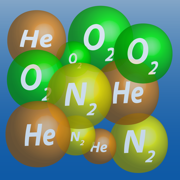
Trimix Tools
Dive Planning and Blending
更新日志
• Minor bug fixes and improvements.应用描述
Trimix blending and planning tools that can be used where you are and when you need them.
You can use these tools to plan your mixes prior to arriving at the dive shop or to fill your cylinder at the air station or on the boat. Calculations are provided for the best Trimix given a planned depth and a desired maximum partial pressure of oxygen and equivalent narcotic depth (END). You can also calculate the ceiling and maximum depths along with your END based on your planned mix. The dive planning tools support both salt water and fresh water calculations. The blending tools provide for filling a cylinder with a remaining mix (or empty) to a specified target mix using oxygen, helium and a topping mix (air or another available mix). You can also calculate the result of topping an existing partially filled cylinder with a specific topping mix (air or another available mix). There is also a Bleed Down calculator that allows you adjust an existing full or partially full cylinder to a new mix with minimal wasted gas. Trimix Tools supports calculations in both metric and Imperial/US systems of measure.
Traveling on a boat or working out of network range? These tools are at hand any time you have your iPhone, iPad or iPod touch. You could, for example, easily calculate the result of topping your cylinder from your first dive with air from the boat's compressor to take advantage of any remaining mix. You also have the convenience of saved settings that you can recall at a touch and adjust to a new situation as needed.
Chances are you regularly work with a specific set of mixes and common dive situations. Trimix Tools includes the convenience of saved settings that you can recall and adjust to a new situation as needed. You can also select mix values using pre-installed default mixes or your own saved custom mixes. When updating one of the mixes for a tool you are offered a list of saved mixes that you can use directly or adjust as needed. You can save the currently displayed mix by tapping on the "+" button. Just like with the saved calculations, you can re-arrange or delete any mixes in your saved list.
Do you need to share your planning or blending calculations with other divers? All the tools have the ability to share the results of the calculations from within the application. You can set default email addresses and a subject Trimix Tool's settings that will be automatically added when you share a result.
All END calculations (Dive Planning and Best Trimix tabs) in Trimix Tools treat oxygen as a narcotic gas by default. There is an option available under the Settings tab to change the default so that oxygen is not treated as narcotic if that is your preference. Remember you must always personally analyze your mix before diving it.
This application is not a substitute for proper training and should not be used as a substitute for proper dive planning or the primary Trimix blending and planning methods taught during training. Please do not attempt to handle high pressure oxygen or fill SCUBA cylinders without proper training.版本: 2.0.2
版本更新日期
2020-05-17
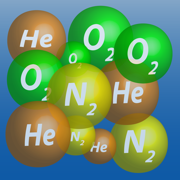
Trimix Tools
Dive Planning and Blending
更新日志
• Corrected an issue when selecting a Trimix mix (TMX) with either 100% oxygen or helium (which could in some cases lead to a crash).应用描述
Trimix blending and planning tools that can be used where you are and when you need them.
You can use these tools to plan your mixes prior to arriving at the dive shop or to fill your cylinder at the air station or on the boat. Calculations are provided for the best Trimix given a planned depth and a desired maximum partial pressure of oxygen and equivalent narcotic depth (END). You can also calculate the ceiling and maximum depths along with your END based on your planned mix. The dive planning tools support both salt water and fresh water calculations. The blending tools provide for filling a cylinder with a remaining mix (or empty) to a specified target mix using oxygen, helium and a topping mix (air or another available mix). You can also calculate the result of topping an existing partially filled cylinder with a specific topping mix (air or another available mix). There is also a Bleed Down calculator that allows you adjust an existing full or partially full cylinder to a new mix with minimal wasted gas. Trimix Tools supports calculations in both metric and Imperial/US systems of measure.
Traveling on a boat or working out of network range? These tools are at hand any time you have your iPhone, iPad or iPod touch. You could, for example, easily calculate the result of topping your cylinder from your first dive with air from the boat's compressor to take advantage of any remaining mix. You also have the convenience of saved settings that you can recall at a touch and adjust to a new situation as needed.
Chances are you regularly work with a specific set of mixes and common dive situations. Trimix Tools includes the convenience of saved settings that you can recall and adjust to a new situation as needed. You can also select mix values using pre-installed default mixes or your own saved custom mixes. When updating one of the mixes for a tool you are offered a list of saved mixes that you can use directly or adjust as needed. You can save the currently displayed mix by tapping on the "+" button. Just like with the saved calculations, you can re-arrange or delete any mixes in your saved list.
Do you need to share your planning or blending calculations with other divers? All the tools have the ability to share the results of the calculations from within the application. You can set default email addresses and a subject Trimix Tool's settings that will be automatically added when you share a result.
All END calculations (Dive Planning and Best Trimix tabs) in Trimix Tools treat oxygen as a narcotic gas by default. There is an option available under the Settings tab to change the default so that oxygen is not treated as narcotic if that is your preference. Remember you must always personally analyze your mix before diving it.
This application is not a substitute for proper training and should not be used as a substitute for proper dive planning or the primary Trimix blending and planning methods taught during training. Please do not attempt to handle high pressure oxygen or fill SCUBA cylinders without proper training.










 京公网安备 11010502041000号
京公网安备 11010502041000号





