NAVER Map, Navigation
开发者: NAVER Corp.
中国
版本统计
5天22小时
最新版本上线距今
30
近1年版本更新次数
2009-05-01
全球最早版本上线日期
版本记录
版本: 5.32.1
版本更新日期
2024-12-17

NAVER Map, Navigation
更新日志
- App stability and bug fixes应用描述
* Experience the completely new NAVER Map.
[Key features]
- Menu tab for Map home
Quickly access and use Nearby, Bookmark, Transit, Navigation and the MY tab from the home screen.
- Simplified search
Search locations, buses, subway, and more in a comprehensive search bar.
- Nearby (SmartAround)
Check restaurants and places to visit in your surroundings provided by NAVER's user data.
- Navigation
Fast and accurate navigation with real-time traffic info and optimized usability for any driving condition.
- Vector map
360 degrees rotation-enabled vector map with 3D view of key landmarks via tilting.
- Transit
You can easily reach your destination by using transit directions for various modes of transportation, real-time departure and arrival times, and notifications for when to get on/off.
- Street view
Seamless street and aerial views provided for location search and route planning.
- Bookmark
Easily save your best restaurants and must-visit tourist spots on NAVER Map and share them with others.
- Instant search
View useful info about your query, such as opening/closing times for supermarkets while you search.
- Language
Korean/English/Japanese/Chinese maps and English navigation provided.
*Requires iOS 15.0 or later
*Find out more tips on how to use NAVER Map
- NAVER Map customer service: http://naver.me/GYywEiT4
- NAVER Map blog: https://blog.naver.com/naver_map
- Email: naver_market@naver.com
- Tel: 1588-3820
- Address: 95, Jeongjail-ro, Bundang-gu, Seongnam-si, Gyeonggi-do, Republic of Korea
版本: 5.32.0
版本更新日期
2024-12-10

NAVER Map, Navigation
更新日志
● MY enhancement
- Integrated with the profile of MY Place
- Offers a timeline where you can view your visit history, including bookings and orders, along with your reviews
- Displays upcoming schedules and suggested places
● Transit
- Provides ferry route directions
- Offers ferry timetable and real-time status
● Global
- Improved display of contingency information: Sharing feature added, with satellite map support
- 3D Panorama now available (major areas of Seoul)
- Offers shortcut keywords for directions to home, work and school (This Feature is supported in the iOS 16.7 and later)应用描述
* Experience the completely new NAVER Map.
[Key features]
- Menu tab for Map home
Quickly access and use Nearby, Bookmark, Transit, Navigation and the MY tab from the home screen.
- Simplified search
Search locations, buses, subway, and more in a comprehensive search bar.
- Nearby (SmartAround)
Check restaurants and places to visit in your surroundings provided by NAVER's user data.
- Navigation
Fast and accurate navigation with real-time traffic info and optimized usability for any driving condition.
- Vector map
360 degrees rotation-enabled vector map with 3D view of key landmarks via tilting.
- Transit
You can easily reach your destination by using transit directions for various modes of transportation, real-time departure and arrival times, and notifications for when to get on/off.
- Street view
Seamless street and aerial views provided for location search and route planning.
- Bookmark
Easily save your best restaurants and must-visit tourist spots on NAVER Map and share them with others.
- Instant search
View useful info about your query, such as opening/closing times for supermarkets while you search.
- Language
Korean/English/Japanese/Chinese maps and English navigation provided.
*Requires iOS 15.0 or later
*Find out more tips on how to use NAVER Map
- NAVER Map customer service: http://naver.me/GYywEiT4
- NAVER Map blog: https://blog.naver.com/naver_map
- Email: naver_market@naver.com
- Tel: 1588-3820
- Address: 95, Jeongjail-ro, Bundang-gu, Seongnam-si, Gyeonggi-do, Republic of Korea
版本: 5.31.1
版本更新日期
2024-11-17

NAVER Map, Navigation
更新日志
● Global
- Improved the map screen stability when zooming in and out using the iPad trackpad应用描述
* Experience the completely new NAVER Map.
[Key features]
- Menu tab for Map home
Quickly access and use Nearby, Bookmark, Transit, Navigation and the MY tab from the home screen.
- Simplified search
Search locations, buses, subway, and more in a comprehensive search bar.
- Nearby (SmartAround)
Check restaurants and places to visit in your surroundings provided by NAVER's user data.
- Navigation
Fast and accurate navigation with real-time traffic info and optimized usability for any driving condition.
- Vector map
360 degrees rotation-enabled vector map with 3D view of key landmarks via tilting.
- Transit
You can easily reach your destination by using transit directions for various modes of transportation, real-time departure and arrival times, and notifications for when to get on/off.
- Street view
Seamless street and aerial views provided for location search and route planning.
- Bookmark
Easily save your best restaurants and must-visit tourist spots on NAVER Map and share them with others.
- Instant search
View useful info about your query, such as opening/closing times for supermarkets while you search.
- Language
Korean/English/Japanese/Chinese maps and English navigation provided.
*Requires iOS 15.0 or later
*Find out more tips on how to use NAVER Map
- NAVER Map customer service: http://naver.me/GYywEiT4
- NAVER Map blog: https://blog.naver.com/naver_map
- Email: naver_market@naver.com
- Tel: 1588-3820
- Address: 95, Jeongjail-ro, Bundang-gu, Seongnam-si, Gyeonggi-do, Republic of Korea
版本: 5.31.0
版本更新日期
2024-11-12

NAVER Map, Navigation
更新日志
● Global
- Updated the feature for changing the app language in the device's [Settings > NAVER Map > Preferred Language] (See the NAVER Map app's Notice for details.)
● Transit
- Added a widget for subway lines
- Added a medium-size widget for transit arrival information
- Displays a timetable of past bus arrivals on the bus-related screen
● Navigation
- Added a widget for driving navigation arrival times
- Offers an optimized vertical display in CarPlay
- Fixed an issue that caused excessive notifications while the map app ran in the background during CarPlay应用描述
暂无应用描述数据
版本: 5.30.1
版本更新日期
2024-10-20
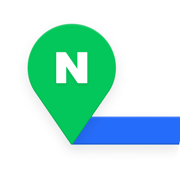
NAVER Map, Navigation
更新日志
● Global - More areas are available in multiple languages.
- Nearby tab: Content is available in multiple languages.
- Reviews: A translation tool has been added to the Blogger reviews section.
● Transit
- Fixed a bug that stops route guidance when the user leaves the screen during directions.应用描述
* Experience the completely new NAVER Map.
[Key features]
- Menu tab for Map home
Quickly access and use Nearby, Bookmark, Transit, Navigation and the MY tab from the home screen.
- Simplified search
Search locations, buses, subway, and more in a comprehensive search bar.
- Nearby (SmartAround)
Check restaurants and places to visit in your surroundings provided by NAVER's user data.
- Navigation
Fast and accurate navigation with real-time traffic info and optimized usability for any driving condition.
- Vector map
360 degrees rotation-enabled vector map with 3D view of key landmarks via tilting.
- Transit
You can easily reach your destination by using transit directions for various modes of transportation, real-time departure and arrival times, and notifications for when to get on/off.
- Street view
Seamless street and aerial views provided for location search and route planning.
- Bookmark
Easily save your best restaurants and must-visit tourist spots on NAVER Map and share them with others.
- Instant search
View useful info about your query, such as opening/closing times for supermarkets while you search.
- Language
Korean/English/Japanese/Chinese maps and English navigation provided.
*Requires iOS 15.0 or later
*Find out more tips on how to use NAVER Map
- NAVER Map customer service: http://naver.me/GYywEiT4
- NAVER Map blog: https://blog.naver.com/naver_map
- Email: naver_market@naver.com
- Tel: 1588-3820
- Address: 95, Jeongjail-ro, Bundang-gu, Seongnam-si, Gyeonggi-do, Republic of Korea
版本: 5.30.0
版本更新日期
2024-10-07

NAVER Map, Navigation
更新日志
● Transit
- Major updates on the subway map UI: Home, search, station selection, and route summary and detail screen
- Added a feature to select a station on the subway map home screen
- Improved the UI for checking previous/next subway on the subway map route summary screen
- Offers real-time subway arrival info on the subway map detail screen
- Offers a subway route preview on the directions detail screen
* For instructions on the new WidgetKit widget for transit arrival info in v5.29.1, please visit the NAVER Blog or Help. The old Today Extension widget won't be supported in iOS 18.应用描述
* Experience the completely new NAVER Map.
[Key features]
- Menu tab for Map home
Quickly access and use Nearby, Bookmark, Transit, Navigation and the MY tab from the home screen.
- Simplified search
Search locations, buses, subway, and more in a comprehensive search bar.
- Nearby (SmartAround)
Check restaurants and places to visit in your surroundings provided by NAVER's user data.
- Navigation
Fast and accurate navigation with real-time traffic info and optimized usability for any driving condition.
- Vector map
360 degrees rotation-enabled vector map with 3D view of key landmarks via tilting.
- Transit
You can easily reach your destination by using transit directions for various modes of transportation, real-time departure and arrival times, and notifications for when to get on/off.
- Street view
Seamless street and aerial views provided for location search and route planning.
- Bookmark
Easily save your best restaurants and must-visit tourist spots on NAVER Map and share them with others.
- Instant search
View useful info about your query, such as opening/closing times for supermarkets while you search.
- Language
Korean/English/Japanese/Chinese maps and English navigation provided.
*Requires iOS 15.0 or later
*Find out more tips on how to use NAVER Map
- NAVER Map customer service: http://naver.me/GYywEiT4
- NAVER Map blog: https://blog.naver.com/naver_map
- Email: naver_market@naver.com
- Tel: 1588-3820
- Address: 95, Jeongjail-ro, Bundang-gu, Seongnam-si, Gyeonggi-do, Republic of Korea
版本: 5.29.2
版本更新日期
2024-09-25

NAVER Map, Navigation
更新日志
- App stabilization and bug fixes应用描述
暂无应用描述数据
版本: 5.29.1
版本更新日期
2024-09-08

NAVER Map, Navigation
更新日志
● Transit
- Added a real-time arrival information widget for the Home screen应用描述
* Experience the completely new NAVER Map.
[Key features]
- Menu tab for Map home
Quickly access and use Nearby, Bookmark, Transit, Navigation and the MY tab from the home screen.
- Simplified search
Search locations, buses, subway, and more in a comprehensive search bar.
- Nearby (SmartAround)
Check restaurants and places to visit in your surroundings provided by NAVER's user data.
- Navigation
Fast and accurate navigation with real-time traffic info and optimized usability for any driving condition.
- Vector map
360 degrees rotation-enabled vector map with 3D view of key landmarks via tilting.
- Transit
You can easily reach your destination by using transit directions for various modes of transportation, real-time departure and arrival times, and notifications for when to get on/off.
- Street view
Seamless street and aerial views provided for location search and route planning.
- Bookmark
Easily save your best restaurants and must-visit tourist spots on NAVER Map and share them with others.
- Instant search
View useful info about your query, such as opening/closing times for supermarkets while you search.
- Language
Korean/English/Japanese/Chinese maps and English navigation provided.
*Requires iOS 15.0 or later
*Find out more tips on how to use NAVER Map
- NAVER Map customer service: http://naver.me/GYywEiT4
- NAVER Map blog: https://blog.naver.com/naver_map
- Email: naver_market@naver.com
- Tel: 1588-3820
- Address: 95, Jeongjail-ro, Bundang-gu, Seongnam-si, Gyeonggi-do, Republic of Korea
版本: 5.29.0
版本更新日期
2024-09-03

NAVER Map, Navigation
更新日志
● Global
- On the Home, provides disaster cards to inform about domestic disasters and to connects to the talk service.
- Disaster notifications on Map Home: Displays icons for earthquakes and typhoons, and provides details about disasters.
- Enhanced contingency information display: Red dots appear when creating a new contingency card.
● Navigation
- Supports searching for gas stations and parking lots along the route on the phone screen during CarPlay connection.
- Offers an option to start with real-time suggestions directly, bypassing route selection in CarPlay settings.
- Offers an option to automatically end navigation upon reaching the destination.
- Notifies users of expected heavy rain or snow along the route.应用描述
* Experience the completely new NAVER Map.
[Key features]
- Menu tab for Map home
Quickly access and use Nearby, Bookmark, Transit, Navigation and the MY tab from the home screen.
- Simplified search
Search locations, buses, subway, and more in a comprehensive search bar.
- Nearby (SmartAround)
Check restaurants and places to visit in your surroundings provided by NAVER's user data.
- Navigation
Fast and accurate navigation with real-time traffic info and optimized usability for any driving condition.
- Vector map
360 degrees rotation-enabled vector map with 3D view of key landmarks via tilting.
- Transit
You can easily reach your destination by using transit directions for various modes of transportation, real-time departure and arrival times, and notifications for when to get on/off.
- Street view
Seamless street and aerial views provided for location search and route planning.
- Bookmark
Easily save your best restaurants and must-visit tourist spots on NAVER Map and share them with others.
- Instant search
View useful info about your query, such as opening/closing times for supermarkets while you search.
- Language
Korean/English/Japanese/Chinese maps and English navigation provided.
*Requires iOS 15.0 or later
*Find out more tips on how to use NAVER Map
- NAVER Map customer service: http://naver.me/GYywEiT4
- NAVER Map blog: https://blog.naver.com/naver_map
- Email: naver_market@naver.com
- Tel: 1588-3820
- Address: 95, Jeongjail-ro, Bundang-gu, Seongnam-si, Gyeonggi-do, Republic of Korea
版本: 5.28.3
版本更新日期
2024-08-07

NAVER Map, Navigation
更新日志
- App stabilization and bug fixes应用描述
* Experience the completely new NAVER Map.
[Key features]
- Menu tab for Map home
Quickly access and use Nearby, Bookmark, Transit, Navigation and the MY tab from the home screen.
- Simplified search
Search locations, buses, subway, and more in a comprehensive search bar.
- Nearby (SmartAround)
Check restaurants and places to visit in your surroundings provided by NAVER's user data.
- Navigation
Fast and accurate navigation with real-time traffic info and optimized usability for any driving condition.
- Vector map
360 degrees rotation-enabled vector map with 3D view of key landmarks via tilting.
- Transit
You can easily reach your destination by using transit directions for various modes of transportation, real-time departure and arrival times, and notifications for when to get on/off.
- Street view
Seamless street and aerial views provided for location search and route planning.
- Bookmark
Easily save your best restaurants and must-visit tourist spots on NAVER Map and share them with others.
- Instant search
View useful info about your query, such as opening/closing times for supermarkets while you search.
- Language
Korean/English/Japanese/Chinese maps and English navigation provided.
*Requires iOS 15.0 or later
*Find out more tips on how to use NAVER Map
- NAVER Map customer service: http://naver.me/GYywEiT4
- NAVER Map blog: https://blog.naver.com/naver_map
- Email: naver_market@naver.com
- Tel: 1588-3820
- Address: 95, Jeongjail-ro, Bundang-gu, Seongnam-si, Gyeonggi-do, Republic of Korea










 京公网安备 11010502041000号
京公网安备 11010502041000号





