Ham Morse
开发者: Simon Twigger, AA9PW
中国
版本统计
817天20小时
最新版本上线距今
0
近1年版本更新次数
2009-05-30
全球最早版本上线日期
版本记录
版本: 1.492
版本更新日期
2022-09-23
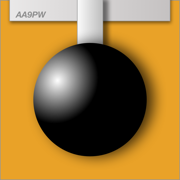
Ham Morse
更新日志
- Audio is no longer muted when the device is in Silent Mode.
- Clear button is deactivated while the morse is playing, but it is now reactivated once the morse is finished to make it easier to reset the text and start a new practice session
- Fixed bug related to the News option where devices were crashing when News was selected应用描述
Learn and practice Morse code where ever you are.
Some comments from our App store reviews:
Brilliant if you really want to learn morse - Five Stars!
Very very good... - Five Stars!
This is one of the best cw tutor apps available - Five Stars!
Just what I needed for handy practice anywhere anytime! Highly recommended! - Five Stars!
This is the best app I've found for increasing my code accuracy and helping to increase my speed. Five Stars!
Ham Morse allows you to practice morse code on your iPhone, iPad or iPod Touch. It is designed particularly for Ham radio operators and others who wish to achieve or maintain a high level of proficiency in this classic mode of communication.
Ham morse has the following features:
The code is sent using the Farnsworth timing whereby the morse characters are sent at 15 words per minute (WPM) and then extra spacing is added to slow the overall WPM to speeds slower than 15 WPM. The farnsworth speed can be adjusted if you wish to use a speed other than 15WPM. The maximum speed that the morse can be sent at is 50 words per minute. The morse audio waveforms have a 5ms rise time to reduce key clicks and yet provide crisp code to copy.
The audio frequency can be varied from 220Hz up to 900Hz. A typical value might be around 700Hz but a lower tone can be very useful in some situations.
The code can be paused just in case you are interrupted or want to take a break, an incoming call on an iPhone pauses the code automatically.
To help you learn the morse code itself HamMorse allows you to practice a variety of sets of characters from individual random letters all the way to the current news stories from around the world.
Koch - This setting uses the Koch character progression. It starts with just one letter and then you can add a new letter when you have mastered the previous character set. This is one of the most popular methods of learning the morse character set.
Letters - Practice the individual letters, A-Z. Add new letters to your practice set using the settings page.
Numbers - Practice the numbers, 0-9. Which numbers you practice can be controlled on the settings page.
Callsigns - allows you to practice receiving random amateur radio callsigns, a mixture of letters and numbers (eg AA9PW, G1SNT, G5RV) that often prove troublesome when copying code on the air. HamMorse creates a wide variety of international callsigns using the standard ITU prefixes to provide useful practice where ever in the world you may be.
Punctuation - provides a wide variety of punctuation and standard morse code prosigns.
Top 100 and 500 most common words - this is a great way to start to recognize whole words the key to really improving your speed.
News feeds - these provide the opportunity to copy real sentences and keep up with the news at the same time. Note that the News feeds will only work with an active network connection.
Ham QSOs - listen to examples of typical on-air exchanges between ham radio operators - practice coping the callsigns, RST reports, location, rig, antenna and many other pieces of a typical QSO.
Accessibility support - The app also has support for Apple's accessibility tool, Voice Over. When Voice Over is activated each button and field has an audible description available describing the button or slider and its use.
Text Delay - As an additional learning aid You can have the text appear a few seconds after the morse code is played so you have time to copy the letter before it appears on screen.
Text Filter - Filter out characters from the News feeds or QSOs that you are not yet familiar with so you can start practicing with real text even if you don't yet know the whole morse character set.版本: 1.490
版本更新日期
2022-07-15
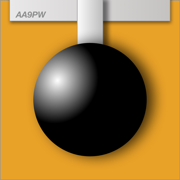
Ham Morse
更新日志
- Fixes crash on startup for iPhones with certain screen sizes (e.g., 13 mini, 12 mini, 11 Pro, X, XS)应用描述
Learn and practice Morse code where ever you are.
Some comments from our App store reviews:
Brilliant if you really want to learn morse - Five Stars!
Very very good... - Five Stars!
This is one of the best cw tutor apps available - Five Stars!
Just what I needed for handy practice anywhere anytime! Highly recommended! - Five Stars!
This is the best app I've found for increasing my code accuracy and helping to increase my speed. Five Stars!
Ham Morse allows you to practice morse code on your iPhone, iPad or iPod Touch. It is designed particularly for Ham radio operators and others who wish to achieve or maintain a high level of proficiency in this classic mode of communication.
Ham morse has the following features:
The code is sent using the Farnsworth timing whereby the morse characters are sent at 15 words per minute (WPM) and then extra spacing is added to slow the overall WPM to speeds slower than 15 WPM. The farnsworth speed can be adjusted if you wish to use a speed other than 15WPM. The maximum speed that the morse can be sent at is 50 words per minute. The morse audio waveforms have a 5ms rise time to reduce key clicks and yet provide crisp code to copy.
The audio frequency can be varied from 220Hz up to 900Hz. A typical value might be around 700Hz but a lower tone can be very useful in some situations.
The code can be paused just in case you are interrupted or want to take a break, an incoming call on an iPhone pauses the code automatically.
To help you learn the morse code itself HamMorse allows you to practice a variety of sets of characters from individual random letters all the way to the current news stories from around the world.
Koch - This setting uses the Koch character progression. It starts with just one letter and then you can add a new letter when you have mastered the previous character set. This is one of the most popular methods of learning the morse character set.
Letters - Practice the individual letters, A-Z. Add new letters to your practice set using the settings page.
Numbers - Practice the numbers, 0-9. Which numbers you practice can be controlled on the settings page.
Callsigns - allows you to practice receiving random amateur radio callsigns, a mixture of letters and numbers (eg AA9PW, G1SNT, G5RV) that often prove troublesome when copying code on the air. HamMorse creates a wide variety of international callsigns using the standard ITU prefixes to provide useful practice where ever in the world you may be.
Punctuation - provides a wide variety of punctuation and standard morse code prosigns.
Top 100 and 500 most common words - this is a great way to start to recognize whole words the key to really improving your speed.
News feeds - these provide the opportunity to copy real sentences and keep up with the news at the same time. Note that the News feeds will only work with an active network connection.
Ham QSOs - listen to examples of typical on-air exchanges between ham radio operators - practice coping the callsigns, RST reports, location, rig, antenna and many other pieces of a typical QSO.
Accessibility support - The app also has support for Apple's accessibility tool, Voice Over. When Voice Over is activated each button and field has an audible description available describing the button or slider and its use.
Text Delay - As an additional learning aid You can have the text appear a few seconds after the morse code is played so you have time to copy the letter before it appears on screen.
Text Filter - Filter out characters from the News feeds or QSOs that you are not yet familiar with so you can start practicing with real text even if you don't yet know the whole morse character set.版本: 1.485
版本更新日期
2022-07-08
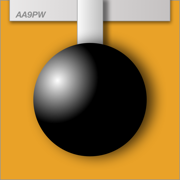
Ham Morse
更新日志
- Support for larger iPhone screen sizes
- Various bug fixes and code updates
- Updated RSS News feeds, removed ones that are no longer working应用描述
Learn and practice Morse code where ever you are.
Some comments from our App store reviews:
Brilliant if you really want to learn morse - Five Stars!
Very very good... - Five Stars!
This is one of the best cw tutor apps available - Five Stars!
Just what I needed for handy practice anywhere anytime! Highly recommended! - Five Stars!
This is the best app I've found for increasing my code accuracy and helping to increase my speed. Five Stars!
Ham Morse allows you to practice morse code on your iPhone, iPad or iPod Touch. It is designed particularly for Ham radio operators and others who wish to achieve or maintain a high level of proficiency in this classic mode of communication.
Ham morse has the following features:
The code is sent using the Farnsworth timing whereby the morse characters are sent at 15 words per minute (WPM) and then extra spacing is added to slow the overall WPM to speeds slower than 15 WPM. The farnsworth speed can be adjusted if you wish to use a speed other than 15WPM. The maximum speed that the morse can be sent at is 50 words per minute. The morse audio waveforms have a 5ms rise time to reduce key clicks and yet provide crisp code to copy.
The audio frequency can be varied from 220Hz up to 900Hz. A typical value might be around 700Hz but a lower tone can be very useful in some situations.
The code can be paused just in case you are interrupted or want to take a break, an incoming call on an iPhone pauses the code automatically.
To help you learn the morse code itself HamMorse allows you to practice a variety of sets of characters from individual random letters all the way to the current news stories from around the world.
Koch - This setting uses the Koch character progression. It starts with just one letter and then you can add a new letter when you have mastered the previous character set. This is one of the most popular methods of learning the morse character set.
Letters - Practice the individual letters, A-Z. Add new letters to your practice set using the settings page.
Numbers - Practice the numbers, 0-9. Which numbers you practice can be controlled on the settings page.
Callsigns - allows you to practice receiving random amateur radio callsigns, a mixture of letters and numbers (eg AA9PW, G1SNT, G5RV) that often prove troublesome when copying code on the air. HamMorse creates a wide variety of international callsigns using the standard ITU prefixes to provide useful practice where ever in the world you may be.
Punctuation - provides a wide variety of punctuation and standard morse code prosigns.
Top 100 and 500 most common words - this is a great way to start to recognize whole words the key to really improving your speed.
News feeds - these provide the opportunity to copy real sentences and keep up with the news at the same time. Note that the News feeds will only work with an active network connection.
Ham QSOs - listen to examples of typical on-air exchanges between ham radio operators - practice coping the callsigns, RST reports, location, rig, antenna and many other pieces of a typical QSO.
Accessibility support - The app also has support for Apple's accessibility tool, Voice Over. When Voice Over is activated each button and field has an audible description available describing the button or slider and its use.
Text Delay - As an additional learning aid You can have the text appear a few seconds after the morse code is played so you have time to copy the letter before it appears on screen.
Text Filter - Filter out characters from the News feeds or QSOs that you are not yet familiar with so you can start practicing with real text even if you don't yet know the whole morse character set.版本: 1.470
版本更新日期
2018-04-19
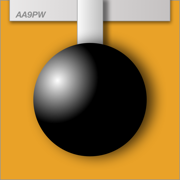
Ham Morse
更新日志
This app has been updated by Apple to display the Apple Watch app icon.
Minor updates and bug fixes to fix the broken news feeds.应用描述
暂无应用描述数据
版本: 1.460
版本更新日期
2015-09-18
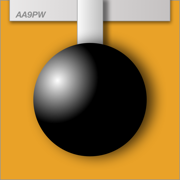
Ham Morse
更新日志
- iPad and iPhone 6/6+ support
- Updated design
- iOS 9 support
- Randomized text block lengths - previously the app generated 5 blocks of 5 letters when you were practicing in Koch mode or working on individual letters. This has been changed so that the text block lengths are randomized to mimic the lengths of normal words.
- Text display font size can now be adjusted up to 70 points.
- Autorotate is enabled so you can have the phone upside down (with headphones or charger cable at the top) and the app will still be the right way up, perfect for listening on the go.应用描述
暂无应用描述数据
版本: 1.450
版本更新日期
2014-10-16
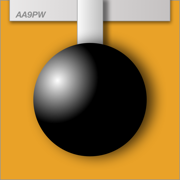
Ham Morse
更新日志
Updated the app to run on iOS6.1 upwards.
Updated to run on iPhone 5 retina display
Added in the ability to vary the length of random text blocks so they are not all 5 characters long. When this option is turned on the random text blocks have a more normal length distribution to closer mimic normal language.
Bugs and Tweaks:
Fixed the 'jerky text scrolling' bug that appeared in iOS8.
Modified the available audio tone to go down to 220Hz, research has show that using tones in the 250-300Hz range can improve the ability to copy morse code in noisy signal conditions. For more information, LA3ZA Studies on morse code recognition: http://la3za.blogspot.no/2013/10/studies-on-morse-code-recognition.html
Added in additional European letters: å ä ch è é ö and ü
Updated various News feeds that were not working correctly应用描述
暂无应用描述数据
版本: 1.433
版本更新日期
2012-04-23
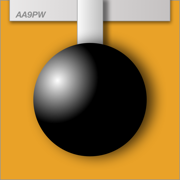
Ham Morse
更新日志
Main Changes:
* Modifications to enable backwards compatibility for iOS 4.2 running on older devices
Bug Fixes and Tweaks:
* Fixed 'No Network Connection' notification for RSS feed setting when the device cannot access the network
* Fixed QSO bug which was crashing the app when there was no name/callsign entered in the Personalization settings page
* Further work to address sporadic 'no audio' bug on new iOS 5 installs
* Corrected text representation of the character G in the settings page
* Fixed bug that caused prosigns such as BT (=) to be treated as two characters when using the Koch method.应用描述
暂无应用描述数据
版本: 1.430
版本更新日期
2011-12-21
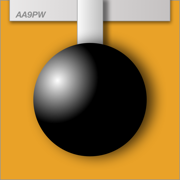
Ham Morse
更新日志
Text Delay - you can now delay the appearance of the text so that the characters appear up to five seconds after the audio has been played.
Filter unfamiliar characters from News feeds, QSO, etc. - Many people had requested the option to be able to filter out characters they had not yet learned from content such as News feeds and QSOs which can contain all the letters, numbers, punctuation. This is now possible in two ways:
1. Using the Koch character set to define the 'familiar' characters.
2. Using the manually defined set of characters turned on in the Letters, Numbers, Punctuation and Prosigns settings pages to define the 'familiar' characters.
Instead of playing the morse code for these unfamiliar characters, a dit's worth of silence is inserted into the audio with the unfamiliar character shown on the screen as normal.
Additional RSS Feed - The latest sports headlines from the major US sports station.
Bug Fixes:
* Fixed the audio slider that was not working as it should.
* Fixed 'no-audio' bug that had been happening on some devices when upgraded to iOS5.
* Fixed the structure of the Slovenian callsigns when generated for the QSO.
应用描述
暂无应用描述数据
版本: 1.4
版本更新日期
2011-06-25
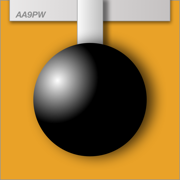
Ham Morse
更新日志
The most significant change in v1.4 is the replacement of the old settings page with the new table view. This allows more fine grained control over which characters are selected for inclusion in the current practice session. The new features include:
* Volume control
* Turn on/off individual characters rather than just character groups
* Ability to reorder the character sequence used in the Koch method
* Help pages and more information on learning morse code
Continuous Play - you can turn on Continuous play ('looping') on the main screen and then the app will continue to generate code until you click Stop. Continuous play for the News feeds cycles through the headlines from each of the available News feeds. Please note that when continuous play is turned on, the app currently only keeps the last 3000 characters in memory for you to review. This is so that the length of the text doesnt grow to an unmanageable length when the app is left playing for a long period of time.
New Graphics - The images have been redone and optimized for the retina display
New App icon - the old icon was looking a little tired so I redesigned it to be more appropriate for the app. It represents the black plastic hand grip of a traditional morse key on an orange background, echoing the orange display of the app itself.
Additional Documentation - There is now Help documentation on how to use Ham Morse itself. I will expand on this over time and add in links to useful external Morse Code websites and resources. The article on Learning Morse Code using the Koch method has been included with kind permission of the author David Finley, N1IRZ.
Bugs and Tweaks
Koch method - when you add or remove a character using the +/- buttons the app now stops the player and clears any existing text in the system automatically. You now just have to press start to practice the updated set of characters.
Your device should no longer go to sleep in the middle of longer passages of morse. I have altered the settings so that when the morse is playing the device (iPhone or iPod, etc) will not go to sleep until you push pause or quit the app. This should be useful for longer passages of code that are now possible thanks to the Continuous play option.应用描述
暂无应用描述数据
版本: 1.32
版本更新日期
2011-03-14
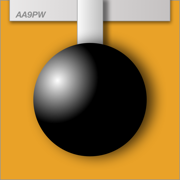
Ham Morse
更新日志
- The installation bug which prevented the app from starting when upgrading from version 1.1 has been fixed. This upgrade should work to upgrade 1.1 to 1.32 and to upgrade 1.3 to 1.32.
- Bug fix to address problem where autolock was causing the app to shutdown incorrectly leading to problems on restart.
- Additional accessibility support has been added to various buttons and fields that were missed in v1.3应用描述
暂无应用描述数据










 京公网安备 11010502041000号
京公网安备 11010502041000号





