Audio Kit
Audio Testing App
开发者: Sinusoid Pty Ltd
51天11小时
最新版本上线距今
1
近1年版本更新次数
2010-06-18
全球最早版本上线日期
版本: 2.3
版本更新日期
2024-09-27
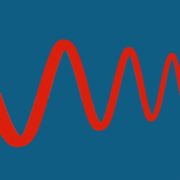
Audio Kit
Audio Testing App
更新日志
- Fixed bug with no audio for some devices running iOS 18 or iPadOS 18
- Fixed bug where spectrum fill did not render completely
- Slightly expanded spectrum resolution
视频/截图
应用描述
Audio Kit is a collection of four tools which are essential for those working in audio, sound and music. A real time Spectrum Analyser, a Scope to display waveforms, an SPL (Sound Pressure Level) Meter, and a Signal Generator producing sine waves, white noise and pink noise. Sweep generation with In App Purchase.
-View a real time spectrum of audio with the Spectrum Analyser and identify peak frequencies precisely
-View the actual waveform of the audio signal with the Scope
-An SPL Meter provides measurement of sound levels using an A-weighting
-The Signal Generator provides a sine wave output up to 20,000Hz in 1 Hz steps, along with noise generators for white and pink noise. Sweep generation with In App Purchase
** Spectrum **
FFT (Fast Fourier Transform) is used to calculate the frequencies in the Spectrum Analyser and these are displayed in real time. The frequency is displayed in either logarithmic or linear scale.
Three FFT sizes of 8192, 4096 and 2048 are selectable, giving fine resolution of frequencies. Interpolation gives resolution to within 1Hz.
6 different FFT window function types can be selected - Hamming, Hann, Rectangular, Bartlett, Triangular and Blackman.
Number of FFT windows can be selected from 1 through 4.
The strongest frequency is displayed both above the peak, and optionally, in a large number display in the center of the screen. The large number display can be quickly switched on or off by double tapping the screen.
There is a screen capture facility in the Spectrum Analyser allowing you to save the spectra for future reference along with details of the FFT parameters, time and date.
A single tap freezes the screen. Other features such as screen capture and double tap to toggle large number display still work during the freeze. This feature can be turned off in preferences if it’s not desired.
** Scope **
The display of the Scope can be adjusted easily using pinch gestures in both horizontal and vertical directions. Zero crossing detection of the waveform provides a smooth display and can be set to either positive or negative direction zero crossing.
There is a screen capture facility in the Scope allowing you to save waveforms for future reference.
** SPL Meter **
The SPL Meter continuously displays the sound pressure level using an A-weighting, and has resettable minimum and maximum displays also.
SPL Meter can be calibrated against a reference standard or meter.
SPL Meter has a continuous ticker style trace of the SPL over time.
** Signal Generator **
The Signal Generator has 3 different output types:
- Sine wave
- White noise
- Pink noise
The output of the Signal Generator can be viewed on the other parts of the App.
The sine wave frequency selected using picker wheels allows for accurate control of frequency to within 1Hz. Volume for the sine wave and noise signals is continuously adjustable.
With an In App Purpose one can add a sine wave sweep generator functionality to the Signal Generator. The sweep generator can sweep increasing and decreasing frequencies, and using either a linear or log sweep rate.
**Settings **
All of the user preferences in each of the above applications can be made persistent between restarts of the App.
All parts of the App have direct access to a help document.
Audio Kit - essential for those working in audio, sound and music.版本: 2.2.1
版本更新日期
2020-05-25
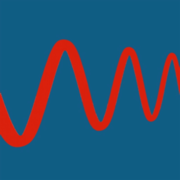
Audio Kit
Audio Testing App
更新日志
- Fixed bug in sampling for some devices - now giving improved peak resolution
- Fixed bug which favoured low end frequencies
- Adjusted layouts and behaviours for recent hardware and OS releases视频/截图
应用描述
Audio Kit is a collection of four tools which are essential for those working in audio, sound and music. A real time Spectrum Analyser, a Scope to display waveforms, an SPL (Sound Pressure Level) Meter, and a Signal Generator producing sine waves, white noise and pink noise. Sweep generation with In App Purchase.
-View a real time spectrum of audio with the Spectrum Analyser and identify peak frequencies precisely
-View the actual waveform of the audio signal with the Scope
-An SPL Meter provides measurement of sound levels using an A-weighting
-The Signal Generator provides a sine wave output up to 20,000Hz in 1 Hz steps, along with noise generators for white and pink noise. Sweep generation with In App Purchase
** Spectrum **
FFT (Fast Fourier Transform) is used to calculate the frequencies in the Spectrum Analyser and these are displayed in real time. The frequency is displayed in either logarithmic or linear scale.
Three FFT sizes of 8192, 4096 and 2048 are selectable, giving fine resolution of frequencies. Interpolation gives resolution to within 1Hz.
6 different FFT window function types can be selected - Hamming, Hann, Rectangular, Bartlett, Triangular and Blackman.
Number of FFT windows can be selected from 1 through 4.
The strongest frequency is displayed both above the peak, and optionally, in a large number display in the center of the screen. The large number display can be quickly switched on or off by double tapping the screen.
There is a screen capture facility in the Spectrum Analyser allowing you to save the spectra for future reference along with details of the FFT parameters, time and date.
A single tap freezes the screen. Other features such as screen capture and double tap to toggle large number display still work during the freeze. This feature can be turned off in preferences if it’s not desired.
** Scope **
The display of the Scope can be adjusted easily using pinch gestures in both horizontal and vertical directions. Zero crossing detection of the waveform provides a smooth display and can be set to either positive or negative direction zero crossing.
There is a screen capture facility in the Scope allowing you to save waveforms for future reference.
** SPL Meter **
The SPL Meter continuously displays the sound pressure level using an A-weighting, and has resettable minimum and maximum displays also.
SPL Meter can be calibrated against a reference standard or meter.
SPL Meter has a continuous ticker style trace of the SPL over time.
** Signal Generator **
The Signal Generator has 3 different output types:
- Sine wave
- White noise
- Pink noise
The output of the Signal Generator can be viewed on the other parts of the App.
The sine wave frequency selected using picker wheels allows for accurate control of frequency to within 1Hz. Volume for the sine wave and noise signals is continuously adjustable.
With an In App Purpose one can add a sine wave sweep generator functionality to the Signal Generator. The sweep generator can sweep increasing and decreasing frequencies, and using either a linear or log sweep rate.
**Settings **
All of the user preferences in each of the above applications can be made persistent between restarts of the App.
All parts of the App have direct access to a help document.
Audio Kit - essential for those working in audio, sound and music.版本: 2.1.1
版本更新日期
2018-11-05
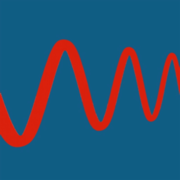
Audio Kit
Audio Testing App
更新日志
- Fixed layout for recent devices and iOS versions
- Minor bug fixes应用描述
暂无应用描述数据
版本: 2.1
版本更新日期
2018-11-01
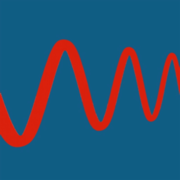
Audio Kit
Audio Testing App
更新日志
- Fixed layout for and iOS versions
- Minor bug fixes应用描述
暂无应用描述数据
版本: 2.0
版本更新日期
2016-04-06
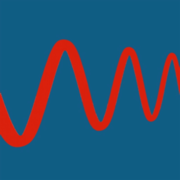
Audio Kit
Audio Testing App
更新日志
- added availability of in-app purchase for sweep generator capability for Signal generator
- reverted to 2 channel output for all Signal Generator outputs.
- idle timer can now be disabled if auto lock is enabled on device. This allows user to run the app for long periods unattended without going into lock mode.
- minor bug fixes
- update for recent iOS releases应用描述
暂无应用描述数据
版本: 1.7.4
版本更新日期
2014-10-02
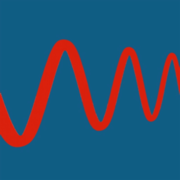
Audio Kit
Audio Testing App
更新日志
-Update interface for iOS 8
-Fixed bug which caused FFT spectrum to crash when increasing number of windows应用描述
暂无应用描述数据
版本: 1.7.3
版本更新日期
2014-04-20
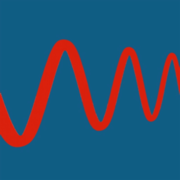
Audio Kit
Audio Testing App
更新日志
-Fixes signal generator not working with iOS 7.1 on some 64 bit devices
-Slight adjustment to SPL calibration for recent devices应用描述
暂无应用描述数据
版本: 1.7.2
版本更新日期
2013-10-24
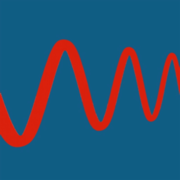
Audio Kit
Audio Testing App
更新日志
For 1.7.2 - bug fix
- Fixes crashes in 64 bit devices
For 1.7 - New features:
- Update user interface for latest iOS version
- Audio Kit can now run in both landscape modes with the ability to lock either one, or to allow rotation
- Extra settings screen for the above feature
- Sig Gen badge now displays noise type if noise is selected and running应用描述
暂无应用描述数据
版本: 1.7.1
版本更新日期
2013-10-07
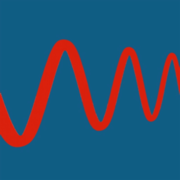
Audio Kit
Audio Testing App
更新日志
For 1.7.1
- Fixed volume slider which was difficult to operate in some cases
- Fixed some settings for 64 bit version binary
- Updated help file for information about privacy settings
- Other Minor bug fixes and UI adjustments
For 1.7 - New features:
- Update user interface for latest iOS version
- Audio Kit can now run in both landscape modes with the ability to lock either one, or to allow rotation
- Extra settings screen for the above feature
- Sig Gen badge now displays noise type if noise is selected and running应用描述
暂无应用描述数据
版本: 1.7
版本更新日期
2013-09-19
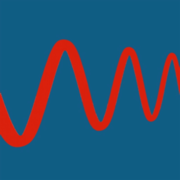
Audio Kit
Audio Testing App
更新日志
- Update user interface for latest iOS version
- Audio Kit can now run in both landscape modes with the ability to lock either one, or to allow rotation
- Extra settings screen for the above feature
- Sig Gen badge now displays noise type if noise is selected and running
- Other Minor bug fixes and UI adjustments应用描述
暂无应用描述数据










 京公网安备 11010502041000号
京公网安备 11010502041000号





