ZoomNotes
Notetake, Sketch, PDF, Present
开发者: Deliverance Software Ltd
4天8小时
最新版本上线距今
23
近1年版本更新次数
2011-09-12
全球最早版本上线日期
版本: 9.0.2
版本更新日期
2024-09-27

ZoomNotes
Notetake, Sketch, PDF, Present
更新日志
New: Grayscale function in Image edit window
New: Hover settings for Apple Pencil
New:'Split View' in Symbol tool options
New: Functions to help with font management including 'Correct font names' when fonts used in a document are not found on the current device.
'Freeze/unfreeze events' - selection menu, events section
Fixes include - opening of external web links
Lots of other improvements and optimisations
If you are enjoying using ZoomNotes please leave a review - thanks.
应用描述
ZoomNotes is the most comprehensive visual note-taking app with huge zoom range. Make handwritten notes and sketches on virtual paper, huge WhiteBoards , PDF files, images and MS Word, Excel and PowerPoint documents (via GoogleDrive). Sync your documents between your iPad and iPhone with iCloud.
ZoomNotes is compatible with any capacitive stylus pen and also with the top electronic pens on the market including the fabulous Apple Pencil.
ZoomNotes Desktop for Mac now also available.
Features include:
MULTIPLE PEN TYPES
There are 8 pen types to choose from including gel, nib, pencil and watercolour each with unlimited line thicknesses.
HANDWRITING RECOGNITION
Search handwritten notes.
DIGITAL PLANNING
Either import a planner pdf or use the ‘Custom digital planner’ option to create your own. You can configure a planner to show events and reminders from the Calendar and Reminder apps.
SUB-PAGES
This unique feature allows you to use ‘pages within pages’. This allows you to use sticky-notes and enables the creation of hierarchical visual files. You can also insert whole pdf files as sub-pages, or import pages from other ZoomNotes documents into a sub-page.
BOOKMARKS
Bookmarks allow you save views in your documents, and then return to them at a later date. There are animated playback facilities to allow you to present with or to create videos from your document.
LINKS
Add links between pages, and even between documents. This lets you create your own digital planners, enhance imported pdf planners or create indices.
SPLIT_SCREEN
Edit and view two documents side by side (or above and below). You can now also have 2 views of the same document.
CALENDAR EVENTS
Add events/reminders linked to your documents, possibly with alarms. The URL in the event links back to the document in ZoomNotes.
HUGE ZOOM RANGE, WHITEBOARD MODE
Zoom in and out without arbitrary limits including rotated views.
LAYERS
Layers let you control what is visible on a page, also options for 'master layers' which show on all pages.
WRITE OVER PDF FILES
Import and write over PDFs, Microsoft Office files Word, Excel and PowerPoint (via GoogleDrive).
UNLIMITED PAPER SIZES AND STYLES
Make your page as small or as large as you like. Choose any type of paper with our configurable paper types.
FULLY EDITABLE
In ZoomNotes, you can select, scale, rotate, shift and flip (mirror) objects. Cut, copy and paste are also available, including between documents, pages and other apps.
SHAPES AND ARROWS
Regular shapes and arrows (ideal for visual mapping); they can be drawn with the polygon tool or roughly drawn by hand and automatically converted into the exact geometric shape.
SYMBOL LIBRARY
Fully configurable library of reusable shapes and images.
IMAGES AND IMAGE EDITING
Insert images (photos) in your documents at any size and scale. Crop, mask, re-sample, edit transparency, scan-correct and deform images. Insert images and videos from camera or photo library.
TYPED TEXT
Enter typed text via keyboard; with a wide range of fonts and font sizes, font colours, fills and borders. Text can be entered at all zoom scales and can be selected and moved, scaled and rotated.
RECORD AND PLAYBACK SOUNDS
Including import and export of mp3 files. You can also insert a sound recording on the page to which it relates. Now linked to drawing.
SHARE DOCUMENTS
Share documents as PDF files, images, videos or ZoomNotes documents (via email, iTunes, clipboard, Dropbox, Twitter and Evernote, Airdrop, iCloud Drive and Open in.
USE FOR PRESENTATIONS
ZoomNotes is VGA compatible for use with projectors, monitors and AirPlay.
MAGNIFICATION WINDOW
Write into a zoomed in view whilst still viewing the zoomed out view.
There are lots more details including videos or the app in action at www.zoom-notes.com.
We respond to every email sent to support@zoom-notes.com版本: 9.0.1
版本更新日期
2024-09-17

ZoomNotes
Notetake, Sketch, PDF, Present
更新日志
Reinstated the bottom button for Magnification Window
Other improvements and optimisations
If you are enjoying using ZoomNotes please leave a review - thanks.应用描述
ZoomNotes is the most comprehensive visual note-taking app with huge zoom range. Make handwritten notes and sketches on virtual paper, huge WhiteBoards , PDF files, images and MS Word, Excel and PowerPoint documents (via GoogleDrive). Sync your documents between your iPad and iPhone with iCloud.
ZoomNotes is compatible with any capacitive stylus pen and also with the top electronic pens on the market including the fabulous Apple Pencil.
ZoomNotes Desktop for Mac now also available.
Features include:
MULTIPLE PEN TYPES
There are 8 pen types to choose from including gel, nib, pencil and watercolour each with unlimited line thicknesses.
HANDWRITING RECOGNITION
Search handwritten notes.
DIGITAL PLANNING
Either import a planner pdf or use the ‘Custom digital planner’ option to create your own. You can configure a planner to show events and reminders from the Calendar and Reminder apps.
SUB-PAGES
This unique feature allows you to use ‘pages within pages’. This allows you to use sticky-notes and enables the creation of hierarchical visual files. You can also insert whole pdf files as sub-pages, or import pages from other ZoomNotes documents into a sub-page.
BOOKMARKS
Bookmarks allow you save views in your documents, and then return to them at a later date. There are animated playback facilities to allow you to present with or to create videos from your document.
LINKS
Add links between pages, and even between documents. This lets you create your own digital planners, enhance imported pdf planners or create indices.
SPLIT_SCREEN
Edit and view two documents side by side (or above and below). You can now also have 2 views of the same document.
CALENDAR EVENTS
Add events/reminders linked to your documents, possibly with alarms. The URL in the event links back to the document in ZoomNotes.
HUGE ZOOM RANGE, WHITEBOARD MODE
Zoom in and out without arbitrary limits including rotated views.
LAYERS
Layers let you control what is visible on a page, also options for 'master layers' which show on all pages.
WRITE OVER PDF FILES
Import and write over PDFs, Microsoft Office files Word, Excel and PowerPoint (via GoogleDrive).
UNLIMITED PAPER SIZES AND STYLES
Make your page as small or as large as you like. Choose any type of paper with our configurable paper types.
FULLY EDITABLE
In ZoomNotes, you can select, scale, rotate, shift and flip (mirror) objects. Cut, copy and paste are also available, including between documents, pages and other apps.
SHAPES AND ARROWS
Regular shapes and arrows (ideal for visual mapping); they can be drawn with the polygon tool or roughly drawn by hand and automatically converted into the exact geometric shape.
SYMBOL LIBRARY
Fully configurable library of reusable shapes and images.
IMAGES AND IMAGE EDITING
Insert images (photos) in your documents at any size and scale. Crop, mask, re-sample, edit transparency, scan-correct and deform images. Insert images and videos from camera or photo library.
TYPED TEXT
Enter typed text via keyboard; with a wide range of fonts and font sizes, font colours, fills and borders. Text can be entered at all zoom scales and can be selected and moved, scaled and rotated.
RECORD AND PLAYBACK SOUNDS
Including import and export of mp3 files. You can also insert a sound recording on the page to which it relates. Now linked to drawing.
SHARE DOCUMENTS
Share documents as PDF files, images, videos or ZoomNotes documents (via email, iTunes, clipboard, Dropbox, Twitter and Evernote, Airdrop, iCloud Drive and Open in.
USE FOR PRESENTATIONS
ZoomNotes is VGA compatible for use with projectors, monitors and AirPlay.
MAGNIFICATION WINDOW
Write into a zoomed in view whilst still viewing the zoomed out view.
There are lots more details including videos or the app in action at www.zoom-notes.com.
We respond to every email sent to support@zoom-notes.com版本: 9.0.0
版本更新日期
2024-09-11

ZoomNotes
Notetake, Sketch, PDF, Present
更新日志
Version 9
New folder/document Split View for document management
New Tool Palette bar including circular configuration
Full page text which adjust for overlapping images and objects
Interactive Line/curve editing with node markers - includes shapes
Many other optimisations and improvements
If you are enjoying using ZoomNotes please leave a review - thanks.应用描述
ZoomNotes is the most comprehensive visual note-taking app with huge zoom range. Make handwritten notes and sketches on virtual paper, huge WhiteBoards , PDF files, images and MS Word, Excel and PowerPoint documents (via GoogleDrive). Sync your documents between your iPad and iPhone with iCloud.
ZoomNotes is compatible with any capacitive stylus pen and also with the top electronic pens on the market including the fabulous Apple Pencil.
ZoomNotes Desktop for Mac now also available.
Features include:
MULTIPLE PEN TYPES
There are 8 pen types to choose from including gel, nib, pencil and watercolour each with unlimited line thicknesses.
HANDWRITING RECOGNITION
Search handwritten notes.
DIGITAL PLANNING
Either import a planner pdf or use the ‘Custom digital planner’ option to create your own. You can configure a planner to show events and reminders from the Calendar and Reminder apps.
SUB-PAGES
This unique feature allows you to use ‘pages within pages’. This allows you to use sticky-notes and enables the creation of hierarchical visual files. You can also insert whole pdf files as sub-pages, or import pages from other ZoomNotes documents into a sub-page.
BOOKMARKS
Bookmarks allow you save views in your documents, and then return to them at a later date. There are animated playback facilities to allow you to present with or to create videos from your document.
LINKS
Add links between pages, and even between documents. This lets you create your own digital planners, enhance imported pdf planners or create indices.
SPLIT_SCREEN
Edit and view two documents side by side (or above and below). You can now also have 2 views of the same document.
CALENDAR EVENTS
Add events/reminders linked to your documents, possibly with alarms. The URL in the event links back to the document in ZoomNotes.
HUGE ZOOM RANGE, WHITEBOARD MODE
Zoom in and out without arbitrary limits including rotated views.
LAYERS
Layers let you control what is visible on a page, also options for 'master layers' which show on all pages.
WRITE OVER PDF FILES
Import and write over PDFs, Microsoft Office files Word, Excel and PowerPoint (via GoogleDrive).
UNLIMITED PAPER SIZES AND STYLES
Make your page as small or as large as you like. Choose any type of paper with our configurable paper types.
FULLY EDITABLE
In ZoomNotes, you can select, scale, rotate, shift and flip (mirror) objects. Cut, copy and paste are also available, including between documents, pages and other apps.
SHAPES AND ARROWS
Regular shapes and arrows (ideal for visual mapping); they can be drawn with the polygon tool or roughly drawn by hand and automatically converted into the exact geometric shape.
SYMBOL LIBRARY
Fully configurable library of reusable shapes and images.
IMAGES AND IMAGE EDITING
Insert images (photos) in your documents at any size and scale. Crop, mask, re-sample, edit transparency, scan-correct and deform images. Insert images and videos from camera or photo library.
TYPED TEXT
Enter typed text via keyboard; with a wide range of fonts and font sizes, font colours, fills and borders. Text can be entered at all zoom scales and can be selected and moved, scaled and rotated.
RECORD AND PLAYBACK SOUNDS
Including import and export of mp3 files. You can also insert a sound recording on the page to which it relates. Now linked to drawing.
SHARE DOCUMENTS
Share documents as PDF files, images, videos or ZoomNotes documents (via email, iTunes, clipboard, Dropbox, Twitter and Evernote, Airdrop, iCloud Drive and Open in.
USE FOR PRESENTATIONS
ZoomNotes is VGA compatible for use with projectors, monitors and AirPlay.
MAGNIFICATION WINDOW
Write into a zoomed in view whilst still viewing the zoomed out view.
There are lots more details including videos or the app in action at www.zoom-notes.com.
We respond to every email sent to support@zoom-notes.com版本: 8.8.39
版本更新日期
2024-07-12

ZoomNotes
Notetake, Sketch, PDF, Present
更新日志
New text feature - 'Double draw'. This draws the text a second time in a different colour and slightly offset from the first
Fixed the scale on rulers when you zoom in (looks better) and a fix for angle ruler when view rotated
Support for configurations of repeat reminders and events (simple ones - for more advanced 'custom' ones use the reminders app)
If you are enjoying using ZoomNotes please leave a review - thanks.应用描述
暂无应用描述数据
版本: 8.8.38
版本更新日期
2024-06-19

ZoomNotes
Notetake, Sketch, PDF, Present
更新日志
Urgent fix for crash when opening a document
Fix for scroll on infinite pages
Fix for arrow alignment on ends of curvy lines
If you are enjoying using ZoomNotes please leave a review - thanks.
应用描述
暂无应用描述数据
版本: 8.8.37
版本更新日期
2024-06-15

ZoomNotes
Notetake, Sketch, PDF, Present
更新日志
Important fix for documents which contain large (high res) images
You can now select lots of text/images and create separate symbols from each one
Copy page (in the Page Manager) now copies links to each selected page to the pasteboard
Various improvements around scroll mode
Various improvements to minimise screen 'flashing'
If you are enjoying using ZoomNotes please leave a review - thanks.
应用描述
ZoomNotes is the most comprehensive visual note-taking app with huge zoom range. Make handwritten notes and sketches on virtual paper, huge WhiteBoards , PDF files, images and MS Word, Excel and PowerPoint documents (via GoogleDrive). Sync your documents between your iPad and iPhone with iCloud.
ZoomNotes is compatible with any capacitive stylus pen and also with the top electronic pens on the market including the fabulous Apple Pencil.
ZoomNotes Desktop for Mac now also available.
Features include:
MULTIPLE PEN TYPES
There are 8 pen types to choose from including gel, nib, pencil and watercolour each with unlimited line thicknesses.
HANDWRITING RECOGNITION
Search handwritten notes.
DIGITAL PLANNING
Either import a planner pdf or use the ‘Custom digital planner’ option to create your own. You can configure a planner to show events and reminders from the Calendar and Reminder apps.
SUB-PAGES
This unique feature allows you to use ‘pages within pages’. This allows you to use sticky-notes and enables the creation of hierarchical visual files. You can also insert whole pdf files as sub-pages, or import pages from other ZoomNotes documents into a sub-page.
BOOKMARKS
Bookmarks allow you save views in your documents, and then return to them at a later date. There are animated playback facilities to allow you to present with or to create videos from your document.
LINKS
Add links between pages, and even between documents. This lets you create your own digital planners, enhance imported pdf planners or create indices.
SPLIT_SCREEN
Edit and view two documents side by side (or above and below). You can now also have 2 views of the same document.
CALENDAR EVENTS
Add events/reminders linked to your documents, possibly with alarms. The URL in the event links back to the document in ZoomNotes.
HUGE ZOOM RANGE, WHITEBOARD MODE
Zoom in and out without arbitrary limits including rotated views.
LAYERS
Layers let you control what is visible on a page, also options for 'master layers' which show on all pages.
WRITE OVER PDF FILES
Import and write over PDFs, Microsoft Office files Word, Excel and PowerPoint (via GoogleDrive).
UNLIMITED PAPER SIZES AND STYLES
Make your page as small or as large as you like. Choose any type of paper with our configurable paper types.
FULLY EDITABLE
In ZoomNotes, you can select, scale, rotate, shift and flip (mirror) objects. Cut, copy and paste are also available, including between documents, pages and other apps.
SHAPES AND ARROWS
Regular shapes and arrows (ideal for visual mapping); they can be drawn with the polygon tool or roughly drawn by hand and automatically converted into the exact geometric shape.
SYMBOL LIBRARY
Fully configurable library of reusable shapes and images.
IMAGES AND IMAGE EDITING
Insert images (photos) in your documents at any size and scale. Crop, mask, re-sample, edit transparency, scan-correct and deform images. Insert images and videos from camera or photo library.
TYPED TEXT
Enter typed text via keyboard; with a wide range of fonts and font sizes, font colours, fills and borders. Text can be entered at all zoom scales and can be selected and moved, scaled and rotated.
RECORD AND PLAYBACK SOUNDS
Including import and export of mp3 files. You can also insert a sound recording on the page to which it relates. Now linked to drawing.
SHARE DOCUMENTS
Share documents as PDF files, images, videos or ZoomNotes documents (via email, iTunes, clipboard, Dropbox, Twitter and Evernote, Airdrop, iCloud Drive and Open in.
USE FOR PRESENTATIONS
ZoomNotes is VGA compatible for use with projectors, monitors and AirPlay.
MAGNIFICATION WINDOW
Write into a zoomed in view whilst still viewing the zoomed out view.
There are lots more details including videos or the app in action at www.zoom-notes.com.
We respond to every email sent to support@zoom-notes.com版本: 8.8.36
版本更新日期
2024-05-28

ZoomNotes
Notetake, Sketch, PDF, Present
更新日志
Scroll mode now works on external screen too
Added some settings to enable/disable text toolbar and also whether it is top/bottom of the screen
Added the rulers to the tools menu- this means that the ruler buttons can be remembered on the tool buttons on the side and top bar.
Enabled links to external documents by date 'today', 'this week', 'this month’
Fix for repeating reminders not showing up on calendar pages
If you are enjoying using ZoomNotes please leave a review - thanks.
应用描述
ZoomNotes is the most comprehensive visual note-taking app with huge zoom range. Make handwritten notes and sketches on virtual paper, huge WhiteBoards , PDF files, images and MS Word, Excel and PowerPoint documents (via GoogleDrive). Sync your documents between your iPad and iPhone with iCloud.
ZoomNotes is compatible with any capacitive stylus pen and also with the top electronic pens on the market including the fabulous Apple Pencil.
ZoomNotes Desktop for Mac now also available.
Features include:
MULTIPLE PEN TYPES
There are 8 pen types to choose from including gel, nib, pencil and watercolour each with unlimited line thicknesses.
HANDWRITING RECOGNITION
Search handwritten notes.
DIGITAL PLANNING
Either import a planner pdf or use the ‘Custom digital planner’ option to create your own. You can configure a planner to show events and reminders from the Calendar and Reminder apps.
SUB-PAGES
This unique feature allows you to use ‘pages within pages’. This allows you to use sticky-notes and enables the creation of hierarchical visual files. You can also insert whole pdf files as sub-pages, or import pages from other ZoomNotes documents into a sub-page.
BOOKMARKS
Bookmarks allow you save views in your documents, and then return to them at a later date. There are animated playback facilities to allow you to present with or to create videos from your document.
LINKS
Add links between pages, and even between documents. This lets you create your own digital planners, enhance imported pdf planners or create indices.
SPLIT_SCREEN
Edit and view two documents side by side (or above and below). You can now also have 2 views of the same document.
CALENDAR EVENTS
Add events/reminders linked to your documents, possibly with alarms. The URL in the event links back to the document in ZoomNotes.
HUGE ZOOM RANGE, WHITEBOARD MODE
Zoom in and out without arbitrary limits including rotated views.
LAYERS
Layers let you control what is visible on a page, also options for 'master layers' which show on all pages.
WRITE OVER PDF FILES
Import and write over PDFs, Microsoft Office files Word, Excel and PowerPoint (via GoogleDrive).
UNLIMITED PAPER SIZES AND STYLES
Make your page as small or as large as you like. Choose any type of paper with our configurable paper types.
FULLY EDITABLE
In ZoomNotes, you can select, scale, rotate, shift and flip (mirror) objects. Cut, copy and paste are also available, including between documents, pages and other apps.
SHAPES AND ARROWS
Regular shapes and arrows (ideal for visual mapping); they can be drawn with the polygon tool or roughly drawn by hand and automatically converted into the exact geometric shape.
SYMBOL LIBRARY
Fully configurable library of reusable shapes and images.
IMAGES AND IMAGE EDITING
Insert images (photos) in your documents at any size and scale. Crop, mask, re-sample, edit transparency, scan-correct and deform images. Insert images and videos from camera or photo library.
TYPED TEXT
Enter typed text via keyboard; with a wide range of fonts and font sizes, font colours, fills and borders. Text can be entered at all zoom scales and can be selected and moved, scaled and rotated.
RECORD AND PLAYBACK SOUNDS
Including import and export of mp3 files. You can also insert a sound recording on the page to which it relates. Now linked to drawing.
SHARE DOCUMENTS
Share documents as PDF files, images, videos or ZoomNotes documents (via email, iTunes, clipboard, Dropbox, Twitter and Evernote, Airdrop, iCloud Drive and Open in.
USE FOR PRESENTATIONS
ZoomNotes is VGA compatible for use with projectors, monitors and AirPlay.
MAGNIFICATION WINDOW
Write into a zoomed in view whilst still viewing the zoomed out view.
There are lots more details including videos or the app in action at www.zoom-notes.com.
We respond to every email sent to support@zoom-notes.com版本: 8.8.35
版本更新日期
2024-05-01
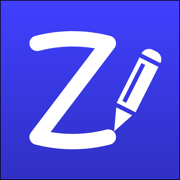
ZoomNotes
Notetake, Sketch, PDF, Present
更新日志
New: Replace (selected items) with image
New text setting: 'Today's date' - enable this an the text will (only) show the current date
Various other optimisations and enhancements
If you are enjoying using ZoomNotes please leave a review - thanks.
应用描述
ZoomNotes is the most comprehensive visual note-taking app with huge zoom range. Make handwritten notes and sketches on virtual paper, huge WhiteBoards , PDF files, images and MS Word, Excel and PowerPoint documents (via GoogleDrive). Sync your documents between your iPad and iPhone with iCloud.
ZoomNotes is compatible with any capacitive stylus pen and also with the top electronic pens on the market including the fabulous Apple Pencil.
ZoomNotes Desktop for Mac now also available.
Features include:
MULTIPLE PEN TYPES
There are 8 pen types to choose from including gel, nib, pencil and watercolour each with unlimited line thicknesses.
HANDWRITING RECOGNITION
Search handwritten notes.
DIGITAL PLANNING
Either import a planner pdf or use the ‘Custom digital planner’ option to create your own. You can configure a planner to show events and reminders from the Calendar and Reminder apps.
SUB-PAGES
This unique feature allows you to use ‘pages within pages’. This allows you to use sticky-notes and enables the creation of hierarchical visual files. You can also insert whole pdf files as sub-pages, or import pages from other ZoomNotes documents into a sub-page.
BOOKMARKS
Bookmarks allow you save views in your documents, and then return to them at a later date. There are animated playback facilities to allow you to present with or to create videos from your document.
LINKS
Add links between pages, and even between documents. This lets you create your own digital planners, enhance imported pdf planners or create indices.
SPLIT_SCREEN
Edit and view two documents side by side (or above and below). You can now also have 2 views of the same document.
CALENDAR EVENTS
Add events/reminders linked to your documents, possibly with alarms. The URL in the event links back to the document in ZoomNotes.
HUGE ZOOM RANGE, WHITEBOARD MODE
Zoom in and out without arbitrary limits including rotated views.
LAYERS
Layers let you control what is visible on a page, also options for 'master layers' which show on all pages.
WRITE OVER PDF FILES
Import and write over PDFs, Microsoft Office files Word, Excel and PowerPoint (via GoogleDrive).
UNLIMITED PAPER SIZES AND STYLES
Make your page as small or as large as you like. Choose any type of paper with our configurable paper types.
FULLY EDITABLE
In ZoomNotes, you can select, scale, rotate, shift and flip (mirror) objects. Cut, copy and paste are also available, including between documents, pages and other apps.
SHAPES AND ARROWS
Regular shapes and arrows (ideal for visual mapping); they can be drawn with the polygon tool or roughly drawn by hand and automatically converted into the exact geometric shape.
SYMBOL LIBRARY
Fully configurable library of reusable shapes and images.
IMAGES AND IMAGE EDITING
Insert images (photos) in your documents at any size and scale. Crop, mask, re-sample, edit transparency, scan-correct and deform images. Insert images and videos from camera or photo library.
TYPED TEXT
Enter typed text via keyboard; with a wide range of fonts and font sizes, font colours, fills and borders. Text can be entered at all zoom scales and can be selected and moved, scaled and rotated.
RECORD AND PLAYBACK SOUNDS
Including import and export of mp3 files. You can also insert a sound recording on the page to which it relates. Now linked to drawing.
SHARE DOCUMENTS
Share documents as PDF files, images, videos or ZoomNotes documents (via email, iTunes, clipboard, Dropbox, Twitter and Evernote, Airdrop, iCloud Drive and Open in.
USE FOR PRESENTATIONS
ZoomNotes is VGA compatible for use with projectors, monitors and AirPlay.
MAGNIFICATION WINDOW
Write into a zoomed in view whilst still viewing the zoomed out view.
There are lots more details including videos or the app in action at www.zoom-notes.com.
We respond to every email sent to support@zoom-notes.com版本: 8.8.34
版本更新日期
2024-04-16
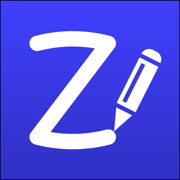
ZoomNotes
Notetake, Sketch, PDF, Present
更新日志
NEW: "Text box fit height' - in selection menu, Operations section - adjusts the height of a selected text box so it fits exactly around the text.
NEW: Option to allow 'Double tap' gesture to reset zoom when using the handwriting tool.
iCloud improvements including provision of support for larger documents (up to 1GB) to be synchronised.
Various other fixes and optimisations.
If you are enjoying using ZoomNotes please leave a review - thanks.
应用描述
ZoomNotes is the most comprehensive visual note-taking app with huge zoom range. Make handwritten notes and sketches on virtual paper, huge WhiteBoards , PDF files, images and MS Word, Excel and PowerPoint documents (via GoogleDrive). Sync your documents between your iPad and iPhone with iCloud.
ZoomNotes is compatible with any capacitive stylus pen and also with the top electronic pens on the market including the fabulous Apple Pencil.
ZoomNotes Desktop for Mac now also available.
Features include:
MULTIPLE PEN TYPES
There are 8 pen types to choose from including gel, nib, pencil and watercolour each with unlimited line thicknesses.
HANDWRITING RECOGNITION
Search handwritten notes.
DIGITAL PLANNING
Either import a planner pdf or use the ‘Custom digital planner’ option to create your own. You can configure a planner to show events and reminders from the Calendar and Reminder apps.
SUB-PAGES
This unique feature allows you to use ‘pages within pages’. This allows you to use sticky-notes and enables the creation of hierarchical visual files. You can also insert whole pdf files as sub-pages, or import pages from other ZoomNotes documents into a sub-page.
BOOKMARKS
Bookmarks allow you save views in your documents, and then return to them at a later date. There are animated playback facilities to allow you to present with or to create videos from your document.
LINKS
Add links between pages, and even between documents. This lets you create your own digital planners, enhance imported pdf planners or create indices.
SPLIT_SCREEN
Edit and view two documents side by side (or above and below). You can now also have 2 views of the same document.
CALENDAR EVENTS
Add events/reminders linked to your documents, possibly with alarms. The URL in the event links back to the document in ZoomNotes.
HUGE ZOOM RANGE, WHITEBOARD MODE
Zoom in and out without arbitrary limits including rotated views.
LAYERS
Layers let you control what is visible on a page, also options for 'master layers' which show on all pages.
WRITE OVER PDF FILES
Import and write over PDFs, Microsoft Office files Word, Excel and PowerPoint (via GoogleDrive).
UNLIMITED PAPER SIZES AND STYLES
Make your page as small or as large as you like. Choose any type of paper with our configurable paper types.
FULLY EDITABLE
In ZoomNotes, you can select, scale, rotate, shift and flip (mirror) objects. Cut, copy and paste are also available, including between documents, pages and other apps.
SHAPES AND ARROWS
Regular shapes and arrows (ideal for visual mapping); they can be drawn with the polygon tool or roughly drawn by hand and automatically converted into the exact geometric shape.
SYMBOL LIBRARY
Fully configurable library of reusable shapes and images.
IMAGES AND IMAGE EDITING
Insert images (photos) in your documents at any size and scale. Crop, mask, re-sample, edit transparency, scan-correct and deform images. Insert images and videos from camera or photo library.
TYPED TEXT
Enter typed text via keyboard; with a wide range of fonts and font sizes, font colours, fills and borders. Text can be entered at all zoom scales and can be selected and moved, scaled and rotated.
RECORD AND PLAYBACK SOUNDS
Including import and export of mp3 files. You can also insert a sound recording on the page to which it relates. Now linked to drawing.
SHARE DOCUMENTS
Share documents as PDF files, images, videos or ZoomNotes documents (via email, iTunes, clipboard, Dropbox, Twitter and Evernote, Airdrop, iCloud Drive and Open in.
USE FOR PRESENTATIONS
ZoomNotes is VGA compatible for use with projectors, monitors and AirPlay.
MAGNIFICATION WINDOW
Write into a zoomed in view whilst still viewing the zoomed out view.
There are lots more details including videos or the app in action at www.zoom-notes.com.
We respond to every email sent to support@zoom-notes.com版本: 8.8.33
版本更新日期
2024-03-17

ZoomNotes
Notetake, Sketch, PDF, Present
更新日志
Fix to allow drag and drop of symbols from folders
If you are enjoying using ZoomNotes please leave a review - thanks.应用描述
ZoomNotes is the most comprehensive visual note-taking app with huge zoom range. Make handwritten notes and sketches on virtual paper, huge WhiteBoards , PDF files, images and MS Word, Excel and PowerPoint documents (via GoogleDrive). Sync your documents between your iPad and iPhone with iCloud.
ZoomNotes is compatible with any capacitive stylus pen and also with the top electronic pens on the market including the fabulous Apple Pencil.
ZoomNotes Desktop for Mac now also available.
Features include:
MULTIPLE PEN TYPES
There are 8 pen types to choose from including gel, nib, pencil and watercolour each with unlimited line thicknesses.
HANDWRITING RECOGNITION
Search handwritten notes.
DIGITAL PLANNING
Either import a planner pdf or use the ‘Custom digital planner’ option to create your own. You can configure a planner to show events and reminders from the Calendar and Reminder apps.
SUB-PAGES
This unique feature allows you to use ‘pages within pages’. This allows you to use sticky-notes and enables the creation of hierarchical visual files. You can also insert whole pdf files as sub-pages, or import pages from other ZoomNotes documents into a sub-page.
BOOKMARKS
Bookmarks allow you save views in your documents, and then return to them at a later date. There are animated playback facilities to allow you to present with or to create videos from your document.
LINKS
Add links between pages, and even between documents. This lets you create your own digital planners, enhance imported pdf planners or create indices.
SPLIT_SCREEN
Edit and view two documents side by side (or above and below). You can now also have 2 views of the same document.
CALENDAR EVENTS
Add events/reminders linked to your documents, possibly with alarms. The URL in the event links back to the document in ZoomNotes.
HUGE ZOOM RANGE, WHITEBOARD MODE
Zoom in and out without arbitrary limits including rotated views.
LAYERS
Layers let you control what is visible on a page, also options for 'master layers' which show on all pages.
WRITE OVER PDF FILES
Import and write over PDFs, Microsoft Office files Word, Excel and PowerPoint (via GoogleDrive).
UNLIMITED PAPER SIZES AND STYLES
Make your page as small or as large as you like. Choose any type of paper with our configurable paper types.
FULLY EDITABLE
In ZoomNotes, you can select, scale, rotate, shift and flip (mirror) objects. Cut, copy and paste are also available, including between documents, pages and other apps.
SHAPES AND ARROWS
Regular shapes and arrows (ideal for visual mapping); they can be drawn with the polygon tool or roughly drawn by hand and automatically converted into the exact geometric shape.
SYMBOL LIBRARY
Fully configurable library of reusable shapes and images.
IMAGES AND IMAGE EDITING
Insert images (photos) in your documents at any size and scale. Crop, mask, re-sample, edit transparency, scan-correct and deform images. Insert images and videos from camera or photo library.
TYPED TEXT
Enter typed text via keyboard; with a wide range of fonts and font sizes, font colours, fills and borders. Text can be entered at all zoom scales and can be selected and moved, scaled and rotated.
RECORD AND PLAYBACK SOUNDS
Including import and export of mp3 files. You can also insert a sound recording on the page to which it relates. Now linked to drawing.
SHARE DOCUMENTS
Share documents as PDF files, images, videos or ZoomNotes documents (via email, iTunes, clipboard, Dropbox, Twitter and Evernote, Airdrop, iCloud Drive and Open in.
USE FOR PRESENTATIONS
ZoomNotes is VGA compatible for use with projectors, monitors and AirPlay.
MAGNIFICATION WINDOW
Write into a zoomed in view whilst still viewing the zoomed out view.
There are lots more details including videos or the app in action at www.zoom-notes.com.
We respond to every email sent to support@zoom-notes.com










 京公网安备 11010502041000号
京公网安备 11010502041000号





