CalcTape Paper Tape Calculator
Calc thought from scratch
开发者: schoettler Software GmbH
918天2小时
最新版本上线距今
0
近1年版本更新次数
2012-05-16
全球最早版本上线日期
版本: 6.0.6
版本更新日期
2022-06-17

CalcTape Paper Tape Calculator
Calc thought from scratch
更新日志
-numeric keyboard now has a small margin to the bottom to reduce risk of accidentally tapping the home-bar instead of the buttons in the bottom row应用描述
Calculator thought from scratch! Calculate, comment and correct instantly.
What happens if you combine a standard calculator App, a classic desktop calculator and a note App ?
CalcTape brings you the best of these and even more.
It is your companion for all daily calculation needs and easily masters all scenarios you can imagine.
CalcTape is NOT a scientific calculator, but do we need these in daily use ?
Ever did a long calculation with many figures and asked yourself:
"Did I enter the last figure correctly ?"
"The result looks strange somehow !"
With CalcTape you keep an overview, can check all figures and correct figures instantly inplace with
all subsequent results being adjusted automatically !
Missed a figure ? No problem: Just insert it in the right place easily by entering a new line.
You can place the cursor everywhere you like in the calculation: It's like a note where
you can change anything you like in any place with the advantage, that changing numbers
or operators updates your calculation immediately!
CalcTape can be considered an "Excel Lite with a calculator interface".
You can also keep the calculation for your records (documents) and create templates:
Replacing the figures in your template and getting the correct results is a breeze.
Commenting figures and results gives sense to your calculations, so you can understand
what you did when viewing the calculation a month later.
Customize CalcTape to your needs and place only those buttons on your keypad that you really
need everyday. Create your own functions to e.g. add a specific percent rate with a tap on
a single button.
CalcTape features:
- Save your calculations into files
- Create own functions or text snippets to be entered when pressing a button (long press a button to enter the Button screen)
- Create own keypad layouts (change assignment of all buttons except numbers and backspace / change button sizes)
- Select between different keypad layouts (the "function keypad" contains no numbers and is nearly completely customizable)
to get more buttons or other functions, 2 keypads are directly accessible in the main screen
- Share your calculations using standard iOS sharing capabilities, e.g. email
- Sync your calculations with iPhone, iPad, Mac and PC using iCloud Drive.
- Calculate TAX, VAT and other percent values easily
- Use CalcTape for budget, accounting and expense tracking in the office and at home, everyday.
CalcTape, more than a calculator.
FAQ:
- Start a new calculation on the same sheet by simply tapping the "=" key twice.
- Do a long tap on a button to assign another existing function or to create a user function for it.
- If you accidentally hit "AC" you can use "Undo" to get your calculation back.版本: 6.0.5
版本更新日期
2022-02-03

CalcTape Paper Tape Calculator
Calc thought from scratch
更新日志
- Bugfixes应用描述
Calculator thought from scratch! Calculate, comment and correct instantly.
What happens if you combine a standard calculator App, a classic desktop calculator and a note App ?
CalcTape brings you the best of these and even more.
It is your companion for all daily calculation needs and easily masters all scenarios you can imagine.
CalcTape is NOT a scientific calculator, but do we need these in daily use ?
Ever did a long calculation with many figures and asked yourself:
"Did I enter the last figure correctly ?"
"The result looks strange somehow !"
With CalcTape you keep an overview, can check all figures and correct figures instantly inplace with
all subsequent results being adjusted automatically !
Missed a figure ? No problem: Just insert it in the right place easily by entering a new line.
You can place the cursor everywhere you like in the calculation: It's like a note where
you can change anything you like in any place with the advantage, that changing numbers
or operators updates your calculation immediately!
CalcTape can be considered an "Excel Lite with a calculator interface".
You can also keep the calculation for your records (documents) and create templates:
Replacing the figures in your template and getting the correct results is a breeze.
Commenting figures and results gives sense to your calculations, so you can understand
what you did when viewing the calculation a month later.
Customize CalcTape to your needs and place only those buttons on your keypad that you really
need everyday. Create your own functions to e.g. add a specific percent rate with a tap on
a single button.
CalcTape features:
- Save your calculations into files
- Create own functions or text snippets to be entered when pressing a button (long press a button to enter the Button screen)
- Create own keypad layouts (change assignment of all buttons except numbers and backspace / change button sizes)
- Select between different keypad layouts (the "function keypad" contains no numbers and is nearly completely customizable)
to get more buttons or other functions, 2 keypads are directly accessible in the main screen
- Share your calculations using standard iOS sharing capabilities, e.g. email
- Sync your calculations with iPhone, iPad, Mac and PC using iCloud Drive.
- Calculate TAX, VAT and other percent values easily
- Use CalcTape for budget, accounting and expense tracking in the office and at home, everyday.
CalcTape, more than a calculator.
FAQ:
- Start a new calculation on the same sheet by simply tapping the "=" key twice.
- Do a long tap on a button to assign another existing function or to create a user function for it.
- If you accidentally hit "AC" you can use "Undo" to get your calculation back.版本: 6.0.4
版本更新日期
2019-12-02
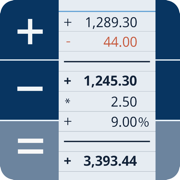
CalcTape Paper Tape Calculator
Calc thought from scratch
更新日志
fixes an iOS13 related issue which prevented customization of Buttons应用描述
Calculator thought from scratch! Calculate, comment and correct instantly.
What happens if you combine a standard calculator App, a classic desktop calculator and a note App ?
CalcTape brings you the best of these and even more.
It is your companion for all daily calculation needs and easily masters all scenarios you can imagine.
CalcTape is NOT a scientific calculator, but do we need these in daily use ?
Ever did a long calculation with many figures and asked yourself:
"Did I enter the last figure correctly ?"
"The result looks strange somehow !"
With CalcTape you keep an overview, can check all figures and correct figures instantly inplace with
all subsequent results being adjusted automatically !
Missed a figure ? No problem: Just insert it in the right place easily by entering a new line.
You can place the cursor everywhere you like in the calculation: It's like a note where
you can change anything you like in any place with the advantage, that changing numbers
or operators updates your calculation immediately!
CalcTape can be considered an "Excel Lite with a calculator interface".
You can also keep the calculation for your records (documents) and create templates:
Replacing the figures in your template and getting the correct results is a breeze.
Commenting figures and results gives sense to your calculations, so you can understand
what you did when viewing the calculation a month later.
Customize CalcTape to your needs and place only those buttons on your keypad that you really
need everyday. Create your own functions to e.g. add a specific percent rate with a tap on
a single button.
CalcTape features:
- Save your calculations into files
- Create own functions or text snippets to be entered when pressing a button (long press a button to enter the Button screen)
- Create own keypad layouts (change assignment of all buttons except numbers and backspace / change button sizes)
- Select between different keypad layouts (the "function keypad" contains no numbers and is nearly completely customizable)
to get more buttons or other functions, 2 keypads are directly accessible in the main screen
- Share your calculations using standard iOS sharing capabilities, e.g. email
- Sync your calculations with iPhone, iPad, Mac and PC using iCloud Drive.
- Calculate TAX, VAT and other percent values easily
- Use CalcTape for budget, accounting and expense tracking in the office and at home, everyday.
CalcTape, more than a calculator.
FAQ:
- Start a new calculation on the same sheet by simply tapping the "=" key twice.
- Do a long tap on a button to assign another existing function or to create a user function for it.
- If you accidentally hit "AC" you can use "Undo" to get your calculation back.版本: 6.0.3
版本更新日期
2019-09-25
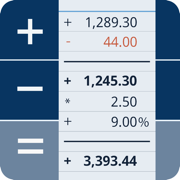
CalcTape Paper Tape Calculator
Calc thought from scratch
更新日志
fixes an issue for iOS 13: cursor jumped to the beginning of the document when trying to reposition the cursor by tapping on the screen. Cursor is now correctly positioned to the location where screen was touched.应用描述
Calculator thought from scratch! Calculate, comment and correct instantly.
What happens if you combine a standard calculator App, a classic desktop calculator and a note App ?
CalcTape brings you the best of these and even more.
It is your companion for all daily calculation needs and easily masters all scenarios you can imagine.
CalcTape is NOT a scientific calculator, but do we need these in daily use ?
Ever did a long calculation with many figures and asked yourself:
"Did I enter the last figure correctly ?"
"The result looks strange somehow !"
With CalcTape you keep an overview, can check all figures and correct figures instantly inplace with
all subsequent results being adjusted automatically !
Missed a figure ? No problem: Just insert it in the right place easily by entering a new line.
You can place the cursor everywhere you like in the calculation: It's like a note where
you can change anything you like in any place with the advantage, that changing numbers
or operators updates your calculation immediately!
CalcTape can be considered an "Excel Lite with a calculator interface".
You can also keep the calculation for your records (documents) and create templates:
Replacing the figures in your template and getting the correct results is a breeze.
Commenting figures and results gives sense to your calculations, so you can understand
what you did when viewing the calculation a month later.
Customize CalcTape to your needs and place only those buttons on your keypad that you really
need everyday. Create your own functions to e.g. add a specific percent rate with a tap on
a single button.
CalcTape features:
- Save your calculations into files
- Create own functions or text snippets to be entered when pressing a button (long press a button to enter the Button screen)
- Create own keypad layouts (change assignment of all buttons except numbers and backspace / change button sizes)
- Select between different keypad layouts (the "function keypad" contains no numbers and is nearly completely customizable)
to get more buttons or other functions, 2 keypads are directly accessible in the main screen
- Share your calculations using standard iOS sharing capabilities, e.g. email
- Sync your calculations with iPhone, iPad, Mac and PC using iCloud Drive.
- Calculate TAX, VAT and other percent values easily
- Use CalcTape for budget, accounting and expense tracking in the office and at home, everyday.
CalcTape, more than a calculator.
FAQ:
- Start a new calculation on the same sheet by simply tapping the "=" key twice.
- Do a long tap on a button to assign another existing function or to create a user function for it.
- If you accidentally hit "AC" you can use "Undo" to get your calculation back.版本: 6.0.2
版本更新日期
2019-08-22
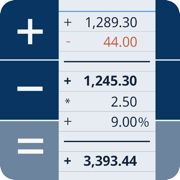
CalcTape Paper Tape Calculator
Calc thought from scratch
更新日志
fixed an issue for iOS 13: Documents were only shown when app was moved to background once应用描述
Calculator thought from scratch! Calculate, comment and correct instantly.
What happens if you combine a standard calculator App, a classic desktop calculator and a note App ?
CalcTape brings you the best of these and even more.
It is your companion for all daily calculation needs and easily masters all scenarios you can imagine.
CalcTape is NOT a scientific calculator, but do we need these in daily use ?
Ever did a long calculation with many figures and asked yourself:
"Did I enter the last figure correctly ?"
"The result looks strange somehow !"
With CalcTape you keep an overview, can check all figures and correct figures instantly inplace with
all subsequent results being adjusted automatically !
Missed a figure ? No problem: Just insert it in the right place easily by entering a new line.
You can place the cursor everywhere you like in the calculation: It's like a note where
you can change anything you like in any place with the advantage, that changing numbers
or operators updates your calculation immediately!
CalcTape can be considered an "Excel Lite with a calculator interface".
You can also keep the calculation for your records (documents) and create templates:
Replacing the figures in your template and getting the correct results is a breeze.
Commenting figures and results gives sense to your calculations, so you can understand
what you did when viewing the calculation a month later.
Customize CalcTape to your needs and place only those buttons on your keypad that you really
need everyday. Create your own functions to e.g. add a specific percent rate with a tap on
a single button.
CalcTape features:
- Save your calculations into files
- Create own functions or text snippets to be entered when pressing a button (long press a button to enter the Button screen)
- Create own keypad layouts (change assignment of all buttons except numbers and backspace / change button sizes)
- Select between different keypad layouts (the "function keypad" contains no numbers and is nearly completely customizable)
to get more buttons or other functions, 2 keypads are directly accessible in the main screen
- Share your calculations using standard iOS sharing capabilities, e.g. email
- Sync your calculations with iPhone, iPad, Mac and PC using iCloud Drive.
- Calculate TAX, VAT and other percent values easily
- Use CalcTape for budget, accounting and expense tracking in the office and at home, everyday.
CalcTape, more than a calculator.
FAQ:
- Start a new calculation on the same sheet by simply tapping the "=" key twice.
- Do a long tap on a button to assign another existing function or to create a user function for it.
- If you accidentally hit "AC" you can use "Undo" to get your calculation back.版本: 6.0.1
版本更新日期
2019-05-02
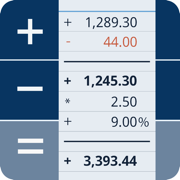
CalcTape Paper Tape Calculator
Calc thought from scratch
更新日志
- Numpad-Buttons do not overlap Apple-Navigationbar anymore
- fixed an issue with highlighted Buttons when App is moved into the background应用描述
Calculator thought from scratch! Calculate, comment and correct instantly.
What happens if you combine a standard calculator App, a classic desktop calculator and a note App ?
CalcTape brings you the best of these and even more.
It is your companion for all daily calculation needs and easily masters all scenarios you can imagine.
CalcTape is NOT a scientific calculator, but do we need these in daily use ?
Ever did a long calculation with many figures and asked yourself:
"Did I enter the last figure correctly ?"
"The result looks strange somehow !"
With CalcTape you keep an overview, can check all figures and correct figures instantly inplace with
all subsequent results being adjusted automatically !
Missed a figure ? No problem: Just insert it in the right place easily by entering a new line.
You can place the cursor everywhere you like in the calculation: It's like a note where
you can change anything you like in any place with the advantage, that changing numbers
or operators updates your calculation immediately!
CalcTape can be considered an "Excel Lite with a calculator interface".
You can also keep the calculation for your records (documents) and create templates:
Replacing the figures in your template and getting the correct results is a breeze.
Commenting figures and results gives sense to your calculations, so you can understand
what you did when viewing the calculation a month later.
Customize CalcTape to your needs and place only those buttons on your keypad that you really
need everyday. Create your own functions to e.g. add a specific percent rate with a tap on
a single button.
CalcTape features:
- Save your calculations into files
- Create own functions or text snippets to be entered when pressing a button (long press a button to enter the Button screen)
- Create own keypad layouts (change assignment of all buttons except numbers and backspace / change button sizes)
- Select between different keypad layouts (the "function keypad" contains no numbers and is nearly completely customizable)
to get more buttons or other functions, 2 keypads are directly accessible in the main screen
- Share your calculations using standard iOS sharing capabilities, e.g. email
- Sync your calculations with iPhone, iPad, Mac and PC using iCloud Drive.
- Calculate TAX, VAT and other percent values easily
- Use CalcTape for budget, accounting and expense tracking in the office and at home, everyday.
CalcTape, more than a calculator.
FAQ:
- Start a new calculation on the same sheet by simply tapping the "=" key twice.
- Do a long tap on a button to assign another existing function or to create a user function for it.
- If you accidentally hit "AC" you can use "Undo" to get your calculation back.版本: 6.0.0
版本更新日期
2018-12-18
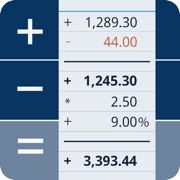
CalcTape Paper Tape Calculator
Calc thought from scratch
更新日志
- New icon and skin
- New feature Grand Total (long press "Copy Result" button)应用描述
Calculator thought from scratch! Calculate, comment and correct instantly.
What happens if you combine a standard calculator App, a classic desktop calculator and a note App ?
CalcTape brings you the best of these and even more.
It is your companion for all daily calculation needs and easily masters all scenarios you can imagine.
CalcTape is NOT a scientific calculator, but do we need these in daily use ?
Ever did a long calculation with many figures and asked yourself:
"Did I enter the last figure correctly ?"
"The result looks strange somehow !"
With CalcTape you keep an overview, can check all figures and correct figures instantly inplace with
all subsequent results being adjusted automatically !
Missed a figure ? No problem: Just insert it in the right place easily by entering a new line.
You can place the cursor everywhere you like in the calculation: It's like a note where
you can change anything you like in any place with the advantage, that changing numbers
or operators updates your calculation immediately!
CalcTape can be considered an "Excel Lite with a calculator interface".
You can also keep the calculation for your records (documents) and create templates:
Replacing the figures in your template and getting the correct results is a breeze.
Commenting figures and results gives sense to your calculations, so you can understand
what you did when viewing the calculation a month later.
Customize CalcTape to your needs and place only those buttons on your keypad that you really
need everyday. Create your own functions to e.g. add a specific percent rate with a tap on
a single button.
CalcTape features:
- Save your calculations into files
- Create own functions or text snippets to be entered when pressing a button (long press a button to enter the Button screen)
- Create own keypad layouts (change assignment of all buttons except numbers and backspace / change button sizes)
- Select between different keypad layouts (the "function keypad" contains no numbers and is nearly completely customizable)
to get more buttons or other functions, 2 keypads are directly accessible in the main screen
- Share your calculations using standard iOS sharing capabilities, e.g. email
- Sync your calculations with iPhone, iPad, Mac and PC using iCloud Drive.
- Calculate TAX, VAT and other percent values easily
- Use CalcTape for budget, accounting and expense tracking in the office and at home, everyday.
CalcTape, more than a calculator.
FAQ:
- Start a new calculation on the same sheet by simply tapping the "=" key twice.
- Do a long tap on a button to assign another existing function or to create a user function for it.
- If you accidentally hit "AC" you can use "Undo" to get your calculation back.版本: 2.9.5
版本更新日期
2018-01-09
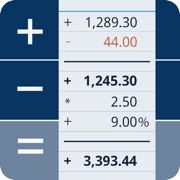
CalcTape Paper Tape Calculator
Calc thought from scratch
更新日志
- Bugfix export and calculation layout应用描述
暂无应用描述数据
版本: 2.9.4
版本更新日期
2017-12-21
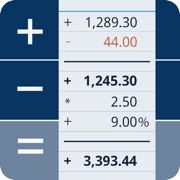
CalcTape Paper Tape Calculator
Calc thought from scratch
更新日志
- Native iPhone X support应用描述
暂无应用描述数据
版本: 2.9.3
版本更新日期
2017-12-08
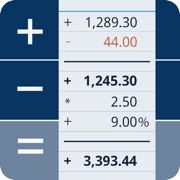
CalcTape Paper Tape Calculator
Calc thought from scratch
更新日志
- Selection of export formats
- Native iPhone X support has been removed because of problems and will be delivered in a later release. Sorry for the inconvenience.应用描述
暂无应用描述数据










 京公网安备 11010502041000号
京公网安备 11010502041000号





