DraftCode for PHP IDE
Develop PHP, WordPress offline
开发者: Solesignal Limited
572天17小时
最新版本上线距今
0
近1年版本更新次数
2013-02-12
全球最早版本上线日期
版本: 1.13
版本更新日期
2023-04-30

DraftCode Local PHP IDE
Run and Develop Code Offline
更新日志
This version includes several major changes and improvements. We hope you like them.
If you like DraftCode and want to support it, please post a good review on the App Store.
If you experience any issues, please get in touch with DraftCode support.
NEW
- Updated icon
- Rewritten server component
- Now uses the modern rendering engine used in Safari today (fixing many website compatibility issues)
- PHP environment now available at http://127.0.0.1:8080 for other Apps on iPad (while DraftCode is running, for example in Split View together with another iOS browser).
- Runtime for PHP 8 updated to 8.0.28
- Changed default max_upload_filesize to 256M
- Changed default post_max_size to 256M
- WordPress updated to v6.1.1
IMPROVEMENTS
- SVG files are now editable as text
- External keyboard improvements, including additional keyboard shortcuts
BUGFIXES
- Issues when using on an Apple Silicon Mac
- Several other minor bugfixes and improvements
应用描述
Run and develop PHP, JavaScript, HTML, CSS locally on your iPad or iPhone (or an Apple Silicon Mac)
Run Apps as complex as WordPress or phpMyAdmin right on your device.
Freely choose your workspace location, in DraftCode, in a Git Client like WorkingCopy or iCloud.
Access your PHP Web App from other Apps on your iPad while in Split Screen mode, for example Mobile Safari.
DraftCode includes the standard PHP stack including PHP extensions typically available on a server: MySQL, SQLite, PDO, Curl, OpenSSL, FTP, XML, JSON, SOAP, GD and more.
DraftCode by default includes PHP 7.3.16. (An additional runtime for PHP 8.0.28 is available as an in App purchase.)
DraftCode Features:
- Execute PHP/JS/HTML/CSS without requiring an internet connection
- Run Apps as complex as WordPress on your device for offline development
- Support for selecting a custom workspace folder in supported other Apps (like Git clients) or iCloud
- Includes a Session Inspector showing state of current session variables
- Shows PHP errors
- PHP and JavaScript syntax colouring
- Internal keyboard support with coding accessory
- External keyboard support with additional keyboard shortcuts
- Multitasking and split-screen support on iPad
- Includes PHP packages: WordPress, phpMyAdmin, Composer and more
- File workspace including support to zip, unzip, copy, move or duplicate files or folders
- Code import/export from iCloud Drive, other Apps or iTunes file sharing
- Kiosk mode that runs you PHP code fullscreen
- Script mode to run PHP scripts without a web context or timeout
INCLUDED PHP PACKAGES
WORDPRESS 6
With just one tap you can run WordPress offline (using the included WordPress SQLite plugin) and develop themes and plugins for the popular platform.
PHPMYADMIN
Connect to EXTERNAL MySQL databases (MySQL is NOT included).
PHPLITEADMIN
Work with local SQLite databases.
COMPOSER
Use Composer v.2.1.12 to efficiently manage your dependencies. The package also includes an example project.
For more information and answers to frequently asked questions please visit DraftCode's website.
Please note:
- DraftCode's runtime currently does not support re-write rules
- A MySQL database is NOT included. (We recommend using SQLite when working completely offline.)
- A phpinfo() output of the current available runtime configurations is available on the DraftCode website, please follow the "Developer Website" link below.
- In-App purchase pricing can be reviewed on this App Store page under "Information" by tapping the triangle next to 'In-App Purchases"
版本: 1.12.1
版本更新日期
2022-11-25

DraftCode Local PHP
Develop and run PHP,JS offline
更新日志
- Fixes a layout issue on iPhone
- Improved workflow when creating new files应用描述
Using DraftCode you can develop and run PHP (as well as HTML, CSS and JavaScript) on your iPad or iPhone without requiring an internet connection.
DraftCode includes the standard PHP stack including all PHP extensions typically available on a webserver (MySQL, SQLite, PDO, Curl, OpenSSL, FTP, XML, JSON, SOAP, GD and more). All code execution happens right inside DraftCode and works if your device is offline.
DraftCode by default includes PHP 7.3.16. An additional runtime for PHP 8.0.9 is available as an in App purchase.
(A complete phpinfo output of the current available runtime configurations is available on the DraftCode website, please follow the "Developer Website" link below. Please note that you can review current In-App purchase pricing on this App Store page under "Information" by tapping the triangle next to 'In-App Purchases")
Features:
- Execute PHP/JS/HTML/CSS without requiring an internet connection
- Runtime behaves like any webserver, supporting sessions, cookies, AJAX etc.
- Support for selecting custom workspace folder
- Session inspector showing state of current session variables
- Inspector showing PHP errors
- Includes and supports Composer for dependency management
- PHP and JavaScript syntax colouring
- Internal keyboard support with coding accessory
- External keyboard support with additional keyboard shortcuts
- Multitasking and split-screen support on iPad
- Includes PHP packages like WordPress, Composer and more.
- Built-in preview browser behaving like Mobile Safari
- File workspace including support to zip, unzip, copy, move or duplicate files or folders
- Code import/export from iCloud Drive, other Apps or iTunes file sharing
- Kiosk mode that runs you PHP code fullscreen
- Script mode to run PHP scripts without a web context or timeout
- Integrates with WorkingCopy to connect with GIT
INCLUDED PHP PACKAGES
WORDPRESS 5.4
With just one tap you can run WordPress offline (using the included WordPress SQLite plugin) and develop themes and plugins for the popular platform.
PHPMYADMIN
Connect to EXTERNAL MySQL databases (MySQL is NOT included).
PHPLITEADMIN
Work with local SQLite databases.
COMPOSER
Use Composer v.2.1.12 to efficiently manage your dependencies. The package also includes an example project.
For more information and answers to frequently asked questions please head over to DraftCode's website.
Please note:
- DraftCode is not a webserver and running PHP code is not accessible outside of DraftCode
- DraftCode's runtime currently does not support re-write rules
- A MySQL database is NOT included. (We recommend using SQLite when working completely offline.)
版本: 1.12
版本更新日期
2022-11-17

DraftCode On-Device PHP
Develop and run PHP,JS offline
更新日志
- Added support for selecting custom workspace folder
- Bugfixes应用描述
Using DraftCode you can develop and run PHP (as well as HTML, CSS and JavaScript) on your iPad or iPhone without requiring an internet connection.
DraftCode includes the standard PHP stack including all PHP extensions typically available on a webserver (MySQL, SQLite, PDO, Curl, OpenSSL, FTP, XML, JSON, SOAP, GD and more). All code execution happens right inside DraftCode and works if your device is offline.
DraftCode by default includes PHP 7.3.16. An additional runtime for PHP 8.0.9 is available as an in App purchase.
(A complete phpinfo output of the current available runtime configurations is available on the DraftCode website, please follow the "Developer Website" link below. Please note that you can review current In-App purchase pricing on this App Store page under "Information" by tapping the triangle next to 'In-App Purchases")
Features:
- Execute PHP/JS/HTML/CSS without requiring an internet connection
- Runtime behaves like any webserver, supporting sessions, cookies, AJAX etc.
- Support for selecting custom workspace folder
- Session inspector showing state of current session variables
- Inspector showing PHP errors
- Includes and supports Composer for dependency management
- PHP and JavaScript syntax colouring
- Internal keyboard support with coding accessory
- External keyboard support with additional keyboard shortcuts
- Multitasking and split-screen support on iPad
- Includes PHP packages like WordPress, Composer and more.
- Built-in preview browser behaving like Mobile Safari
- File workspace including support to zip, unzip, copy, move or duplicate files or folders
- Code import/export from iCloud Drive, other Apps or iTunes file sharing
- Kiosk mode that runs you PHP code fullscreen
- Script mode to run PHP scripts without a web context or timeout
- Integrates with WorkingCopy to connect with GIT
INCLUDED PHP PACKAGES
WORDPRESS 5.4
With just one tap you can run WordPress offline (using the included WordPress SQLite plugin) and develop themes and plugins for the popular platform.
PHPMYADMIN
Connect to EXTERNAL MySQL databases (MySQL is NOT included).
PHPLITEADMIN
Work with local SQLite databases.
COMPOSER
Use Composer v.2.1.12 to efficiently manage your dependencies. The package also includes an example project.
For more information and answers to frequently asked questions please head over to DraftCode's website.
Please note:
- DraftCode is not a webserver and running PHP code is not accessible outside of DraftCode
- DraftCode's runtime currently does not support re-write rules
- A MySQL database is NOT included. (We recommend using SQLite when working completely offline.)
版本: 1.11
版本更新日期
2021-11-22

DraftCode Offline PHP IDE
Code PHP,JS,HTML,CSS offline
更新日志
- PHP 7.3 including GD is now the included default
- Removed old PHP 5 and PHP 7.2 runtimes
- Updated Composer package to latest version
BUGFIXES
- Fixes OpenSSL certificate verification issues by updating included root certificates应用描述
Using DraftCode you can develop and run PHP (as well as HTML, CSS and JavaScript) on your iPad or iPhone without requiring an internet connection.
DraftCode includes the standard PHP stack including all PHP extensions typically available on a webserver (MySQL, SQLite, PDO, Curl, OpenSSL, FTP, XML, JSON, SOAP, GD and more). All code execution happens right inside DraftCode and works if your device is offline.
DraftCode by default includes PHP 7.3.16. An additional runtime for PHP 8.0.9 is available as an in App purchase.
(A complete phpinfo output of the current available runtime configurations is available on the DraftCode website, please follow the "Developer Website" link below. Please note that you can review current In-App purchase pricing on this App Store page under "Information" by tapping the triangle next to 'In-App Purchases")
Features:
- Execute PHP/JS/HTML/CSS without requiring an internet connection
- Runtime behaves like any webserver, supporting sessions, cookies, AJAX etc.
- Session inspector showing state of current session variables
- Inspector showing PHP errors, JavaScript errors and console.log
- Includes and supports Composer for dependency management
- PHP and JavaScript syntax colouring
- Internal keyboard support with coding accessory
- External keyboard support with additional keyboard shortcuts
- Multitasking and split-screen support on iPad
- Includes PHP packages like WordPress, Composer and more.
- Built-in preview browser behaving like Mobile Safari
- File workspace including support to zip, unzip, copy, move or duplicate files or folders
- Code import/export from iCloud Drive, other Apps or iTunes file sharing
- Kiosk mode that runs you PHP code fullscreen
- Script mode to run PHP scripts without a web context or timeout
- Integrates with WorkingCopy to connect with GIT
INCLUDED PHP PACKAGES
WORDPRESS 5.4
With just one tap you can run WordPress offline (using the included WordPress SQLite plugin) and develop themes and plugins for the popular platform.
PHPMYADMIN
Connect to EXTERNAL MySQL databases (MySQL is NOT included).
PHPLITEADMIN
Work with local SQLite databases.
COMPOSER
Use Composer v.2.1.12 to efficiently manage your dependencies. The package also includes an example project.
For more information and answers to frequently asked questions please head over to DraftCode's website.
Please note:
- DraftCode is not a webserver and running PHP code is not accessible outside of DraftCode
- DraftCode's runtime currently does not support re-write rules
- A MySQL database is NOT included. (We recommend using SQLite when working completely offline.)
版本: 1.10
版本更新日期
2021-08-21

DraftCode Offline PHP IDE
Code PHP,JS,HTML,CSS offline
更新日志
- New PHP 8.0.9 Runtime (requires In-App Purchase)
Updated included PHP packages to support PHP 8:
- WordPress (v5.8)(including SQLite plugin)
- phpMyAdmin (v4.7)
- phpSqliteAdmin (1.9.9 dev)应用描述
Using DraftCode you can develop and run PHP (as well as HTML, CSS and JavaScript) on your iPad or iPhone without requiring an internet connection.
DraftCode includes the standard PHP stack including all PHP extensions typically available on a webserver (MySQL, SQLite, PDO, Curl, OpenSSL, FTP, XML, JSON, SOAP and more). All code execution happens right inside DraftCode and therefore works even if your device is offline.
DraftCode by default includes PHP 5.6.30 and a standard set of extension.
The following additional PHP versions are available via in App purchases:
- PHP 7.2.24 (also including the additional GD, fileinfo and calendar extensions)
- PHP 7.3.16 (also including the additional GD, fileinfo and calendar extensions)
- PHP 8.0.9 (also including the additional GD, fileinfo and calendar extensions)
(A complete phpinfo output of the current available runtime configurations is available on the DraftCode website, please follow the "Developer Website" link below. Please note that you can review current In-App purchase pricing on this App Store page under "Information" by tapping the triangle next to 'In-App Purchases")
Features:
- Execute PHP/JS/HTML/CSS without requiring an internet connection
- Runtime behaves like any webserver, supporting sessions, cookies, AJAX etc.
- Session inspector showing state of current session variables
- Inspector showing PHP errors, JavaScript errors and console.log
- Includes and supports Composer for dependency management
- PHP and JavaScript syntax colouring
- Internal keyboard support with coding accessory
- External keyboard support with additional keyboard shortcuts
- Multitasking and split-screen support on iPad
- Includes PHP packages like WordPress, Composer and more.
- Built-in preview browser behaving like Mobile Safari
- File workspace including support to zip, unzip, copy, move or duplicate files or folders
- Code import/export from iCloud Drive, other Apps or iTunes file sharing
- Kiosk mode that runs you PHP code fullscreen
- Script mode to run PHP scripts without a web context or timeout
- Integrates with WorkingCopy to connect with GIT
INCLUDED PHP PACKAGES
WORDPRESS 5.4
With just one tap you can run WordPress offline (using the included WordPress SQLite plugin) and develop themes and plugins for the popular platform.
PHPMYADMIN
Connect to EXTERNAL MySQL databases (MySQL is NOT included).
PHPLITEADMIN
Work with local SQLite databases.
COMPOSER (requires PHP 7 IAP)
Use Composer v.1.8.4 to efficiently manage your dependencies. Also includes an example project.
For more information and answers to frequently asked questions please head over to DraftCode's website.
Please note:
- DraftCode is not a webserver and running PHP code is not accessible outside of DraftCode
- DraftCode's runtime currently does not support re-write rules
- A MySQL database is NOT included. (We recommend using SQLite when working completely offline.)
版本: 1.9.5
版本更新日期
2020-04-21

DraftCode Offline PHP IDE
Code PHP,JS,HTML,CSS offline
更新日志
Thank you for your support. If you like DraftCode, please leave a review on the App Store, it really helps!
If you can, please support DraftCode via the in App purchases too.
NEW
- New additional PHP 7.3 runtime available via in App purchase (same extensions than 7.2)
- Included WordPress package has been updated to v5.4
BUGFIXES
- Custom HTTP request headers now reflected correctly (this fixes problems with PHP relying on custom headers from AJAX requests, like the WordPress block editor)
- Fixes an issue with code error highlighting and PHP 7应用描述
Using DraftCode you can develop and run PHP (as well as HTML, CSS and JavaScript) on your iPad or iPhone without requiring an internet connection.
DraftCode includes the standard PHP stack including all PHP extensions typically available on a webserver (MySQL, SQLite, PDO, Curl, OpenSSL, FTP, XML, JSON, SOAP and more). All code execution happens right inside DraftCode and therefore works even if your device is offline.
DraftCode by default includes PHP 5.6.30 and a standard set of extension.
The following additional PHP versions are available via in App purchases:
- PHP 7.2.24 (also including the additional GD, fileinfo and calendar extensions)
- PHP 7.3.16 (also including the additional GD, fileinfo and calendar extensions)
(A complete phpinfo output of the current available configurations is available on our website.)
Features:
- Execute PHP/JS/HTML/CSS without requiring an internet connection
- Runtime behaves like any webserver, supporting sessions, cookies, AJAX etc.
- Session inspector showing state of current session variables
- Inspector showing PHP errors, JavaScript errors and console.log
- Includes and supports Composer for dependency management
- PHP and JavaScript syntax colouring
- Internal keyboard support with coding accessory
- External keyboard support with additional keyboard shortcuts
- Multitasking and split-screen support on iPad
- Includes PHP packages like WordPress, Composer and more.
- Built-in preview browser behaving like Mobile Safari
- File workspace including support to zip, unzip, copy, move or duplicate files or folders
- Code import/export from iCloud Drive, other Apps or iTunes file sharing
- Kiosk mode that runs you PHP code fullscreen
- Script mode to run PHP scripts without a web context or timeout
- Integrates with WorkingCopy to connect with GIT
INCLUDED PHP PACKAGES
WORDPRESS 5.4
With just one tap you can run WordPress offline (using the included WordPress SQLite plugin) and develop themes and plugins for the popular platform.
PHPMYADMIN
Connect to EXTERNAL MySQL databases (MySQL is NOT included).
PHPLITEADMIN
Work with local SQLite databases.
COMPOSER (requires PHP 7 IAP)
Use Composer v.1.8.4 to efficiently manage your dependencies. Also includes an example project.
For more information and answers to frequently asked questions please head over to DraftCode's website.
Please note:
- DraftCode is not a webserver and running PHP code is not accessible outside of DraftCode
- DraftCode's runtime currently does not support re-write rules
- A MySQL database is NOT included. (We recommend using SQLite when working completely offline.)
版本: 1.9.4
版本更新日期
2020-04-02

DraftCode Offline PHP IDE
Code php,js,html,css offline
更新日志
Thank you for your support. If you like DraftCode, please leave a review on the App Store, it really helps!
If you can, please make sure to get that PHP 7 runtime IAP too.
Hope you are all ok out there. Don't let that virus get you down!
New
* JavaScript errors and JavaScript console.log messages visible in session inspector
* Includes composer v1.8.4 as an installable package (requires PHP 7 runtime)
PHP Runtime Improvements
* PHP5 and PHP7 OpenSSL cert (path defined as openssl.cafile) is now accessible inside open_basedir
* PHP7 increased memory limit
Bugfixes
* Fixes UI issues when using dark mode
* Fixes an issue where PHP errors from previous session would not be cleared correctly
应用描述
Using DraftCode you can develop and run PHP (as well as HTML, CSS and JavaScript) on your iPad or iPhone without requiring an internet connection.
DraftCode includes the standard PHP stack including all PHP extensions typically available on a webserver (MySQL, SQLite, PDO, Curl, OpenSSL, FTP, XML, JSON, SOAP and more). All code execution happens right inside DraftCode and therefore works even if your device is offline.
DraftCode includes PHP 5.6.30 and a standard set of extension. PHP 7.2.24 (also including the additional GD, fileinfo and calendar extensions) is available via an in-app purchase.
(A complete phpinfo output of the current available configurations is available on our website.)
Features:
- Execute PHP/JS/HTML/CSS without requiring an internet connection
- Runtime behaves like any webserver, supporting sessions, cookies, AJAX etc.
- Session inspector showing state of current session variables
- Inspector showing PHP errors, JavaScript errors and console.log
- Includes and supports Composer for dependency management
- PHP and JavaScript syntax colouring
- Internal keyboard support with coding accessory
- External keyboard support with additional keyboard shortcuts
- Multitasking and split-screen support on iPad
- Includes PHP packages like WordPress, Composer and more.
- Built-in preview browser behaving like Mobile Safari
- File workspace including support to zip, unzip, copy, move or duplicate files or folders
- Code import/export from iCloud Drive, other Apps or iTunes file sharing
- Kiosk mode that runs you PHP code fullscreen
- Script mode to run PHP scripts without a web context or timeout
- Integrates with WorkingCopy to connect with GIT
INCLUDED PHP PACKAGES
WORDPRESS 4
With just one tap you can run WordPress offline and develop themes and plugins for the popular platform.
PHPMYADMIN
Connect to EXTERNAL MySQL databases (MySQL is NOT included).
PHPLITEADMIN
Work with local SQLite databases.
COMPOSER (requires PHP 7 IAP)
Use Composer v.1.8.4 to efficiently manage your dependencies. Also includes an example project.
For more information and answers to frequently asked questions please head over to DraftCode's website.
Please note:
- DraftCode is not a webserver and running PHP code is not accessible outside of DraftCode
- DraftCode's runtime currently does not support re-write rules
- A MySQL database is NOT included. (We recommend using SQLite when working completely offline.)
版本: 1.9.3
版本更新日期
2020-01-25
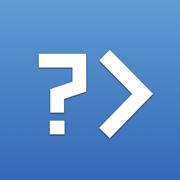
DraftCode Offline PHP IDE
Code php,js,html,css offline
更新日志
New in 1.9.3:
- Fixes as issue with Kiosk mode
New in 1.9.2:
- Updated PHP 7 runtime (7.2.24), now also including calendar extension
- Settings now allow increased maximum allowed font size up to 30px
BUGFIXES
- Fixes issue where video or audio would not play back automatically
- Fixes issue where the onscreen keyboard could hide part of the source code view
- Fixes issue where HTTP_USER_AGENT would not contain the correct value应用描述
Using DraftCode you can develop and run PHP (including html, css and javascript) on your iPad or iPhone without requiring an internet connection.
DraftCode includes the standard PHP stack including all PHP extensions typically available on a standard webserver (MySQL, SQLite, PDO, Curl, OpenSSL, FTP, XML, JSON, SOAP and more). All code execution happens right inside DraftCode and therefore works even if your device is offline.
DraftCode includes PHP 5.6.30 and a standard set of extension. PHP 7.2.24 (also including the additional GD, fileinfo and calendar extensions) is available via an in-app purchase.
(A complete phpinfo output of the current available configurations is available on our website.)
DraftCode's runtime behaves exactly like your normal webserver environment, handles cookies, sessions, POST/GET/PUT, but is faster and more tightly integrated for development purposes. During execution the DraftCode runtime allows inspection of session content or PHP errors, highlights lines causing PHP errors back in the code editor and lets you switch between different PHP versions easily.
DraftCode's built-in browser displays your running PHP code exactly like Mobile Safari would. It supports all browser-side code (HTML, CSS and Javascript, including Javascript that in turn calls a PHP page).
DraftCode includes a code editor with PHP and JS syntax coloring in a dark and light colour scheme, and adjustable font size. Keyboard extensions that offer quick access to common code snippets and characters help the coding process with the on-screen keyboard.
DraftCode optionally lets you run your code fullscreen in a Kiosk mode, or execute PHP files as "scripts" without a web context.
Import your existing projects as zip archives, individual files or folders from other Apps via "Open in..." or via the Document Picker which gives access to all available file locations including iCloud. Import is also supported via iTunes file sharing.
DraftCode lets you manage files and folders in your workspace including moving, renaming, zip/unzip, duplication, and sending files to other iOS applications or iCloud Drive.
DraftCode fully supports multitasking, split screen and working with an external keyboard, including keyboard shortcuts.
DraftCode natively supports all resolutions of iPhones, iPads and iPad Pros.
INCLUDED PHP PACKAGES
WORDPRESS 4
DraftCode includes standard WordPress 4 as an installable package. With just one tap you can run WordPress offline and develop themes and plugins for the popular platform.
PHPMYADMIN
DraftCode includes phpMyAdmin as an installable package to connect to external MySQL databases.
PHPLITEADMIN
DraftCode includes phpLiteAdmin as an installable package to manage and investigate local SQLite databases.
For more information and answers to frequently asked questions please head over to DraftCode's website.
Please note:
- DraftCode is not a webserver and running PHP code is not accessible from outside of DraftCode
- DraftCode's runtime currently does not support re-write rules
- A MySQL database is NOT included. (We recommend using SQLite instead)
版本: 1.9.2
版本更新日期
2020-01-21

DraftCode Offline PHP IDE
Code php,js,html,css offline
更新日志
- Updated PHP 7 runtime (7.2.24), now also including calendar extension
- Settings now allow increased maximum allowed font size up to 30px
BUGFIXES
- Fixes issue where video or audio would not play back automatically
- Fixes issue where the onscreen keyboard could hide part of the source code view
- Fixes issue where HTTP_USER_AGENT would not contain the correct value应用描述
Using DraftCode you can develop and run PHP (including html, css and javascript) on your iPad or iPhone without requiring an internet connection.
DraftCode includes the standard PHP stack including all PHP extensions typically available on a standard webserver (MySQL, SQLite, PDO, Curl, OpenSSL, FTP, XML, JSON, SOAP and more). All code execution happens right inside DraftCode and therefore works even if your device is offline.
DraftCode includes PHP 5.6.30 and a standard set of extension. PHP 7.2.24 (also including the additional GD, fileinfo and calendar extensions) is available via an in-app purchase.
(A complete phpinfo output of the current available configurations is available on our website.)
DraftCode's runtime behaves exactly like your normal webserver environment, handles cookies, sessions, POST/GET/PUT, but is faster and more tightly integrated for development purposes. During execution the DraftCode runtime allows inspection of session content or PHP errors, highlights lines causing PHP errors back in the code editor and lets you switch between different PHP versions easily.
DraftCode's built-in browser displays your running PHP code exactly like Mobile Safari would. It supports all browser-side code (HTML, CSS and Javascript, including Javascript that in turn calls a PHP page).
DraftCode includes a code editor with PHP and JS syntax coloring in a dark and light colour scheme, and adjustable font size. Keyboard extensions that offer quick access to common code snippets and characters help the coding process with the on-screen keyboard.
DraftCode optionally lets you run your code fullscreen in a Kiosk mode, or execute PHP files as "scripts" without a web context.
Import your existing projects as zip archives, individual files or folders from other Apps via "Open in..." or via the Document Picker which gives access to all available file locations including iCloud. Import is also supported via iTunes file sharing.
DraftCode lets you manage files and folders in your workspace including moving, renaming, zip/unzip, duplication, and sending files to other iOS applications or iCloud Drive.
DraftCode fully supports multitasking, split screen and working with an external keyboard, including keyboard shortcuts.
DraftCode natively supports all resolutions of iPhones, iPads and iPad Pros.
INCLUDED PHP PACKAGES
WORDPRESS 4
DraftCode includes standard WordPress 4 as an installable package. With just one tap you can run WordPress offline and develop themes and plugins for the popular platform.
PHPMYADMIN
DraftCode includes phpMyAdmin as an installable package to connect to external MySQL databases.
PHPLITEADMIN
DraftCode includes phpLiteAdmin as an installable package to manage and investigate local SQLite databases.
For more information and answers to frequently asked questions please head over to DraftCode's website.
Please note:
- DraftCode is not a webserver and running PHP code is not accessible from outside of DraftCode
- DraftCode's runtime currently does not support re-write rules
- A MySQL database is NOT included. (We recommend using SQLite instead)
版本: 1.9.1
版本更新日期
2019-03-03

DraftCode Offline PHP IDE
Code php,js,html,css offline
更新日志
BUGFIXES
- Fixes an issue with video playback of local files using video tags应用描述
Using DraftCode you can develop and run PHP (and html, css and javascript) on your iPad or iPhone without requiring an internet connection.
DraftCode includes standard open source PHP (v5.6.30 and v7.2.12*) with all typically available PHP extensions like MySQL, SQLite, PDO, Curl, GD*, OpenSSL, FTP, XML, JSON, SOAP and more (A complete phpinfo output is available on our website). All code execution happens right inside DraftCode and therefore works completely offline.
(*PHP v7.2.2, also including the GD extension, requires an additional in-app purchase)
DraftCode's runtime behaves exactly like your normal webserver environment, handles cookies, sessions, POST/GET/PUT, but is faster and more tightly integrated for development purposes. During execution the DraftCode runtime allows inspection of session content or PHP errors, highlights lines causing PHP errors back in the code editor and lets you switch between different PHP versions easily.
DraftCode's built-in browser displays your running PHP code exactly like Mobile Safari would. It supports all browser-side code (HTML, CSS and Javascript, including Javascript that in turn calls a PHP page).
DraftCode optionally lets you run your code fullscreen in a Kiosk mode, or execute PHP files as "scripts" without a web context.
DraftCode includes a code editor with PHP and JS syntax coloring in a dark and light colour scheme, and adjustable font size. Keyboard extensions that offer quick access to common code snippets and characters help the coding process with the on-screen keyboard.
Import your existing projects as zip archives, individual files or folders from other Apps via "Open in..." or via the Document Picker which gives access to all available file locations including iCloud. Import is also supported via iTunes file sharing.
DraftCode lets you manage files and folders in your workspace including moving, renaming, zip/unzip, duplication, and sending files to other iOS applications or iCloud Drive.
DraftCode fully supports multitasking, split screen and working with an external keyboard, including keyboard shortcuts.
DraftCode natively supports all resolutions of iPhones, iPads and iPad Pros.
INCLUDED PHP PACKAGES
WORDPRESS 4
DraftCode includes standard WordPress 4 as an installable package. With just one tap you can run WordPress offline and develop themes and plugins for the popular platform.
PHPMYADMIN
DraftCode includes phpMyAdmin as an installable package to connect to external MySQL databases.
PHPLITEADMIN
DraftCode includes phpLiteAdmin as an installable package to manage and investigate local SQLite databases.
For more information and answers to frequently asked questions please head over to DraftCode's website.










 京公网安备 11010502041000号
京公网安备 11010502041000号





