Auction Bid Sniper: Myibidder
Snipe & Win Auctions like Pro
开发者: Azoteca Software LLC
125天7小时
最新版本上线距今
2
近1年版本更新次数
2013-02-16
全球最早版本上线日期
版本: 2.2.62
版本更新日期
2024-12-22

Auction Bid Sniper: Myibidder
Snipe & Win Auctions like Pro
更新日志
* Fixed various UI-related issues for certain device configurations
* Fixed an issue with loading in-app items on some devices
* Updated to support the latest iOS应用描述
Are you avoiding buying on eBay because getting outbid too often? Make buying on eBay fun again!
Snipe to win on eBay. Myibidder Bid Sniper is a sniper for eBay buyers that places the last seconds bids to increase your chances to win.
No need to watch for auctions anymore, just set a snipe and let the sniper do the job for you.
Once your snipe is set, you don't need to keep the app running for the snipe to work.
You get 10 free credits when you start using the app which can be used towards winning auctions. Auctions won with bids lower than 10.00 (any currency) are free.
If you did not win an item (your bid was too low, seller did not accept it, etc), the snipe can be re-used for future listings.
When your balance goes to zero, you will get one free credit next day to keep the fun going. Good for occasional snipers.
You can get more credits in the "Balance" menu option by buying credits in bulk or get them for free by watching ads. This helps to support the service.
A guide for a new user:
1. Create an account for sniping using "Create Account" link on the Login screen
2. Link your eBay account using "eBay Account" menu option after you login
Quick instructions on how to get started:
http://bit.ly/10DqJ7c
========================================================
For those who never used eBay sniper in the past:
1. Sniping does not guarantee winning. you have to meet eBay's and seller's requirements in order to win.
Also, your snipe must be ready (added & activated) at least 3 minutes in advance.
2. You can stop sniping if you have at least 1-2 minutes to delete the item from your list or set "off" on "Activate" on the Snipe screen and save the change.
3. The sniper does not track the current bid in real-time. The current bid does not affect sniping anyway.
Questions? Want to get answers? Please feel free to ask:
http://www.myibidder.com/forums/
========================================================
The application uses Myibidder.com service (originally named Myibay.com) to place your snipes, so you can turn off or disconnect your phone after you scheduled your snipe.
Currently, the service processes over 100,000 snipes weekly.
Sniping is done using eBay US by default. You can change it in the Preferences.
By using Myibidder.com service you have to agree to the following terms:
http://www.myibidder.com/login/terms
If you switch from another service or a different app, don't hesitate to contact us directly by email to get your credits transferred.
Please note the reviews on the App Store are NOT for bug reports and suggestions. If you want to suggest something or found a bug to be fixed, please contact us directly by email or use the following Myibidder.com official forums for bug reports and support:
http://www.myibidder.com/forums/view/10/
The bonus for those who managed to read until this point:
If you liked the app and are willing to share a short story on how it helped you, please drop a message to the support by email. You will get free snipe credits based on your story.版本: 2.2.61
版本更新日期
2024-12-11

Auction Bid Sniper: Myibidder
Snipe & Win Auctions like Pro
更新日志
* Fixed various UI-related issues for certain device configurations
* Updated to support the latest iOS应用描述
Are you avoiding buying on eBay because getting outbid too often? Make buying on eBay fun again!
Snipe to win on eBay. Myibidder Bid Sniper is a sniper for eBay buyers that places the last seconds bids to increase your chances to win.
No need to watch for auctions anymore, just set a snipe and let the sniper do the job for you.
Once your snipe is set, you don't need to keep the app running for the snipe to work.
You get 10 free credits when you start using the app which can be used towards winning auctions. Auctions won with bids lower than 10.00 (any currency) are free.
If you did not win an item (your bid was too low, seller did not accept it, etc), the snipe can be re-used for future listings.
When your balance goes to zero, you will get one free credit next day to keep the fun going. Good for occasional snipers.
You can get more credits in the "Balance" menu option by buying credits in bulk or get them for free by watching ads. This helps to support the service.
A guide for a new user:
1. Create an account for sniping using "Create Account" link on the Login screen
2. Link your eBay account using "eBay Account" menu option after you login
Quick instructions on how to get started:
http://bit.ly/10DqJ7c
========================================================
For those who never used eBay sniper in the past:
1. Sniping does not guarantee winning. you have to meet eBay's and seller's requirements in order to win.
Also, your snipe must be ready (added & activated) at least 3 minutes in advance.
2. You can stop sniping if you have at least 1-2 minutes to delete the item from your list or set "off" on "Activate" on the Snipe screen and save the change.
3. The sniper does not track the current bid in real-time. The current bid does not affect sniping anyway.
Questions? Want to get answers? Please feel free to ask:
http://www.myibidder.com/forums/
========================================================
The application uses Myibidder.com service (originally named Myibay.com) to place your snipes, so you can turn off or disconnect your phone after you scheduled your snipe.
Currently, the service processes over 100,000 snipes weekly.
Sniping is done using eBay US by default. You can change it in the Preferences.
By using Myibidder.com service you have to agree to the following terms:
http://www.myibidder.com/login/terms
If you switch from another service or a different app, don't hesitate to contact us directly by email to get your credits transferred.
Please note the reviews on the App Store are NOT for bug reports and suggestions. If you want to suggest something or found a bug to be fixed, please contact us directly by email or use the following Myibidder.com official forums for bug reports and support:
http://www.myibidder.com/forums/view/10/
The bonus for those who managed to read until this point:
If you liked the app and are willing to share a short story on how it helped you, please drop a message to the support by email. You will get free snipe credits based on your story.版本: 2.2.59
版本更新日期
2023-04-01

Auction Bid Sniper: Myibidder
Snipe & Win Auctions like Pro
更新日志
* Fixed the issue when newly added item may not be visible on re-login
* Fixed the issue when changing snipe amount may restart the app on some devices
* Fixed the issue with in-app purchases on some devices
* Other minor fixes and improvement应用描述
Are you avoiding buying on eBay because getting outbid too often? Make buying on eBay fun again!
Snipe to win on eBay. Myibidder Bid Sniper is a sniper for eBay buyers that places the last seconds bids to increase your chances to win.
No need to watch for auctions anymore, just set a snipe and let the sniper do the job for you.
Once your snipe is set, you don't need to keep the app running for the snipe to work.
You get 10 free credits when you start using the app which can be used towards winning auctions. Auctions won with bids lower than 10.00 (any currency) are free.
If you did not win an item (your bid was too low, seller did not accept it, etc), the snipe can be re-used for future listings.
When your balance goes to zero, you will get one free credit next day to keep the fun going. Good for occasional snipers.
You can get more credits in the "Balance" menu option by buying credits in bulk or get them for free by watching ads. This helps to support the service.
A guide for a new user:
1. Create an account for sniping using "Create Account" link on the Login screen
2. Link your eBay account using "eBay Account" menu option after you login
Quick instructions on how to get started:
http://bit.ly/10DqJ7c
========================================================
For those who never used eBay sniper in the past:
1. Sniping does not guarantee winning. you have to meet eBay's and seller's requirements in order to win.
Also, your snipe must be ready (added & activated) at least 3 minutes in advance.
2. You can stop sniping if you have at least 1-2 minutes to delete the item from your list or set "off" on "Activate" on the Snipe screen and save the change.
3. The sniper does not track the current bid in real-time. The current bid does not affect sniping anyway.
Questions? Want to get answers? Please feel free to ask:
http://www.myibidder.com/forums/
========================================================
The application uses Myibidder.com service (originally named Myibay.com) to place your snipes, so you can turn off or disconnect your phone after you scheduled your snipe.
Currently, the service processes over 100,000 snipes weekly.
Sniping is done using eBay US by default. You can change it in the Preferences.
By using Myibidder.com service you have to agree to the following terms:
http://www.myibidder.com/login/terms
If you switch from another service or a different app, don't hesitate to contact us directly by email to get your credits transferred.
Please note the reviews on the App Store are NOT for bug reports and suggestions. If you want to suggest something or found a bug to be fixed, please contact us directly by email or use the following Myibidder.com official forums for bug reports and support:
http://www.myibidder.com/forums/view/10/
The bonus for those who managed to read until this point:
If you liked the app and are willing to share a short story on how it helped you, please drop a message to the support by email. You will get free snipe credits based on your story.版本: 2.2.58
版本更新日期
2023-03-29

Auction Bid Sniper: Myibidder
Snipe & Win Auctions like Pro
更新日志
* Fixed the issue when newly added item may not be visible on relogin
* Fixed the issue when changing snipe amount may restart the app on some devices
* Other minor fixes and improvement应用描述
Are you avoiding buying on eBay because getting outbid too often? Make buying on eBay fun again!
Snipe to win on eBay. Myibidder Bid Sniper is a sniper for eBay buyers that places the last seconds bids to increase your chances to win.
No need to watch for auctions anymore, just set a snipe and let the sniper do the job for you.
Once your snipe is set, you don't need to keep the app running for the snipe to work.
You get 10 free credits when you start using the app which can be used towards winning auctions. Auctions won with bids lower than 10.00 (any currency) are free.
If you did not win an item (your bid was too low, seller did not accept it, etc), the snipe can be re-used for future listings.
When your balance goes to zero, you will get one free credit next day to keep the fun going. Good for occasional snipers.
You can get more credits in the "Balance" menu option by buying credits in bulk or get them for free by watching ads. This helps to support the service.
A guide for a new user:
1. Create an account for sniping using "Create Account" link on the Login screen
2. Link your eBay account using "eBay Account" menu option after you login
Quick instructions on how to get started:
http://bit.ly/10DqJ7c
========================================================
For those who never used eBay sniper in the past:
1. Sniping does not guarantee winning. you have to meet eBay's and seller's requirements in order to win.
Also, your snipe must be ready (added & activated) at least 3 minutes in advance.
2. You can stop sniping if you have at least 1-2 minutes to delete the item from your list or set "off" on "Activate" on the Snipe screen and save the change.
3. The sniper does not track the current bid in real-time. The current bid does not affect sniping anyway.
Questions? Want to get answers? Please feel free to ask:
http://www.myibidder.com/forums/
========================================================
The application uses Myibidder.com service (originally named Myibay.com) to place your snipes, so you can turn off or disconnect your phone after you scheduled your snipe.
Currently, the service processes over 100,000 snipes weekly.
Sniping is done using eBay US by default. You can change it in the Preferences.
By using Myibidder.com service you have to agree to the following terms:
http://www.myibidder.com/login/terms
If you switch from another service or a different app, don't hesitate to contact us directly by email to get your credits transferred.
Please note the reviews on the App Store are NOT for bug reports and suggestions. If you want to suggest something or found a bug to be fixed, please contact us directly by email or use the following Myibidder.com official forums for bug reports and support:
http://www.myibidder.com/forums/view/10/
The bonus for those who managed to read until this point:
If you liked the app and are willing to share a short story on how it helped you, please drop a message to the support by email. You will get free snipe credits based on your story.版本: 2.2.57
版本更新日期
2022-10-24
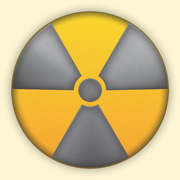
Auction Bid Sniper: Myibidder
Snipe & Win Auctions like Pro
更新日志
* Added Ukrainian translation
* Various network-related improvements
* Internal bug fixes应用描述
Are you avoiding buying on eBay because getting outbid too often? Make buying on eBay fun again!
Snipe to win on eBay. Myibidder Bid Sniper is a sniper for eBay buyers that places the last seconds bids to increase your chances to win.
No need to watch for auctions anymore, just set a snipe and let the sniper do the job for you.
Once your snipe is set, you don't need to keep the app running for the snipe to work.
You get 10 free credits when you start using the app which can be used towards winning auctions. Auctions won with bids lower than 10.00 (any currency) are free.
If you did not win an item (your bid was too low, seller did not accept it, etc), the snipe can be re-used for future listings.
When your balance goes to zero, you will get one free credit next day to keep the fun going. Good for occasional snipers.
You can get more credits in the "Balance" menu option by buying credits in bulk or get them for free by watching ads. This helps to support the service.
A guide for a new user:
1. Create an account for sniping using "Create Account" link on the Login screen
2. Link your eBay account using "eBay Account" menu option after you login
Quick instructions on how to get started:
http://bit.ly/10DqJ7c
========================================================
For those who never used eBay sniper in the past:
1. Sniping does not guarantee winning. you have to meet eBay's and seller's requirements in order to win.
Also, your snipe must be ready (added & activated) at least 3 minutes in advance.
2. You can stop sniping if you have at least 1-2 minutes to delete the item from your list or set "off" on "Activate" on the Snipe screen and save the change.
3. The sniper does not track the current bid in real-time. The current bid does not affect sniping anyway.
Questions? Want to get answers? Please feel free to ask:
http://www.myibidder.com/forums/
========================================================
The application uses Myibidder.com service (originally named Myibay.com) to place your snipes, so you can turn off or disconnect your phone after you scheduled your snipe.
Currently, the service processes over 100,000 snipes weekly.
Sniping is done using eBay US by default. You can change it in the Preferences.
By using Myibidder.com service you have to agree to the following terms:
http://www.myibidder.com/login/terms
If you switch from another service or a different app, don't hesitate to contact us directly by email to get your credits transferred.
Please note the reviews on the App Store are NOT for bug reports and suggestions. If you want to suggest something or found a bug to be fixed, please contact us directly by email or use the following Myibidder.com official forums for bug reports and support:
http://www.myibidder.com/forums/view/10/
The bonus for those who managed to read until this point:
If you liked the app and are willing to share a short story on how it helped you, please drop a message to the support by email. You will get free snipe credits based on your story.版本: 2.2.56
版本更新日期
2021-05-13
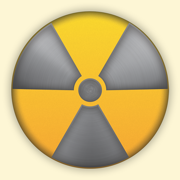
Auction Bid Sniper: Myibidder
Snipe & Win Auctions like Pro
更新日志
* Various improvements and fixes
* Want to see the app in your language? Contact us by email to make it happen
Like sniping deals on eBay? Leave feedback and a rating to let us know. Remember you can always contact support directly by email if you have any suggestions or need help.
应用描述
Are you avoiding buying on eBay because getting outbid too often? Make buying on eBay fun again!
Snipe to win on eBay. Myibidder Bid Sniper is a sniper for eBay buyers that places the last seconds bids to increase your chances to win.
No need to watch for auctions anymore, just set a snipe and let the sniper do the job for you.
Once your snipe is set, you don't need to keep the app running for the snipe to work.
You get 10 free credits when you start using the app which can be used towards winning auctions. Auctions won with bids lower than 10.00 (any currency) are free.
If you did not win an item (your bid was too low, seller did not accept it, etc), the snipe can be re-used for future listings.
When your balance goes to zero, you will get one free credit next day to keep the fun going. Good for occasional snipers.
You can get more credits in the "Balance" menu option by buying credits in bulk or get them for free by watching ads. This helps to support the service.
A guide for a new user:
1. Create an account for sniping using "Create Account" link on the Login screen
2. Link your eBay account using "eBay Account" menu option after you login
Quick instructions on how to get started:
http://bit.ly/10DqJ7c
========================================================
For those who never used eBay sniper in the past:
1. Sniping does not guarantee winning. you have to meet eBay's and seller's requirements in order to win.
Also, your snipe must be ready (added & activated) at least 3 minutes in advance.
2. You can stop sniping if you have at least 1-2 minutes to delete the item from your list or set "off" on "Activate" on the Snipe screen and save the change.
3. The sniper does not track the current bid in real-time. The current bid does not affect sniping anyway.
Questions? Want to get answers? Please feel free to ask:
http://www.myibidder.com/forums/
========================================================
The application uses Myibidder.com service (originally named Myibay.com) to place your snipes, so you can turn off or disconnect your phone after you scheduled your snipe.
Currently, the service processes over 100,000 snipes weekly.
Sniping is done using eBay US by default. You can change it in the Preferences.
By using Myibidder.com service you have to agree to the following terms:
http://www.myibidder.com/login/terms
If you switch from another service or a different app, don't hesitate to contact us directly by email to get your credits transferred.
Please note the reviews on the App Store are NOT for bug reports and suggestions. If you want to suggest something or found a bug to be fixed, please contact us directly by email or use the following Myibidder.com official forums for bug reports and support:
http://www.myibidder.com/forums/view/10/mobile-android-ios-app-support/
The bonus for those who managed to read until this point:
If you liked the app and are willing to share a short story on how it helped you, please drop a message to the support by email. You will get free snipe credits based on your story.版本: 2.2.55
版本更新日期
2021-04-09

Auction Bid Sniper: Myibidder
Snipe & Win on eBay like a Pro
更新日志
* Various improvements and fixes
* Want to see the app in your language? Contact us by email to make it happen
Like sniping deals on eBay? Leave feedback and a rating to let us know. Remember you can always contact support directly by email if you have any suggestions or need help.应用描述
Are you avoiding buying on eBay because getting outbid too often? Make buying on eBay fun again!
Snipe to win on eBay. Myibidder Bid Sniper is a sniper for eBay buyers that places the last seconds bids to increase your chances to win.
No need to watch for auctions anymore, just set a snipe and let the sniper do the job for you.
Once your snipe is set, you don't need to keep the app running for the snipe to work.
You get 10 free credits when you start using the app which can be used towards winning auctions. Auctions won with bids lower than 10.00 (any currency) are free.
If you did not win an item (your bid was too low, seller did not accept it, etc), the snipe can be re-used for future listings.
When your balance goes to zero, you will get one free credit next day to keep the fun going. Good for occasional snipers.
You can get more credits in the "Balance" menu option by buying credits in bulk or get them for free by watching ads. This helps to support the service.
A guide for a new user:
1. Create an account for sniping using "Create Account" link on the Login screen
2. Link your eBay account using "eBay Account" menu option after you login
Quick instructions on how to get started:
http://bit.ly/10DqJ7c
========================================================
For those who never used eBay sniper in the past:
1. Sniping does not guarantee winning. you have to meet eBay's and seller's requirements in order to win.
Also, your snipe must be ready (added & activated) at least 3 minutes in advance.
2. You can stop sniping if you have at least 1-2 minutes to delete the item from your list or set "off" on "Activate" on the Snipe screen and save the change.
3. The sniper does not track the current bid in real-time. The current bid does not affect sniping anyway.
Questions? Want to get answers? Please feel free to ask:
http://www.myibidder.com/forums/
========================================================
The application uses Myibidder.com service (originally named Myibay.com) to place your snipes, so you can turn off or disconnect your phone after you scheduled your snipe.
Currently, the service processes over 100,000 snipes weekly.
Sniping is done using eBay US by default. You can change it in the Preferences.
By using Myibidder.com service you have to agree to the following terms:
http://www.myibidder.com/login/terms
If you switch from another service or a different app, don't hesitate to contact us directly by email to get your credits transferred.
Please note the reviews on the App Store are NOT for bug reports and suggestions. If you want to suggest something or found a bug to be fixed, please contact us directly by email or use the following Myibidder.com official forums for bug reports and support:
http://www.myibidder.com/forums/view/10/mobile-android-ios-app-support/
The bonus for those who managed to read until this point:
If you liked the app and are willing to share a short story on how it helped you, please drop a message to the support by email. You will get free snipe credits based on your story.版本: 2.2.54
版本更新日期
2021-03-31
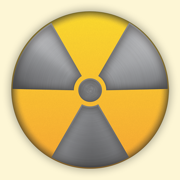
Auction Bid Sniper: Myibidder
Snipe & Win on eBay like a Pro
更新日志
* Added Slovenian translation
* Some styles adjustments on the Group screen
* Various other minor fixes
* Want to see the app in your language? Contact us by email to make it happen
Like sniping deals on eBay? Leave feedback and a rating to let us know. Remember you can always contact support directly by email if you have any suggestions or need help.应用描述
Are you avoiding buying on eBay because getting outbid too often? Make buying on eBay fun again!
Snipe to win on eBay. Myibidder Bid Sniper is a sniper for eBay buyers that places the last seconds bids to increase your chances to win.
No need to watch for auctions anymore, just set a snipe and let the sniper do the job for you.
Once your snipe is set, you don't need to keep the app running for the snipe to work.
You get 10 free credits when you start using the app which can be used towards winning auctions. Auctions won with bids lower than 10.00 (any currency) are free.
If you did not win an item (your bid was too low, seller did not accept it, etc), the snipe can be re-used for future listings.
When your balance goes to zero, you will get one free credit next day to keep the fun going. Good for occasional snipers.
You can get more credits in the "Balance" menu option by buying credits in bulk or get them for free by watching ads. This helps to support the service.
A guide for a new user:
1. Create an account for sniping using "Create Account" link on the Login screen
2. Link your eBay account using "eBay Account" menu option after you login
Quick instructions on how to get started:
http://bit.ly/10DqJ7c
========================================================
For those who never used eBay sniper in the past:
1. Sniping does not guarantee winning. you have to meet eBay's and seller's requirements in order to win.
Also, your snipe must be ready (added & activated) at least 3 minutes in advance.
2. You can stop sniping if you have at least 1-2 minutes to delete the item from your list or set "off" on "Activate" on the Snipe screen and save the change.
3. The sniper does not track the current bid in real-time. The current bid does not affect sniping anyway.
Questions? Want to get answers? Please feel free to ask:
http://www.myibidder.com/forums/
========================================================
The application uses Myibidder.com service (originally named Myibay.com) to place your snipes, so you can turn off or disconnect your phone after you scheduled your snipe.
Currently, the service processes over 100,000 snipes weekly.
Sniping is done using eBay US by default. You can change it in the Preferences.
By using Myibidder.com service you have to agree to the following terms:
http://www.myibidder.com/login/terms
If you switch from another service or a different app, don't hesitate to contact us directly by email to get your credits transferred.
Please note the reviews on the App Store are NOT for bug reports and suggestions. If you want to suggest something or found a bug to be fixed, please contact us directly by email or use the following Myibidder.com official forums for bug reports and support:
http://www.myibidder.com/forums/view/10/mobile-android-ios-app-support/
The bonus for those who managed to read until this point:
If you liked the app and are willing to share a short story on how it helped you, please drop a message to the support by email. You will get free snipe credits based on your story.版本: 2.2.53
版本更新日期
2021-03-14
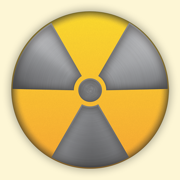
Myibidder Auction Bid Sniper
Auction Bid Sniper for eBay
更新日志
* Added Slovenian translation
* Various other minor fixes
* Want to see the app in your language? Contact us by email to make it happen
Like sniping deals on eBay? Leave feedback and a rating to let us know. Remember you can always contact support directly by email if you have any suggestions or need help.应用描述
Are you avoiding buying on eBay because getting outbid too often? Make buying on eBay fun again!
Snipe to win on eBay. Myibidder Bid Sniper is a sniper for eBay buyers that places the last seconds bids to increase your chances to win.
No need to watch for auctions anymore, just set a snipe and let the sniper do the job for you.
Once your snipe is set, you don't need to keep the app running for the snipe to work.
You get 10 free credits when you start using the app which can be used towards winning auctions. Auctions won with bids lower than 10.00 (any currency) are free.
If you did not win an item (your bid was too low, seller did not accept it, etc), the snipe can be re-used for future listings.
When your balance goes to zero, you will get one free credit next day to keep the fun going. Good for occasional snipers.
You can get more credits in the "Balance" menu option by buying credits in bulk or get them for free by watching ads. This helps to support the service.
A guide for a new user:
1. Create an account for sniping using "Create Account" link on the Login screen
2. Link your eBay account using "eBay Account" menu option after you login
Quick instructions on how to get started:
http://bit.ly/10DqJ7c
========================================================
For those who never used eBay sniper in the past:
1. Sniping does not guarantee winning. you have to meet eBay's and seller's requirements in order to win.
Also, your snipe must be ready (added & activated) at least 3 minutes in advance.
2. You can stop sniping if you have at least 1-2 minutes to delete the item from your list or set "off" on "Activate" on the Snipe screen and save the change.
3. The sniper does not track the current bid in real-time. The current bid does not affect sniping anyway.
Questions? Want to get answers? Please feel free to ask:
http://www.myibidder.com/forums/
========================================================
The application uses Myibidder.com service (originally named Myibay.com) to place your snipes, so you can turn off or disconnect your phone after you scheduled your snipe.
Currently, the service processes over 100,000 snipes weekly.
Sniping is done using eBay US by default. You can change it in the Preferences.
By using Myibidder.com service you have to agree to the following terms:
http://www.myibidder.com/login/terms
If you switch from another service or a different app, don't hesitate to contact us directly by email to get your credits transferred.
Please note the reviews on the App Store are NOT for bug reports and suggestions. If you want to suggest something or found a bug to be fixed, please contact us directly by email or use the following Myibidder.com official forums for bug reports and support:
http://www.myibidder.com/forums/view/10/mobile-android-ios-app-support/
The bonus for those who managed to read until this point:
If you liked the app and are willing to share a short story on how it helped you, please drop a message to the support by email. You will get free snipe credits based on your story.版本: 2.2.52
版本更新日期
2021-01-27
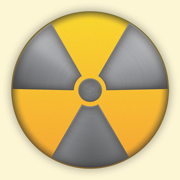
Myibidder Auction Bid Sniper
Auction Bid Sniper for eBay
更新日志
* A minor fix for Italian translation
* Various other minor fixes
* Want to see the app in your language? Contact us by email to make it happen
Like sniping deals on eBay? Leave feedback and a rating to let us know. Remember you can always contact support directly by email if you have any suggestions or need help.应用描述
Are you avoiding buying on eBay because getting outbid too often? Make buying on eBay fun again!
Snipe to win on eBay. Myibidder Bid Sniper is a sniper for eBay buyers that places the last seconds bids to increase your chances to win.
No need to watch for auctions anymore, just set a snipe and let the sniper do the job for you.
Once your snipe is set, you don't need to keep the app running for the snipe to work.
You get 10 free credits when you start using the app which can be used towards winning auctions. Auctions won with bids lower than 10.00 (any currency) are free.
If you did not win an item (your bid was too low, seller did not accept it, etc), the snipe can be re-used for future listings.
When your balance goes to zero, you will get one free credit next day to keep the fun going. Good for occasional snipers.
You can get more credits in the "Balance" menu option by buying credits in bulk or get them for free by watching ads. This helps to support the service.
A guide for a new user:
1. Create an account for sniping using "Create Account" link on the Login screen
2. Link your eBay account using "eBay Account" menu option after you login
Quick instructions on how to get started:
http://bit.ly/10DqJ7c
========================================================
For those who never used eBay sniper in the past:
1. Sniping does not guarantee winning. you have to meet eBay's and seller's requirements in order to win.
Also, your snipe must be ready (added & activated) at least 3 minutes in advance.
2. You can stop sniping if you have at least 1-2 minutes to delete the item from your list or set "off" on "Activate" on the Snipe screen and save the change.
3. The sniper does not track the current bid in real-time. The current bid does not affect sniping anyway.
Questions? Want to get answers? Please feel free to ask:
http://www.myibidder.com/forums/
========================================================
The application uses Myibidder.com service (originally named Myibay.com) to place your snipes, so you can turn off or disconnect your phone after you scheduled your snipe.
Currently, the service processes over 100,000 snipes weekly.
Sniping is done using eBay US by default. You can change it in the Preferences.
By using Myibidder.com service you have to agree to the following terms:
http://www.myibidder.com/login/terms
If you switch from another service or a different app, don't hesitate to contact us directly by email to get your credits transferred.
Please note the reviews on the App Store are NOT for bug reports and suggestions. If you want to suggest something or found a bug to be fixed, please contact us directly by email or use the following Myibidder.com official forums for bug reports and support:
http://www.myibidder.com/forums/view/10/mobile-android-ios-app-support/
The bonus for those who managed to read until this point:
If you liked the app and are willing to share a short story on how it helped you, please drop a message to the support by email. You will get free snipe credits based on your story.










 京公网安备 11010502041000号
京公网安备 11010502041000号





