PixiVisor
开发者: Alexander Zolotov
中国
版本统计
932天11小时
最新版本上线距今
0
近1年版本更新次数
2013-02-15
全球最早版本上线日期
版本记录
版本: 1.3d
版本更新日期
2022-05-31
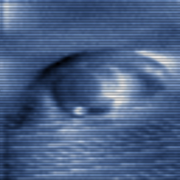
PixiVisor
更新日志
bug fixes应用描述
PixiVisor is a tool for experimenting with the transmission of video over audio.
It consists of two parts: Transmitter and Receiver.
* Transmitter converts the low-resolution video (stream from camera, static image or GIF animation) to sound in real time, pixel by pixel (progressive scan). So any image or animation can be transferred to the other devices through the sound.
* Receiver converts the sound (from microphone or Line-in input) back to video. You can set the color palette for this video, and record it to animated GIF file.
Examples of use:
* wireless Lo-Fi video transmission over audio;
* video signal transmission through audio cable; you can then modify that signal by some mixers or audio FX processors;
* VJing;
* sound visualization;
* searching for hidden messages in the ambient noise; EVP (Electronic Voice Phenomenon), ITC (Instrumental Transcommunication);
* save any sound to animated GIF;
* something else...
Control keys:
SPACE - play/stop (transmitter);
1,2,3,4,5,6 - slot select (transmitter);
F - hide/show control panel;
[ - previous palette (receiver);
] - next palette (receiver);
I - invert (receiver);.
N - normalize (receiver);
1,2 - contrast -/+ (receiver);.
3,4 - gamma -/+ (receiver);
5,6 - finetune -/+ (receiver);
7,8 - repeat X -/+ (receiver);
9,0 - repeat Y -/+ (receiver);
LEFT,RIGHT,UP,DOWN - move the image (receiver).
More info + test broadcasts + videos:
https://warmplace.ru/soft/pixivisor版本: 1.3c
版本更新日期
2020-04-12
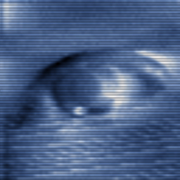
PixiVisor
更新日志
bug fixes应用描述
PixiVisor is a tool for experimenting with the transmission of video over audio.
It consists of two parts: Transmitter and Receiver.
* Transmitter converts the low-resolution video (stream from camera, static image or GIF animation) to sound in real time, pixel by pixel (progressive scan). So any image or animation can be transferred to the other devices through the sound.
* Receiver converts the sound (from microphone or Line-in input) back to video. You can set the color palette for this video, and record it to animated GIF file.
Examples of use:
* wireless Lo-Fi video transmission over audio;
* video signal transmission through audio cable; you can then modify that signal by some mixers or audio FX processors;
* VJing;
* sound visualization;
* searching for hidden messages in the ambient noise; EVP (Electronic Voice Phenomenon), ITC (Instrumental Transcommunication);
* save any sound to animated GIF;
* something else...
Control keys:
SPACE - play/stop (transmitter);
1,2,3,4,5,6 - slot select (transmitter);
F - hide/show control panel;
[ - previous palette (receiver);
] - next palette (receiver);
I - invert (receiver);.
N - normalize (receiver);
1,2 - contrast -/+ (receiver);.
3,4 - gamma -/+ (receiver);
5,6 - finetune -/+ (receiver);
7,8 - repeat X -/+ (receiver);
9,0 - repeat Y -/+ (receiver);
LEFT,RIGHT,UP,DOWN - move the image (receiver).
More info + test broadcasts + videos:
https://warmplace.ru/soft/pixivisor版本: 1.3b
版本更新日期
2020-03-18
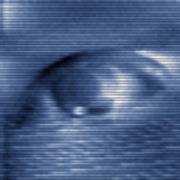
PixiVisor
更新日志
bug fixes应用描述
PixiVisor is a tool for experimenting with the transmission of video over audio.
It consists of two parts: Transmitter and Receiver.
* Transmitter converts the low-resolution video (stream from camera, static image or GIF animation) to sound in real time, pixel by pixel (progressive scan). So any image or animation can be transferred to the other devices through the sound.
* Receiver converts the sound (from microphone or Line-in input) back to video. You can set the color palette for this video, and record it to animated GIF file.
Examples of use:
* wireless Lo-Fi video transmission over audio;
* video signal transmission through audio cable; you can then modify that signal by some mixers or audio FX processors;
* VJing;
* sound visualization;
* searching for hidden messages in the ambient noise; EVP (Electronic Voice Phenomenon), ITC (Instrumental Transcommunication);
* save any sound to animated GIF;
* something else...
Control keys:
SPACE - play/stop (transmitter);
1,2,3,4,5,6 - slot select (transmitter);
F - hide/show control panel;
[ - previous palette (receiver);
] - next palette (receiver);
I - invert (receiver);.
N - normalize (receiver);
1,2 - contrast -/+ (receiver);.
3,4 - gamma -/+ (receiver);
5,6 - finetune -/+ (receiver);
7,8 - repeat X -/+ (receiver);
9,0 - repeat Y -/+ (receiver);
LEFT,RIGHT,UP,DOWN - move the image (receiver).
More info + test broadcasts + videos:
https://warmplace.ru/soft/pixivisor版本: 1.3
版本更新日期
2018-08-26
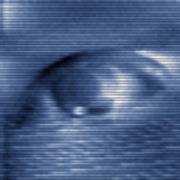
PixiVisor
更新日志
* user files are now available through the Files app;
* partial USB/Bluetooth keyboard support (no key release, no Home/End, no F1/F2/...);
* camera selection and rotation (in the system settings);
* lists of recent files and folders have been added to the file browser;
* max image size has been increased to 256x256;
* now it's possible to change the sampling frequency and the frame rate (FPS) in the video format settings;
* new shortcuts: I - invert; N - normalize;
* new shortcuts: 1,2 - contrast -/+; 3,4 - gamma -/+; 5,6 - finetune -/+; 7,8 - repeatX -/+; 9,0 - repeatY -/+;
* new shortcuts: left,right,up,down - move the image in the Receiver;
* bug fixes.应用描述
暂无应用描述数据
版本: 1.2
版本更新日期
2015-10-14
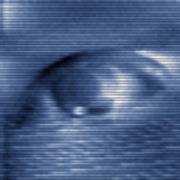
PixiVisor
更新日志
* new Transmitter parameter: Camera (ON/OFF); so now you can transmit the video stream from camera;
* new Receiver parameters: Repeat X, Repeat Y;
* bugs fixed.应用描述
暂无应用描述数据
版本: 1.1
版本更新日期
2013-12-07
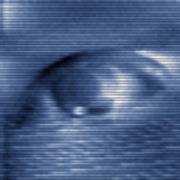
PixiVisor
更新日志
* Receiver is now enabled in Windows, Linux and OSX versions;
* new Transmitter parameter - Noise modulation level;
* new buttons on the main screen: System Settings and Video Format; so now you can change the video stream resolution;
* additional File Browser functions: Remove, Rename, Cut, Copy, Paste, Create Directory;
* now you can see the file size in the File Browser;
* bugs fixed.应用描述
暂无应用描述数据
预订版本: 1.0
版本更新日期
2013-02-15
预订转上架日期
2013-02-15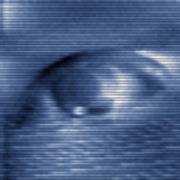
PixiVisor
更新日志
暂无更新日志数据
应用描述
暂无应用描述数据










 京公网安备 11010502041000号
京公网安备 11010502041000号





