Photo to PDF & Image to PDF
JPG to PDF Camera Scanner
开发者: Kerem Demir
43天21小时
最新版本上线距今
6
近1年版本更新次数
2024-09-05
全球最早版本上线日期
版本: 1.1.1
版本更新日期
2024-11-10

Photo to PDF & Image to PDF
JPG to PDF Camera Scanner
更新日志
• Bug Fix视频/截图
应用描述
Looking for a simple and powerful PDF management tool?
Our app is exactly what you need! It’s the ultimate PDF Converter that allows you to effortlessly convert, organize, and share your files all in one place. Whether you're a student, professional, or just someone looking to manage documents efficiently, this app will streamline your tasks and boost your productivity.
This all-in-one PDF tool lets you create and manage PDFs with just a few taps. You can convert images to PDFs and photos to PDFs, organize your files, and rename them as you wish. Whether you’re on the go or at your desk, this app is designed to be your go-to solution for all your PDF needs.
Download now and enjoy the convenience of having a PDF converter, organizer, and viewer all in one lightweight app. Simple, fast, and reliable—this is the PDF tool you’ve been waiting for!
Convert Images to PDF and Easily Share Your Documents!
App Features:
• Multiple PDF Creation: Capture multiple photos with your camera and compile them into a single PDF file.
• File Sharing and Downloading: Easily share or download your created PDF files to your device.
• iCloud Integration: Select files from iCloud, Gallery, or iPhone Photos and convert them to PDF.
• Supported Formats: Convert and manage files in JPG, JPEG, and PDF formats.
• Comprehensive Preview Tools: Easily navigate through multi-page PDFs with slider and page number display tools.
User Benefits and Use Cases:
• For Students: Scan exam questions or notes and convert them to PDF, then quickly share or save them.
• For Professionals: Quickly convert meeting notes or business documents to PDF and securely share them.
• For General Users: Convert your vacation photos or important documents to PDF and keep them easily accessible.
Performance and Speed Highlights:
• Fast Processing: PDF conversion and sharing take just a few seconds, saving you time.
• Low Storage Usage: The app takes up minimal space on your device while delivering high performance.
How to Use the App:
1 - Getting Started:
When you open the app, you’ll see three options: iCloud, Images, Camera.
• iCloud: Access your documents and photos stored in iCloud.
• Images: Access your photos directly from your gallery.
• Camera: Open your camera, take single or multiple shots, and convert them to PDF.
• After selecting your files, give your PDF a name and press Save—it’s that easy!
2 - Renaming a PDF:
• To rename a PDF, tap the three dots next to the PDF file and select Rename, then enter your desired name.
3 - Sharing a PDF:
There are two ways to share your PDFs:
• Tap the three dots and select Share.
• Or, open the PDF and tap the Share button at the bottom of the preview screen.
• Downloading a PDF:
• To download your PDFs, tap the three dots and select Download.
Free and Premium Version Summary:
• Free Version: Allows you to create, organize, and manage PDFs within the app. However, features like downloading and sharing PDFs are limited or unavailable.
• Premium Version: Includes all features from the free version plus the ability to download and share PDFs. Enjoy unlimited sharing and downloading capabilities.
Premium Features:
• Unlimited Sharing and Downloading: Share and download your PDFs without any restrictions.
• 3-Day Free Trial: Weekly subscription $0.99.
• 1-Week Free Trial: Annual subscription $8.99.
Security and Privacy:
All your data and created PDFs are stored solely on your device. Your data is never stored in the cloud or shared with third parties, ensuring complete security.
Need Help?
Contact us at keremdemir1694@gmail.com , and we’ll be happy to assist you.
Don't Miss the Free Trial!
Privacy Policy : https://www.termsfeed.com/live/7db247a8-4504-4242-9f77-aeca0c044e70
Terms of Use : https://www.apple.com/legal/internet-services/itunes/dev/stdeula/版本: 1.1.0
版本更新日期
2024-10-08

Photo to PDF & Image to PDF
JPG to PDF & Convert to PDF
更新日志
• Performance Improvments
• Bug Fix视频/截图
应用描述
Looking for a simple and powerful PDF management tool?
Our app is exactly what you need! It’s the ultimate PDF Converter that allows you to effortlessly convert, organize, and share your files all in one place. Whether you're a student, professional, or just someone looking to manage documents efficiently, this app will streamline your tasks and boost your productivity.
This all-in-one PDF tool lets you create and manage PDFs with just a few taps. You can convert images to PDFs and photos to PDFs, organize your files, and rename them as you wish. Whether you’re on the go or at your desk, this app is designed to be your go-to solution for all your PDF needs.
Download now and enjoy the convenience of having a PDF converter, organizer, and viewer all in one lightweight app. Simple, fast, and reliable—this is the PDF tool you’ve been waiting for!
Convert Images to PDF and Easily Share Your Documents!
App Features:
• Multiple PDF Creation: Capture multiple photos with your camera and compile them into a single PDF file.
• File Sharing and Downloading: Easily share or download your created PDF files to your device.
• iCloud Integration: Select files from iCloud, Gallery, or iPhone Photos and convert them to PDF.
• Supported Formats: Convert and manage files in JPG, JPEG, and PDF formats.
• Comprehensive Preview Tools: Easily navigate through multi-page PDFs with slider and page number display tools.
User Benefits and Use Cases:
• For Students: Scan exam questions or notes and convert them to PDF, then quickly share or save them.
• For Professionals: Quickly convert meeting notes or business documents to PDF and securely share them.
• For General Users: Convert your vacation photos or important documents to PDF and keep them easily accessible.
Performance and Speed Highlights:
• Fast Processing: PDF conversion and sharing take just a few seconds, saving you time.
• Low Storage Usage: The app takes up minimal space on your device while delivering high performance.
How to Use the App:
1 - Getting Started:
When you open the app, you’ll see three options: iCloud, Images, Camera.
• iCloud: Access your documents and photos stored in iCloud.
• Images: Access your photos directly from your gallery.
• Camera: Open your camera, take single or multiple shots, and convert them to PDF.
• After selecting your files, give your PDF a name and press Save—it’s that easy!
2 - Renaming a PDF:
• To rename a PDF, tap the three dots next to the PDF file and select Rename, then enter your desired name.
3 - Sharing a PDF:
There are two ways to share your PDFs:
• Tap the three dots and select Share.
• Or, open the PDF and tap the Share button at the bottom of the preview screen.
• Downloading a PDF:
• To download your PDFs, tap the three dots and select Download.
Free and Premium Version Summary:
• Free Version: Allows you to create, organize, and manage PDFs within the app. However, features like downloading and sharing PDFs are limited or unavailable.
• Premium Version: Includes all features from the free version plus the ability to download and share PDFs. Enjoy unlimited sharing and downloading capabilities.
Premium Features:
• Unlimited Sharing and Downloading: Share and download your PDFs without any restrictions.
• 3-Day Free Trial: Weekly subscription $0.99.
• 1-Week Free Trial: Annual subscription $8.99.
Security and Privacy:
All your data and created PDFs are stored solely on your device. Your data is never stored in the cloud or shared with third parties, ensuring complete security.
Need Help?
Contact us at keremdemir1694@gmail.com , and we’ll be happy to assist you.
Don't Miss the Free Trial!
Privacy Policy : https://www.termsfeed.com/live/7db247a8-4504-4242-9f77-aeca0c044e70
Terms of Use : https://www.apple.com/legal/internet-services/itunes/dev/stdeula/版本: 1.0.3
版本更新日期
2024-09-20

PDF Converter & Image to PDF
Convert to PDF & Photo to PDF
更新日志
• Performance Improvement
• Bug Fix视频/截图
应用描述
Looking for a simple and powerful PDF management tool?
Our app is exactly what you need! It’s the ultimate PDF Converter that allows you to effortlessly convert, organize, and share your files all in one place. Whether you're a student, professional, or just someone looking to manage documents efficiently, this app will streamline your tasks and boost your productivity.
This all-in-one PDF tool lets you create and manage PDFs with just a few taps. You can convert images to PDFs and photos to PDFs, organize your files, and rename them as you wish. Whether you’re on the go or at your desk, this app is designed to be your go-to solution for all your PDF needs.
Download now and enjoy the convenience of having a PDF converter, organizer, and viewer all in one lightweight app. Simple, fast, and reliable—this is the PDF tool you’ve been waiting for!
Convert Images to PDF and Easily Share Your Documents!
App Features:
• Multiple PDF Creation: Capture multiple photos with your camera and compile them into a single PDF file.
• File Sharing and Downloading: Easily share or download your created PDF files to your device.
• iCloud Integration: Select files from iCloud, Gallery, or iPhone Photos and convert them to PDF.
• Supported Formats: Convert and manage files in JPG, JPEG, and PDF formats.
• Comprehensive Preview Tools: Easily navigate through multi-page PDFs with slider and page number display tools.
User Benefits and Use Cases:
• For Students: Scan exam questions or notes and convert them to PDF, then quickly share or save them.
• For Professionals: Quickly convert meeting notes or business documents to PDF and securely share them.
• For General Users: Convert your vacation photos or important documents to PDF and keep them easily accessible.
Performance and Speed Highlights:
• Fast Processing: PDF conversion and sharing take just a few seconds, saving you time.
• Low Storage Usage: The app takes up minimal space on your device while delivering high performance.
How to Use the App:
1 - Getting Started:
When you open the app, you’ll see three options: iCloud, Images, Camera.
• iCloud: Access your documents and photos stored in iCloud.
• Images: Access your photos directly from your gallery.
• Camera: Open your camera, take single or multiple shots, and convert them to PDF.
• After selecting your files, give your PDF a name and press Save—it’s that easy!
2 - Renaming a PDF:
• To rename a PDF, tap the three dots next to the PDF file and select Rename, then enter your desired name.
3 - Sharing a PDF:
There are two ways to share your PDFs:
• Tap the three dots and select Share.
• Or, open the PDF and tap the Share button at the bottom of the preview screen.
• Downloading a PDF:
• To download your PDFs, tap the three dots and select Download.
Free and Premium Version Summary:
• Free Version: Allows you to create, organize, and manage PDFs within the app. However, features like downloading and sharing PDFs are limited or unavailable.
• Premium Version: Includes all features from the free version plus the ability to download and share PDFs. Enjoy unlimited sharing and downloading capabilities.
Premium Features:
• Unlimited Sharing and Downloading: Share and download your PDFs without any restrictions.
• 3-Day Free Trial: Weekly subscription $0.99.
• 1-Week Free Trial: Annual subscription $8.99.
Security and Privacy:
All your data and created PDFs are stored solely on your device. Your data is never stored in the cloud or shared with third parties, ensuring complete security.
Need Help?
Contact us at keremdemir1694@gmail.com , and we’ll be happy to assist you.
Don't Miss the Free Trial!
Privacy Policy : https://www.termsfeed.com/live/7db247a8-4504-4242-9f77-aeca0c044e70
Terms of Use : https://www.apple.com/legal/internet-services/itunes/dev/stdeula/版本: 1.0.2
版本更新日期
2024-09-09

PDF Converter & Image to PDF
Convert to PDF & Photo to PDF
更新日志
• Performance Improvements应用描述
暂无应用描述数据
版本: 1.0.1
版本更新日期
2024-09-06
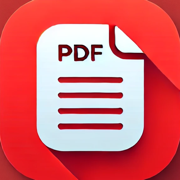
PDF Converter & Image to PDF
Convert Photos to PDF Files
更新日志
• Bug Fix视频/截图
应用描述
Looking for a simple and powerful PDF management tool?
Our app is exactly what you need! It’s the ultimate PDF Converter that allows you to effortlessly convert, organize, and share your files all in one place. Whether you're a student, professional, or just someone looking to manage documents efficiently, this app will streamline your tasks and boost your productivity.
This all-in-one PDF tool lets you create and manage PDFs with just a few taps. You can convert images to PDFs and photos to PDFs, organize your files, and rename them as you wish. Whether you’re on the go or at your desk, this app is designed to be your go-to solution for all your PDF needs.
Download now and enjoy the convenience of having a PDF converter, organizer, and viewer all in one lightweight app. Simple, fast, and reliable—this is the PDF tool you’ve been waiting for!
Convert Images to PDF and Easily Share Your Documents!
App Features:
• Multiple PDF Creation: Capture multiple photos with your camera and compile them into a single PDF file.
• File Sharing and Downloading: Easily share or download your created PDF files to your device.
• iCloud Integration: Select files from iCloud, Gallery, or iPhone Photos and convert them to PDF.
• Supported Formats: Convert and manage files in JPG, JPEG, and PDF formats.
• Comprehensive Preview Tools: Easily navigate through multi-page PDFs with slider and page number display tools.
User Benefits and Use Cases:
• For Students: Scan exam questions or notes and convert them to PDF, then quickly share or save them.
• For Professionals: Quickly convert meeting notes or business documents to PDF and securely share them.
• For General Users: Convert your vacation photos or important documents to PDF and keep them easily accessible.
Performance and Speed Highlights:
• Fast Processing: PDF conversion and sharing take just a few seconds, saving you time.
• Low Storage Usage: The app takes up minimal space on your device while delivering high performance.
How to Use the App:
1 - Getting Started:
When you open the app, you’ll see three options: iCloud, Images, Camera.
• iCloud: Access your documents and photos stored in iCloud.
• Images: Access your photos directly from your gallery.
• Camera: Open your camera, take single or multiple shots, and convert them to PDF.
• After selecting your files, give your PDF a name and press Save—it’s that easy!
2 - Renaming a PDF:
• To rename a PDF, tap the three dots next to the PDF file and select Rename, then enter your desired name.
3 - Sharing a PDF:
There are two ways to share your PDFs:
• Tap the three dots and select Share.
• Or, open the PDF and tap the Share button at the bottom of the preview screen.
• Downloading a PDF:
• To download your PDFs, tap the three dots and select Download.
Free and Premium Version Summary:
• Free Version: Allows you to create, organize, and manage PDFs within the app. However, features like downloading and sharing PDFs are limited or unavailable.
• Premium Version: Includes all features from the free version plus the ability to download and share PDFs. Enjoy unlimited sharing and downloading capabilities.
Premium Features:
• Unlimited Sharing and Downloading: Share and download your PDFs without any restrictions.
• 3-Day Free Trial: Weekly subscription $0.99.
• 1-Week Free Trial: Annual subscription $8.99.
Security and Privacy:
All your data and created PDFs are stored solely on your device. Your data is never stored in the cloud or shared with third parties, ensuring complete security.
Need Help?
Contact us at keremdemir1694@gmail.com , and we’ll be happy to assist you.
Don't Miss the Free Trial!
Privacy Policy : https://www.termsfeed.com/live/7db247a8-4504-4242-9f77-aeca0c044e70
Terms of Use : https://www.apple.com/legal/internet-services/itunes/dev/stdeula/预订版本: 1.0
版本更新日期
2024-09-05
预订转上架日期
2024-09-05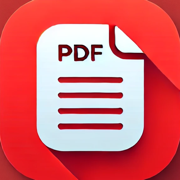
PDF Converter & Image to PDF
Convert Photos to PDF Files
更新日志
暂无更新日志数据
应用描述
暂无应用描述数据










 京公网安备 11010502041000号
京公网安备 11010502041000号





