Salt & Pepper
开发者: Bleecker Street Solutions
中国
版本统计
770天8小时
最新版本上线距今
0
近1年版本更新次数
2014-01-09
全球最早版本上线日期
版本记录
版本: 8.8.10
版本更新日期
2022-11-09
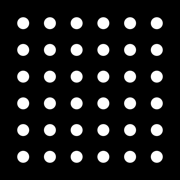
Salt & Pepper
更新日志
This update contains minor fixes.应用描述
For restaurant owners, bake shops, caterers, manufacturers of food products, chefs, and even home cooks. With Salt & Pepper, you can:
Create recipes with an ingredient list, procedure, yield, preparation time, notes, and photos/videos. Choose your recipe ingredients from your dynamically-filtered master ingredient list, then select various preparations (such as "finely-diced" or "sautéed"), from a pick-list of over 40 options.
Enter costs for each ingredient in your recipe, and Salt & Pepper will display the total cost of the recipe, and the cost per serving. Set a recipe's selling price, and Salt & Pepper will calculate the mark-up and profit information. You can also add "other costs" to your recipes, which can be a percentage of the total ingredient cost, or based on quantity, such as per serving, per batch, or per unit."
Use the Suppliers screen to create, edit, and delete ingredients. Changes made to an ingredient's name, price, allergens, food energy, density, or usable portion are applied to all recipes containing that ingredient. You can organize your ingredients by supplier, and further by category.
Record your inventory, and set minimum values. Salt & Pepper will calculate the monetary value of each stock item, and the total value of your entire inventory.
Scale your recipes up or down, or to a desired yield. The amount and cost of each ingredient, and the total cost of the recipe, are adjusted accordingly.
Separate a recipe's ingredients into multiple sections, such as "For the Cake", "For the Frosting", and "For the Ganache". Re-order your ingredients and preparation steps by dragging them.
Use one recipe as an ingredient in another recipe. When "Recipe A" is used as an ingredient in "Recipe B", the cost, allergens, and food energy of "Recipe A" become part of "Recipe B" (based on the quantity used).
Duplicate recipes, in order to experiment with multiple variations.
Track the expiration dates of your ingredients. If you choose, Salt & Pepper will notify you before your ingredients expire.
Enter densities for your ingredients. Densities allow the calculation of a recipe's cost or calories when an ingredient is purchased by weight, but the recipe measurement is in volume.
Manage shopping lists. You can add ingredients to your shopping lists directly from your recipes. Quantities from multiple recipes are automatically summed. You can arrange your store's aisles to match the physical stores at which you shop, and you can arrange your ingredients in the order that they appear on the actual store shelves.
Create notes, with checklists, photos/videos, and a due date (with alarm).
Create custom categories for filing your recipes and notes. A recipe or note can belong to multiple categories. For meal planning, custom recipe categories can serve as menus, such as "Rehearsal Dinner Menu". You can also create "outlets" to further categorize items based on location. For instance, if you operate a number of restaurants, you could create a separate outlet for each.
Link your recipes and notes to related recipes and notes.
Share individual recipes, suppliers, shopping lists, and notes with co-workers, family, and friends. When changes are made to a shared item, everyone receives the changes. You can also set "abilities" for each user. For instance, you can specify whether a particular user is allowed to view or edit ingredient costs.
Print your recipes, suppliers, shopping lists, and notes.
E-mail recipes and notes. You can send them in PDF format, and as Salt & Pepper data files, which the recipient can import into Salt & Pepper.
Use the Conversions screen to convert units of weight, volume, and temperature, and to perform price comparisons.
Sync your recipes, suppliers, shopping lists, and notes between all of your iOS devices.
Salt & Pepper contains no advertisements.版本: 8.8.9
版本更新日期
2022-10-31

Salt & Pepper
更新日志
This update contains minor fixes and improvements.应用描述
For restaurant owners, bake shops, caterers, manufacturers of food products, chefs, and even home cooks. With Salt & Pepper, you can:
Create recipes with an ingredient list, procedure, yield, preparation time, notes, and photos/videos. Choose your recipe ingredients from your dynamically-filtered master ingredient list, then select various preparations (such as "finely-diced" or "sautéed"), from a pick-list of over 40 options.
Enter costs for each ingredient in your recipe, and Salt & Pepper will display the total cost of the recipe, and the cost per serving. Set a recipe's selling price, and Salt & Pepper will calculate the mark-up and profit information. You can also add "other costs" to your recipes, which can be a percentage of the total ingredient cost, or based on quantity, such as per serving, per batch, or per unit."
Use the Suppliers screen to create, edit, and delete ingredients. Changes made to an ingredient's name, price, allergens, food energy, density, or usable portion are applied to all recipes containing that ingredient. You can organize your ingredients by supplier, and further by category.
Record your inventory, and set minimum values. Salt & Pepper will calculate the monetary value of each stock item, and the total value of your entire inventory.
Scale your recipes up or down, or to a desired yield. The amount and cost of each ingredient, and the total cost of the recipe, are adjusted accordingly.
Separate a recipe's ingredients into multiple sections, such as "For the Cake", "For the Frosting", and "For the Ganache". Re-order your ingredients and preparation steps by dragging them.
Use one recipe as an ingredient in another recipe. When "Recipe A" is used as an ingredient in "Recipe B", the cost, allergens, and food energy of "Recipe A" become part of "Recipe B" (based on the quantity used).
Duplicate recipes, in order to experiment with multiple variations.
Track the expiration dates of your ingredients. If you choose, Salt & Pepper will notify you before your ingredients expire.
Enter densities for your ingredients. Densities allow the calculation of a recipe's cost or calories when an ingredient is purchased by weight, but the recipe measurement is in volume.
Manage shopping lists. You can add ingredients to your shopping lists directly from your recipes. Quantities from multiple recipes are automatically summed. You can arrange your store's aisles to match the physical stores at which you shop, and you can arrange your ingredients in the order that they appear on the actual store shelves.
Create notes, with checklists, photos/videos, and a due date (with alarm).
Create custom categories for filing your recipes and notes. A recipe or note can belong to multiple categories. For meal planning, custom recipe categories can serve as menus, such as "Rehearsal Dinner Menu". You can also create "outlets" to further categorize items based on location. For instance, if you operate a number of restaurants, you could create a separate outlet for each.
Link your recipes and notes to related recipes and notes.
Share individual recipes, suppliers, shopping lists, and notes with co-workers, family, and friends. When changes are made to a shared item, everyone receives the changes. You can also set "abilities" for each user. For instance, you can specify whether a particular user is allowed to view or edit ingredient costs.
Print your recipes, suppliers, shopping lists, and notes.
E-mail recipes and notes. You can send them in PDF format, and as Salt & Pepper data files, which the recipient can import into Salt & Pepper.
Use the Conversions screen to convert units of weight, volume, and temperature, and to perform price comparisons.
Sync your recipes, suppliers, shopping lists, and notes between all of your iOS devices.
Salt & Pepper contains no advertisements.版本: 8.8.8
版本更新日期
2022-06-03
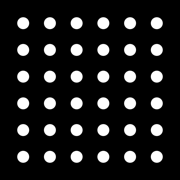
Salt & Pepper
更新日志
This update contains minor additions, fixes, and improvements.应用描述
For restaurant owners, bake shops, caterers, manufacturers of food products, chefs, and even home cooks. With Salt & Pepper, you can:
Create recipes with an ingredient list, procedure, yield, preparation time, notes, and photos/videos. Choose your recipe ingredients from your dynamically-filtered master ingredient list, then select various preparations (such as "finely-diced" or "sautéed"), from a pick-list of over 40 options.
Enter costs for each ingredient in your recipe, and Salt & Pepper will display the total cost of the recipe, and the cost per serving. Set a recipe's selling price, and Salt & Pepper will calculate the mark-up and profit information. You can also add "other costs" to your recipes, which can be a percentage of the total ingredient cost, or based on quantity, such as per serving, per batch, or per unit."
Use the Suppliers screen to create, edit, and delete ingredients. Changes made to an ingredient's name, price, allergens, food energy, density, or usable portion are applied to all recipes containing that ingredient. You can organize your ingredients by supplier, and further by category.
Record your inventory, and set minimum values. Salt & Pepper will calculate the monetary value of each stock item, and the total value of your entire inventory.
Scale your recipes up or down, or to a desired yield. The amount and cost of each ingredient, and the total cost of the recipe, are adjusted accordingly.
Separate a recipe's ingredients into multiple sections, such as "For the Cake", "For the Frosting", and "For the Ganache". Re-order your ingredients and preparation steps by dragging them.
Use one recipe as an ingredient in another recipe. When "Recipe A" is used as an ingredient in "Recipe B", the cost, allergens, and food energy of "Recipe A" become part of "Recipe B" (based on the quantity used).
Duplicate recipes, in order to experiment with multiple variations.
Track the expiration dates of your ingredients. If you choose, Salt & Pepper will notify you before your ingredients expire.
Enter densities for your ingredients. Densities allow the calculation of a recipe's cost or calories when an ingredient is purchased by weight, but the recipe measurement is in volume.
Manage shopping lists. You can add ingredients to your shopping lists directly from your recipes. Quantities from multiple recipes are automatically summed. You can arrange your store's aisles to match the physical stores at which you shop, and you can arrange your ingredients in the order that they appear on the actual store shelves.
Create notes, with checklists, photos/videos, and a due date (with alarm).
Create custom categories for filing your recipes and notes. A recipe or note can belong to multiple categories. For meal planning, custom recipe categories can serve as menus, such as "Rehearsal Dinner Menu". You can also create "outlets" to further categorize items based on location. For instance, if you operate a number of restaurants, you could create a separate outlet for each.
Link your recipes and notes to related recipes and notes.
Share individual recipes, suppliers, shopping lists, and notes with co-workers, family, and friends. When changes are made to a shared item, everyone receives the changes. You can also set "abilities" for each user. For instance, you can specify whether a particular user is allowed to view or edit ingredient costs.
Print your recipes, suppliers, shopping lists, and notes.
E-mail recipes and notes. You can send them in PDF format, and as Salt & Pepper data files, which the recipient can import into Salt & Pepper.
Use the Conversions screen to convert units of weight, volume, and temperature, and to perform price comparisons.
Sync your recipes, suppliers, shopping lists, and notes between all of your iOS devices.
Salt & Pepper contains no advertisements.版本: 8.8.7
版本更新日期
2021-11-27
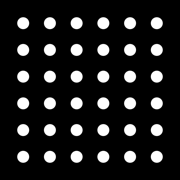
Salt & Pepper
更新日志
This update contains minor additions, fixes, and improvements.应用描述
For restaurant owners, bake shops, caterers, manufacturers of food products, chefs, and even home cooks. With Salt & Pepper, you can:
Create recipes with an ingredient list, procedure, yield, preparation time, notes, and photos/videos. Choose your recipe ingredients from your dynamically-filtered master ingredient list, then select various preparations (such as "finely-diced" or "sautéed"), from a pick-list of over 40 options.
Enter costs for each ingredient in your recipe, and Salt & Pepper will display the total cost of the recipe, and the cost per serving. Set a recipe's selling price, and Salt & Pepper will calculate the mark-up and profit information. You can also add "other costs" to your recipes, which can be a percentage of the total ingredient cost, or based on quantity, such as per serving, per batch, or per unit."
Use the Suppliers screen to create, edit, and delete ingredients. Changes made to an ingredient's name, price, allergens, food energy, density, or usable portion are applied to all recipes containing that ingredient. You can organize your ingredients by supplier, and further by category.
Record your inventory, and set minimum values. Salt & Pepper will calculate the monetary value of each stock item, and the total value of your entire inventory.
Scale your recipes up or down, or to a desired yield. The amount and cost of each ingredient, and the total cost of the recipe, are adjusted accordingly.
Separate a recipe's ingredients into multiple sections, such as "For the Cake", "For the Frosting", and "For the Ganache". Re-order your ingredients and preparation steps by dragging them.
Use one recipe as an ingredient in another recipe. When "Recipe A" is used as an ingredient in "Recipe B", the cost, allergens, and food energy of "Recipe A" become part of "Recipe B" (based on the quantity used).
Duplicate recipes, in order to experiment with multiple variations.
Track the expiration dates of your ingredients. If you choose, Salt & Pepper will notify you before your ingredients expire.
Enter densities for your ingredients. Densities allow the calculation of a recipe's cost or calories when an ingredient is purchased by weight, but the recipe measurement is in volume.
Manage shopping lists. You can add ingredients to your shopping lists directly from your recipes. Quantities from multiple recipes are automatically summed. You can arrange your store's aisles to match the physical stores at which you shop, and you can arrange your ingredients in the order that they appear on the actual store shelves.
Create notes, with checklists, photos/videos, and a due date (with alarm).
Create custom categories for filing your recipes and notes. A recipe or note can belong to multiple categories. For meal planning, custom recipe categories can serve as menus, such as "Rehearsal Dinner Menu". You can also create "outlets" to further categorize items based on location. For instance, if you operate a number of restaurants, you could create a separate outlet for each.
Link your recipes and notes to related recipes and notes.
Share individual recipes, suppliers, shopping lists, and notes with co-workers, family, and friends. When changes are made to a shared item, everyone receives the changes. You can also set "abilities" for each user. For instance, you can specify whether a particular user is allowed to view or edit ingredient costs.
Print your recipes, suppliers, shopping lists, and notes.
E-mail recipes and notes. You can send them in PDF format, and as Salt & Pepper data files, which the recipient can import into Salt & Pepper.
Use the Conversions screen to convert units of weight, volume, and temperature, and to perform price comparisons.
Sync your recipes, suppliers, shopping lists, and notes between all of your iOS devices.
Salt & Pepper contains no advertisements.版本: 8.8.6
版本更新日期
2021-09-16
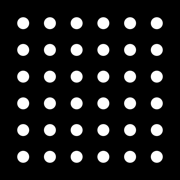
Salt & Pepper
更新日志
This update contains minor additions, fixes, and improvements.应用描述
For restaurant owners, bake shops, caterers, manufacturers of food products, chefs, and even home cooks. With Salt & Pepper, you can:
Create recipes with an ingredient list, procedure, yield, preparation time, notes, and photos/videos. Choose your recipe ingredients from your dynamically-filtered master ingredient list, then select various preparations (such as "finely-diced" or "sautéed"), from a pick-list of over 40 options.
Enter costs for each ingredient in your recipe, and Salt & Pepper will display the total cost of the recipe, and the cost per serving. Set a recipe's selling price, and Salt & Pepper will calculate the mark-up and profit information. You can also add "other costs" to your recipes, which can be a percentage of the total ingredient cost, or based on quantity, such as per serving, per batch, or per unit."
Use the Suppliers screen to create, edit, and delete ingredients. Changes made to an ingredient's name, price, allergens, food energy, density, or usable portion are applied to all recipes containing that ingredient. You can organize your ingredients by supplier, and further by category.
Record your inventory, and set minimum values. Salt & Pepper will calculate the monetary value of each stock item, and the total value of your entire inventory.
Scale your recipes up or down, or to a desired yield. The amount and cost of each ingredient, and the total cost of the recipe, are adjusted accordingly.
Separate a recipe's ingredients into multiple sections, such as "For the Cake", "For the Frosting", and "For the Ganache". Re-order your ingredients and preparation steps by dragging them.
Use one recipe as an ingredient in another recipe. When "Recipe A" is used as an ingredient in "Recipe B", the cost, allergens, and food energy of "Recipe A" become part of "Recipe B" (based on the quantity used).
Duplicate recipes, in order to experiment with multiple variations.
Track the expiration dates of your ingredients. If you choose, Salt & Pepper will notify you before your ingredients expire.
Enter densities for your ingredients. Densities allow the calculation of a recipe's cost or calories when an ingredient is purchased by weight, but the recipe measurement is in volume.
Manage shopping lists. You can add ingredients to your shopping lists directly from your recipes. Quantities from multiple recipes are automatically summed. You can arrange your store's aisles to match the physical stores at which you shop, and you can arrange your ingredients in the order that they appear on the actual store shelves.
Create notes, with checklists, photos/videos, and a due date (with alarm).
Create custom categories for filing your recipes and notes. A recipe or note can belong to multiple categories. For meal planning, custom recipe categories can serve as menus, such as "Rehearsal Dinner Menu". You can also create "outlets" to further categorize items based on location. For instance, if you operate a number of restaurants, you could create a separate outlet for each.
Link your recipes and notes to related recipes and notes.
Share individual recipes, suppliers, shopping lists, and notes with co-workers, family, and friends. When changes are made to a shared item, everyone receives the changes. You can also set "abilities" for each user. For instance, you can specify whether a particular user is allowed to view or edit ingredient costs.
Print your recipes, suppliers, shopping lists, and notes.
E-mail recipes and notes. You can send them in PDF format, and as Salt & Pepper data files, which the recipient can import into Salt & Pepper.
Use the Conversions screen to convert units of weight, volume, and temperature, and to perform price comparisons.
Sync your recipes, suppliers, shopping lists, and notes between all of your iOS devices.
Salt & Pepper contains no advertisements.版本: 8.8.5
版本更新日期
2021-09-12
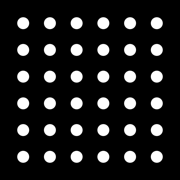
Salt & Pepper
更新日志
This update contains minor additions, fixes, and improvements.应用描述
暂无应用描述数据
版本: 8.8.4
版本更新日期
2021-09-11
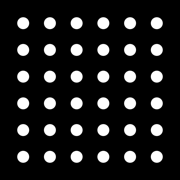
Salt & Pepper
更新日志
This update contains minor additions, fixes, and improvements.应用描述
For restaurant owners, bake shops, caterers, manufacturers of food products, chefs, and even home cooks. With Salt & Pepper, you can:
Create recipes with an ingredient list, procedure, yield, preparation time, notes, and photos/videos. Choose your recipe ingredients from your dynamically-filtered master ingredient list, then select various preparations (such as "finely-diced" or "sautéed"), from a pick-list of over 40 options.
Enter costs for each ingredient in your recipe, and Salt & Pepper will display the total cost of the recipe, and the cost per serving. Set a recipe's selling price, and Salt & Pepper will calculate the mark-up and profit information. You can also add "other costs" to your recipes, which can be a percentage of the total ingredient cost, or based on quantity, such as per serving, per batch, or per unit."
Use the Suppliers screen to create, edit, and delete ingredients. Changes made to an ingredient's name, price, allergens, food energy, density, or usable portion are applied to all recipes containing that ingredient. You can organize your ingredients by supplier, and further by category.
Record your inventory, and set minimum values. Salt & Pepper will calculate the monetary value of each stock item, and the total value of your entire inventory.
Scale your recipes up or down, or to a desired yield. The amount and cost of each ingredient, and the total cost of the recipe, are adjusted accordingly.
Separate a recipe's ingredients into multiple sections, such as "For the Cake", "For the Frosting", and "For the Ganache". Re-order your ingredients and preparation steps by dragging them.
Use one recipe as an ingredient in another recipe. When "Recipe A" is used as an ingredient in "Recipe B", the cost, allergens, and food energy of "Recipe A" become part of "Recipe B" (based on the quantity used).
Duplicate recipes, in order to experiment with multiple variations.
Track the expiration dates of your ingredients. If you choose, Salt & Pepper will notify you before your ingredients expire.
Enter densities for your ingredients. Densities allow the calculation of a recipe's cost or calories when an ingredient is purchased by weight, but the recipe measurement is in volume.
Manage shopping lists. You can add ingredients to your shopping lists directly from your recipes. Quantities from multiple recipes are automatically summed. You can arrange your store's aisles to match the physical stores at which you shop, and you can arrange your ingredients in the order that they appear on the actual store shelves.
Create notes, with checklists, photos/videos, and a due date (with alarm).
Create custom categories for filing your recipes and notes. A recipe or note can belong to multiple categories. For meal planning, custom recipe categories can serve as menus, such as "Rehearsal Dinner Menu". You can also create "outlets" to further categorize items based on location. For instance, if you operate a number of restaurants, you could create a separate outlet for each.
Link your recipes and notes to related recipes and notes.
Share individual recipes, suppliers, shopping lists, and notes with co-workers, family, and friends. When changes are made to a shared item, everyone receives the changes. You can also set "abilities" for each user. For instance, you can specify whether a particular user is allowed to view or edit ingredient costs.
Print your recipes, suppliers, shopping lists, and notes.
E-mail recipes and notes. You can send them in PDF format, and as Salt & Pepper data files, which the recipient can import into Salt & Pepper.
Use the Conversions screen to convert units of weight, volume, and temperature, and to perform price comparisons.
Sync your recipes, suppliers, shopping lists, and notes between all of your iOS devices.
Salt & Pepper contains no advertisements.版本: 8.8.3
版本更新日期
2021-08-23
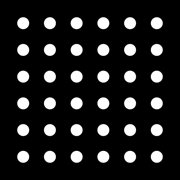
Salt & Pepper
更新日志
This update contains minor additions, fixes, and improvements.应用描述
暂无应用描述数据
版本: 8.8.2
版本更新日期
2021-08-22
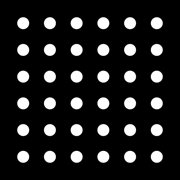
Salt & Pepper
更新日志
This update contains minor additions, fixes, and improvements.应用描述
For restaurant owners, bake shops, caterers, manufacturers of food products, chefs, and even home cooks. With Salt & Pepper, you can:
Create recipes with an ingredient list, procedure, yield, preparation time, notes, and photos/videos. Choose your recipe ingredients from your dynamically-filtered master ingredient list, then select various preparations (such as "finely-diced" or "sautéed"), from a pick-list of over 40 options.
Enter costs for each ingredient in your recipe, and Salt & Pepper will display the total cost of the recipe, and the cost per serving. Set a recipe's selling price, and Salt & Pepper will calculate the mark-up and profit information. You can also add "other costs" to your recipes, which can be a percentage of the total ingredient cost, or based on quantity, such as per serving, per batch, or per unit."
Use the Suppliers screen to create, edit, and delete ingredients. Changes made to an ingredient's name, price, allergens, food energy, density, or usable portion are applied to all recipes containing that ingredient. You can organize your ingredients by supplier, and further by category.
Record your inventory, and set minimum values. Salt & Pepper will calculate the monetary value of each stock item, and the total value of your entire inventory.
Scale your recipes up or down, or to a desired yield. The amount and cost of each ingredient, and the total cost of the recipe, are adjusted accordingly.
Separate a recipe's ingredients into multiple sections, such as "For the Cake", "For the Frosting", and "For the Ganache". Re-order your ingredients and preparation steps by dragging them.
Use one recipe as an ingredient in another recipe. When "Recipe A" is used as an ingredient in "Recipe B", the cost, allergens, and food energy of "Recipe A" become part of "Recipe B" (based on the quantity used).
Duplicate recipes, in order to experiment with multiple variations.
Track the expiration dates of your ingredients. If you choose, Salt & Pepper will notify you before your ingredients expire.
Enter densities for your ingredients. Densities allow the calculation of a recipe's cost or calories when an ingredient is purchased by weight, but the recipe measurement is in volume.
Manage shopping lists. You can add ingredients to your shopping lists directly from your recipes. Quantities from multiple recipes are automatically summed. You can arrange your store's aisles to match the physical stores at which you shop, and you can arrange your ingredients in the order that they appear on the actual store shelves.
Create notes, with checklists, photos/videos, and a due date (with alarm).
Create custom categories for filing your recipes and notes. A recipe or note can belong to multiple categories. For meal planning, custom recipe categories can serve as menus, such as "Rehearsal Dinner Menu". You can also create "outlets" to further categorize items based on location. For instance, if you operate a number of restaurants, you could create a separate outlet for each.
Link your recipes and notes to related recipes and notes.
Share individual recipes, suppliers, shopping lists, and notes with co-workers, family, and friends. When changes are made to a shared item, everyone receives the changes. You can also set "abilities" for each user. For instance, you can specify whether a particular user is allowed to view or edit ingredient costs.
Print your recipes, suppliers, shopping lists, and notes.
E-mail recipes and notes. You can send them in PDF format, and as Salt & Pepper data files, which the recipient can import into Salt & Pepper.
Use the Conversions screen to convert units of weight, volume, and temperature, and to perform price comparisons.
Sync your recipes, suppliers, shopping lists, and notes between all of your iOS devices.
Salt & Pepper contains no advertisements.版本: 8.8.1
版本更新日期
2021-08-21
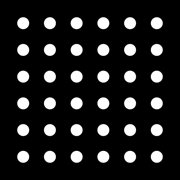
Salt & Pepper
更新日志
This update contains minor additions, fixes, and improvements.应用描述
暂无应用描述数据










 京公网安备 11010502041000号
京公网安备 11010502041000号





