SP Voice
开发者: Ratha Sou
中国
版本统计
213天23小时
最新版本上线距今
1
近1年版本更新次数
2013-11-14
全球最早版本上线日期
版本记录
版本: 4.1.2
版本更新日期
2024-04-23
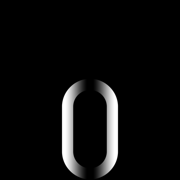
SP Voice
更新日志
• Improved in-app settings layout
• Improved How to Use instruction视频/截图
应用描述
Want to record voice memo in highest quality without any notice. This is the app that you need: SP Voice.
This is one of the best app for record conversations in any meeting without disturbing other.
No need to place in your pocket or beg, place your device close to the source of voice and record, no one know that you are recording the voice.
With SP Voice, you can record any audio voice without any UI controls appear while the device shows one of the fake backgrounds. Simulate that you are browsing the web, a blog or showing a still image while recording. Moreover, you can show, transparent, or hide all the UI controls to simulate a real spy experience. Addition, you can wirelessly remote this app via Apple watch.
RECORDER
• Automatic Mode: automatically do record action and other actions when app launch
• Support upside down interface for even better voice recording quality
• Highest quality voice recording by placing the device close to the source of voice
• Ability to limit audio recording duration
• Choose the audio quality between low, medium, high or best
• Save recorded files inside app private folder with passcode protection
PLAYER & EDITOR
• Playback recorded audio at different speed: normal, slow or fast
• Built-in audio editor to trim or delete audio data
INTERFACE
• Screen is completely black to simulate the device is turned off
• Fake other people that you're on other activities by using fake backgrounds
• Alternative static image slideshow or dynamic rotating clock or interactive web browsing fake backgrounds
• Ability to your own image fake background
• Dimmed screen with zero brightness in black background
• Hideable all UI buttons on the screen
• Adjustable the visible of the UI transparency
• Make sure you tap the correct button with haptic feedback support
PASSCODE
• No one can stop your recording by secure the recording and lock all UI buttons with passcode
• Support Touch ID and Face ID to unlock passcode
• Advanced passcode system can lock recorder UI buttons, lock app access when launch, and lock access recorded audio files
ACCESSORIES
• Support cable and bluetooth earphone for recording and playback
• Wirelessly remote this app via Apple Watch
SHARING
• Easy sharing from inside the app or use USB cable for iTunes Files Sharing
• Direct sharing recorded files to cloud storage版本: 4.1.1
版本更新日期
2022-10-08
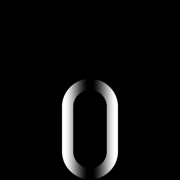
SP Voice
更新日志
• Optimized some interfaces for the latest iOS
- Fix audio editor graph scrolling bug视频/截图
应用描述
Want to record voice memo in highest quality without any notice. This is the app that you need: SP Voice.
This is one of the best app for record conversations in any meeting without disturbing other.
No need to place in your pocket or beg, place your device close to the source of voice and record, no one know that you are recording the voice.
With SP Voice, you can record any audio voice without any UI controls appear while the device shows one of the fake backgrounds. Simulate that you are browsing the web, a blog or showing a still image while recording. Moreover, you can show, transparent, or hide all the UI controls to simulate a real spy experience. Addition, you can wirelessly remote this app via Apple watch.
RECORDER
• Automatic Mode: automatically do record action and other actions when app launch
• Support upside down interface for even better voice recording quality
• Highest quality voice recording by placing the device close to the source of voice
• Ability to limit audio recording duration
• Choose the audio quality between low, medium, high or best
• Save recorded files inside app private folder with passcode protection
PLAYER & EDITOR
• Playback recorded audio at different speed: normal, slow or fast
• Built-in audio editor to trim or delete audio data
INTERFACE
• Screen is completely black to simulate the device is turned off
• Fake other people that you're on other activities by using fake backgrounds
• Alternative static image slideshow or dynamic rotating clock or interactive web browsing fake backgrounds
• Ability to your own image fake background
• Dimmed screen with zero brightness in black background
• Hideable all UI buttons on the screen
• Adjustable the visible of the UI transparency
• Make sure you tap the correct button with haptic feedback support
PASSCODE
• No one can stop your recording by secure the recording and lock all UI buttons with passcode
• Support Touch ID and Face ID to unlock passcode
• Advanced passcode system can lock recorder UI buttons, lock app access when launch, and lock access recorded audio files
ACCESSORIES
• Support cable and bluetooth earphone for recording and playback
• Wirelessly remote this app via Apple Watch
SHARING
• Easy sharing from inside the app or use USB cable for iTunes Files Sharing
• Direct sharing recorded files to cloud storage版本: 4.1
版本更新日期
2022-10-02
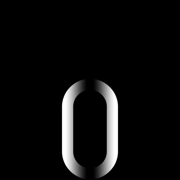
SP Voice Recorder
更新日志
• New audio editor to trim or delete audio data
• New ability to playback recorded audio at different speed视频/截图
应用描述
Want to record voice memo in highest quality at anytime and anywhere.
This is one of the best app for record conversations in any meeting without disturbing other.
RECORDER
• Automatic Mode: automatically do record action and other actions when app launch
• Support upside down interface for even better voice recording quality
• Highest quality voice recording by placing the device close to the source of voice
• Ability to limit audio recording duration
• Choose the audio quality between low, medium, high or best
• Save recorded files inside app private folder with passcode protection
PLAYER & EDITOR
• Playback recorded audio at different speed: normal, slow or fast
• Built-in audio editor to trim or delete audio data
PASSCODE
• No one can stop your recording by secure the recording and lock all UI buttons with passcode
• Support Touch ID and Face ID to unlock passcode
• Advanced passcode system can lock recorder UI buttons, lock app access when launch, and lock access recorded audio files
ACCESSORIES
• Support cable and bluetooth earphone for recording and playback
• Wirelessly remote this app via Apple Watch
SHARING
• Easy sharing from inside the app or use USB cable for iTunes Files Sharing
• Direct sharing recorded files to cloud storage from inside the app
* NOTE:
• Haptic feedback requires iPhone 7 and iPhone 7 Plus or later devices.版本: 4.0
版本更新日期
2020-10-08
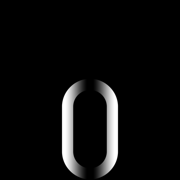
SP Voice Recorder
更新日志
• Optimized for iOS 14
• New audio wave graph
• New action button for quickly adjust some settings in recorder UI
• Improved app performance and interface
• Improved files list interface in landscape
• Added option to automatically record new audio file after limit duration is reached
• Faster access recorded files without get through Setting menu
• Show file size in files list
• Updated new compatible web view
- Fixed bug where record and playback with bluetooth headphone is not working properly
- Fixed bug where rarely app show black blank screen when launched
- Fixed bug where image background does not show full image in landscape
- Fixed bug where image background show distortion image in upside down orientation with notch devices视频/截图
应用描述
Want to secretly record voice memo in highest quality without anyone notice. Here is the app that you need: SP Voice Recorder.
This is one of the best app for record conversations in any meeting without disturbing other.
No need to place in your pocket or beg, place your device close to the source of voice and record, no one know you are recording the voice.
With SP Voice Recorder, you can record any audio voice without any UI controls appear while the device shows one of the fake backgrounds. Simulate that you are browsing the web, a blog or showing a still image while recording. Moreover, you can show, transparent, or hide all the UI controls to simulate a real spy experience. Addition, you can wirelessly remote this app via Apple watch.
RECORDER
• Automatic Mode: automatically do record action and other actions when app launch
• Support upside down interface for even better voice recording quality
• Highest quality voice recording by placing the device close to the source of voice
• Ability to limit audio recording duration
• Choose the audio quality between low, medium, high or best
• Save recorded files inside app private folder with passcode protection
INTERFACE
• Screen is completely black to simulate the device is turned off
• Fake other people that you're on other activities by using fake backgrounds
• Alternative static image slideshow or dynamic rotating clock or interactive web browsing fake backgrounds
• Ability to your own image fake background
• Dimmed screen with zero brightness in black background
• Hideable all UI buttons on the screen
• Adjustable the visible of the UI transparency
• Make sure you tap the correct button with haptic feedback support
PASSCODE
• No one can stop your recording by secure the recording and lock all UI buttons with passcode
• Support Touch ID and Face ID to unlock passcode
• Advanced passcode system can lock recorder UI buttons, lock app access when launch, and lock access recorded audio files
ACCESSORIES
• Support cable and bluetooth earphone for recording and playback
• Wirelessly remote this app via Apple Watch
SHARING
• Easy sharing from inside the app or use USB cable for iTunes Files Sharing
• Direct sharing recorded files to cloud storage from inside the app
HOW TO USE:
• Top left button to show or hide UI control buttons
• Top right button to view recorded voice memos
• Bottom left button to start or pause voice memo recording
• Bottom right button to stop voice memo recording
• Tap and hold top left button to lock all UI buttons with passcode
* NOTE:
• Mute your device, or plug the earphone to remove any annoying notification sound.
• Haptic feedback requires iPhone 7 and iPhone 7 Plus or later devices.版本: 3.2
版本更新日期
2019-07-16
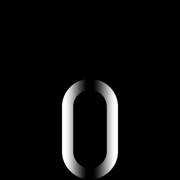
SP Voice Recorder
更新日志
• Optimized for latest iOS version
• Supported landscape rotation interface
• Improved Apple Watch Remote performance by send and receive remote data when Apple Watch is connected only
• Improved file renaming system
• Improved navigation bar title for newer iOS version
• New option to show unsupported audio files in playback list
• Fast toggle action switch between fullscreen and non-fullscreen for web background视频/截图
应用描述
Want to secretly record voice memo in highest quality without anyone notice. Here is the app that you need: SP Voice Recorder.
This is one of the best app for record conversations in any meeting without disturbing other.
No need to place in your pocket or beg, place your device close to the source of voice and record, no one know you are recording the voice.
With SP Voice Recorder, you can record any audio voice without any UI controls appear while the device shows one of the fake backgrounds. Simulate that you are browsing the web, a blog or showing a still image while recording. Moreover, you can show, transparent, or hide all the UI controls to simulate a real spy experience. Addition, you can wirelessly remote this app via Apple watch.
RECORDER
• Automatic Mode: automatically do record action and other actions when app launch
• Support upside down interface for even better voice recording quality
• Highest quality voice recording by placing the device close to the source of voice
• Ability to limit audio recording duration
• Choose the audio quality between low, medium, high or best
• Save recorded files inside app private folder with passcode protection
INTERFACE
• Screen is completely black to simulate the device is turned off
• Fake other people that you're on other activities by using fake backgrounds
• Alternative static image slideshow or dynamic rotating clock or interactive web browsing fake backgrounds
• Ability to your own image fake background
• Dimmed screen with zero brightness in black background
• Hideable all UI buttons on the screen
• Adjustable the visible of the UI transparency
• Make sure you tap the correct button with haptic feedback support
PASSCODE
• No one can stop your recording by secure the recording and lock all UI buttons with passcode
• Support Touch ID and Face ID to unlock passcode
• Advanced passcode system can lock recorder UI buttons, lock app access when launch, and lock access recorded audio files
ACCESSORIES
• Support cable and bluetooth earphone for recording and playback
• Wirelessly remote this app via Apple Watch
SHARING
• Easy sharing from inside the app or use USB cable for iTunes Files Sharing
• Direct sharing recorded files to cloud storage from inside the app
HOW TO USE:
- Top left button to show or hide UI control buttons
- Top right button to view recorded voice memos
- Bottom left button to start or pause voice memo recording
- Bottom right button to stop voice memo recording
- Tap and hold top left button to lock all UI buttons with passcode
* NOTE:
- Due to restriction of iOS, red banner on status bar will appear when launch this app. So, please do not leave this app during recording.
- Mute your device, or plug the earphone to remove any annoying notification sound.
- Haptic feedback requires iPhone 7 and iPhone 7 Plus or later devices.
- If select web background and web view is not interactive, please turn off Audio Graph.版本: 3.1.1
版本更新日期
2019-04-13
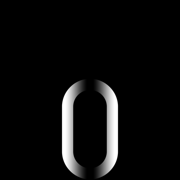
SP Voice Recorder
更新日志
• Improved dark scheme color for setting view
• Added Support fullscreen for web background
• Improved web search for invalid URL for web background
• Show information to turn on Apple Watch Remote option when launch app on Apple Watch for the first time
- Fixed bug where some website contents were overlaid by navigation bar视频/截图
应用描述
Want to secretly record voice memo in highest quality without anyone notice. Here is the app that you need: SP Voice Recorder.
This is one of the best app for record conversations in any meeting without disturbing other.
No need to place in your pocket or beg, place your device close to the source of voice and record, no one know you are recording the voice.
With SP Voice Recorder, you can record any audio voice without any UI controls appear while the device shows one of the fake backgrounds. Simulate that you are browsing the web, a blog or showing a still image while recording. Moreover, you can show, transparent, or hide all the UI controls to simulate a real spy experience. Addition, you can wirelessly remote this app via Apple watch.
RECORDER
• Automatic Mode: automatically do record action and other actions when app launch
• Support upside down interface for even better voice recording quality
• Highest quality voice recording by placing the device close to the source of voice
• Ability to limit audio recording duration
• Choose the audio quality between low, medium, high or best
• Save recorded files inside app private folder with passcode protection
INTERFACE
• Screen is completely black to simulate the device is turned off
• Fake other people that you're on other activities by using fake backgrounds
• Alternative static image slideshow or dynamic rotating clock or interactive web browsing fake backgrounds
• Ability to your own image fake background
• Dimmed screen with zero brightness in black background
• Hideable all UI buttons on the screen
• Adjustable the visible of the UI transparency
• Make sure you tap the correct button with haptic feedback support
PASSCODE
• No one can stop your recording by secure the recording and lock all UI buttons with passcode
• Support Touch ID and Face ID to unlock passcode
• Advanced passcode system can lock recorder UI buttons, lock app access when launch, and lock access recorded audio files
ACCESSORIES
• Support cable and bluetooth earphone for recording and playback
• Wirelessly remote this app via Apple Watch
SHARING
• Easy sharing from inside the app or use USB cable for iTunes Files Sharing
• Direct sharing recorded files to cloud storage from inside the app
HOW TO USE:
- Top left button to show or hide UI control buttons
- Top right button to view recorded voice memos
- Bottom left button to start or pause voice memo recording
- Bottom right button to stop voice memo recording
- Tap and hold top left button to lock all UI buttons with passcode
* NOTE:
- Due to restriction of iOS, red banner on status bar will appear when launch this app. So, please do not leave this app during recording.
- Mute your device, or plug the earphone to remove any annoying notification sound.
- Haptic feedback requires iPhone 7 and iPhone 7 Plus or later devices.
- If select web background and web view is not interactive, please turn off Audio Graph.版本: 3.1
版本更新日期
2019-02-15
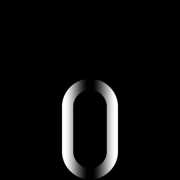
SP Voice Recorder
更新日志
- Optimized for iPhone XS Max and iPhone XR screen resolution
- Optimized for iPad Pro 11" and iPad Pro 12.9" (2018) screen resolution
- Add ability to use a single image or images slideshow for image background
- Improve audio playback view layout and functions
- Improve app stability and performance
- Ability to limit audio recording duration
- New option to prevent unintentionally touch on Recorder UI after locked
- Fix bug where app show incorrect recording duration when duration is more than 60 minutes视频/截图
应用描述
Want to secretly record voice memo in highest quality without anyone notice. Here is the app that you need: SP Voice Recorder.
This is one of the best app for record conversations in any meeting without disturbing other.
No need to place in your pocket or beg, place your device close to the source of voice and record, no one know you are recording the voice.
With SP Voice Recorder, you can record any audio voice without any UI controls appear while the device shows one of the fake backgrounds. Simulate that you are browsing the web, a blog or showing a still image while recording. Moreover, you can show, transparent, or hide all the UI controls to simulate a real spy experience. Addition, you can wirelessly remote this app via Apple watch.
RECORDER
• Automatic Mode: automatically do record action and other actions when app launch
• Support upside down interface for even better voice recording quality
• Highest quality voice recording by placing the device close to the source of voice
• Ability to limit audio recording duration
• Choose the audio quality between low, medium, high or best
• Save recorded files inside app private folder with passcode protection
INTERFACE
• Screen is completely black to simulate the device is turned off
• Fake other people that you're on other activities by using fake backgrounds
• Alternative static image slideshow or dynamic rotating clock or interactive web browsing fake backgrounds
• Ability to your own image fake background
• Dimmed screen with zero brightness in black background
• Hideable all UI buttons on the screen
• Adjustable the visible of the UI transparency
• Make sure you tap the correct button with haptic feedback support
PASSCODE
• No one can stop your recording by secure the recording and lock all UI buttons with passcode
• Support Touch ID and Face ID to unlock passcode
• Advanced passcode system can lock recorder UI buttons, lock app access when launch, and lock access recorded audio files
ACCESSORIES
• Support cable and bluetooth earphone for recording and playback
• Wirelessly remote this app via Apple Watch
SHARING
• Easy sharing from inside the app or use USB cable for iTunes Files Sharing
• Direct sharing recorded files to cloud storage from inside the app
HOW TO USE:
- Top left button to show or hide UI control buttons
- Top right button to view recorded voice memos
- Bottom left button to start or pause voice memo recording
- Bottom right button to stop voice memo recording
- Tap and hold top left button to lock all UI buttons with passcode
* NOTE:
- Due to restriction of iOS, red banner on status bar will appear when launch this app. So, please do not leave this app during recording.
- Mute your device, or plug the earphone to remove any annoying notification sound.
- Haptic feedback requires iPhone 7 and iPhone 7 Plus or later devices.
- If select web background and web view is not interactive, please turn off Audio Graph.版本: 3.0
版本更新日期
2018-05-30
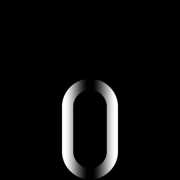
SP Voice Recorder
更新日志
- Added support Apple Watch Remote
- Added support cable earphone and third-party bluetooth earphone for recording and playback
- Improve web background URL address bar
- Improve and easier to use passcode system
- Add option to show action information
- Fix bug where sometimes app crash when start recording
- Fix bug where audio graphs is not visible on iPhone X
- Fix bug where sometimes stop recording button not working properly
- Fix bug where app crash when tap on error recorded audio file
- Fix bug where automatic mode is not working properly after current recording audio is paused应用描述
暂无应用描述数据
版本: 2.8
版本更新日期
2018-01-29
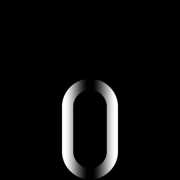
SP Voice Recorder
更新日志
- Auto apply record action and other actions when app launch with Automatic Mode
- Improve clock background interface
- Fix bug where phone call app crash and recording audio not saved properly
- Fix bug where files not sorted by alphabet on iOS 11
- Fix bug where sometimes image slideshow symbol still appear after change to other background应用描述
暂无应用描述数据
版本: 2.7
版本更新日期
2017-12-04
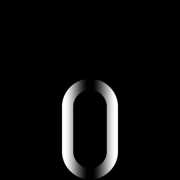
SP Voice Recorder
更新日志
- Optimized for iPhone X
- Added support for Face ID
- Improve recording audio quality
- Use images background as slideshow
- New app icon应用描述
暂无应用描述数据










 京公网安备 11010502041000号
京公网安备 11010502041000号





