AHA eBook Reader
开发者: American Heart Association
中国
版本统计
398天19小时
最新版本上线距今
0
近1年版本更新次数
2013-11-12
全球最早版本上线日期
版本记录
版本: 7.3.5
版本更新日期
2023-10-25

AHA eBook Reader
更新日志
Bug Fixes应用描述
With the AHA eBook Reader you can read all your American Heart Association (AHA) eBooks online, offline or anytime on your mobile device.
You can log into this eBook reader using the same account information as your AHA account.
How to add AHA eBooks to your AHA eBook Reader
1. Open your AHA eBook Reader.
2. Authorize your eBook Reader using your account information from the AHA eBooks website.
3. Your Bookshelf will show all your purchased books.
4. Click on the title you want to download to your eBook Reader. Your download will start automatically.
5. After download is complete, click on that title to read your eBook on your mobile device.
With your AHA eBook Reader, you can
- Search in titles
- Sort by category
- Add bookmarks
- Change the font size
- Jump within the text between chapters
- Jump within text to figures, tables, references.
- Preview other AHA eBooks
The American Heart Association is the nation’s oldest, largest voluntary organization devoted to fighting cardiovascular diseases and stroke.版本: 7.3.4
版本更新日期
2023-10-16

AHA eBook Reader
更新日志
Bug Fixes.应用描述
With the AHA eBook Reader you can read all your American Heart Association (AHA) eBooks online, offline or anytime on your mobile device.
You can log into this eBook reader using the same account information as your AHA account.
How to add AHA eBooks to your AHA eBook Reader
1. Open your AHA eBook Reader.
2. Authorize your eBook Reader using your account information from the AHA eBooks website.
3. Your Bookshelf will show all your purchased books.
4. Click on the title you want to download to your eBook Reader. Your download will start automatically.
5. After download is complete, click on that title to read your eBook on your mobile device.
With your AHA eBook Reader, you can
- Search in titles
- Sort by category
- Add bookmarks
- Change the font size
- Jump within the text between chapters
- Jump within text to figures, tables, references.
- Preview other AHA eBooks
The American Heart Association is the nation’s oldest, largest voluntary organization devoted to fighting cardiovascular diseases and stroke.版本: 7.3.3
版本更新日期
2023-06-26

AHA eBook Reader
更新日志
Ability to view/manage closed captioning with a cc toggle button应用描述
With the AHA eBook Reader you can read all your American Heart Association (AHA) eBooks online, offline or anytime on your mobile device.
You can log into this eBook reader using the same account information as your AHA account.
How to add AHA eBooks to your AHA eBook Reader
1. Open your AHA eBook Reader.
2. Authorize your eBook Reader using your account information from the AHA eBooks website.
3. Your Bookshelf will show all your purchased books.
4. Click on the title you want to download to your eBook Reader. Your download will start automatically.
5. After download is complete, click on that title to read your eBook on your mobile device.
With your AHA eBook Reader, you can
- Search in titles
- Sort by category
- Add bookmarks
- Change the font size
- Jump within the text between chapters
- Jump within text to figures, tables, references.
- Preview other AHA eBooks
The American Heart Association is the nation’s oldest, largest voluntary organization devoted to fighting cardiovascular diseases and stroke.版本: 7.3.2
版本更新日期
2023-03-29
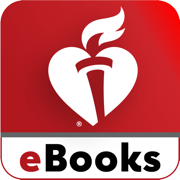
AHA eBook Reader
更新日志
Bug Fixes应用描述
With the AHA eBook Reader you can read all your American Heart Association (AHA) eBooks online, offline or anytime on your mobile device.
You can log into this eBook reader using the same account information as your AHA account.
How to add AHA eBooks to your AHA eBook Reader
1. Open your AHA eBook Reader.
2. Authorize your eBook Reader using your account information from the AHA eBooks website.
3. Your Bookshelf will show all your purchased books.
4. Click on the title you want to download to your eBook Reader. Your download will start automatically.
5. After download is complete, click on that title to read your eBook on your mobile device.
With your AHA eBook Reader, you can
- Search in titles
- Sort by category
- Add bookmarks
- Change the font size
- Jump within the text between chapters
- Jump within text to figures, tables, references.
- Preview other AHA eBooks
The American Heart Association is the nation’s oldest, largest voluntary organization devoted to fighting cardiovascular diseases and stroke.版本: 7.3.1
版本更新日期
2023-03-14
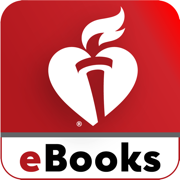
AHA eBook Reader
更新日志
Bug Fixes.应用描述
With the AHA eBook Reader you can read all your American Heart Association (AHA) eBooks online, offline or anytime on your mobile device.
You can log into this eBook reader using the same account information as your AHA account.
How to add AHA eBooks to your AHA eBook Reader
1. Open your AHA eBook Reader.
2. Authorize your eBook Reader using your account information from the AHA eBooks website.
3. Your Bookshelf will show all your purchased books.
4. Click on the title you want to download to your eBook Reader. Your download will start automatically.
5. After download is complete, click on that title to read your eBook on your mobile device.
With your AHA eBook Reader, you can
- Search in titles
- Sort by category
- Add bookmarks
- Change the font size
- Jump within the text between chapters
- Jump within text to figures, tables, references.
- Preview other AHA eBooks
The American Heart Association is the nation’s oldest, largest voluntary organization devoted to fighting cardiovascular diseases and stroke.版本: 7.3
版本更新日期
2022-11-09
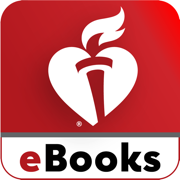
AHA eBook Reader
更新日志
Bug Fixes应用描述
With the AHA eBook Reader you can read all your American Heart Association (AHA) eBooks online, offline or anytime on your mobile device.
You can log into this eBook reader using the same account information as your AHA account.
How to add AHA eBooks to your AHA eBook Reader
1. Open your AHA eBook Reader.
2. Authorize your eBook Reader using your account information from the AHA eBooks website.
3. Your Bookshelf will show all your purchased books.
4. Click on the title you want to download to your eBook Reader. Your download will start automatically.
5. After download is complete, click on that title to read your eBook on your mobile device.
With your AHA eBook Reader, you can
- Search in titles
- Sort by category
- Add bookmarks
- Change the font size
- Jump within the text between chapters
- Jump within text to figures, tables, references.
- Preview other AHA eBooks
The American Heart Association is the nation’s oldest, largest voluntary organization devoted to fighting cardiovascular diseases and stroke.版本: 7.2.1
版本更新日期
2022-06-17

AHA eBook Reader
更新日志
Bug fixes应用描述
With the AHA eBook Reader you can read all your American Heart Association (AHA) eBooks online, offline or anytime on your mobile device.
You can log into this eBook reader using the same account information as your AHA account.
How to add AHA eBooks to your AHA eBook Reader
1. Open your AHA eBook Reader.
2. Authorize your eBook Reader using your account information from the AHA eBooks website.
3. Your Bookshelf will show all your purchased books.
4. Click on the title you want to download to your eBook Reader. Your download will start automatically.
5. After download is complete, click on that title to read your eBook on your mobile device.
With your AHA eBook Reader, you can
- Search in titles
- Sort by category
- Add bookmarks
- Change the font size
- Jump within the text between chapters
- Jump within text to figures, tables, references.
- Preview other AHA eBooks
The American Heart Association is the nation’s oldest, largest voluntary organization devoted to fighting cardiovascular diseases and stroke.版本: 7.2
版本更新日期
2022-05-24
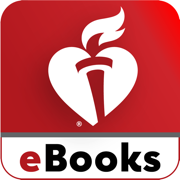
AHA eBook Reader
更新日志
Now get notified with an "Update" tag for any updated content in your downloaded books.应用描述
With the AHA eBook Reader you can read all your American Heart Association (AHA) eBooks online, offline or anytime on your mobile device.
You can log into this eBook reader using the same account information as your AHA account.
How to add AHA eBooks to your AHA eBook Reader
1. Open your AHA eBook Reader.
2. Authorize your eBook Reader using your account information from the AHA eBooks website.
3. Your Bookshelf will show all your purchased books.
4. Click on the title you want to download to your eBook Reader. Your download will start automatically.
5. After download is complete, click on that title to read your eBook on your mobile device.
With your AHA eBook Reader, you can
- Search in titles
- Sort by category
- Add bookmarks
- Change the font size
- Jump within the text between chapters
- Jump within text to figures, tables, references.
- Preview other AHA eBooks
The American Heart Association is the nation’s oldest, largest voluntary organization devoted to fighting cardiovascular diseases and stroke.版本: 7.1.1
版本更新日期
2022-03-28
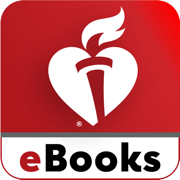
AHA eBook Reader
更新日志
App login issue has been fixed in this release.应用描述
With the AHA eBook Reader you can read all your American Heart Association (AHA) eBooks online, offline or anytime on your mobile device.
You can log into this eBook reader using the same account information as your AHA account.
How to add AHA eBooks to your AHA eBook Reader
1. Open your AHA eBook Reader.
2. Authorize your eBook Reader using your account information from the AHA eBooks website.
3. Your Bookshelf will show all your purchased books.
4. Click on the title you want to download to your eBook Reader. Your download will start automatically.
5. After download is complete, click on that title to read your eBook on your mobile device.
With your AHA eBook Reader, you can
- Search in titles
- Sort by category
- Add bookmarks
- Change the font size
- Jump within the text between chapters
- Jump within text to figures, tables, references.
- Preview other AHA eBooks
The American Heart Association is the nation’s oldest, largest voluntary organization devoted to fighting cardiovascular diseases and stroke.版本: 7.1.0
版本更新日期
2022-03-10
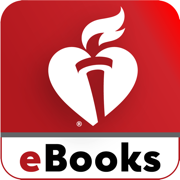
AHA eBook Reader
更新日志
New Features implemented in this version:
Discover section that allows users to view all available eBooks and digital videos.
Categories and filters to help users narrow their selections in the Discover section.
Walk Through feature that provides helpful tips for navigating the eBook reader.
General: Performance improvements & bug fixes应用描述
With the AHA eBook Reader you can read all your American Heart Association (AHA) eBooks online, offline or anytime on your mobile device.
You can log into this eBook reader using the same account information as your AHA account.
How to add AHA eBooks to your AHA eBook Reader
1. Open your AHA eBook Reader.
2. Authorize your eBook Reader using your account information from the AHA eBooks website.
3. Your Bookshelf will show all your purchased books.
4. Click on the title you want to download to your eBook Reader. Your download will start automatically.
5. After download is complete, click on that title to read your eBook on your mobile device.
With your AHA eBook Reader, you can
- Search in titles
- Sort by category
- Add bookmarks
- Change the font size
- Jump within the text between chapters
- Jump within text to figures, tables, references
- Preview other AHA eBooks
The American Heart Association is the nation’s oldest, largest voluntary organization devoted to fighting cardiovascular diseases and stroke.










 京公网安备 11010502041000号
京公网安备 11010502041000号





