Spherualizer
Manage 360 degree photos
开发者: Giovanni Murru
54天1小时
最新版本上线距今
13
近1年版本更新次数
2014-03-12
全球最早版本上线日期
版本: 9.4.4
版本更新日期
2024-09-25

Spherualizer
Manage 360 degree photos
更新日志
We've been working hard to make your experience smoother! This update includes:
- Bug fixes: We've squashed some pesky bugs to improve overall performance.
- Enhanced stability: Enjoy a more reliable app experience.
Thank you for your continued support! Keep the feedback coming and stay tuned for more exciting updates!
应用描述
View your panoramic and spherical photos from a fresh perspective with ultimate control.
Immerse yourself in photos by harnessing your device's gyroscope functionality. Simply tilt, twist, and turn your device to delve into panoramic and spherical photos from all viewpoints, offering an interactive and intuitive experience.
For alternative navigation, you can drag your finger across the screen to scroll through panoramas and spherical photos effortlessly. For precise movement, you can use a gamepad such as a PlayStation or Xbox controller, which provides smooth rotation of the spherical photos through the analog sticks. No gamepad? No problem. Use the direction pad and zoom of the built-in virtual gamepad for seamless control.
Spherualizer organizes your panoramic photos inside the Gallery. You can add your photos to the Spherualizer Gallery from any source, and they instantly sync with all your Apple devices using iCloud.
Create stunning videos of your photo or capture a snapshot with Spherualizer. With the app's video recording feature, you can capture every angle of your panoramic and spherical photos while moving around and exploring them. Use the stabilization control for a smoother or more reactive experience. Review your video recordings and snapshots, crop and trim before sharing, ensuring every moment is perfect. Highlight the most captivating scenes.
Spherualizer offers an immersive experience, particularly with spherical photos captured by 360 cameras such as Insta360 X2/X3, GoPro Max, Ricoh Theta, and so on.
Transform your iPhone panoramic photography experience with Spherualizer. Easily load your collection of iPhone panoramic photos into the app and discover a new way to enjoy your creations.
Transform your spherical photos into captivating miniature worlds with unparalleled precision with Spherualizer's Tiny Planet feature. Adjust the Tiny Planet using rotation, tilt, translation, and zoom tools, then save it with stunning image quality resolution. Generate unique video animations from your edits with ease.
Enhance creativity with Spherualizer's latest features. Split your panoramic and spherical photos by capturing a series of snapshots in a row.
Spherualizer supports multitasking on both iPhone and iPad, including Split View and Slide Over on iPad. It's also available on Mac (Requires Apple Silicon Chip).
View a preview of spherical photos from any app thanks to the built-in Spherualize extension. Import photos into Spherualizer for high-resolution viewing.
Experience your Spherualizer gallery on Apple TV via iCloud sync or directly send images from your iPhone/iPad using the "Open on Apple TV" function. Enjoy a 360-degree animation of your favorite equirectangular image on Apple TV, serving as a perfect screensaver.
View your Spherualizer Gallery on Meta Quest and experience it in VR with the "Open on Meta Quest" functionality. (Requires free installation of Spherualizer from Meta Quest Store)
版本: 9.4.3
版本更新日期
2024-07-27

Spherualizer
Manage 360 degree photos
更新日志
We're excited to bring you the latest update with enhanced features and improvements!
- Quality and Performance Boost: Enjoy an improved viewing experience with the new spherical viewer, offering better performance and higher quality.
- Legacy Viewer Option: The legacy spherical viewer is now disabled by default. However, if you experience performance issues on older devices, you can re-enable it in the Settings Menu.
- Bug Fixes: We've squashed some bugs to make your experience smoother and more reliable.
Update now to experience these enhancements!应用描述
暂无应用描述数据
版本: 9.4.2
版本更新日期
2024-07-27
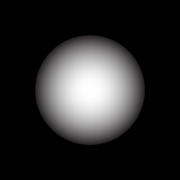
Spherualizer
Manage 360 degree photos
更新日志
We're excited to bring you the latest update with enhanced features and improvements!
- Quality and Performance Boost: Enjoy an improved viewing experience with the new spherical viewer, offering better performance and higher quality.
- Legacy Viewer Option: The legacy spherical viewer is now disabled by default. However, if you experience performance issues on older devices, you can re-enable it in the Settings Menu.
- Bug Fixes: We've squashed some bugs to make your experience smoother and more reliable.
Update now to experience these enhancements!
应用描述
View your panoramic and spherical photos from a fresh perspective with ultimate control.
Immerse yourself in photos by harnessing your device's gyroscope functionality. Simply tilt, twist, and turn your device to delve into panoramic and spherical photos from all viewpoints, offering an interactive and intuitive experience.
For alternative navigation, you can drag your finger across the screen to scroll through panoramas and spherical photos effortlessly. For precise movement, you can use a gamepad such as a PlayStation or Xbox controller, which provides smooth rotation of the spherical photos through the analog sticks. No gamepad? No problem. Use the direction pad and zoom of the built-in virtual gamepad for seamless control.
Spherualizer organizes your panoramic photos inside the Gallery. You can add your photos to the Spherualizer Gallery from any source, and they instantly sync with all your Apple devices using iCloud.
Create stunning videos of your photo or capture a snapshot with Spherualizer. With the app's video recording feature, you can capture every angle of your panoramic and spherical photos while moving around and exploring them. Use the stabilization control for a smoother or more reactive experience. Review your video recordings and snapshots, crop and trim before sharing, ensuring every moment is perfect. Highlight the most captivating scenes.
Spherualizer offers an immersive experience, particularly with spherical photos captured by 360 cameras such as Insta360 X2/X3, GoPro Max, Ricoh Theta, and so on.
Transform your iPhone panoramic photography experience with Spherualizer. Easily load your collection of iPhone panoramic photos into the app and discover a new way to enjoy your creations.
Transform your spherical photos into captivating miniature worlds with unparalleled precision with Spherualizer's Tiny Planet feature. Adjust the Tiny Planet using rotation, tilt, translation, and zoom tools, then save it with stunning image quality resolution. Generate unique video animations from your edits with ease.
Enhance creativity with Spherualizer's latest features. Split your panoramic and spherical photos by capturing a series of snapshots in a row.
Spherualizer supports multitasking on both iPhone and iPad, including Split View and Slide Over on iPad. It's also available on Mac (Requires Apple Silicon Chip).
View a preview of spherical photos from any app thanks to the built-in Spherualize extension. Import photos into Spherualizer for high-resolution viewing.
Experience your Spherualizer gallery on Apple TV via iCloud sync or directly send images from your iPhone/iPad using the "Open on Apple TV" function. Enjoy a 360-degree animation of your favorite equirectangular image on Apple TV, serving as a perfect screensaver.
View your Spherualizer Gallery on Meta Quest and experience it in VR with the "Open on Meta Quest" functionality. (Requires free installation of Spherualizer from Meta Quest Store)
版本: 9.4.1
版本更新日期
2024-07-15

Spherualizer
Manage 360 degree photos
更新日志
Introducing Ultra Wide Spherical Viewer Mode:
Experience a new ultra wide view for your 360 photos. Move, zoom, tilt, and create tiny planets live while recording videos. Note: This feature may not work smoothly on older devices. The default spherical viewer mode is still available.
Plus, general performance enhancements and bug fixes.
Thank you for using Spherualizer!应用描述
View your panoramic and spherical photos from a fresh perspective with ultimate control.
Immerse yourself in photos by harnessing your device's gyroscope functionality. Simply tilt, twist, and turn your device to delve into panoramic and spherical photos from all viewpoints, offering an interactive and intuitive experience.
For alternative navigation, you can drag your finger across the screen to scroll through panoramas and spherical photos effortlessly. For precise movement, you can use a gamepad such as a PlayStation or Xbox controller, which provides smooth rotation of the spherical photos through the analog sticks. No gamepad? No problem. Use the direction pad and zoom of the built-in virtual gamepad for seamless control.
Spherualizer organizes your panoramic photos inside the Gallery. You can add your photos to the Spherualizer Gallery from any source, and they instantly sync with all your Apple devices using iCloud.
Create stunning videos of your photo or capture a snapshot with Spherualizer. With the app's video recording feature, you can capture every angle of your panoramic and spherical photos while moving around and exploring them. Use the stabilization control for a smoother or more reactive experience. Review your video recordings and snapshots, crop and trim before sharing, ensuring every moment is perfect. Highlight the most captivating scenes.
Spherualizer offers an immersive experience, particularly with spherical photos captured by 360 cameras such as Insta360 X2/X3, GoPro Max, Ricoh Theta, and so on.
Transform your iPhone panoramic photography experience with Spherualizer. Easily load your collection of iPhone panoramic photos into the app and discover a new way to enjoy your creations.
Transform your spherical photos into captivating miniature worlds with unparalleled precision with Spherualizer's Tiny Planet feature. Adjust the Tiny Planet using rotation, tilt, translation, and zoom tools, then save it with stunning image quality resolution. Generate unique video animations from your edits with ease.
Enhance creativity with Spherualizer's latest features. Split your panoramic and spherical photos by capturing a series of snapshots in a row.
Spherualizer supports multitasking on both iPhone and iPad, including Split View and Slide Over on iPad. It's also available on Mac (Requires Apple Silicon Chip).
View a preview of spherical photos from any app thanks to the built-in Spherualize extension. Import photos into Spherualizer for high-resolution viewing.
Experience your Spherualizer gallery on Apple TV via iCloud sync or directly send images from your iPhone/iPad using the "Open on Apple TV" function. Enjoy a 360-degree animation of your favorite equirectangular image on Apple TV, serving as a perfect screensaver.
View your Spherualizer Gallery on Meta Quest and experience it in VR with the "Open on Meta Quest" functionality. (Requires free installation of Spherualizer from Meta Quest Store)
版本: 9.4
版本更新日期
2024-07-11

Spherualizer
Manage 360 degree photos
更新日志
Introducing Ultra Wide Spherical Viewer Mode:
Experience a new ultra wide view for your 360 photos. Move, zoom, tilt, and create tiny planets live while recording videos. Note: This feature may not work smoothly on older devices. The default spherical viewer mode is still available.
Plus, general performance enhancements and bug fixes.
Thank you for using Spherualizer!应用描述
暂无应用描述数据
版本: 9.3
版本更新日期
2024-06-06

Spherualizer
Manage 360 degree photos
更新日志
This updates brings unquantifiable speed improvements for the Tiny Planet editor.
* Huge speed boost when generating animations from Tiny Planet editor.
* Extend the range of the tilt slider in the Tiny Planet editor.
* UX improvements in the Tiny Planet editor.
* Bug fixes and improvements in the overall user experience.应用描述
View your panoramic and spherical photos from a fresh perspective with ultimate control.
Immerse yourself in photos by harnessing your device's gyroscope functionality. Simply tilt, twist, and turn your device to delve into panoramic and spherical photos from all viewpoints, offering an interactive and intuitive experience.
For alternative navigation, you can drag your finger across the screen to scroll through panoramas and spherical photos effortlessly. For precise movement, you can use a gamepad such as a PlayStation or Xbox controller, which provides smooth rotation of the spherical photos through the analog sticks. No gamepad? No problem. Use the direction pad and zoom of the built-in virtual gamepad for seamless control.
Spherualizer organizes your panoramic photos inside the Gallery. You can add your photos to the Spherualizer Gallery from any source, and they instantly sync with all your Apple devices using iCloud.
Create stunning videos of your photo or capture a snapshot with Spherualizer. With the app's video recording feature, you can capture every angle of your panoramic and spherical photos while moving around and exploring them. Use the stabilization control for a smoother or more reactive experience. Review your video recordings and snapshots, crop and trim before sharing, ensuring every moment is perfect. Highlight the most captivating scenes.
Spherualizer offers an immersive experience, particularly with spherical photos captured by 360 cameras such as Insta360 X2/X3, GoPro Max, Ricoh Theta, and so on.
Transform your iPhone panoramic photography experience with Spherualizer. Easily load your collection of iPhone panoramic photos into the app and discover a new way to enjoy your creations.
Transform your spherical photos into captivating miniature worlds with unparalleled precision with Spherualizer's Tiny Planet feature. Adjust the Tiny Planet using rotation, tilt, translation, and zoom tools, then save it with stunning image quality resolution. Generate unique video animations from your edits with ease.
Enhance creativity with Spherualizer's latest features. Split your panoramic and spherical photos by capturing a series of snapshots in a row.
Spherualizer supports multitasking on both iPhone and iPad, including Split View and Slide Over on iPad. It's also available on Mac (Requires Apple Silicon Chip).
View a preview of spherical photos from any app thanks to the built-in Spherualize extension. Import photos into Spherualizer for high-resolution viewing.
Experience your Spherualizer gallery on Apple TV via iCloud sync or directly send images from your iPhone/iPad using the "Open on Apple TV" function. Enjoy a 360-degree animation of your favorite equirectangular image on Apple TV, serving as a perfect screensaver.
View your Spherualizer Gallery on Meta Quest and experience it in VR with the "Open on Meta Quest" functionality. (Requires free installation of Spherualizer from Meta Quest Store)
版本: 9.2.1
版本更新日期
2024-05-08

Spherualizer
Manage 360 degree photos
更新日志
* Bug fixes and improvements in user experience.应用描述
暂无应用描述数据
版本: 9.2
版本更新日期
2024-04-04

Spherualizer
Manage 360 degree photos
更新日志
* Review video recording and video snapshots before sharing.
* Crop your media before sharing.
* New tilt control for the Tiny Planet editor
* New Tilt Loop animation effect.
* Support for gamepads. Use a game controller to navigate your Spherualizer gallery.
* Control video frame rate and quality of video recording.
* Control video frame rate and quality of animations.
* Bug fixes and improvements in user experience.应用描述
View your panoramic and spherical photos from a fresh perspective with ultimate control.
Immerse yourself in photos by harnessing your device's gyroscope functionality. Simply tilt, twist, and turn your device to delve into panoramic and spherical photos from all viewpoints, offering an interactive and intuitive experience.
For alternative navigation, you can drag your finger across the screen to scroll through panoramas and spherical photos effortlessly. For precise movement, you can use a gamepad such as a PlayStation or Xbox controller, which provides smooth rotation of the spherical photos through the analog sticks. No gamepad? No problem. Use the direction pad and zoom of the built-in virtual gamepad for seamless control.
Spherualizer organizes your panoramic photos inside the Gallery. You can add your photos to the Spherualizer Gallery from any source, and they instantly sync with all your Apple devices using iCloud.
Create stunning videos of your photo or capture a snapshot with Spherualizer. With the app's video recording feature, you can capture every angle of your panoramic and spherical photos while moving around and exploring them. Use the stabilization control for a smoother or more reactive experience. Review your video recordings and snapshots, crop and trim before sharing, ensuring every moment is perfect. Highlight the most captivating scenes.
Spherualizer offers an immersive experience, particularly with spherical photos captured by 360 cameras such as Insta360 X2/X3, GoPro Max, Ricoh Theta, and so on.
Transform your iPhone panoramic photography experience with Spherualizer. Easily load your collection of iPhone panoramic photos into the app and discover a new way to enjoy your creations.
Transform your spherical photos into captivating miniature worlds with unparalleled precision with Spherualizer's Tiny Planet feature. Adjust the Tiny Planet using rotation, tilt, translation, and zoom tools, then save it with stunning image quality resolution. Generate unique video animations from your edits with ease.
Enhance creativity with Spherualizer's latest features. Split your panoramic and spherical photos by capturing a series of snapshots in a row.
Spherualizer supports multitasking on both iPhone and iPad, including Split View and Slide Over on iPad. It's also available on Mac (Requires Apple Silicon Chip).
View a preview of spherical photos from any app thanks to the built-in Spherualize extension. Import photos into Spherualizer for high-resolution viewing.
Experience your Spherualizer gallery on Apple TV via iCloud sync or directly send images from your iPhone/iPad using the "Open on Apple TV" function. Enjoy a 360-degree animation of your favorite equirectangular image on Apple TV, serving as a perfect screensaver.
View your Spherualizer Gallery on Meta Quest and experience it in VR with the "Open on Meta Quest" functionality. (Requires free installation of Spherualizer from Meta Quest Store)
版本: 9.1.4
版本更新日期
2024-02-18

Spherualizer
Manage 360 degree photos
更新日志
* Bug fixes and overall enhancements to improve your experience.
应用描述
View your panoramic photos from a new perspective.
Using the gyroscope on your iPhone or iPad, Spherualizer lets you view panoramic photos as if you were looking at them from a window overlooking a virtual world. If you prefer you can also scroll the panorama by dragging your finger on the screen.
For a precise movement use the direction pad and the zoom handle.
Capture a perfect split of your panoramic photo for your Instagram post. Just move left or right using arrows on the Direction Pad and use the Shutter Button to capture the photos.
Spherualizer stores your panoramic photos inside the Gallery. You can add your photos to the Spherualizer Gallery from any source, and they instantly synch with all your Apple devices using iCloud.
Using "Open on Meta Quest" functionality you can view your Spherualizer Gallery on your Meta Quest and experience it in VR.
Not just seeing, also recording. Create stunning videos of your panoramic photos with Spherualizer. With the app's recording feature, you can capture every angle of your panoramic pictures while moving around and exploring them.
Use the stabilization control for a smoother or more reactive experience.
Do you have a 360-degree camera or are you an equirectangular image creator? Great! Spherualizer offers the best of the spherical immersive experience when using equirectangular images, allowing you to move around the photo in any direction.
Film the instant. Create videos while moving 360 degrees around your photo.
Create Tiny Planet and Rabbit Hole from your 360 degrees pictures.
Edit the Tiny Planet using the rotation, translation and zoom tools, then save it with a stunning image quality resolution. You can also generate a set of unique super cool video animations from your edits. It's easy as touching a button. It feels like magic.
Welcome multitasking. Spherualizer works fullscreen with both iPhone and iPad, and now also supports Split View and Slide Over.
Use the Spherualize action to interactively preview your equirectangular images from any app, including Apple's Photos and Files apps. Import the images into Spherualizer to view them in high resolution.
Do you have an Apple TV? Great! iCloud sync allows you to view your Spherualizer gallery on Apple TV. Alternatively, you can send the image directly to your Apple TV from your iPhone/iPad using the "Open on Apple TV" function.
You can also play a 360-degree animation of your favorite equirectangular image on the Apple TV. Your Apple TV never sleeps while playing the animation, so you can have the perfect screensaver for your TV.
Features:
- Capture a perfect split of your panoramic photo for your Instagram post.
- Create a video from your 360-degree photos
- Create Tiny Planet and Rabbit Hole
- Infinite adaptive video animations from Tiny Panet and Rabbit Hole
- Spherualize action
- The best equirectangular viewer
- Fullscreen
- Interaction with gyroscope
- Support iPhone pano photos
- Keeps a copy of the imported images in the Spherualizer gallery
- Backup and Synchronization of the Spherualizer gallery on iCloud
- Multitasking: Split View and Slide Over
- App for Apple TV
- Play 360-degree animation on Apple TV
- View your Spherualizer Gallery on Meta Quest VR headsets (Requires installation of Spherualizer from Meta Quest Store)
版本: 9.1.3
版本更新日期
2024-02-06

Spherualizer
Manage 360 degree photos
更新日志
* Bug fixes and overall enhancements to improve your experience.
应用描述
View your panoramic photos from a new perspective.
Using the gyroscope on your iPhone or iPad, Spherualizer lets you view panoramic photos as if you were looking at them from a window overlooking a virtual world. If you prefer you can also scroll the panorama by dragging your finger on the screen.
For a precise movement use the direction pad and the zoom handle.
Capture a perfect split of your panoramic photo for your Instagram post. Just move left or right using arrows on the Direction Pad and use the Shutter Button to capture the photos.
Spherualizer stores your panoramic photos inside the Gallery. You can add your photos to the Spherualizer Gallery from any source, and they instantly synch with all your Apple devices using iCloud.
Using "Open on Meta Quest" functionality you can view your Spherualizer Gallery on your Meta Quest and experience it in VR.
Not just seeing, also recording. Create stunning videos of your panoramic photos with Spherualizer. With the app's recording feature, you can capture every angle of your panoramic pictures while moving around and exploring them.
Use the stabilization control for a smoother or more reactive experience.
Do you have a 360-degree camera or are you an equirectangular image creator? Great! Spherualizer offers the best of the spherical immersive experience when using equirectangular images, allowing you to move around the photo in any direction.
Film the instant. Create videos while moving 360 degrees around your photo.
Create Tiny Planet and Rabbit Hole from your 360 degrees pictures.
Edit the Tiny Planet using the rotation, translation and zoom tools, then save it with a stunning image quality resolution. You can also generate a set of unique super cool video animations from your edits. It's easy as touching a button. It feels like magic.
Welcome multitasking. Spherualizer works fullscreen with both iPhone and iPad, and now also supports Split View and Slide Over.
Use the Spherualize action to interactively preview your equirectangular images from any app, including Apple's Photos and Files apps. Import the images into Spherualizer to view them in high resolution.
Do you have an Apple TV? Great! iCloud sync allows you to view your Spherualizer gallery on Apple TV. Alternatively, you can send the image directly to your Apple TV from your iPhone/iPad using the "Open on Apple TV" function.
You can also play a 360-degree animation of your favorite equirectangular image on the Apple TV. Your Apple TV never sleeps while playing the animation, so you can have the perfect screensaver for your TV.
Features:
- Capture a perfect split of your panoramic photo for your Instagram post.
- Create a video from your 360-degree photos
- Create Tiny Planet and Rabbit Hole
- Infinite adaptive video animations from Tiny Panet and Rabbit Hole
- Spherualize action
- The best equirectangular viewer
- Fullscreen
- Interaction with gyroscope
- Support iPhone pano photos
- Keeps a copy of the imported images in the Spherualizer gallery
- Backup and Synchronization of the Spherualizer gallery on iCloud
- Multitasking: Split View and Slide Over
- App for Apple TV
- Play 360-degree animation on Apple TV
- View your Spherualizer Gallery on Meta Quest VR headsets (Requires installation of Spherualizer from Meta Quest Store)










 京公网安备 11010502041000号
京公网安备 11010502041000号





