EXIF Viewer by Fluntro
View, Remove, Edit Metadata
开发者: Fluntro
90天19小时
最新版本上线距今
1
近1年版本更新次数
2015-01-10
全球最早版本上线日期
版本: 6.3
版本更新日期
2024-09-19

EXIF Viewer by Fluntro
View, Remove, Edit Metadata
更新日志
Stability improvements and minor UI enhancements.应用描述
Featured by Apple on the US and Canada App Store. Enjoy a one-time purchase with lifetime access—no subscription required.
EXIF Viewer by Fluntro is the ultimate tool for professional photographers and iPhone enthusiasts to view, manage, and edit EXIF metadata. With a sleek design and seamless functionality, this app offers a harmonious experience across all your iOS devices (iPhone, iPad, iPod Touch).
Key Features:
• Remove EXIF Metadata and Geotagging: Safeguard your privacy by effortlessly deleting EXIF data, including GPS location.
• View Detailed EXIF Data: Easily access essential metadata such as ISO, Shutter Speed, Focal Length, Camera Model, Lens Model, Timestamp and more from any photo on your device, iCloud, or Photo Stream.
• Zoom in on Large Photos: Enjoy high-resolution images (up to 80 MB) with crystal clarity.
• Customize Your EXIF Tags: Personalize your viewing experience by reordering EXIF tags, hiding unwanted tags, and selecting your preferred date format.
• Quick Navigation: Smoothly swipe left or right to navigate between photos in the EXIF detail screen.
• Map View: Visualize your photos on a map with detailed EXIF information accessible by tapping on each photo.
• Bulk Edit EXIF Data: Efficiently modify EXIF metadata for multiple photos, including date and location changes.
• Share Photos with or without EXIF: Seamlessly share photos via email, AirDrop, or other methods, with or without EXIF metadata.
• Copy EXIF Data: Copy and share metadata across apps with ease.
• Retain EXIF Metadata: Photos sent via Mail, AirDrop, or SD Card readers retain EXIF metadata, unlike most messaging and social networking apps.
Additional Features:
• 3D Touch Support: Quickly access actions like Favorites, Albums, or All Photos on supported iPhones.
• Optimized for All iOS Devices: Compatible with iPad Pro, iPhone SE, iPhone 8, and newer models in both landscape and portrait modes.
• Multiple Viewing Options: Choose from EXIF Cards List View, Grid View, or Map View to suit your preference.
• Photos Extension: Access EXIF data directly within the native Photos app or third-party apps by selecting the photo and tapping the Share button to choose the EXIF Viewer extension.
• iMessage App Support: Effortlessly view and share EXIF data in your messages.
Editing and Removing EXIF Metadata:
• Bulk Edit EXIF Data: Select multiple photos, tap “Edit EXIF,” and update metadata such as date and location.
• Remove EXIF Metadata:
1. Overwrite the original photo to eliminate EXIF metadata.
2. Create a duplicate photo without EXIF data, with an option to delete the original photo.
FAQ
What is EXIF Metadata?
EXIF stands for EXchangeable Image File Format. When you take pictures with your digital camera or phone, a considerable amount of EXIF data is recorded and stored within each image. This data includes information about your camera settings (ISO, focal length, image size, shutter speed, camera model, lens model, GPS), date, time, location, and more. Viewing EXIF metadata tags is crucial for both beginners and professional photographers to understand and review the camera settings or software used to create and edit a photo.
Why Choose EXIF Viewer by Fluntro?
• No In-App Purchases: Enjoy all current and future features with the initial purchase—no hidden costs.
• Designed for Professional Photographers: Gain deep insights into your photography work and protect your privacy by removing sensitive metadata.
• Privacy First: Your photos are securely stored locally on your phone and never uploaded to our servers. Learn more in our Privacy Policy.
User Reviews:
If you’re satisfied with the app, please consider leaving a 5-star review. Your feedback helps us improve and ensures the best experience for all users.版本: 6.2
版本更新日期
2022-02-25
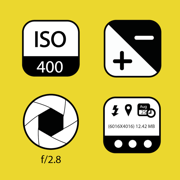
EXIF Viewer by Fluntro
Bulk Change GPS Location, Date
更新日志
Critical Stability Enhancements
In Past,
Use system dark mode appearance for devices with iOS 13 or later.
Fixes issues that were causing Error while editing or removing exif.
Fixes issue with "Automatically download from iCloud" not working on iPads.
Fixes issue with German and Italian localization (Thanks for emailing us with correct terms)
Fixes crashes for future iOS versions
Open in Main App Feature is Added in the Photos app extension
Adds multi-line support for edit EXIF screen
Adds Location Filter for viewing photos with or without location, use Settings > General settings > Location filter
Adds feature to optionally hide "filename, date, location" overlapping on photos, use Settings > General settings > "Show extra information"
Fixes issue where the bottom part of the grid view is hidden behind the bottom tab bar.
Fixes issue with ISO being reported as Zero in some cases
Adds Polish and Ukranian Translation
Fixes translation fix in Russian Translation (Thanks to Arsen Dzodzaev)
Fixes in Japanese translation
Fixes issues with loading .NEF RAW Files in EXIF Detail and image full screen views.
Fixes issue with photos not getting added to Albums for first time after removing or editing exif.
Fixes issues were some dates were incorrectly displayed as "500 years ago".
Fixes issue with editing caption.
Adds ability batch favorite/unfavorite photo (Select multiple photo, swipe edit exif bar at bottom to see favorite/unfavorite options).
Stability enhancements in Photos App extension
Fixes issue with GPS Coordinates displayed inaccurately in some cases
Optimized for Latest iPad Pro 3rd Generation (All screen iPad Pro), iPhone XS Max, iPhone XS, iPhone XR
Updated our App extension icon.
Adds support for editing name of "Software" in EDIT EXIF
Adds multi selection using by dragging to nearby items in "multiple items selection mode"
Adds color profile name field and now displays values like P3, sRGB etc
Fixes cocoa error -1 issue and App extension freezing problem
Fixes localization issue in Simplified Chinese, German, Spanish, French, Japanese, Russian
Adds ability to edit focal length and GPS Altitude
Adds support for Fuji film's film mode tag
Cleans up issue with temporary files not getting deleted, Sorry for being late
New feature - BULK Edit EXIF, Edit Location, Shift Dates, Remove EXIF, Delete photo.
Fixes issue in iMessage app, where images aren't loading.
Adds textfields to manually enter latitude & longitude in edit location feature
Adds Remove Date & Time in Edit EXIF screen
Adds support for Aperture, keywords, headline in EDIT EXIF
Fixes issue with Photos extension and video EXIF detail screen crashing
Fixes issue with .ARW - Sony RAW File not loading in full screen
Fixes issue with labels getting clipped in multiple screens.
Adds Malaylam, Hindi, Thai, Korean, Portuguese localizations
Stability enhancements
Thanks again for using our app.应用描述
*** Featured by Apple on US and Canada App Store ***
EXIF Viewer is beautiful App along with Photos Extension, Recent Photo's EXIF Widget and iMessage App. It is well crafted app for professional photographers who are serious about their work. It's an universal app, buy once, use on all your iOS devices (iPhone, iPad, iPod Touch).
WHAT ARE FEATURES IN APP?
▸ App allows you to remove EXIF metadata including Photos GPS location known as Geotagging of photos.
▸ App displays EXIF metadata of any photo on your iOS device(s), Photo Stream or iCloud.
▸ Display EXIF tags like ISO,Shutter Speed,Focal length,Camera Model,Lens Model,Time stamp,Aperture,Shutter Count
▸ Ability to Zoom in photos,even with large size like 80 MB without loosing clarity / resolution.
▸ Re-order EXIF tags in the way you prefer & ability to hide EXIF tags that you don't want to see.
▸ Select your preferred date formats (eg 1 day ago vs August 24th 2014 vs 24-08-2016 etc).
▸ You can optionally hide photos without EXIF metadata.
▸ Navigate quickly between next and previous photos in Exif detail screen by swiping right or left.
▸ App works great on landscape and portrait mode on iPads.
▸ App is optimised for all latest iOS Devices including iPhone 5SE,iPhone 8,iPhone X,iPad Mini,iPad air,iPad Pro.
▸ App also support 3D Touch on iPhone 8 and iPhone 8 Plus (or newer device with 3D Touch support). Including Appshortcut to access "Favorites","Photostreams","Albums","All photos" quickly. Also Peek and POP functionality on ExifCards and photos in grid view.
▸ Ability to share Image with or without EXIF Metadata.
▸ Copy EXIF data to Clipboard (So that you can paste & share EXIF data as text in any other app).
▸ Most Messaging and Social networking apps remove EXIF Metadata from photos you send/receive. However, sending photos using Mail/ AirDrop retains or SD Card reader/Camera connection kit etc retains EXIF metadata.
HOW TO REMOVE EXIF METADATA on iPhone or iPad using Exif Viewer app by Fluntro
You have option to remove EXIF data in two different ways
1) Overwrite newly created photo without EXIF data on original image (However other apps can revert back to original photo if needed)
2) Create duplicate copy of photo without EXIF details. (We also have option to remove original photo after duplicated copy is created)
DIFFERENT TYPES OF VIEWS AVAILABLE ON EXIF VIEWER APP
1) EXIF Cards List view (as shown in screenshot), swipe to flip cards for Quick EXIF Details
2) Grid view
3) Map view shows cluster of photos on the map and view EXIF Details by tapping on photo (Satellite & Standard view)
HOW TO REORDER OR HIDE EXIF TAGS IN EXIF VIEWER APP?
Go to Settings > Manage & reorder Exif data tags.Drag and drop items you want to reorder. Turn off EXIF tags you don't want to see on EXIF Detail screen.
HOW TO VIEW EXIF DATA USING EXIF VIEWER PHOTOS EXTENSION?
1) Open Native Photos App (or any other 3rd Party apps). Select desired photo (s) and tap on Share/Action button. Select ExifViewer app extension
2) Exif Viewer App extension with all EXIF details would be displayed.
3) Share photos with or without EXIF metadata or copy EXIF details to clipboard within Photos Extension.
▸ No in-app purchases will be added to this app in a future update. So all upcoming features will be free of cost.
FAQ
Q1)What is EXIF Metadata?
EXIF “EXchangeable Image File Format”.
We quite often take pictures with our digital camera or phone. It always records and store a considerable amount of exif data within each image you take, which contains a lot information about your camera settings ( ISO, aperture, focal length, image size, shutter speed, camera model, lens model, GPS) date, time, location and many more.Viewing EXIF metadata tags is important for beginners and professional photographers alike, to understand and review what camera settings or softwares were used to create and edit photo.
Thanks for all feedbacks, Please leave 5 star review if you are happy with the App :)版本: 6.1
版本更新日期
2020-01-27
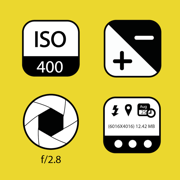
EXIF Viewer by Fluntro
Bulk Change GPS Location, Date
更新日志
Use system dark mode appearance for devices with iOS 13 or later.
Fixes issues that were causing Error while editing or removing exif.
Fixes issue with "Automatically download from iCloud" not working on iPads.
Fixes issue with German and Italian localization (Thanks for emailing us with correct terms)
In recent past,
Fixes crashes for future iOS versions
Open in Main App Feature is Added in the Photos app extension
Adds multi-line support for edit EXIF screen
Adds Location Filter for viewing photos with or without location, use Settings > General settings > Location filter
Adds feature to optionally hide "filename, date, location" overlapping on photos, use Settings > General settings > "Show extra information"
Fixes issue where the bottom part of the grid view is hidden behind the bottom tab bar.
Fixes issue with ISO being reported as Zero in some cases
Adds Polish and Ukranian Translation
Fixes translation fix in Russian Translation (Thanks to Arsen Dzodzaev)
Fixes in Japanese translation
Fixes issues with loading .NEF RAW Files in EXIF Detail and image full screen views.
Fixes issue with photos not getting added to Albums for first time after removing or editing exif.
Fixes issues were some dates were incorrectly displayed as "500 years ago".
Fixes issue with editing caption.
Adds ability batch favorite/unfavorite photo (Select multiple photo, swipe edit exif bar at bottom to see favorite/unfavorite options).
Stability enhancements in Photos App extension
Fixes issue with GPS Coordinates displayed inaccurately in some cases
Optimized for Latest iPad Pro 3rd Generation (All screen iPad Pro), iPhone XS Max, iPhone XS, iPhone XR
Updated our App extension icon.
Adds support for editing name of "Software" in EDIT EXIF
Adds multi selection using by dragging to nearby items in "multiple items selection mode"
Adds color profile name field and now displays values like P3, sRGB etc
Fixes cocoa error -1 issue and App extension freezing problem
Fixes localization issue in Simplified Chinese, German, Spanish, French, Japanese, Russian
Adds ability to edit focal length and GPS Altitude
Adds support for Fuji film's film mode tag
Cleans up issue with temporary files not getting deleted, Sorry for being late
New feature - BULK Edit EXIF, Edit Location, Shift Dates, Remove EXIF, Delete photo.
Fixes issue in iMessage app, where images aren't loading.
Adds textfields to manually enter latitude & longitude in edit location feature
Adds Remove Date & Time in Edit EXIF screen
Adds support for Aperture, keywords, headline in EDIT EXIF
Fixes issue with Photos extension and video EXIF detail screen crashing
Fixes issue with .ARW - Sony RAW File not loading in full screen
Fixes issue with labels getting clipped in multiple screens.
Adds Malaylam, Hindi, Thai, Korean, Portuguese localizations
Stability enhancements
Thanks again for using our app.应用描述
*** Featured by Apple on US and Canada App Store ***
EXIF Viewer is beautiful App along with Photos Extension, Recent Photo's EXIF Widget and iMessage App. It is well crafted app for professional photographers who are serious about their work. It's an universal app, buy once, use on all your iOS devices (iPhone, iPad, iPod Touch).
WHAT ARE FEATURES IN APP?
▸ App allows you to remove EXIF metadata including Photos GPS location known as Geotagging of photos.
▸ App displays EXIF metadata of any photo on your iOS device(s), Photo Stream or iCloud.
▸ Display EXIF tags like ISO,Shutter Speed,Focal length,Camera Model,Lens Model,Time stamp,Aperture,Shutter Count
▸ Ability to Zoom in photos,even with large size like 80 MB without loosing clarity / resolution.
▸ Re-order EXIF tags in the way you prefer & ability to hide EXIF tags that you don't want to see.
▸ Select your preferred date formats (eg 1 day ago vs August 24th 2014 vs 24-08-2016 etc).
▸ You can optionally hide photos without EXIF metadata.
▸ Navigate quickly between next and previous photos in Exif detail screen by swiping right or left.
▸ App works great on landscape and portrait mode on iPads.
▸ App is optimised for all latest iOS Devices including iPhone 5SE,iPhone 8,iPhone X,iPad Mini,iPad air,iPad Pro.
▸ App also support 3D Touch on iPhone 8 and iPhone 8 Plus (or newer device with 3D Touch support). Including Appshortcut to access "Favorites","Photostreams","Albums","All photos" quickly. Also Peek and POP functionality on ExifCards and photos in grid view.
▸ Ability to share Image with or without EXIF Metadata.
▸ Copy EXIF data to Clipboard (So that you can paste & share EXIF data as text in any other app).
▸ Most Messaging and Social networking apps remove EXIF Metadata from photos you send/receive. However, sending photos using Mail/ AirDrop retains or SD Card reader/Camera connection kit etc retains EXIF metadata.
HOW TO REMOVE EXIF METADATA on iPhone or iPad using Exif Viewer app by Fluntro
You have option to remove EXIF data in two different ways
1) Overwrite newly created photo without EXIF data on original image (However other apps can revert back to original photo if needed)
2) Create duplicate copy of photo without EXIF details. (We also have option to remove original photo after duplicated copy is created)
DIFFERENT TYPES OF VIEWS AVAILABLE ON EXIF VIEWER APP
1) EXIF Cards List view (as shown in screenshot), swipe to flip cards for Quick EXIF Details
2) Grid view
3) Map view shows cluster of photos on the map and view EXIF Details by tapping on photo (Satellite & Standard view)
HOW TO REORDER OR HIDE EXIF TAGS IN EXIF VIEWER APP?
Go to Settings > Manage & reorder Exif data tags.Drag and drop items you want to reorder. Turn off EXIF tags you don't want to see on EXIF Detail screen.
HOW TO VIEW EXIF DATA USING EXIF VIEWER PHOTOS EXTENSION?
1) Open Native Photos App (or any other 3rd Party apps). Select desired photo (s) and tap on Share/Action button. Select ExifViewer app extension
2) Exif Viewer App extension with all EXIF details would be displayed.
3) Share photos with or without EXIF metadata or copy EXIF details to clipboard within Photos Extension.
▸ No in-app purchases will be added to this app in a future update. So all upcoming features will be free of cost.
FAQ
Q1)What is EXIF Metadata?
EXIF “EXchangeable Image File Format”.
We quite often take pictures with our digital camera or phone. It always records and store a considerable amount of exif data within each image you take, which contains a lot information about your camera settings ( ISO, aperture, focal length, image size, shutter speed, camera model, lens model, GPS) date, time, location and many more.Viewing EXIF metadata tags is important for beginners and professional photographers alike, to understand and review what camera settings or softwares were used to create and edit photo.
Thanks for all feedbacks, Please leave 5 star review if you are happy with the App :)版本: 6.0.1
版本更新日期
2019-08-23
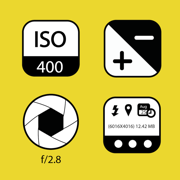
EXIF Viewer by Fluntro
Bulk Change GPS Location, Date
更新日志
Fixes crashes for future iOS versions
Open in Main App Feature is Added in the Photos app extension
Adds multi-line support for edit EXIF screen
Adds Location Filter for viewing photos with or without location, use Settings > General settings > Location filter
Adds feature to optionally hide "filename, date, location" overlapping on photos, use Settings > General settings > "Show extra information"
Fixes issue where the bottom part of the grid view is hidden behind the bottom tab bar.
Fixes issue with ISO being reported as Zero in some cases
Adds Polish and Ukranian Translation
Fixes translation fix in Russian Translation (Thanks to Arsen Dzodzaev)
Fixes in Japanese translation
In recent past,
Fixes issues with loading .NEF RAW Files in EXIF Detail and image full screen views.
Fixes issue with photos not getting added to Albums for first time after removing or editing exif.
Fixes issues were some dates were incorrectly displayed as "500 years ago".
Fixes issue with editing caption.
Adds ability batch favorite/unfavorite photo (Select multiple photo, swipe edit exif bar at bottom to see favorite/unfavorite options).
Stability enhancements in Photos App extension
Fixes issue with GPS Coordinates displayed inaccurately in some cases
Optimized for Latest iPad Pro 3rd Generation (All screen iPad Pro), iPhone XS Max, iPhone XS, iPhone XR
Updated our App extension icon.
Adds support for editing name of "Software" in EDIT EXIF
Adds multi selection using by dragging to nearby items in "multiple items selection mode"
Adds color profile name field and now displays values like P3, sRGB etc
Fixes cocoa error -1 issue and App extension freezing problem
Fixes localization issue in Simplified Chinese, German, Spanish, French, Japanese, Russian
Adds ability to edit focal length and GPS Altitude
Adds support for Fuji film's film mode tag
Cleans up issue with temporary files not getting deleted, Sorry for being late
New feature - BULK Edit EXIF, Edit Location, Shift Dates, Remove EXIF, Delete photo.
Fixes issue in iMessage app, where images aren't loading.
Adds textfields to manually enter latitude & longitude in edit location feature
Adds Remove Date & Time in Edit EXIF screen
Adds support for Aperture, keywords, headline in EDIT EXIF
Fixes issue with Photos extension and video EXIF detail screen crashing
Fixes issue with .ARW - Sony RAW File not loading in full screen
Fixes issue with labels getting clipped in multiple screens.
Adds Malaylam, Hindi, Thai, Korean, Portuguese localizations
Stability enhancements
Thanks again for using our app.应用描述
*** Featured by Apple on US and Canada App Store ***
EXIF Viewer is beautiful App along with Photos Extension, Recent Photo's EXIF Widget and iMessage App. It is well crafted app for professional photographers who are serious about their work. It's an universal app, buy once, use on all your iOS devices (iPhone, iPad, iPod Touch).
WHAT ARE FEATURES IN APP?
▸ App allows you to remove EXIF metadata including Photos GPS location known as Geotagging of photos.
▸ App displays EXIF metadata of any photo on your iOS device(s), Photo Stream or iCloud.
▸ Display EXIF tags like ISO,Shutter Speed,Focal length,Camera Model,Lens Model,Time stamp,Aperture,Shutter Count
▸ Ability to Zoom in photos,even with large size like 80 MB without loosing clarity / resolution.
▸ Re-order EXIF tags in the way you prefer & ability to hide EXIF tags that you don't want to see.
▸ Select your preferred date formats (eg 1 day ago vs August 24th 2014 vs 24-08-2016 etc).
▸ You can optionally hide photos without EXIF metadata.
▸ Navigate quickly between next and previous photos in Exif detail screen by swiping right or left.
▸ App works great on landscape and portrait mode on iPads.
▸ App is optimised for all latest iOS Devices including iPhone 5SE,iPhone 8,iPhone X,iPad Mini,iPad air,iPad Pro.
▸ App also support 3D Touch on iPhone 8 and iPhone 8 Plus (or newer device with 3D Touch support). Including Appshortcut to access "Favorites","Photostreams","Albums","All photos" quickly. Also Peek and POP functionality on ExifCards and photos in grid view.
▸ Ability to share Image with or without EXIF Metadata.
▸ Copy EXIF data to Clipboard (So that you can paste & share EXIF data as text in any other app).
▸ Most Messaging and Social networking apps remove EXIF Metadata from photos you send/receive. However, sending photos using Mail/ AirDrop retains or SD Card reader/Camera connection kit etc retains EXIF metadata.
HOW TO REMOVE EXIF METADATA on iPhone or iPad using Exif Viewer app by Fluntro
You have option to remove EXIF data in two different ways
1) Overwrite newly created photo without EXIF data on original image (However other apps can revert back to original photo if needed)
2) Create duplicate copy of photo without EXIF details. (We also have option to remove original photo after duplicated copy is created)
DIFFERENT TYPES OF VIEWS AVAILABLE ON EXIF VIEWER APP
1) EXIF Cards List view (as shown in screenshot), swipe to flip cards for Quick EXIF Details
2) Grid view
3) Map view shows cluster of photos on the map and view EXIF Details by tapping on photo (Satellite & Standard view)
HOW TO REORDER OR HIDE EXIF TAGS IN EXIF VIEWER APP?
Go to Settings > Manage & reorder Exif data tags.Drag and drop items you want to reorder. Turn off EXIF tags you don't want to see on EXIF Detail screen.
HOW TO VIEW EXIF DATA USING EXIF VIEWER PHOTOS EXTENSION?
1) Open Native Photos App (or any other 3rd Party apps). Select desired photo (s) and tap on Share/Action button. Select ExifViewer app extension
2) Exif Viewer App extension with all EXIF details would be displayed.
3) Share photos with or without EXIF metadata or copy EXIF details to clipboard within Photos Extension.
▸ No in-app purchases will be added to this app in a future update. So all upcoming features will be free of cost.
FAQ
Q1)What is EXIF Metadata?
EXIF “EXchangeable Image File Format”.
We quite often take pictures with our digital camera or phone. It always records and store a considerable amount of exif data within each image you take, which contains a lot information about your camera settings ( ISO, aperture, focal length, image size, shutter speed, camera model, lens model, GPS) date, time, location and many more.Viewing EXIF metadata tags is important for beginners and professional photographers alike, to understand and review what camera settings or softwares were used to create and edit photo.
Thanks for all feedbacks, Please leave 5 star review if you are happy with the App :)版本: 6.0
版本更新日期
2019-07-15

EXIF Viewer by Fluntro
Bulk Change GPS Location, Date
更新日志
Open in Main App Feature is Added in the Photos app extension
Adds multi-line support for edit EXIF screen
Adds Location Filter for viewing photos with or without location, use Settings > General settings > Location filter
Adds feature to optionally hide "filename, date, location" overlapping on photos, use Settings > General settings > "Show extra information"
Fixes issue where the bottom part of the grid view is hidden behind the bottom tab bar.
Fixes issue with ISO being reported as Zero in some cases
Adds Polish and Ukranian Translation
Fixes translation fix in Russian Translation (Thanks to Arsen Dzodzaev)
Fixes in Japanese translation
In recent past,
Fixes issues with loading .NEF RAW Files in EXIF Detail and image full screen views.
Fixes issue with photos not getting added to Albums for first time after removing or editing exif.
Fixes issues were some dates were incorrectly displayed as "500 years ago".
Fixes issue with editing caption.
Adds ability batch favorite/unfavorite photo (Select multiple photo, swipe edit exif bar at bottom to see favorite/unfavorite options).
Stability enhancements in Photos App extension
Fixes issue with GPS Coordinates displayed inaccurately in some cases
Optimized for Latest iPad Pro 3rd Generation (All screen iPad Pro), iPhone XS Max, iPhone XS, iPhone XR
Updated our App extension icon.
Adds support for editing name of "Software" in EDIT EXIF
Adds multi selection using by dragging to nearby items in "multiple items selection mode"
Adds color profile name field and now displays values like P3, sRGB etc
Fixes cocoa error -1 issue and App extension freezing problem
Fixes localization issue in Simplified Chinese, German, Spanish, French, Japanese, Russian
Adds ability to edit focal length and GPS Altitude
Adds support for Fuji film's film mode tag
Cleans up issue with temporary files not getting deleted, Sorry for being late
New feature - BULK Edit EXIF, Edit Location, Shift Dates, Remove EXIF, Delete photo.
Fixes issue in iMessage app, where images aren't loading.
Adds textfields to manually enter latitude & longitude in edit location feature
Adds Remove Date & Time in Edit EXIF screen
Adds support for Aperture, keywords, headline in EDIT EXIF
Fixes issue with Photos extension and video EXIF detail screen crashing
Fixes issue with .ARW - Sony RAW File not loading in full screen
Fixes issue with labels getting clipped in multiple screens.
Adds Malaylam, Hindi, Thai, Korean, Portuguese localizations
Stability enhancements
Thanks again for using our app.应用描述
*** Featured by Apple on US and Canada App Store ***
EXIF Viewer is beautiful App along with Photos Extension, Recent Photo's EXIF Widget and iMessage App. It is well crafted app for professional photographers who are serious about their work. It's an universal app, buy once, use on all your iOS devices (iPhone, iPad, iPod Touch).
WHAT ARE FEATURES IN APP?
▸ App allows you to remove EXIF metadata including Photos GPS location known as Geotagging of photos.
▸ App displays EXIF metadata of any photo on your iOS device(s), Photo Stream or iCloud.
▸ Display EXIF tags like ISO,Shutter Speed,Focal length,Camera Model,Lens Model,Time stamp,Aperture,Shutter Count
▸ Ability to Zoom in photos,even with large size like 80 MB without loosing clarity / resolution.
▸ Re-order EXIF tags in the way you prefer & ability to hide EXIF tags that you don't want to see.
▸ Select your preferred date formats (eg 1 day ago vs August 24th 2014 vs 24-08-2016 etc).
▸ You can optionally hide photos without EXIF metadata.
▸ Navigate quickly between next and previous photos in Exif detail screen by swiping right or left.
▸ App works great on landscape and portrait mode on iPads.
▸ App is optimised for all latest iOS Devices including iPhone 5SE,iPhone 8,iPhone X,iPad Mini,iPad air,iPad Pro.
▸ App also support 3D Touch on iPhone 8 and iPhone 8 Plus (or newer device with 3D Touch support). Including Appshortcut to access "Favorites","Photostreams","Albums","All photos" quickly. Also Peek and POP functionality on ExifCards and photos in grid view.
▸ Ability to share Image with or without EXIF Metadata.
▸ Copy EXIF data to Clipboard (So that you can paste & share EXIF data as text in any other app).
▸ Most Messaging and Social networking apps remove EXIF Metadata from photos you send/receive. However, sending photos using Mail/ AirDrop retains or SD Card reader/Camera connection kit etc retains EXIF metadata.
HOW TO REMOVE EXIF METADATA on iPhone or iPad using Exif Viewer app by Fluntro
You have option to remove EXIF data in two different ways
1) Overwrite newly created photo without EXIF data on original image (However other apps can revert back to original photo if needed)
2) Create duplicate copy of photo without EXIF details. (We also have option to remove original photo after duplicated copy is created)
DIFFERENT TYPES OF VIEWS AVAILABLE ON EXIF VIEWER APP
1) EXIF Cards List view (as shown in screenshot), swipe to flip cards for Quick EXIF Details
2) Grid view
3) Map view shows cluster of photos on the map and view EXIF Details by tapping on photo (Satellite & Standard view)
HOW TO REORDER OR HIDE EXIF TAGS IN EXIF VIEWER APP?
Go to Settings > Manage & reorder Exif data tags.Drag and drop items you want to reorder. Turn off EXIF tags you don't want to see on EXIF Detail screen.
HOW TO VIEW EXIF DATA USING EXIF VIEWER PHOTOS EXTENSION?
1) Open Native Photos App (or any other 3rd Party apps). Select desired photo (s) and tap on Share/Action button. Select ExifViewer app extension
2) Exif Viewer App extension with all EXIF details would be displayed.
3) Share photos with or without EXIF metadata or copy EXIF details to clipboard within Photos Extension.
▸ No in-app purchases will be added to this app in a future update. So all upcoming features will be free of cost.
FAQ
Q1)What is EXIF Metadata?
EXIF “EXchangeable Image File Format”.
We quite often take pictures with our digital camera or phone. It always records and store a considerable amount of exif data within each image you take, which contains a lot information about your camera settings ( ISO, aperture, focal length, image size, shutter speed, camera model, lens model, GPS) date, time, location and many more.Viewing EXIF metadata tags is important for beginners and professional photographers alike, to understand and review what camera settings or softwares were used to create and edit photo.
Thanks for all feedbacks, Please leave 5 star review if you are happy with the App :)版本: 5.6.8
版本更新日期
2019-05-25
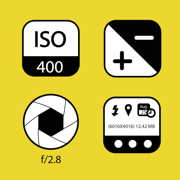
EXIF Viewer by Fluntro
Bulk Change GPS Location, Date
更新日志
Fixes issues with loading .NEF RAW Files in EXIF Detail and image full screen views.
Fixes issue with photos not getting added to Albums for first time after removing or editing exif.
Fixes issues were some dates were incorrectly displayed as "500 years ago".
In recent past,
Fixes issue with editing caption.
Adds ability batch favorite/unfavorite photo (Select multiple photo, swipe edit exif bar at bottom to see favorite/unfavorite options).
Stability enhancements in Photos App extension
Fixes issue with GPS Coordinates displayed inaccurately in some cases
Optimized for Latest iPad Pro 3rd Generation (All screen iPad Pro), iPhone XS Max, iPhone XS, iPhone XR
Updated our App extension icon.
Adds support for editing name of "Software" in EDIT EXIF
Adds multi selection using by dragging to nearby items in "multiple items selection mode"
Adds color profile name field and now displays values like P3, sRGB etc
Fixes cocoa error -1 issue and App extension freezing problem
Fixes localization issue in Simplified Chinese, German, Spanish, French, Japanese, Russian
Adds ability to edit focal length and GPS Altitude
Adds support for Fuji film's film mode tag
Cleans up issue with temporary files not getting deleted, Sorry for being late
New feature - BULK Edit EXIF, Edit Location, Shift Dates, Remove EXIF, Delete photo.
Fixes issue in iMessage app, where images aren't loading.
Adds textfields to manually enter latitude & longitude in edit location feature
Adds Remove Date & Time in Edit EXIF screen
Adds support for Aperture, keywords, headline in EDIT EXIF
Fixes issue with Photos extension and video EXIF detail screen crashing
Fixes issue with .ARW - Sony RAW File not loading in full screen
Fixes issue with labels getting clipped in multiple screens.
Adds Malaylam, Hindi, Thai, Korean, Portuguese localizations
Stability enhancements
Thanks again for using our app.应用描述
*** Featured by Apple on US and Canada Appstore ***
EXIF Viewer is beautiful App along with Photos Extension, Recent Photo's EXIF Widget and iMessage App. It is well crafted app for professional photographers who are serious about their work. It's an universal app, buy once, use on all your iOS devices (iPhone, iPad, iPod Touch).
WHAT ARE FEATURES IN APP?
▸ App allows you to remove EXIF metadata including Photos GPS location known as Geotagging of photos.
▸ App displays EXIF metadata of any photo on your iOS device(s), Photo Stream or iCloud.
▸ Display EXIF tags like ISO,Shutter Speed,Focal length,Camera Model,Lens Model,Time stamp,Aperture,Shutter Count
▸ Ability to Zoom in photos,even with large size like 80 MB without loosing clarity / resolution.
▸ Re-order EXIF tags in the way you prefer & ability to hide EXIF tags that you don't want to see.
▸ Select your preferred date formats (eg 1 day ago vs August 24th 2014 vs 24-08-2016 etc).
▸ You can optionally hide photos without EXIF metadata.
▸ Navigate quickly between next and previous photos in Exif detail screen by swiping right or left.
▸ App works great on landscape and portrait mode on iPads.
▸ App is optimised for all latest iOS Devices including iPhone 5SE,iPhone 8,iPhone X,iPad Mini,iPad air,iPad Pro.
▸ App also support 3D Touch on iPhone 8 and iPhone 8 Plus (or newer device with 3D Touch support). Including Appshortcut to access "Favorites","Photostreams","Albums","All photos" quickly. Also Peek and POP functionality on ExifCards and photos in grid view.
▸ Ability to share Image with or without EXIF Metadata.
▸ Copy EXIF data to Clipboard (So that you can paste & share EXIF data as text in any other app).
▸ Most Messaging and Social networking apps remove EXIF Metadata from photos you send/receive. However, sending photos using Mail/ AirDrop retains or SD Card reader/Camera connection kit etc retains EXIF metadata.
HOW TO REMOVE EXIF METADATA on iPhone or iPad using Exif Viewer app by Fluntro
You have option to remove EXIF data in two different ways
1) Overwrite newly created photo without EXIF data on original image (However other apps can revert back to original photo if needed)
2) Create duplicate copy of photo without EXIF details. (We also have option to remove original photo after duplicated copy is created)
DIFFERENT TYPES OF VIEWS AVAILABLE ON EXIF VIEWER APP
1) EXIF Cards List view (as shown in screenshot), swipe to flip cards for Quick EXIF Details
2) Grid view
3) Map view shows cluster of photos on the map and view EXIF Details by tapping on photo (Satellite & Standard view)
HOW TO REORDER OR HIDE EXIF TAGS IN EXIF VIEWER APP?
Go to Settings > Manage & reorder Exif data tags.Drag and drop items you want to reorder. Turn off EXIF tags you don't want to see on EXIF Detail screen.
HOW TO VIEW EXIF DATA USING EXIF VIEWER PHOTOS EXTENSION?
1) Open Native Photos App (or any other 3rd Party apps). Select desired photo (s) and tap on Share/Action button. Select ExifViewer app extension
2) Exif Viewer App extension with all EXIF details would be displayed.
3) Share photos with or without EXIF metadata or copy EXIF details to clipboard within Photos Extension.
▸ No in-app purchases will be added to this app in a future update. So all upcoming features will be free of cost.
FAQ
Q1)What is EXIF Metadata?
EXIF “EXchangeable Image File Format”.
We quite often take pictures with our digital camera or phone. It always records and store a considerable amount of exif data within each image you take, which contains a lot information about your camera settings ( ISO, aperture, focal length, image size, shutter speed, camera model, lens model, GPS) date, time, location and many more.Viewing EXIF metadata tags is important for beginners and professional photographers alike, to understand and review what camera settings or softwares were used to create and edit photo.
Thanks for all feedbacks, Please leave 5 star review if you are happy with the App :)版本: 5.6.7
版本更新日期
2019-05-17
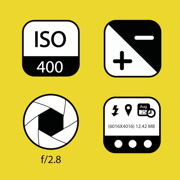
EXIF Viewer by Fluntro
Bulk Change GPS Location, Date
更新日志
Fixes issue with editing caption.
Adds ability batch favorite/unfavorite photo (Select multiple photo, swipe edit exif bar at bottom to see favorite/unfavorite options).
Stability enhancements in Photos App extension
Fixes issue with GPS Coordinates displayed inaccurately in some cases
Optimized for Latest iPad Pro 3rd Generation (All screen iPad Pro), iPhone XS Max, iPhone XS, iPhone XR
Updated our App extension icon.
Adds support for editing name of "Software" in EDIT EXIF
Adds multi selection using by dragging to nearby items in "multiple items selection mode"
Adds color profile name field and now displays values like P3, sRGB etc
Fixes cocoa error -1 issue and App extension freezing problem
Fixes localization issue in Simplified Chinese, German, Spanish, French, Japanese, Russian
Adds ability to edit focal length and GPS Altitude
Adds support for Fuji film's film mode tag
Cleans up issue with temporary files not getting deleted, Sorry for being late
In recent past,
New feature - BULK Edit EXIF, Edit Location, Shift Dates, Remove EXIF, Delete photo.
Fixes issue in iMessage app, where images aren't loading.
Adds textfields to manually enter latitude & longitude in edit location feature
Adds Remove Date & Time in Edit EXIF screen
Adds support for Aperture, keywords, headline in EDIT EXIF
Fixes issue with Photos extension and video EXIF detail screen crashing
Fixes issue with .ARW - Sony RAW File not loading in full screen
Fixes issue with labels getting clipped in multiple screens.
Adds Malaylam, Hindi, Thai, Korean, Portuguese localizations
Stability enhancements
Thanks again for using our app.应用描述
*** Featured by Apple on US and Canada Appstore ***
EXIF Viewer is beautiful App along with Photos Extension, Recent Photo's EXIF Widget and iMessage App. It is well crafted app for professional photographers who are serious about their work. It's an universal app, buy once, use on all your iOS devices (iPhone, iPad, iPod Touch).
WHAT ARE FEATURES IN APP?
▸ App allows you to remove EXIF metadata including Photos GPS location known as Geotagging of photos.
▸ App displays EXIF metadata of any photo on your iOS device(s), Photo Stream or iCloud.
▸ Display EXIF tags like ISO,Shutter Speed,Focal length,Camera Model,Lens Model,Time stamp,Aperture,Shutter Count
▸ Ability to Zoom in photos,even with large size like 80 MB without loosing clarity / resolution.
▸ Re-order EXIF tags in the way you prefer & ability to hide EXIF tags that you don't want to see.
▸ Select your preferred date formats (eg 1 day ago vs August 24th 2014 vs 24-08-2016 etc).
▸ You can optionally hide photos without EXIF metadata.
▸ Navigate quickly between next and previous photos in Exif detail screen by swiping right or left.
▸ App works great on landscape and portrait mode on iPads.
▸ App is optimised for all latest iOS Devices including iPhone 5SE,iPhone 8,iPhone X,iPad Mini,iPad air,iPad Pro.
▸ App also support 3D Touch on iPhone 8 and iPhone 8 Plus (or newer device with 3D Touch support). Including Appshortcut to access "Favorites","Photostreams","Albums","All photos" quickly. Also Peek and POP functionality on ExifCards and photos in grid view.
▸ Ability to share Image with or without EXIF Metadata.
▸ Copy EXIF data to Clipboard (So that you can paste & share EXIF data as text in any other app).
▸ Most Messaging and Social networking apps remove EXIF Metadata from photos you send/receive. However, sending photos using Mail/ AirDrop retains or SD Card reader/Camera connection kit etc retains EXIF metadata.
HOW TO REMOVE EXIF METADATA on iPhone or iPad using Exif Viewer app by Fluntro
You have option to remove EXIF data in two different ways
1) Overwrite newly created photo without EXIF data on original image (However other apps can revert back to original photo if needed)
2) Create duplicate copy of photo without EXIF details. (We also have option to remove original photo after duplicated copy is created)
DIFFERENT TYPES OF VIEWS AVAILABLE ON EXIF VIEWER APP
1) EXIF Cards List view (as shown in screenshot), swipe to flip cards for Quick EXIF Details
2) Grid view
3) Map view shows cluster of photos on the map and view EXIF Details by tapping on photo (Satellite & Standard view)
HOW TO REORDER OR HIDE EXIF TAGS IN EXIF VIEWER APP?
Go to Settings > Manage & reorder Exif data tags.Drag and drop items you want to reorder. Turn off EXIF tags you don't want to see on EXIF Detail screen.
HOW TO VIEW EXIF DATA USING EXIF VIEWER PHOTOS EXTENSION?
1) Open Native Photos App (or any other 3rd Party apps). Select desired photo (s) and tap on Share/Action button. Select ExifViewer app extension
2) Exif Viewer App extension with all EXIF details would be displayed.
3) Share photos with or without EXIF metadata or copy EXIF details to clipboard within Photos Extension.
▸ No in-app purchases will be added to this app in a future update. So all upcoming features will be free of cost.
FAQ
Q1)What is EXIF Metadata?
EXIF “EXchangeable Image File Format”.
We quite often take pictures with our digital camera or phone. It always records and store a considerable amount of exif data within each image you take, which contains a lot information about your camera settings ( ISO, aperture, focal length, image size, shutter speed, camera model, lens model, GPS) date, time, location and many more.Viewing EXIF metadata tags is important for beginners and professional photographers alike, to understand and review what camera settings or softwares were used to create and edit photo.
Thanks for all feedbacks, Please leave 5 star review if you are happy with the App :)版本: 5.6.6
版本更新日期
2019-04-02
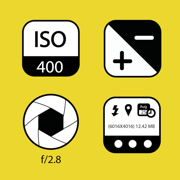
EXIF Viewer by Fluntro
Bulk Change GPS Location, Date
更新日志
Fixes issue with editing caption.
Adds ability batch favorite/unfavorite photo (Select multiple photo, swipe edit exif bar at bottom to see favorite/unfavorite options).
Stability enhancements in Photos App extension
Fixes issue with GPS Coordinates displayed inaccurately in some cases
Optimized for Latest iPad Pro 3rd Generation (All screen iPad Pro), iPhone XS Max, iPhone XS, iPhone XR
Updated our App extension icon.
Adds support for editing name of "Software" in EDIT EXIF
Adds multi selection using by dragging to nearby items in "multiple items selection mode"
Adds color profile name field and now displays values like P3, sRGB etc
Fixes cocoa error -1 issue and App extension freezing problem
Fixes localization issue in Simplified Chinese, German, Spanish, French, Japanese, Russian
Adds ability to edit focal length and GPS Altitude
Adds support for Fuji film's film mode tag
Cleans up issue with temporary files not getting deleted, Sorry for being late
In recent past,
New feature - BULK Edit EXIF, Edit Location, Shift Dates, Remove EXIF, Delete photo.
Fixes issue in iMessage app, where images aren't loading.
Adds textfields to manually enter latitude & longitude in edit location feature
Adds Remove Date & Time in Edit EXIF screen
Adds support for Aperture, keywords, headline in EDIT EXIF
Fixes issue with Photos extension and video EXIF detail screen crashing
Fixes issue with .ARW - Sony RAW File not loading in full screen
Fixes issue with labels getting clipped in multiple screens.
Adds Malaylam, Hindi, Thai, Korean, Portuguese localizations
Stability enhancements
Thanks again for using our app.应用描述
*** Featured by Apple on US and Canada Appstore ***
EXIF Viewer is beautiful App along with Photos Extension, Recent Photo's EXIF Widget and iMessage App. It is well crafted app for professional photographers who are serious about their work. It's an universal app, buy once, use on all your iOS devices (iPhone, iPad, iPod Touch).
WHAT ARE FEATURES IN APP?
▸ App allows you to remove EXIF metadata including Photos GPS location known as Geotagging of photos.
▸ App displays EXIF metadata of any photo on your iOS device(s), Photo Stream or iCloud.
▸ Display EXIF tags like ISO,Shutter Speed,Focal length,Camera Model,Lens Model,Time stamp,Aperture,Shutter Count
▸ Ability to Zoom in photos,even with large size like 80 MB without loosing clarity / resolution.
▸ Re-order EXIF tags in the way you prefer & ability to hide EXIF tags that you don't want to see.
▸ Select your preferred date formats (eg 1 day ago vs August 24th 2014 vs 24-08-2016 etc).
▸ You can optionally hide photos without EXIF metadata.
▸ Navigate quickly between next and previous photos in Exif detail screen by swiping right or left.
▸ App works great on landscape and portrait mode on iPads.
▸ App is optimised for all latest iOS Devices including iPhone 5SE,iPhone 8,iPhone X,iPad Mini,iPad air,iPad Pro.
▸ App also support 3D Touch on iPhone 8 and iPhone 8 Plus (or newer device with 3D Touch support). Including Appshortcut to access "Favorites","Photostreams","Albums","All photos" quickly. Also Peek and POP functionality on ExifCards and photos in grid view.
▸ Ability to share Image with or without EXIF Metadata.
▸ Copy EXIF data to Clipboard (So that you can paste & share EXIF data as text in any other app).
▸ Most Messaging and Social networking apps remove EXIF Metadata from photos you send/receive. However, sending photos using Mail/ AirDrop retains or SD Card reader/Camera connection kit etc retains EXIF metadata.
HOW TO REMOVE EXIF METADATA on iPhone or iPad using Exif Viewer app by Fluntro
You have option to remove EXIF data in two different ways
1) Overwrite newly created photo without EXIF data on original image (However other apps can revert back to original photo if needed)
2) Create duplicate copy of photo without EXIF details. (We also have option to remove original photo after duplicated copy is created)
DIFFERENT TYPES OF VIEWS AVAILABLE ON EXIF VIEWER APP
1) EXIF Cards List view (as shown in screenshot), swipe to flip cards for Quick EXIF Details
2) Grid view
3) Map view shows cluster of photos on the map and view EXIF Details by tapping on photo (Satellite & Standard view)
HOW TO REORDER OR HIDE EXIF TAGS IN EXIF VIEWER APP?
Go to Settings > Manage & reorder Exif data tags.Drag and drop items you want to reorder. Turn off EXIF tags you don't want to see on EXIF Detail screen.
HOW TO VIEW EXIF DATA USING EXIF VIEWER PHOTOS EXTENSION?
1) Open Native Photos App (or any other 3rd Party apps). Select desired photo (s) and tap on Share/Action button. Select ExifViewer app extension
2) Exif Viewer App extension with all EXIF details would be displayed.
3) Share photos with or without EXIF metadata or copy EXIF details to clipboard within Photos Extension.
▸ No in-app purchases will be added to this app in a future update. So all upcoming features will be free of cost.
FAQ
Q1)What is EXIF Metadata?
EXIF “EXchangeable Image File Format”.
We quite often take pictures with our digital camera or phone. It always records and store a considerable amount of exif data within each image you take, which contains a lot information about your camera settings ( ISO, aperture, focal length, image size, shutter speed, camera model, lens model, GPS) date, time, location and many more.Viewing EXIF metadata tags is important for beginners and professional photographers alike, to understand and review what camera settings or softwares were used to create and edit photo.
Thanks for all feedbacks, Please leave 5 star review if you are happy with the App :)版本: 5.6.5
版本更新日期
2019-03-24
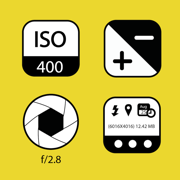
EXIF Viewer by Fluntro
Bulk Change GPS Location, Date
更新日志
Stability enhancements in Photos App extension
Fixes issue with GPS Coordinates displayed inaccurately in some cases
Optimized for Latest iPad Pro 3rd Generation (All screen iPad Pro), iPhone XS Max, iPhone XS, iPhone XR
Updated our App extension icon.
Adds support for editing name of "Software" in EDIT EXIF
Adds multi selection using by dragging to nearby items in "multiple items selection mode"
Adds color profile name field and now displays values like P3, sRGB etc
Fixes cocoa error -1 issue and App extension freezing problem
Fixes localization issue in Simplified Chinese, German, Spanish, French, Japanese, Russian
Adds ability to edit focal length and GPS Altitude
Adds support for Fuji film's film mode tag
Cleans up issue with temporary files not getting deleted, Sorry for being late
In recent past,
New feature - BULK Edit EXIF, Edit Location, Shift Dates, Remove EXIF, Delete photo.
Fixes issue in iMessage app, where images aren't loading.
Adds textfields to manually enter latitude & longitude in edit location feature
Adds Remove Date & Time in Edit EXIF screen
Adds support for Aperture, keywords, headline in EDIT EXIF
Fixes issue with Photos extension and video EXIF detail screen crashing
Fixes issue with .ARW - Sony RAW File not loading in full screen
Fixes issue with labels getting clipped in multiple screens.
Adds Malaylam, Hindi, Thai, Korean, Portuguese localizations
Stability enhancements
Thanks again for using our app.应用描述
*** Featured by Apple on US and Canada Appstore ***
EXIF Viewer is beautiful App along with Photos Extension, Recent Photo's EXIF Widget and iMessage App. It is well crafted app for professional photographers who are serious about their work. It's an universal app, buy once, use on all your iOS devices (iPhone, iPad, iPod Touch).
WHAT ARE FEATURES IN APP?
▸ App allows you to remove EXIF metadata including Photos GPS location known as Geotagging of photos.
▸ App displays EXIF metadata of any photo on your iOS device(s), Photo Stream or iCloud.
▸ Display EXIF tags like ISO,Shutter Speed,Focal length,Camera Model,Lens Model,Time stamp,Aperture,Shutter Count
▸ Ability to Zoom in photos,even with large size like 80 MB without loosing clarity / resolution.
▸ Re-order EXIF tags in the way you prefer & ability to hide EXIF tags that you don't want to see.
▸ Select your preferred date formats (eg 1 day ago vs August 24th 2014 vs 24-08-2016 etc).
▸ You can optionally hide photos without EXIF metadata.
▸ Navigate quickly between next and previous photos in Exif detail screen by swiping right or left.
▸ App works great on landscape and portrait mode on iPads.
▸ App is optimised for all latest iOS Devices including iPhone 5SE,iPhone 8,iPhone X,iPad Mini,iPad air,iPad Pro.
▸ App also support 3D Touch on iPhone 8 and iPhone 8 Plus (or newer device with 3D Touch support). Including Appshortcut to access "Favorites","Photostreams","Albums","All photos" quickly. Also Peek and POP functionality on ExifCards and photos in grid view.
▸ Ability to share Image with or without EXIF Metadata.
▸ Copy EXIF data to Clipboard (So that you can paste & share EXIF data as text in any other app).
▸ Most Messaging and Social networking apps remove EXIF Metadata from photos you send/receive. However, sending photos using Mail/ AirDrop retains or SD Card reader/Camera connection kit etc retains EXIF metadata.
HOW TO REMOVE EXIF METADATA on iPhone or iPad using Exif Viewer app by Fluntro
You have option to remove EXIF data in two different ways
1) Overwrite newly created photo without EXIF data on original image (However other apps can revert back to original photo if needed)
2) Create duplicate copy of photo without EXIF details. (We also have option to remove original photo after duplicated copy is created)
DIFFERENT TYPES OF VIEWS AVAILABLE ON EXIF VIEWER APP
1) EXIF Cards List view (as shown in screenshot), swipe to flip cards for Quick EXIF Details
2) Grid view
3) Map view shows cluster of photos on the map and view EXIF Details by tapping on photo (Satellite & Standard view)
HOW TO REORDER OR HIDE EXIF TAGS IN EXIF VIEWER APP?
Go to Settings > Manage & reorder Exif data tags.Drag and drop items you want to reorder. Turn off EXIF tags you don't want to see on EXIF Detail screen.
HOW TO VIEW EXIF DATA USING EXIF VIEWER PHOTOS EXTENSION?
1) Open Native Photos App (or any other 3rd Party apps). Select desired photo (s) and tap on Share/Action button. Select ExifViewer app extension
2) Exif Viewer App extension with all EXIF details would be displayed.
3) Share photos with or without EXIF metadata or copy EXIF details to clipboard within Photos Extension.
▸ No in-app purchases will be added to this app in a future update. So all upcoming features will be free of cost.
FAQ
Q1)What is EXIF Metadata?
EXIF “EXchangeable Image File Format”.
We quite often take pictures with our digital camera or phone. It always records and store a considerable amount of exif data within each image you take, which contains a lot information about your camera settings ( ISO, aperture, focal length, image size, shutter speed, camera model, lens model, GPS) date, time, location and many more.Viewing EXIF metadata tags is important for beginners and professional photographers alike, to understand and review what camera settings or softwares were used to create and edit photo.
Thanks for all feedbacks, Please leave 5 star review if you are happy with the App :)版本: 5.6.4
版本更新日期
2019-01-01
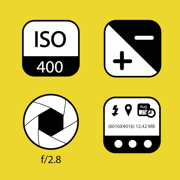
EXIF Viewer by Fluntro
Bulk Change GPS Location, Date
更新日志
Optimized for Latest iPad Pro 3rd Generation (All screen iPad Pro), iPhone XS Max and iPhone XS
Updated our App extension icon.
Adds support for editing name of "Software" in EDIT EXIF
Adds multi selection using by dragging to nearby items in "multiple items selection mode"
Adds color profile name field and now displays values like P3, sRGB etc
Fixes cocoa error -1 issue and App extension freezing problem
Fixes localization issue in Simplified Chinese, German, Spanish, French, Japanese, Russian
Adds ability to edit focal length and GPS Altitude
Adds support for Fuji film's film mode tag
Cleans up issue with temporary files not getting deleted, Sorry for being late
In recent past,
New feature - BULK Edit EXIF, Edit Location, Shift Dates, Remove EXIF, Delete photo.
Fixes issue in iMessage app, where images aren't loading.
Adds textfields to manually enter latitude & longitude in edit location feature
Adds Remove Date & Time in Edit EXIF screen
Adds support for Aperture, keywords, headline in EDIT EXIF
Fixes issue with Photos extension and video EXIF detail screen crashing
Fixes issue with .ARW - Sony RAW File not loading in full screen
Fixes issue with labels getting clipped in multiple screens.
Adds Malaylam, Hindi, Thai, Korean, Portuguese localizations
Stability enhancements
Thanks again for using our app.应用描述
*** Featured by Apple on US and Canada Appstore ***
EXIF Viewer is beautiful App along with Photos Extension, Recent Photo's EXIF Widget and iMessage App. It is well crafted app for professional photographers who are serious about their work. It's an universal app, buy once, use on all your iOS devices (iPhone, iPad, iPod Touch).
WHAT ARE FEATURES IN APP?
▸ App allows you to remove EXIF metadata including Photos GPS location known as Geotagging of photos.
▸ App displays EXIF metadata of any photo on your iOS device(s), Photo Stream or iCloud.
▸ Display EXIF tags like ISO,Shutter Speed,Focal length,Camera Model,Lens Model,Time stamp,Aperture,Shutter Count
▸ Ability to Zoom in photos,even with large size like 80 MB without loosing clarity / resolution.
▸ Re-order EXIF tags in the way you prefer & ability to hide EXIF tags that you don't want to see.
▸ Select your preferred date formats (eg 1 day ago vs August 24th 2014 vs 24-08-2016 etc).
▸ You can optionally hide photos without EXIF metadata.
▸ Navigate quickly between next and previous photos in Exif detail screen by swiping right or left.
▸ App works great on landscape and portrait mode on iPads.
▸ App is optimised for all latest iOS Devices including iPhone 5SE,iPhone 8,iPhone X,iPad Mini,iPad air,iPad Pro.
▸ App also support 3D Touch on iPhone 8 and iPhone 8 Plus (or newer device with 3D Touch support). Including Appshortcut to access "Favorites","Photostreams","Albums","All photos" quickly. Also Peek and POP functionality on ExifCards and photos in grid view.
▸ Ability to share Image with or without EXIF Metadata.
▸ Copy EXIF data to Clipboard (So that you can paste & share EXIF data as text in any other app).
▸ Most Messaging and Social networking apps remove EXIF Metadata from photos you send/receive. However, sending photos using Mail/ AirDrop retains or SD Card reader/Camera connection kit etc retains EXIF metadata.
HOW TO REMOVE EXIF METADATA on iPhone or iPad using Exif Viewer app by Fluntro
You have option to remove EXIF data in two different ways
1) Overwrite newly created photo without EXIF data on original image (However other apps can revert back to original photo if needed)
2) Create duplicate copy of photo without EXIF details. (We also have option to remove original photo after duplicated copy is created)
DIFFERENT TYPES OF VIEWS AVAILABLE ON EXIF VIEWER APP
1) EXIF Cards List view (as shown in screenshot), swipe to flip cards for Quick EXIF Details
2) Grid view
3) Map view shows cluster of photos on the map and view EXIF Details by tapping on photo (Satellite & Standard view)
HOW TO REORDER OR HIDE EXIF TAGS IN EXIF VIEWER APP?
Go to Settings > Manage & reorder Exif data tags.Drag and drop items you want to reorder. Turn off EXIF tags you don't want to see on EXIF Detail screen.
HOW TO VIEW EXIF DATA USING EXIF VIEWER PHOTOS EXTENSION?
1) Open Native Photos App (or any other 3rd Party apps). Select desired photo (s) and tap on Share/Action button. Select ExifViewer app extension
2) Exif Viewer App extension with all EXIF details would be displayed.
3) Share photos with or without EXIF metadata or copy EXIF details to clipboard within Photos Extension.
▸ No in-app purchases will be added to this app in a future update. So all upcoming features will be free of cost.
FAQ
Q1)What is EXIF Metadata?
EXIF “EXchangeable Image File Format”.
We quite often take pictures with our digital camera or phone. It always records and store a considerable amount of exif data within each image you take, which contains a lot information about your camera settings ( ISO, aperture, focal length, image size, shutter speed, camera model, lens model, GPS) date, time, location and many more.Viewing EXIF metadata tags is important for beginners and professional photographers alike, to understand and review what camera settings or softwares were used to create and edit photo.
Thanks for all feedbacks, Please leave 5 star review if you are happy with the App :)










 京公网安备 11010502041000号
京公网安备 11010502041000号





